In the blog of Sean Davis I have found an interesting article where it shows us 14 novelties that will come in Xubuntu 14.04 and I must say that this new version will look beautiful. Let's see what they are:
1. New look for LightDMon both the login and lock screens:
2. New default wallpaper:
3. Six Wallpapers sent by the Community:
4. A new panel design. As follows: [Whisker Menu] [window buttons] [Notification area] [Indicators plugin] [Clock]
5. Whisker Menu default.
6. Network, Power off, and sound indicator have been updated and are fully functional.
7. The new themes included come from the famous projects Shimmer project y Numix Project.
8. xscreensaver has been removed in favor of the Light Locker. Light Locker uses LightDM to lock the screen, and merge the functionality of the login screen and lock screen. Light Locker Settings is included for easy setup
9. Mugshot, a simple utility to configure our user is now included by default.
10. alacarte was replaced by MenuLibre.
11. The plugins passwords and the indicator in the notification area is functional again.
12. Xfce Display Settings (Monitor Preferences) now supports hot plugging of monitors.
13. The Composer of XFCE now supports the Zoom. You just have to press Alt and scroll the mouse wheel up or down.
14. Xubuntu 14.04 includes more keyboard shortcuts and better compatibility with multimedia keyboards.
- Web navigator: WWW or Home Page or Super+W
- Mail Reader: Email or Super+M
- Thunar: My Computer or Super+F
- Terminal: Super+T or Ctrl+Alt+T
- Monitor Preferences: Display or Super+P
- gmusicbrowser: Music
- Calculator: Calculator
- pidgin: Messenger
- Xkill: Ctrl+Alt+Escape
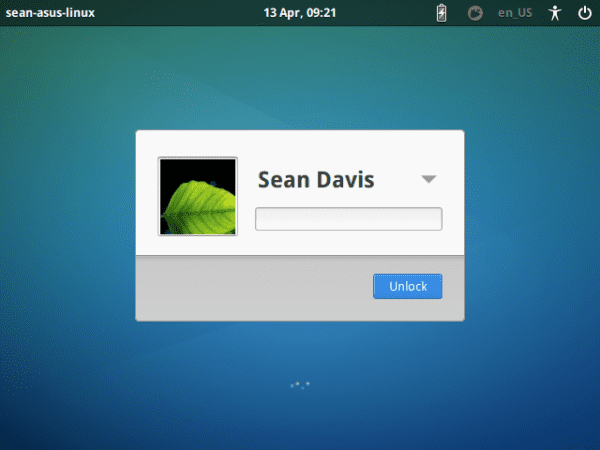
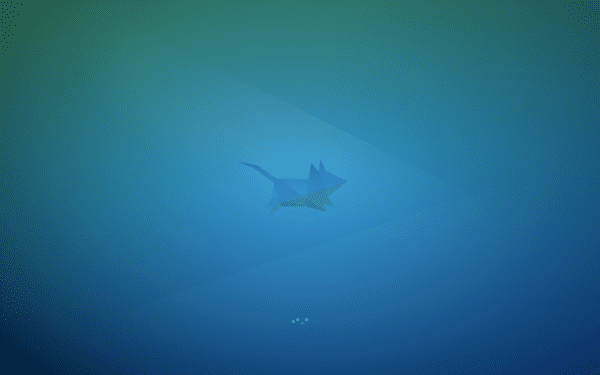

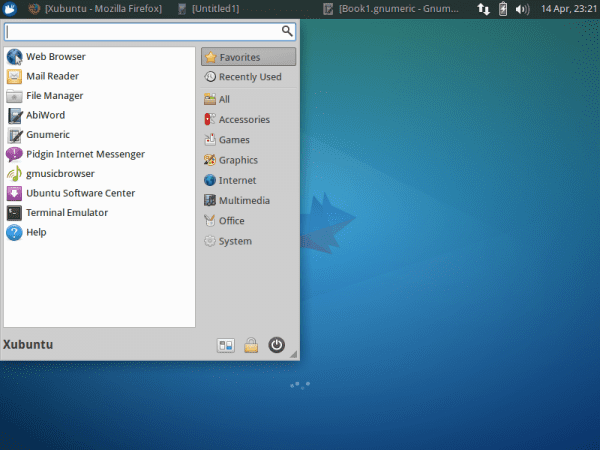


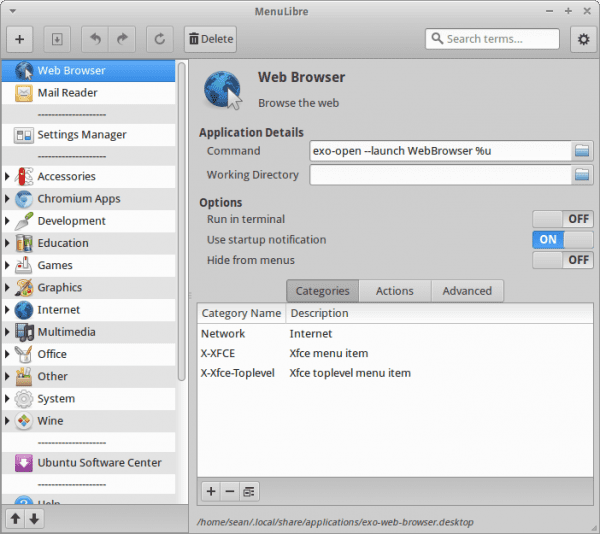
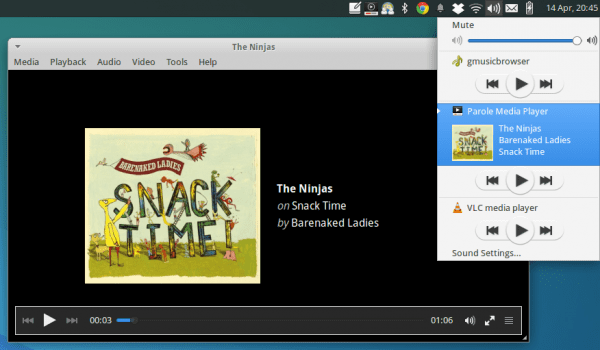
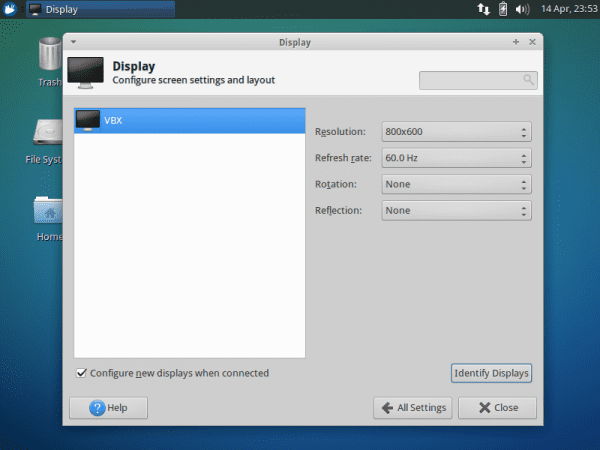
I can not believe it! A post of yours about Xfce. Thank you very much Elav! I'm looking forward to the Xubuntu 14.04 release to replace the one I have right now: 13.04. It looks interesting. I hope this is not your last post about Xfce. Regards.
¬_¬ You say it like I hate Xfce .. I still have affection for him .. 😛
No no no! I never said it with that intention! What happens is that, since you became a KDE user, you put Xfce aside. I still remember your articles from 3 years ago on Xfce! Ah, with good reason: because you "still have a fondness for him" then you should post about Xfce more often. 😉
Excellent. For lubuntu, will there be something out there? I would like to know what that distro brings again.
What I can not believe is that he has deigned to even mention an xbuntu and just on the day of his departure.
http://smdavis.us/2014/04/15/14-features-of-xubuntu-14-04/
Job by Sean Davis, at least you could mention if you've copied point by point and translated later.
Excellent article, Elav. Will you make a similar one for Lubuntu?
Well, if Lubuntu had so many changes to mention, maybe we could do something.
Lubuntu doesn't have much new, this release was to fix bugs, gain stability worthy of an LTS and prepare for the migration from LXDE to Qt in 14.10.
When is version 14.04 released? I have heard that Ubuntu comes out tomorrow 17 but I did not find anything from this distro, could you guide me?
They usually all come out at the same time .. 😉
Thanks for your quick response, tomorrow I will see if I can update it, I am with Xubuntu, Ubuntu, Lubuntu and now I am going to download Kubuntu, I will have a long time until I have it updated, thanks again.
interesting, I did not like the new design of the menu it seems cinamon .. I like it more as it is the version lts 12.04
the best was the mouse with geometric shapes on the bottom of the screen
good contribution for those of us who use this light and functional environment
You can change it to me, I don't like it and leave it as is with the traditional menu. For the rest Xubuntu 14.04 LTS works very well I have it installed since beta 1 and it has been updated day by day without any problem. 🙂
It seems that this version is working a lot so I will take a look at a virtual machine.
The new ubuntu wallpaper seems to me one of the best they have made and this one is 10 times better, it seems that it is going to be one of the best xubuntu releases, I drool to try it.
It looks excellent, now it only needs to migrate to GTK3 🙂
(╯ ° □ °) ╯︵ ┻━┻ I want it.
Perfect, the truth is that when I see XFCE posts it makes me want to have it as a desktop again. Although I'm on Linux Mint with Cinnamon, a good Debian test with XFCE is missed!
Well, I think I'm going to go back to Xubuntu, at least I'll try it as soon as the Xubuntu website works because at least it doesn't work for me. I had to switch to Linux MInt xfce since the last version of Xubuntu because the sound icon did not work and I did not feel like solving it, in addition to that I tried Linux Mint for a few months but the truth is that I prefer Xubuntu, LM is too loaded with programs for me taste.
Very good post Elav, I am a user of Mint XFCE 16, I love XFCE, I await the release of Mint 17 at the end of May and I hope it has also incorporated these new features in its XFCE version.
Oh my god I loved it *. *
every day more beautiful xubuntu!
Good thing in both Xubuntu and Lubuntu, they eliminated that uglier thing than hitting your mom on Mother's Day called Xscreensaver. The worst system blocker ever. And of ñapa, if you wanted to change the llama that didn't paint anything, you had to recompile. If you look at the sources you can see that the creator (or creators) did not want ANYONE to take away that ugly flame. Very Open Source guys! HAHAHA. Well thank goodness that now there is another.
By the way, Lubuntu comes in QT! 😀
Partial for now, but complete the next.
the day that this complete lxde-qt is near: oops
I've been testing for a while and I'm loving it, how can it be so much lighter than Linux Mint xfce? It seems to me that I am going to spend a lot of time with this distribution, they have done a good job, and finally all the songs look good.
Right, it's faster because it uses Lightdm, not like Mint 16 XFCE that uses Mdm. I was on Mint 16 XFCE, I tried Xubuntu 14.04 and here I stay, although I'm going to miss some little things about mint 🙂
I think all XFCE lovers should know Voyager, a French distro that pays special attention to the visual and multimedia aspect. By the way, it has two versions, one based on Ubuntu (the main one) and another on Debian, so that everyone is happy.
His direction is: http://voyagerlive.org/
Greetings.
Hi, I want to continue using Xubuntu, I have stopped doing it since I bought my new PC, it is kind of complicated because I have many partitions on the hard disk and I do not want to ruin any, even more because one contains the restoration of Windows 8, which I cannot stop having, is it safe to do the installation in the alternative to install it together with W8 ??? will that erase any partition ???? thanks.
Downloading and preparing everything to update the system from xubuntu 12.04. When I started my bloody Linux idea and this distro put up with my clumsiness very well. Now I want to start over well. I would like to separate a / home partition from the rest but I don't know how to do this… a post for extremely clumsy with some clues to start doing things would be great. Now that these new LTS have come out.
Greetings and thank you very much for your work!
When I installed Xuntoo for someone I was surprised how well finished that KDE left, then the bugs came, unfortunately there was little left for the LTS version and it made no sense to use Pangolino, and I got Debian. Which is more effort.
I can't believe how bad I am at this time, I meant Xubuntu and XFCE, there is no Xuntoo and nothing to do with KDE
It is done!! I already have xubuntu 14.04 installed!
It's very good! Confirmed: It is somewhat more agile than 12.04 and seems more stable.
I will not change again for 2 years! XD
Thank you so much for everything!
I really like the theme and although I don't use * ubuntu it seems like an excellent job from Canonical:]
aaahh Elav !! You have put me in a dilemma with this post ... I am a user of LMint 16, of course derived from Ubuntu, I wanted to wait for the LTS of LMint (17 I think) but now I don't know whether to return to (X) ubuntu or wait for the 17 of LM ...
Well, nothing costs you to try .. or yes? 😀
I'm already preparing everything to install it 😛
… And that's how xubuntu 14.04 looks like → http://i.imgur.com/FrPk9hl.jpg
If I go back to Xubuntu I would go back to Ubuntu Studio (remember that they switched to Xfce) but that depends on whether or not the indicator-appmenu can be installed in the new Xfce because it sounds to me that it had compatibility problems with a library
I'll download it (Ubuntu Studio) and test it in a virtual machine to see how it works
regards
What are the requirements to install xubuntu? I have an Aspire one 725 AMD Dual Core Processor C60 with 1.333 GHZ turbo core. 2 GB of Ram memory. I can install it there.
I hope the indicator-appmenu can be installed because since version 12.04 it cannot be installed due to an incompatibility with a library
If so, I will not hesitate to download Ubuntu Studio because now it has Xfce instead of Gnome, it would be a Xubuntu but with multimedia applications and better integration with jackd than DreamStudio
regards
The info came to me super, especially the keyboard shortcuts. I thought xkill was CTRL + ALT + BACKSPACE.
Thanks for this comment, you know that in previous versions I installed Compiz to have Desktop Zoom, but now it already has Zoom by default. Well, I explain I use UbuntuStudio 14.04 which as well as Xubuntu is made with XFCE and therefore they are almost the same.
LightDM is an HTML-based Desktop or Login., REFERENCE http://es.wikipedia.org/wiki/LightDM
I spend a lot of Ubuntu and its derivatives, but the truth is that this version of Xubuntu looks unbeatable.
How fantastic, over time my pc got a bit old and Ubuntu didn't run well.
I installed xubuntu and it runs so well and fast that it's nice apart it has a nice design you couldn't be better big linux.