
2BWM, 9WM, AEWM, Afterstep and Awesome: 5 Alternative WMs for Linux
Continuing our series of publications on Window Managers (Windows Managers - WM, in English), today we will delve a little more about the first 5 WM of them, since there are many existing ones.
The purpose of this publication and the following ones will be to clarify important aspects thereof, such as which of them are active (functional) or inactive projects (developments stopped), what type are they, what are their main features, and in some cases, how are they installed, in other aspects. In addition, to allow access even short summary in spanish, as most of their websites are mostly in English.
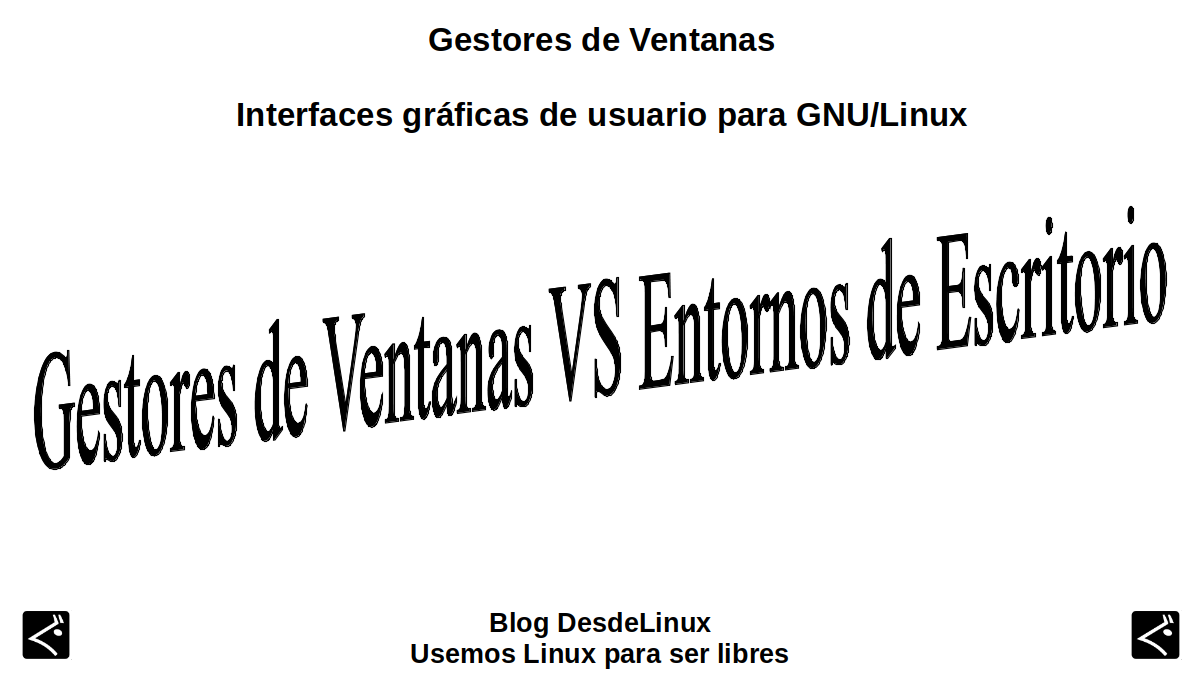
It is worth remembering that the full list of independent Window Managers previously reviewed can be found in our next post:
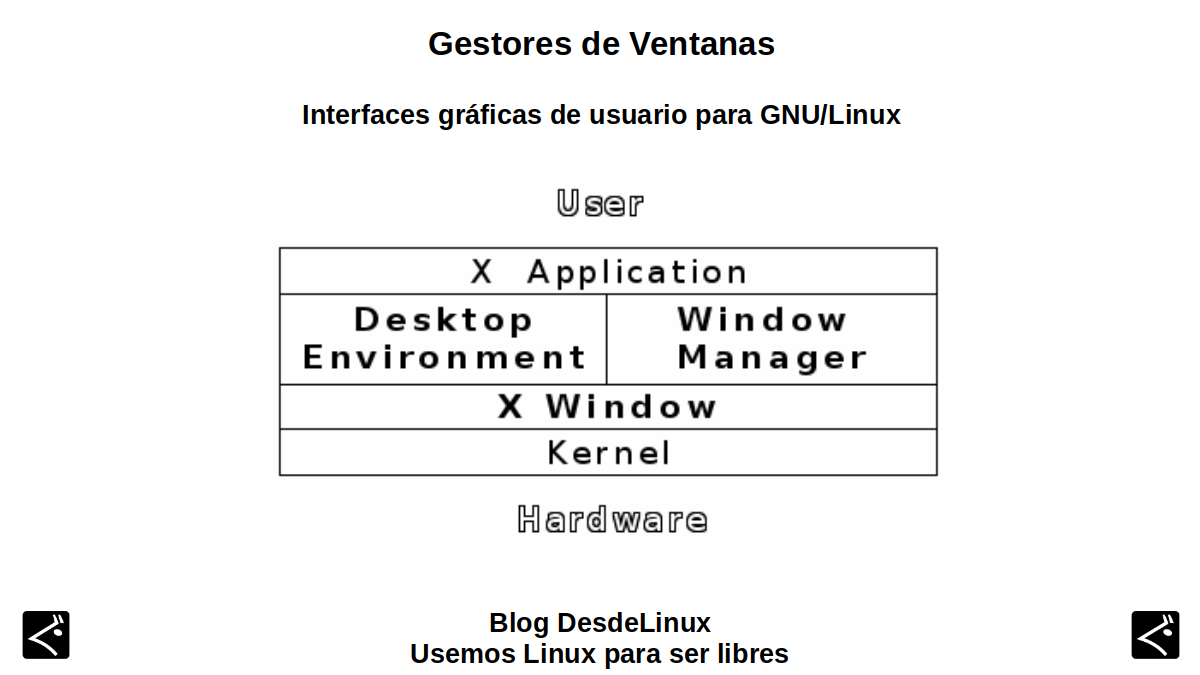
Alongside Dependent Window Managers a Specific Desktop Environment. In addition, said previous publication also provides easy access to all previous publications on the Desktop Environments reviewed above.
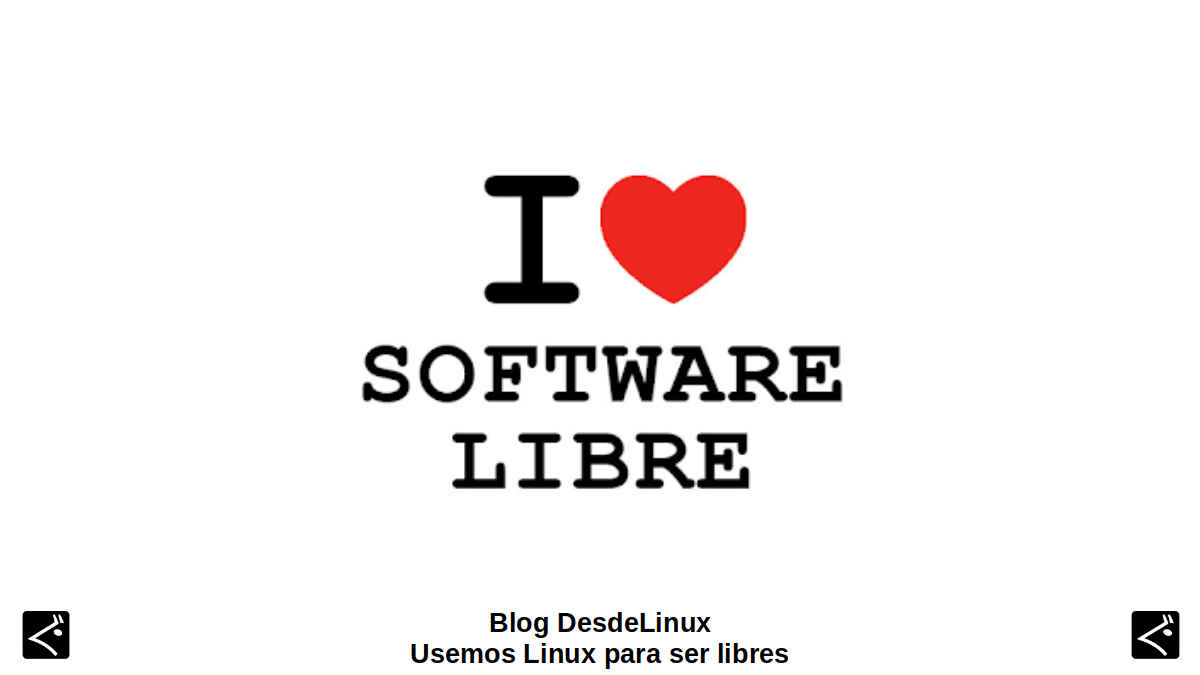
5 alternative WMs for Linux
2BWM
Definition
According to its official website, it is described as:
"A fast floating WM, with the particularity of having 2 edges, written on the XCB library and derived from MCWM written by Michael Cardell. In 2bWM everything is accessible from the keyboard, but a pointing device can be used to move, resize and move up / down. WARNING: This WM and this repository are experimental, 2bwm is only intended for advanced users".
Features
- Active project: Last activity detected 2 months ago.
- Type: Stacking
- It offers the functionality of "Teleport windows" in the corners, in the center and to cover the middle of the monitor.
- Add offsets around the monitor.
- Allows you to multiply and / or divide the width or height of a window by 2.
- It makes it easier to reduce or enlarge the windows while maintaining the aspect ratio.
- It makes it easy to move or resize windows in two user-defined amounts.
- It incorporates 2 fully customizable borders that show the status of the window.
- It is one of the smallest active WMs in size and memory consumption.
- It doesn't come with any bars or panels, but it respects the _NET_WM_WINDOW_TYPE_DOCK functionality of windows, and will ignore them, so most panels and taskbars should work, such as, cairo-dock, fbpanel, hpanel, lxpanel , tint2, xfce4-panel and the bars bar and dzen2.
Installation
To see the installation steps with each type of procedure enabled click next link. More additional information about this WM can be found in the following link.
9WM
Definition
According to its official website, it is described as:
"An X11 window manager inspired by the Plan 9 8½ window manager, also known as rio. It provides a very simple and clean user interface. It is a "click-to-back" type. Uses the X11 font system (which unfortunately means there is no support for Unicode)".
Features
- Inactive project: Last activity detected more than 2 years ago.
- Type: Tiling
- It does not provide virtual desktops, customization, key bindings, EWMH support, or compositing.
- Its code is used by many to start the development of a window manager from scratch.
- It is distributed under a license from MIT.
- In-focus (active) windows show a black border. And the mouse and keyboard events go to this focused window. Clicking the left mouse button on an unfocused window (white border) brings it into focus.
- With the right button anywhere other than the focused window, even in any unfocused window, it displays a menu that allows, among other things, to launch a new xterm, resize a window, move, close or hide a window.
Installation
This old WM is usually found in many repositories of different GNU / Linux Distros, under the name of package «9wm»Therefore, depending on the package manager used, graphical or terminal, it can be easily installed. More additional information about this WM can be found in the following link.
AEWM
Definition
According to its official website, it is described as:
"A minimalist window manager for X11. It doesn't have any nifty features, but it is light on resources and extremely simple in appearance. It should eventually be a good reference implementation of the ICCCM. A few separate programs are included to handle running programs, switch between windows, among other actions".
Features
- Inactive project: Last activity detected almost 15 years ago.
- Type: Stacking
- Allows stacking windows and window decorations include borders and title bar. Also, the title bar has a meta button.
- It offers windows with "useless" borders, follow the windows approach by means of "No autoraise", and launch programs via the "aemenu" module.
- It is written in C, uses a xaw or gtk toolkit, and has a small modular design.
- It does not have a Menu Bar, support for multiple desktops, Desktop Icons, Wallpaper, Themes and the possibility of grouped windows.
- It is configurable through a configuration file, it is lightweight and requires a 3-button mouse for optimal operation.
Installation
This old WM is usually found in many repositories of different GNU / Linux Distros, under the name of package "aewm"Therefore, depending on the package manager used, graphical or terminal, it can be easily installed. More additional information about this WM can be found in the following link.
after step
Definition
According to its official website, it is described as:
"A window manager for the Unix X window system. Originally based on the look and feel of the NeXTStep interface, it provides end users with a consistent, clean and elegant desktop. The goal of AfterStep development is to provide flexibility in desktop configuration, improving aesthetics and efficient use of system resources.
Features
- Inactive project: Last activity detected a little over 7 years ago.
- Type: Stacking
- Compared to other WMs, it has a low use of resources, and has good stability and configurability.
- It is written in C and uses the GTK toolkit. Also, it depends on Perl and Imagemagick.
- Window decorations include borders and title bars. The title bars have buttons for the menu, minimize, maximize, and close. And active applications can be displayed on a taskbar.
- It includes support for multiple desktops and desktop switching through a paging module.
Installation
This old WM is usually found in many repositories of different GNU / Linux Distros, under the name of afterstep packageTherefore, depending on the package manager used, graphical or terminal, it can be easily installed. More additional information about this WM can be found in the following link.
Awesome
Definition
According to its official website, it is described as:
"A window manager built on a highly configurable next-generation framework for X Windows. It is very fast, extensible, and comes under the GNU GPLv2 license. It is primarily aimed at advanced users, developers and anyone who deals with daily computing tasks and wants to have detailed control of their graphical environment.
Features
- Active project: Last activity detected almost 2 years ago.
- Type:Dynamic
- It is a complete and robust WM that allows you to switch between a "Tiling" or "Stacking" style.
- It allows full control by means of the mouse or the keyboard through a “callback” system of the user interface.
- Window decorations include borders and a title bar, and the title bars have an icon and buttons to minimize, maximize, and close. Also, the window borders are narrow (about 1 pixel wide).
- It is written in C, has multiscreen support through xinerama and the desktop bar provides status information and support for custom widgets.
Installation
This current WM is usually found in many repositories of different GNU / Linux Distros, under the name of awesome packageTherefore, depending on the package manager used, graphical or terminal, it can be easily installed. More additional information about this WM can be found in the following link.

Conclusion
We hope this "useful little post" about these first 5 «Gestores de Ventanas», independent of any «Entorno de Escritorio», called 2BWM, 9WM, AEWM, Afterstep and Awesome, is of great interest and utility, for the entire «Comunidad de Software Libre y Código Abierto» and of great contribution to the diffusion of the wonderful, gigantic and growing ecosystem of applications of «GNU/Linux».
And for more information, always do not hesitate to visit any Online library as OpenLibra y jedit to read books (PDFs) on this topic or others knowledge areas. For now, if you liked this «publicación», don't stop sharing it with others, in your Favorite websites, channels, groups, or communities of social networks, preferably free and open as Mastodon, or secure and private like Telegram.
Or simply visit our home page at DesdeLinux or join the official Channel Telegram from DesdeLinux to read and vote for this or other interesting publications on «Software Libre», «Código Abierto», «GNU/Linux» and other topics related to «Informática y la Computación», and the «Actualidad tecnológica».