
|
Ya saw on several occasions how to obtain insights about him hardware in use, especially from a terminal. Today we present 3 graphic tools which are an equally valid alternative for newcomers or those who prefer the comfort of a UI. |
lshw-gtk
It is the graphical interface of lshw, a command line tool that we have already covered in detail in Another item used to display information about the hardware in use.
Installation
En Debian / Ubuntu and derivatives:
sudo apt-get install lshw-gtk
En Fedora and derivatives:
sudo yum install lshw-gui
En Arch and derivatives:
yaourt -S lshw -gtk
hard info
HardInfo shows a detail of the hardware used but, unlike lshw, it also shows some interesting facts about the operating system: the screen resolution and other related information, the kernel version, the name of the computer and the current user, the desktop environment, runtime, active kernel modules, available languages, file system information, etc.
When it comes to hardware information, it is less detailed than lshw but is more intuitive thanks to its friendlier interface.
Likewise, hardinfo allows running various performance tests (benchmarks):
CPU: Blowfish, CryptoHash, Fibonacci, N-Queens
FPU: FFT and Raytracing
As with lshw, all information can be exported to a text-only (TXT) file or to an HTML page. However, it must be emphasized that the final result is much better than lshw since the information is clearer, it is better grouped, etc.
Installation
En Debian / Ubuntu and derivatives:
sudo apt-get install hardinfo
En Fedora and derivatives:
sudo yum install hardinfo
En Arch and derivatives:
sudo pacman -S hardinfo
sysinfo
Sysinfo is a slightly more advanced tool than the System Monitor that comes by default in almost all distributions, so don't expect too much. However, it is a light and minimalist alternative when it comes to obtaining a little more complete information from the system.
Installation
En Debian / Ubuntu and derivatives:
sudo apt-get install sysinfo
En Arch and derivatives:
yaourt -S sysinfo
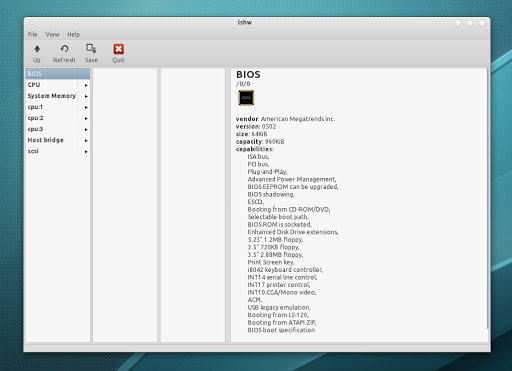
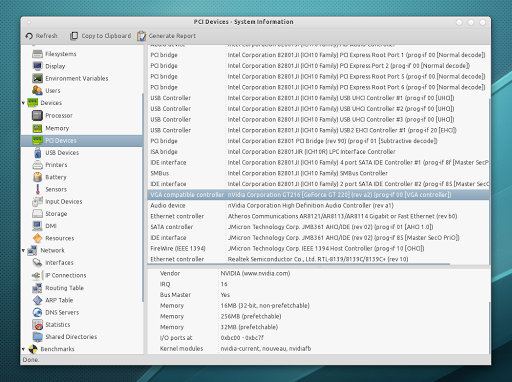
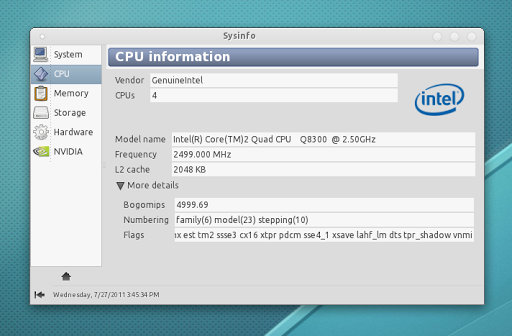
Good information but just a note and I hope you don't take it the wrong way, instead of ubuntu and derivatives it should be Debian and derivatives, and I said thanks for the information
I'm very surprised not to see KInfoCenter here
Very useful and interesting.
Thank you.
Excellent thanks!
And can I also know details about the RAM memory of my pc?
thanks!
Hi, how can I use the hardinfo from the command line to run benchmarks? Thanks a lot!!