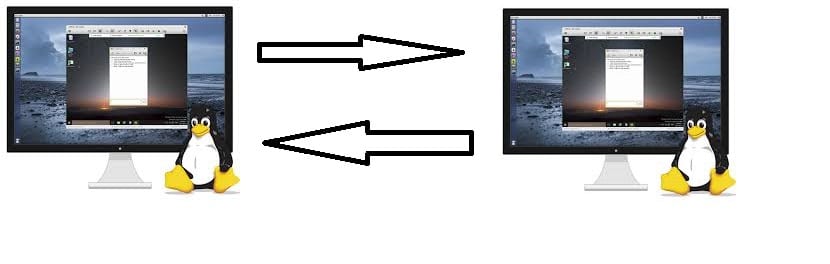
When you have more than one team and even if you still only have one and you have the need to leave that equipment on at almost all times for reasons that you have to do some work quite possibly even the need arose to be able to connect to it remotely.
To carry out any task which includes mounting remote directories, running applications, extracting information and even for server tasks like cleaning the database, updating the system, installing packages or even using remote backup servers.
In this situation, a remote desktop application helps to communicate the remote RDP server to facilitate access.
There are many remote desktop protocols to perform the task of remote access to the system. It is a communication between the server and the software client.
Linux has different remote access tools default such as SSH to perform this type of work, although when it is done through the terminal many users do not feel comfortable using it.
In addition to using the terminal, you can also use the Remote Desktop Clients for Linux GUI.
In this article we will take the opportunity to talk about some one of the most popular remote desktop tools that we can use in our Linux distributions.
remina
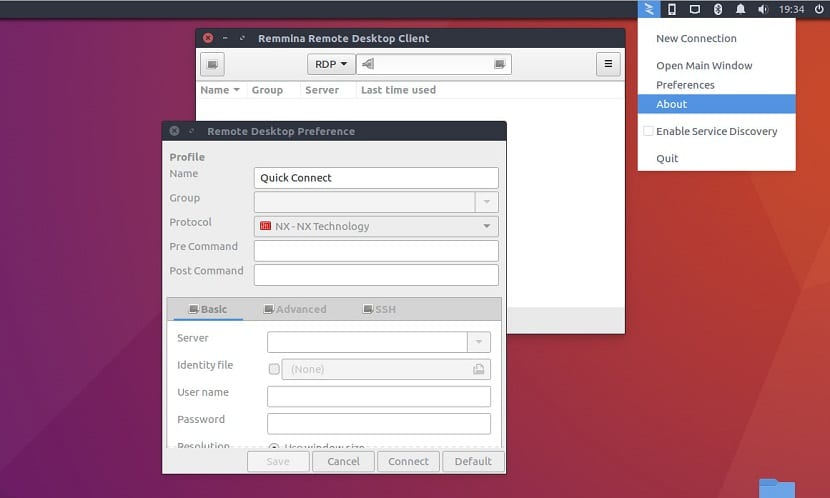
Remmina is a free and open source remote desktop client, this remote desktop access tool offers useful tools with multiple functions for administrator and users for easy and seamless remote access.
This application is developed in GTK + 3. The interface is modern, comfortable to use, unified and is compatible with various network protocols including VNC, RDP, NX, XDMCP, SPICE, EXEC, and SSH.
Remmina is an excellent choice for anyone based on Linux and Unix.
Vinegar

Vinegar is another remote desktop client for Linux with lots of features attractive for remote system access and control.
This Customer it is well integrated into the GNOME environment. One of the best features of this remote desktop software is that It is fully compatible with the VNC server and with multiple connectionss open at the same time.
It also supports many protocols like RDP, SSH, and VNC.
TigerVNC
TigerVNC is a free and open source application which is a VNC client and server implemented a software that allows you to interact with the remote system through the client - server application with graphical user interface.
This Linux remote desktop software It is capable of running 3D and multimedia files smoothly.
On all devices, it maintains a consistent look without distortion or image sending problems. Of course, this depends on the network connection speed between the two computers.
TeamViewer

TeamViewer is a free application for home users and also has a paid version for business and commercial use, is this a robust, multiplatform application and above all it is a modern remote desktop software.
This remote desktop application allows access to remote devices with multiple devices and users simultaneously.
TeamViewer is an all-in-one remote desktop software for remote desktop sharing, online meetings, or even file transfer across devices that are connected on a network.
TeamViewer It is not limited in use on desktop computers, it can also be used on mobile devices and even access remotely to the computers that the client has installed from a web browser.
RealVNC

RealVNC it is also a multiplatform program, reliable and easy to user, this remote access client for Linux, Windows and Mac OS, offers a unique technology based on VNC screen sharing with complementary products such as VNC connect and VNC viewer.
This remote desktop client allows them to access the system and take control of the system without supervision, offer remote support, access resources and much more.
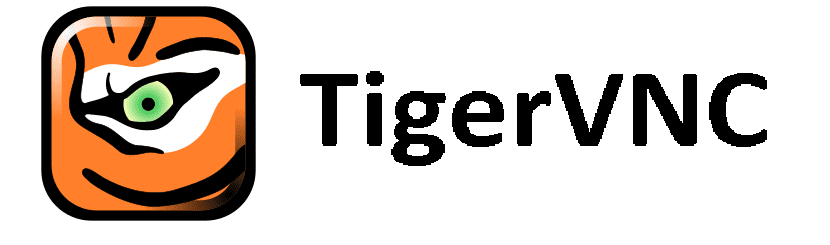
One I use is Anydesk, it's just great; Lightweight, faithful, easy to use and I have to say it's the best I've tried so far.
I use X2go and NX