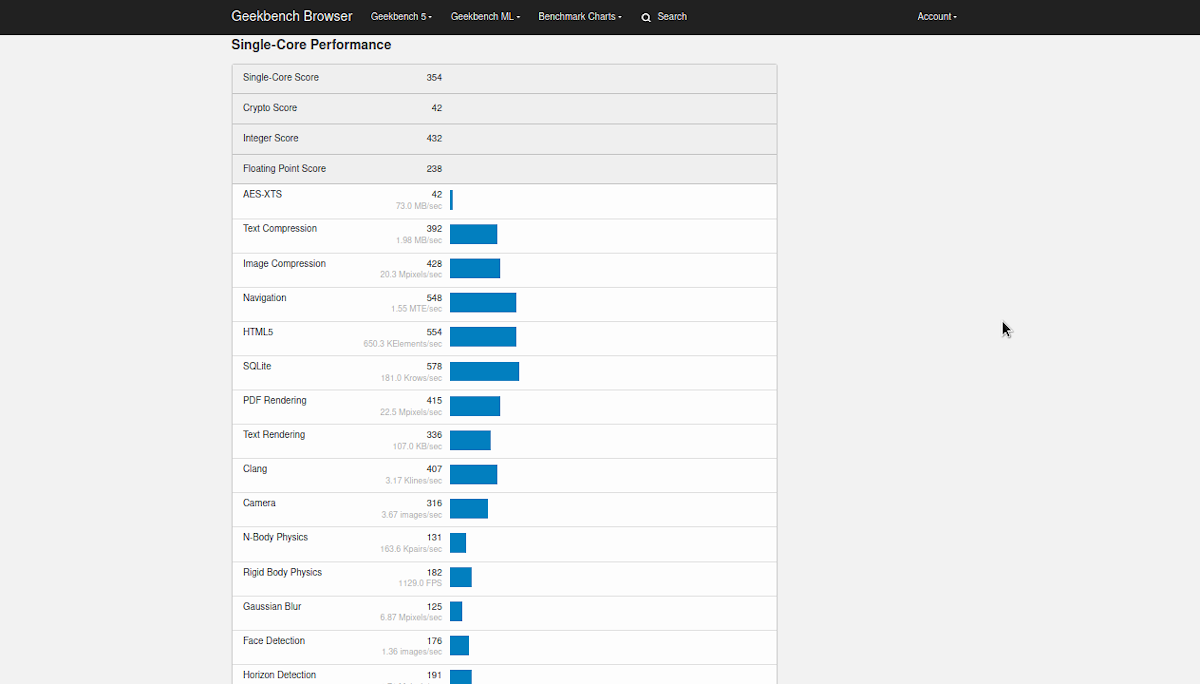Geekbench 5: A Useful Cross-Platform Benchmark for GNU/Linux
On previous occasions, we have directly or indirectly addressed the issue of the different software applications or tools that facilitate the hardware visualization and monitoring from any computer. Both graphically and by terminal. Because they allow us to easily monitor the proper management of our available resources.
Being, some good examples of these the following: CPU-X,CPUFetch, Hardinfo, Lshw-GTK, Sysinfo, lshw, inxi and cpuinfo. However, today we will talk about "Geek Bench 5". What, in addition to detecting and visualizing some of our hardware and software elements, allows us to carry out a great Benchmark (comparison of performance) of our computer, via a terminal.

And as usual, before entering fully into the today's topic about "Geek Bench 5", we will leave for those interested the following links to some previous related posts:

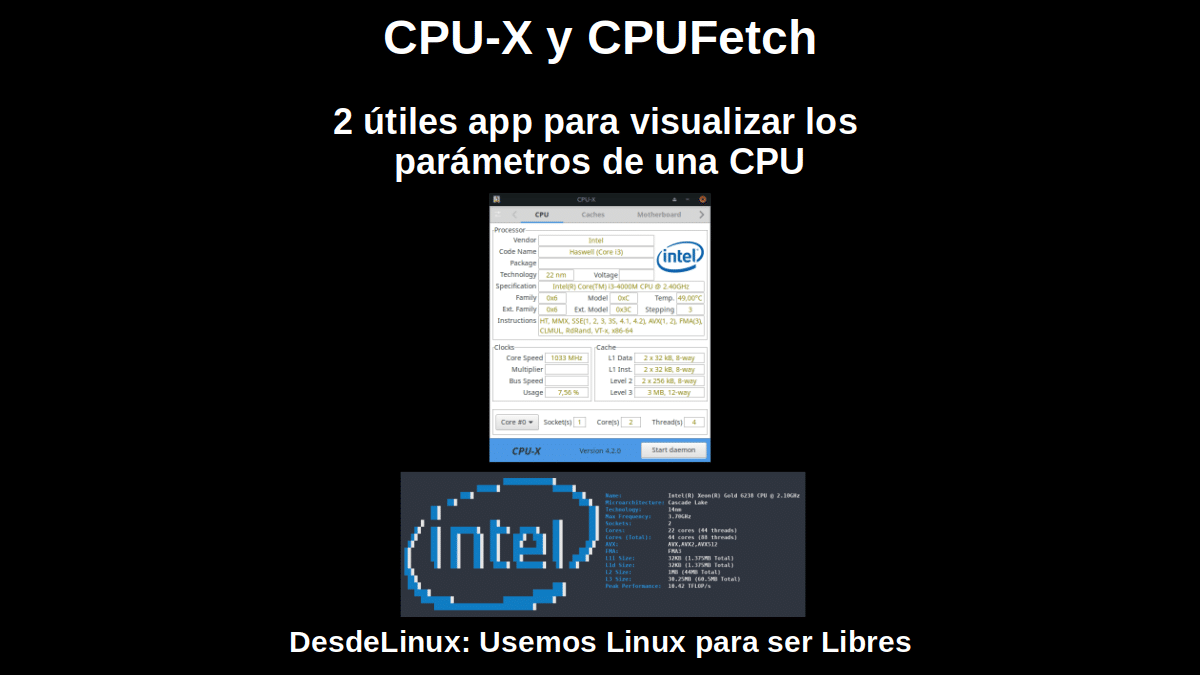

Geekbench 5: Cross-Platform Benchmark
What is Geekbench 5?
Said software tool in its Official website It is briefly described as follows:
"Geekbench 5 is a cross-platform application that measures your system's performance with the push of a button".
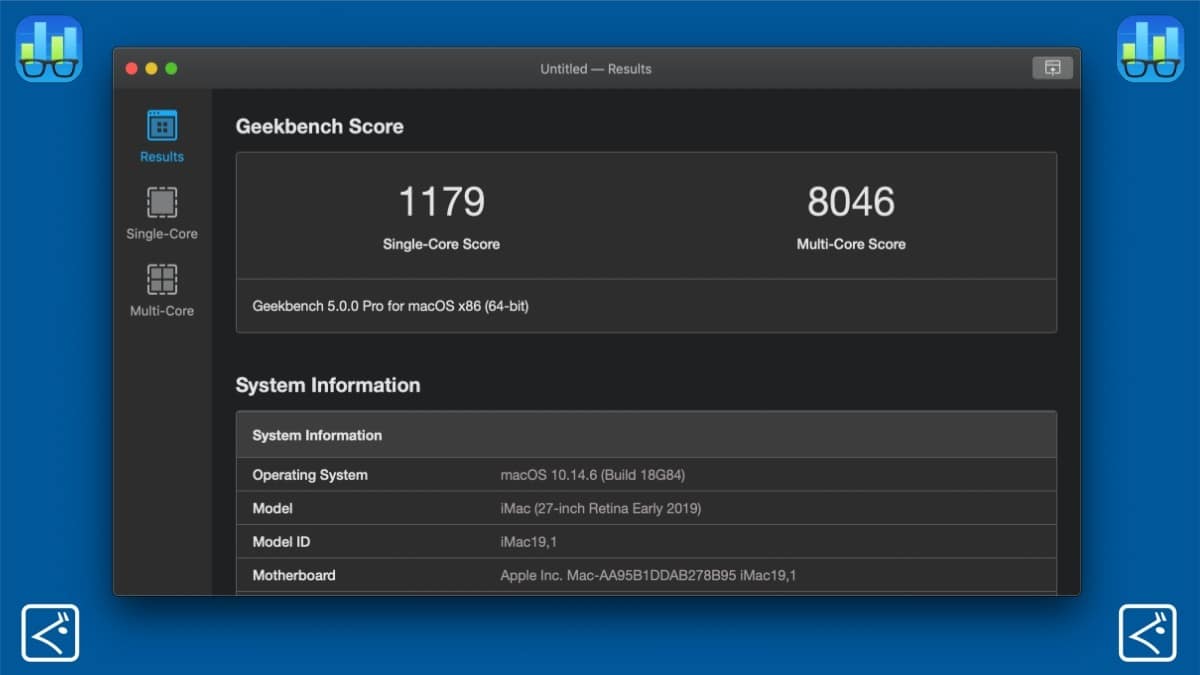
However, they detail about it important aspects such as:
- Geekbench 5 includes updated CPU benchmarks that model real-world tasks and applications. These tests are designed to quickly and accurately measure the CPU performance of various devices, both desktop (Windows, macOS, and Linux) and mobile (Android and iOS).
- The results obtained with Geekbench 5, that is, the CPU Benchmark scores are usually very useful to evaluate and optimize the performance of a device's CPU and memory, since workloads that include data compression are used to obtain them. , image processing, machine learning and physical simulation.
- It is ideal to know the potential of our device (computer or mobile) for the use of modern games, image processing or video editing. Since, it efficiently tests the power of existing GPU with support for OpenCL, CUDA and Metal APIs; and with compatibility for Vulkan.

How is it installed on GNU/Linux?
Given the, Geekbench 5 for GNU / Linux currently comes in a archive with compressed format (tar.gz), including 2 executable files per terminal, we will try both on our usual MX Respin called Miracles, based on MX-21 (Debian-11), once we have decompressed it on our respective Download folder.
So, below are the screenshots of the process:
- Decompressing the Geekbench 5 zip file downloaded from the official website.
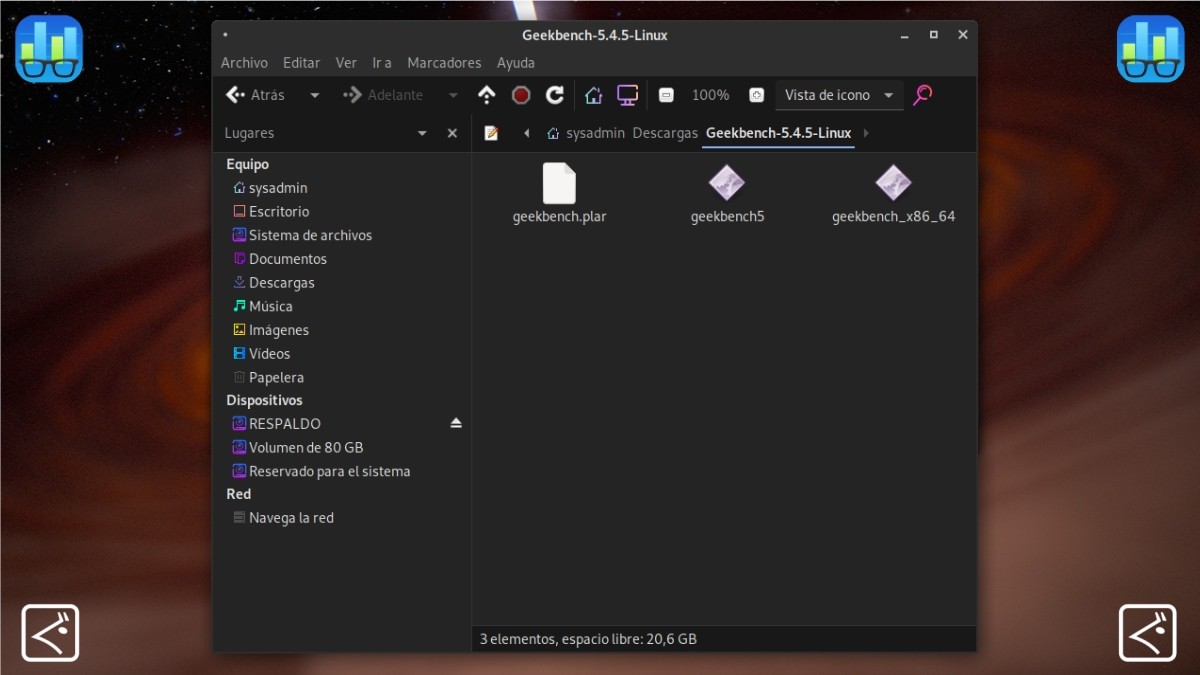
- Execution and visualization of the benchmarking process using any of the 2 available executables.
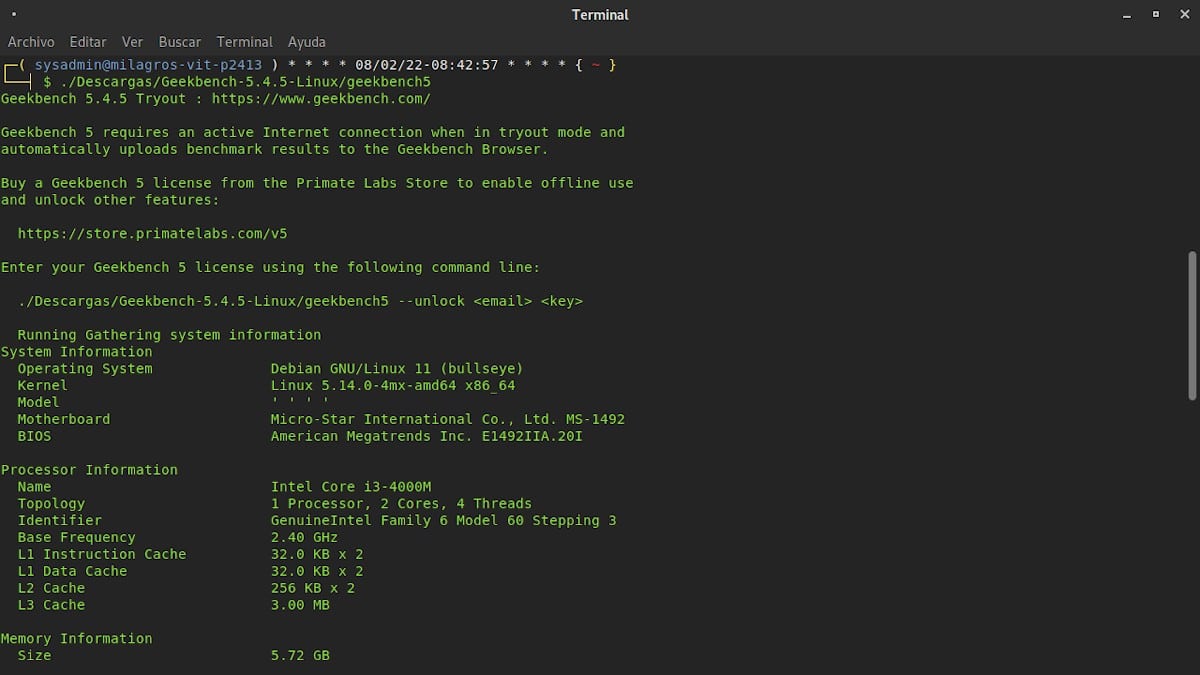
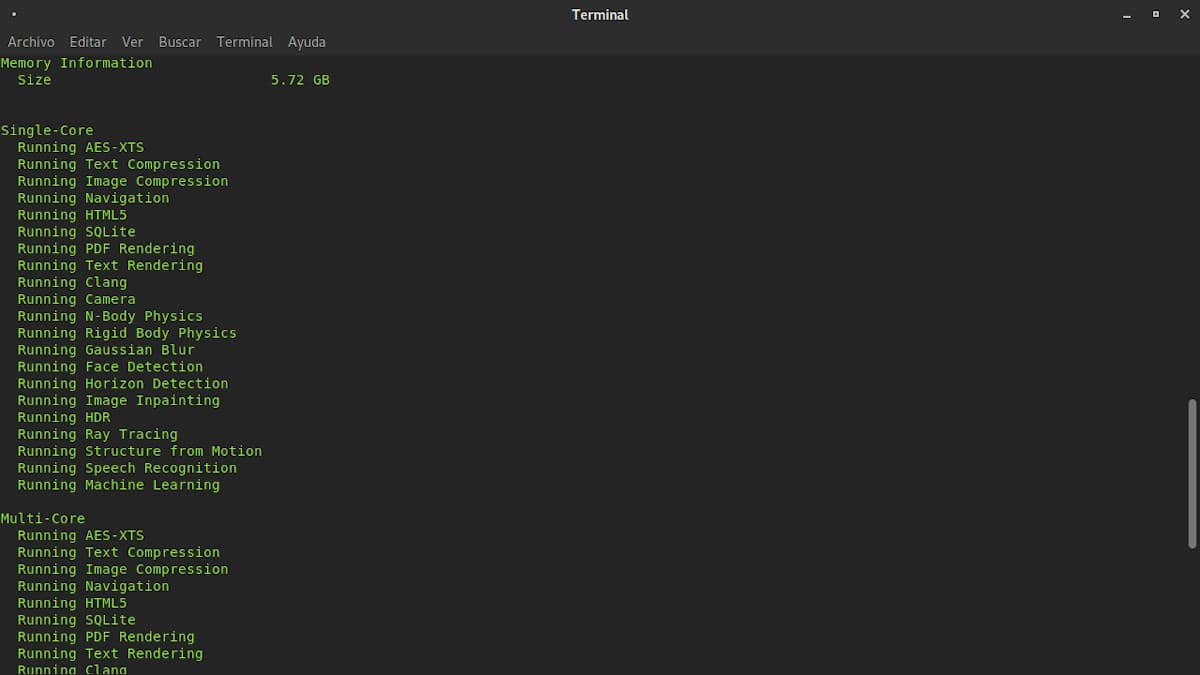
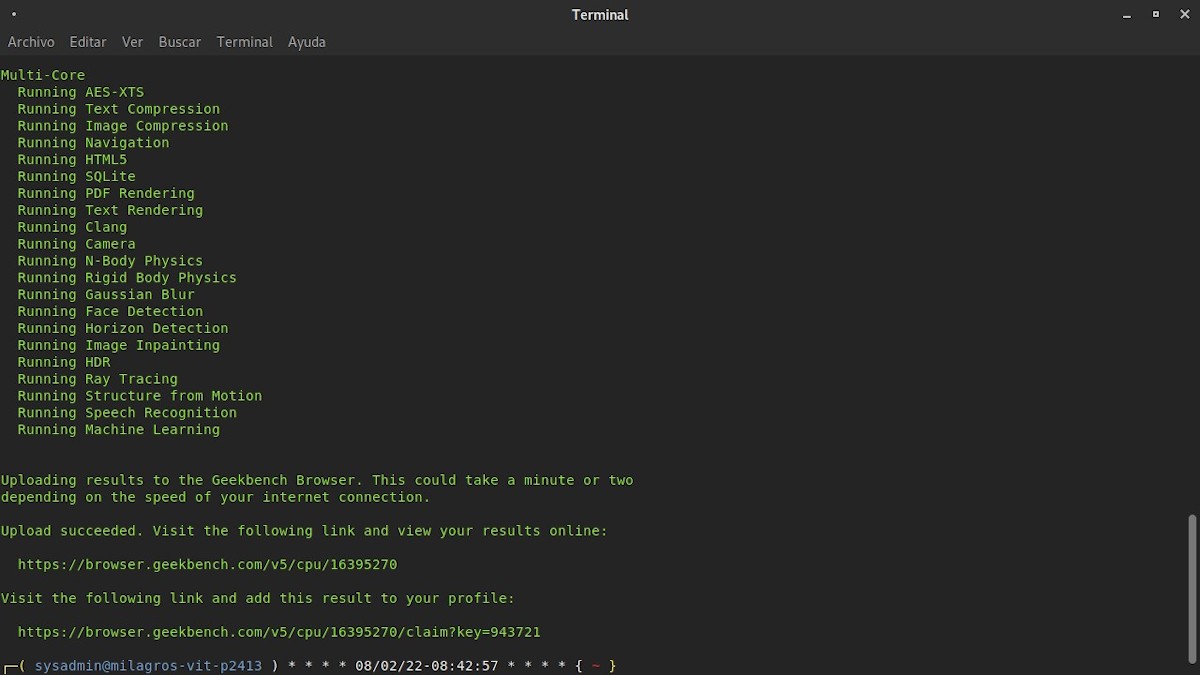
- Exploration of the results obtained via the web, using the web link provided at the end of the benchmarking process.

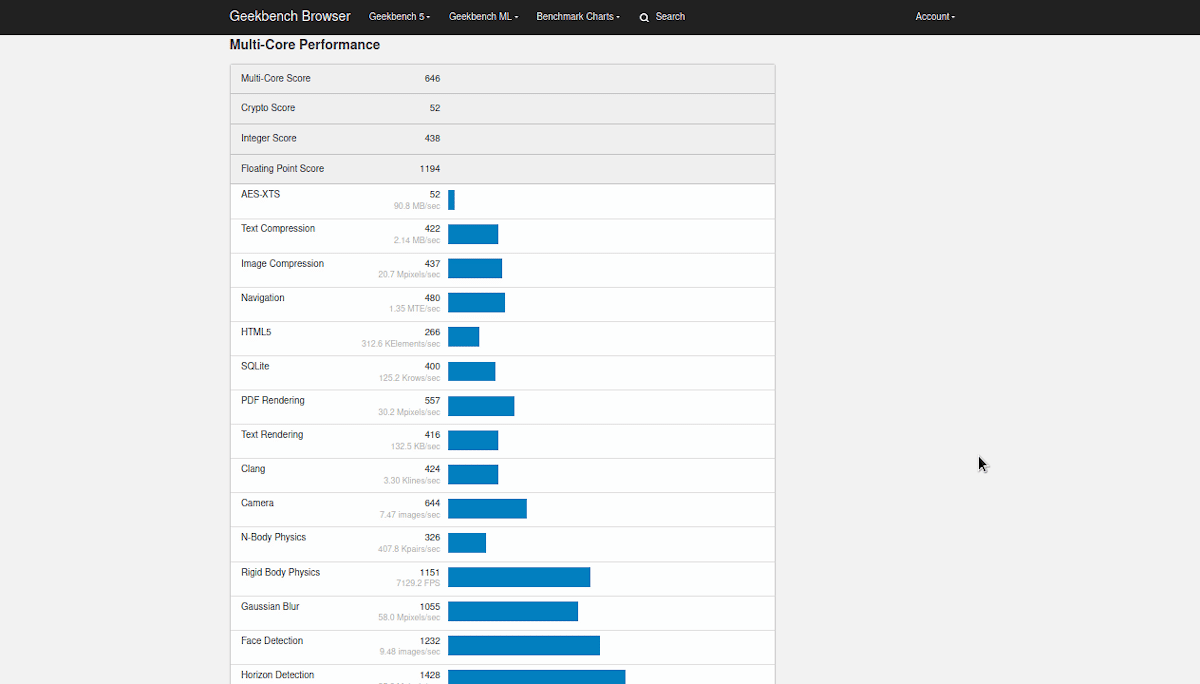
tool analysis
As we can see, when the tool is executed, it starts a detection (data collection) of hardware and software (operating system) and then execute certain tests to score which can be consulted via the web.
Between the data that is detected or collected are the following:
- System information
- Operating system
- Linux kernel
- Model
- Motherboard
- BIOS
- CPU information
- Name
- cores and threads
- identifier
- Base frequency
- Cache size L1, L2…
- RAM Information
- Size
Between the tests that are run, for both single-core and multi-core processors, are the following:
- AES-XTS
- TextCompression
- Image Compression
- Navigate
- HTML5
- PDF Rendering
- Text Rendering
- Clang
- Camera
- N-Body Physics
- Rigid Body Physics
- Gaussian blur
- Face Detection
- Horizon Detection
- Image Inpainting
- HDR
- Ray Tracing
- Structure from Motion
- Speech Recognition
- Machine Learning
Finally, it is important to note that if you want to understand what each of the tests mentioned immediately above consist of, you can explore the following links: CPU Workloads y Compute Workloads.
"Geekbench 5 measures the single-core and multi-core power of your processor, for everything from checking email to taking a photo or playing music, or all at once. Geekbench 5's CPU Benchmark measures performance in new application areas, like augmented reality and machine learning, so you know how close your system is to the cutting edge".
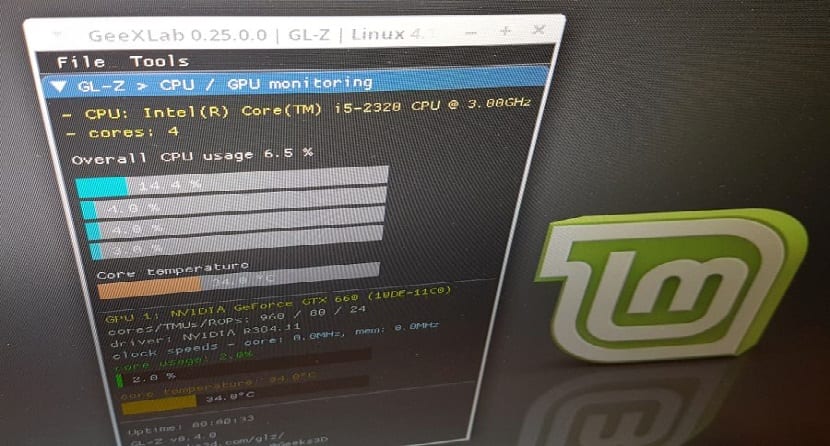
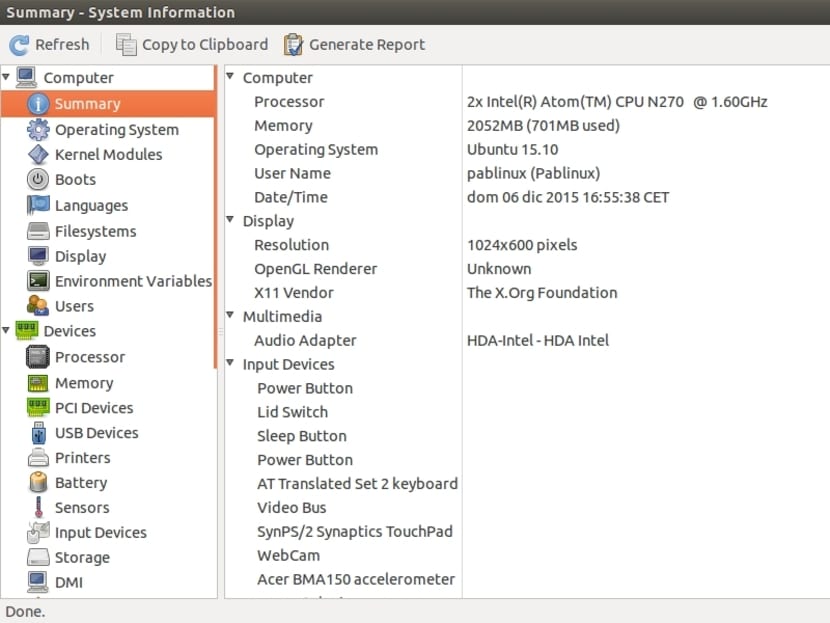

Summary
In summary, "Geek Bench 5" it is a useful and great benchmark program to test and use, in order to be clear about how powerful or modern the current technology of our computer with GNU/Linux is for certain purposes. And thus, knowing how much we can or cannot do with it, whether for work, study or fun.
If you liked this post, be sure to comment on it and share it with others. And remember, visit our «homepage» to explore more news, as well as join our official channel of Telegram from DesdeLinux, West group for more information on today's topic.