
|
If you were ever involved in a large and ambitious projectyou probably know what a Gantt diagram. Otherwise, this may be a good time to learn. In this article we are going to go over the top 5 tools to make this type of diagrams in Linux. |
What is a Gantt chart?
According to Wikipedia:
The Gantt chart, Gantt chart or Gantt chart is a popular graphical tool whose objective is to show the expected time of dedication for different tasks or activities over a given total time. Although, in principle, the Gantt chart does not indicate the relationships between activities, the position of each task over time makes it possible to identify these relationships and interdependencies. It was Henry Laurence Gantt who, between 1910 and 1915, developed and popularized this type of diagram in the West.
openproj
OpenProj is project management software designed as a complete desktop replacement for Microsoft Project, capable of opening Microsoft Project native project files. It runs on the Java platform, allowing it to run on a variety of different operating systems.
The current version includes:
- Earned value costs
- Gantt diagram
- PERT chart
- Graphical resource decomposition structure (EDR)
- Task usage reports
- Work Breakdown Structure Diagram (EDT) 1
GanttProject
GanttProject it's free and easy for making Gantt charts, scheduling, and project management. Its main features include:
- Task hierarchy and dependencies
- Gantt diagram
- Graphical resource loading
- PERT chart generation
- HTML and PDF reports
- MS Project file import / export to PNG and CSV.
- WebDAV-based workgroups
TaskJuggler
TaskJuggler is a modern and powerful project management tool. Its focus on planning and tracking makes it a superior tool to classic Gantt editors.
Characteristics and aspects that stand out:
- Management of tasks, resources and costs in a single package.
- Automatic leveling of resources, conflict resolution between tasks and filtering them.
- Flexible views and reports where you can find the necessary information for planning analysis.
- Project templates and the ability to make your own.
- Friendly graphical interface for editing the project source
- Status reports and project monitoring.
- Unlimited number of scenarios for the same project allowing an analysis from different points of view.
- Ability to export the reports in files separated by commas.
- Flexible management of work hours and vacations.
- Administration and change of costs during the project.
- MACROS support
Planner
Planner is a tool for planning, scheduling and tracking projects. It is a GTK + application written in C and licensed under the GPL (version 2 or later).
Planner was originally created by Richard Hult and Mikael Hallendal. It is currently being developed by GNOME.
The program allows:
- Storage in XML or Postgresql DB
- Calendar management
- Resource Management
- Project progress monitoring
- Link tasks
- Export to different formats (PDF, HTML)
Calligra Plan (ex KPlato)
Map is an application of the Calligra suite for managing moderately large projects.
Features:
- Gantt chart with task list and resource designation by task.
- Resource view with task designation by resource.
- Account view showing planned cost with configurable cut-off date and periodicity.
- Tasks are organized in a breakdown work structure (WBS).
- The resources are organized in an itemized resource structure (RBS).
- The accounts are organized in an itemized cost structure (CBS).
- Summary of Tasks, Tasks and milestones.
- Dialogs for creating and editing the project, task types, calendars, resources, accounts, and progress.
- Different time planning limitations are supported:
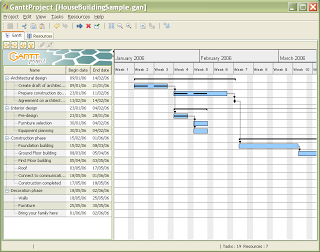
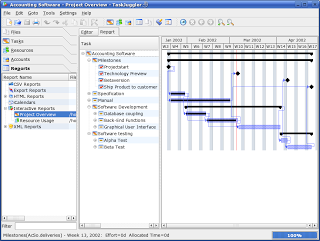
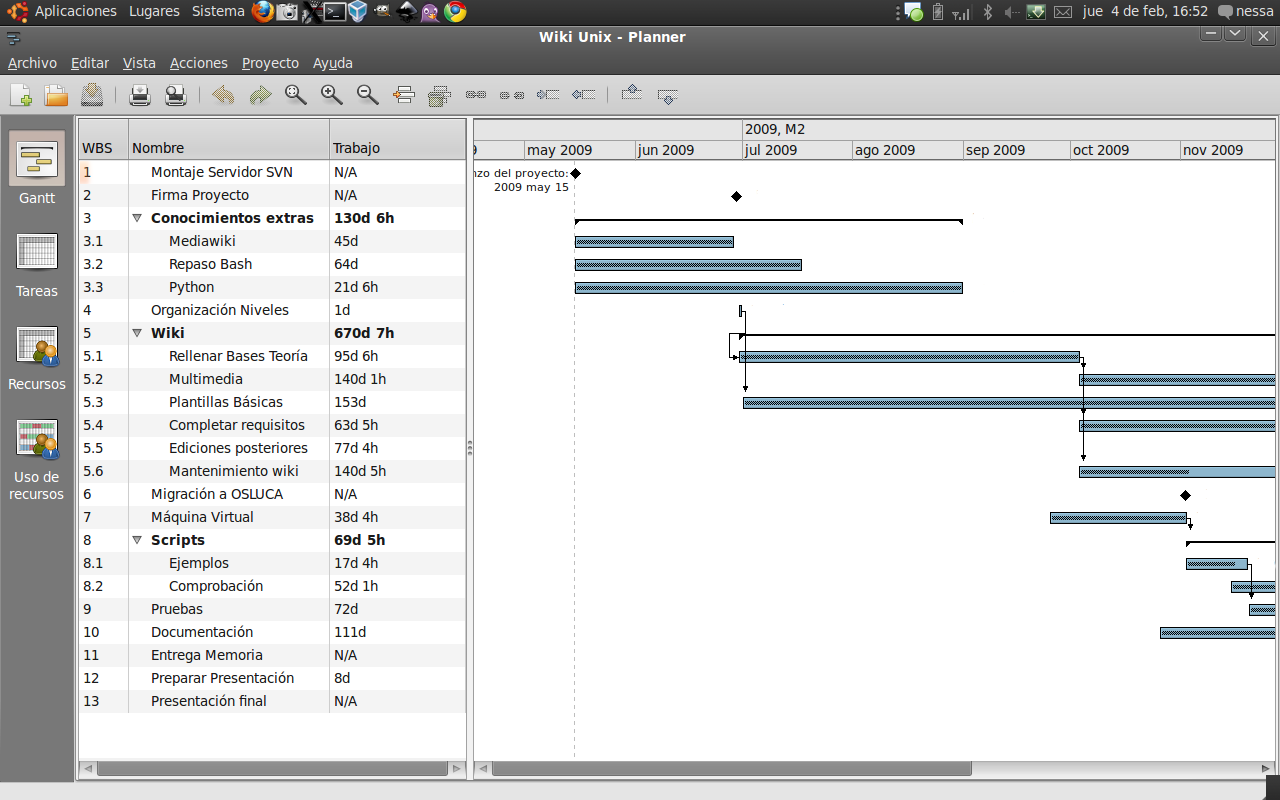

An alternative to an open source but still proprietary system is MS Excel. In excel you can build formula's and do what you like. We just tried http://www.chartgantt.com and it provided flexibility that you simply can't get with open source software.
And the most complete of all: openerp (http://www.openerpspain.com/gestion-de-proyectos)
Interesting! Thanks for sharing the link.
Cheers! Paul.
Heck, so long without knowing or knowing how to use this tool, it's great it will help me a lot.
Thanks for the information.
Good. That's what this post was about. I'm glad to have helped you.
A big hug! Paul.
You have saved my life. Just last week I had to turn in a diagram and I didn't know of any program to do it. Your post has been great for me.
I tried openProj, although it does not offer many features to export, then Gantt Project, I liked how it worked, a little more uncomfortable than with openProj, when moving tasks in time but could export in a large number of formats, and access to different options is easier. In a first round I stayed with him.
I looked over TaskJuggler, I liked the idea of doing it as a programming language, but I didn't have time to learn or experiment, I just wanted to pass a Gantt on paper to computer.
In the end, I'm using Planner, for a new project it seemed very light and fast, although it only exports in HTML, but it also has interesting options.
THANK YOUAAAAAAASSSSS !!!!
Thank you for sharing the entry, for my part I was looking for where to work my EDT (WBS), I hope everything is in order, greetings. 😉