…. Needless to say ... really, the commands are GREAT 😀 it doesn't take much introduction, it is best to just start showing them LOL !!!
1st!
I start with the 1st ...
time cat
This command is simply a stopwatch in terminal, that is, they execute it and it will stay there ... suspended, and when they press [Ctrl] + [C] it will show you how long it was from when you ran the command until you pressed [Ctrl] + [C], I show you an example image:
As you can see in the image, it took 5.9 seconds from when I ran it until I stopped it.
2nd!
Now the second 😀
This one made me quite laugh… I find it extremely funny LOL !!!
yes LAUGH !!!
I mean ... they put Yes and followed the text they want, and it will appear immediately in the terminal without stopping…. to exit this loop (cycle) press [Ctrl] + [C].
I leave an example image:
3st!
Let's move on to a command that is quite curious 😀
rev
This command (rev) what it does is simple to understand, the text that we put after executing it, it will show us backwards 😀
That is, if we put:
rev
Linux
It will show us below:
xuniL
I leave an example photo:
4th!
This isn't a dumb command actually ... it's actually quite powerful O_O
factor
This decomposes the number we put into prime factors, do your tests yourself ... but bear in mind that prime numbers and their decomposition into prime factors is (so to speak) the basis for modern encryption processes, internet security , etc. You can read more about RSA on Wikipedia.
I leave you the example photo:
5th!
This more than a single command is a chain of them, almost a script hehe 🙂
I present to you, the multiplication tables:
To see this, in a terminal put the following:
for i in {1..9}; do for j in $ (seq 1 $ i); do echo -ne $ i × $ j = $ ((i * j)) \\ t; done; echo; done
Complex to remember right? … LOL!!!
But hey, we can always make a alias called «bullion tables"(without the quotes) to use it 😉
6th!
Do you know how much the value of Pi? … Yes yes, we all know that it is 3,14 right? ... but ... do you know how much it is exactly?
This command will tell you:
seq -f '4 /% g' 1 2 99999 | paste -sd- + | bc -l
Incredibly useless right? … LOL!!!
Photos:
7th!
This command is just great, I love what it does 😀
figlett
As such it is an application, you must install it first to be able to enjoy it:
apt-get install figlet (for Debian or derivatives like Ubuntu, MintEtc.)
pacman -S figlet (for Arch Linux)
If you use another distro, try installing the package called figlett, is also available for Mageia, openSUSEetc 🙂
What does? ... simple, it shows us the text that we put but with style ASCII, the best way for them to understand is by looking at the example photo:
What is SUPER COOL at? !! 😀
8th!
This one, like the previous one, is an application… and… like the previous one, it's really cool 🙂
Install the package cowsay
And they execute (for example) the following line:
cowsay -f /usr/share/cowsay/cows/eyes.cow DesdeLinux.net
The following will appear:
But this is not the only "image" we can use ... look at this one:
cowsay -f /usr/share/cowsay/cows/dragon.cow DesdeLinux.net
There are lots of them, but I leave you a link with a selection that I made, highly recommended hehehehe 😀
Paste DesdeLinux – Cowboy selection
Any questions about it tell me 😉
9th!
This one is very, very popular: fortune
Like the previous ones you must install it (install package fortune). Once installed, put in a terminal: fortune-s and they will see how a random phrase appears:
But ... the interesting thing that I will bring you is to join the previous command (cowsay) with this (fortune):
cowsay -f "$ (ls / usr / share / cowsay / cows / | sort -R | head -1)" "$ (fortune -s)"
This command will randomly generate combinations, here are some examples:
What is this interesting? 😀
And here is another combination of the commands shown above:
yes «$ (figlet JEJEJEJEJE)»
😀
Anyway ... these are ... I hope you had as much fun reading this post as I did writing it HAHAHA.
A thousand thanks to Adrien for showing these commands in a post from MakeTecheAsier : )
Greetings and… do you know any other funny commands? … What are you waiting for, share it with everyone here? 😀


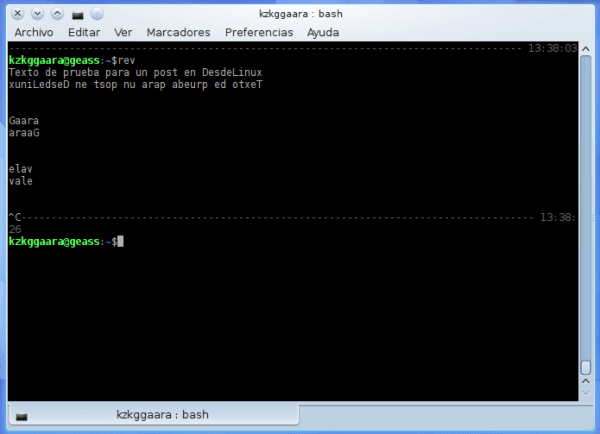
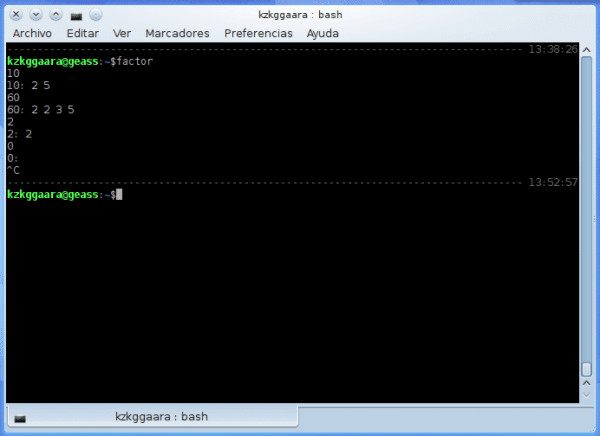
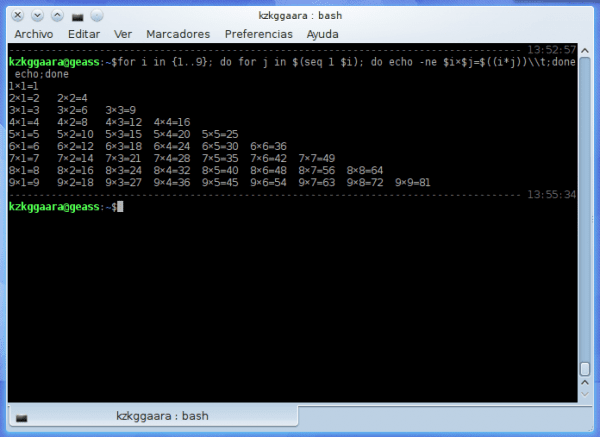


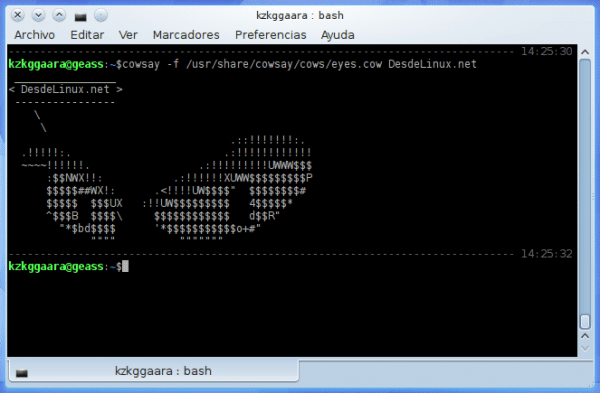
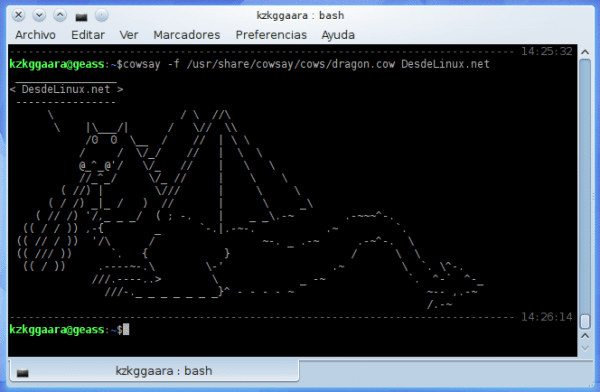



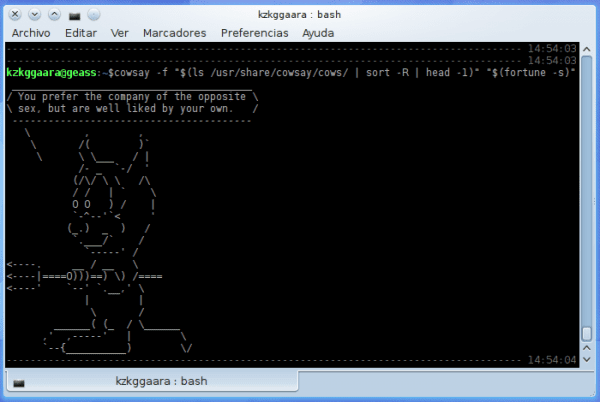
in debian run in terminal
apt-get moo
and the super cow appears
images can be uploaded here:
[img] http://s9.postimage.org/6lythsg6n/escritorio2.png [/ img]
[img]http://s9.postimage.org/p2t88lw4v/escritorio003png.png[/img]
the second is to run in the console:
aptitude moo
aptitude moo -v
aptitude moo -vv
aptitude moo -vvv
aptitude moo -vvvv
aptitude moo -vvvvv
aptitude moo -vvvvvv
one by one, and see what the system answers you
correction:
[img] http://s19.postimage.org/ilri7x6rn/escritorio2.png [/ img]
http://s19.postimage.org/ilri7x6rn/escritorio2.png
and the second
[img] http://s19.postimage.org/y8irlakjn/escritorio003png.png [/ img]
http://s19.postimage.org/y8irlakjn/escritorio003png.png
Just great !! I'll stick with: "Okay, ale, if I give him an Easter egg, will he go away?" xD
HAHA yes, that one is dead haha 😀
Just in case you didn't know the story, the elephant inside a snake is a reference to The Little Prince, where precisely that same drawing appears. 😉
Well look ... nope, I did not know about this O_O
Everything seemed familiar to me hahaha .. Surely some adult thought it was a hat. ¬¬
@elav: Older people never understand anything on their own. ¬¬
^^ Who draws me a sheep?
Your friend we already know who
JAJAJAJAJA very, very good that one, I didn't know him LOL !!!
remember it when in a debian or derivatives you misspell a command and it answers that: This aptitude does not have Super Cow powers.
hahahahaha, how funny I did not know him, salu2
Various errors:
The value of Pi is not something useless, in geometry it is used a lot, so it is useful for a math student
A prime number cannot be decomposed into other factors due to the fact that it is only divisible between itself and 0
They are not wanting to annoy because I have been emo for a day.
Man, what is useless is not the PI number but the command itself, what is true is that this is NOT exactly PI because this is an irrational, what is shown there is simply the series truncated in a specific number of decimal places .
Man, it is necessary to truncate it, if it is not infinite
Nothing is infinite my friend 😀 (except maybe, human stupidity ...)
I shouldn't have said infinity, but what I mean is that scientists are still taking decimals and they can't find the end.
@Courage: I read an interesting anecdote about what you mention: William Shanks, a 20th century English mathematician (who by the way has the same last name as a character in my favorite anime One Piece: P), dedicated 707 years of his life to calculate the exact value of π and got 528 decimal places, but long after his death it was discovered that he had made a mistake in the decimal XNUMX and from there they were all wrong. 😀
If after taking so many decimals ... someone tells me I was wrong .. ¬_¬ ... I kill that someone without thinking twice HAHAHA
In mathematics, infinity does exist. In this case, pi has an infinite number of decimals that do not follow any repeating pattern because it is an irrational number. On wikipedia you can see some demos:
http://en.wikipedia.org/wiki/Proof_that_%CF%80_is_irrational
In mathematics does infinity exist? … Damn, something new is learned every day 😀
Damn, haven't you ever been to school?
KZKG ^ Gaara: The good thing is that he was already dead when it was discovered so he never knew. 😀
On the other hand, if it had happened to me and they told me, I would have had a heart attack at that moment knowing that I threw 20 years of my life into the trash. : S
HAHAHA yes 😀
I have shot 17 and here I am.
Between himself and 1 you mean
Yes, that, I'm pretty bad at math
Good.
It seems to me that it is between himself and 1, not 0.
Greetings.
Putting faults tell you that a prime is divided between the, zero and one.
And the value of pi is not that, it is not exact, there are infinite numbers of which not all are known, but many more are known than there are there.
And now my question, can you combine the yes command with the rev command?
I liked the "rev" command, just what I was looking for to make a password generator.
The post is excellent ... They are not entirely useless ... xD
I found the cowsay + fortune incredibly cool.
Thank you really thank you ... I tried to contribute my grain to the post by putting enough examples, images ^ _ ^
Greetings haha
Old Arch users already knew about this, not me but when I found it I loved it: a real Pacman on the Arch console. 😀
You just have to edit the file /etc/pacman.conf and under [options] write ILoveCandy.
Ready, now try to perform some task with pacman (a sudo pacman -Syu, for example), and they'll see it. 😉
By the way, the ILoveCandy It should not have a period, I put it just because it was the end of the sentence. 😛
Thanks for the command, it's very cool
Too bad I don't have Arch installed now… I would have liked to try this haha 😀
Thanks for the tip, surely many others will use it 🙂
It is not a command but in the archlinux aur they told me that there was a package called girldfriend and if you tried to install it you would get a message that said “girlfriend is in conflict with homosexuality. Installation canceled »or something like that. It only worked if you were a man but I was still funny when they told me 😛
Phew I missed this one when I was using Arch hehehehe… it would have been funny to experience it LOL !!!
another very seen, in the terminal execute:
man woman
Everyone is very curious, in fact when I opened the Mint 10 terminal a sentence always appeared, now I know that what it executes at the beginning is cosway + fortune xD
No manual entry for woman (rimshot)
Great post, I would have liked to try figlet but I don't have it in repositories, I can only add that fortune has a version with offensive phrases, in mint for example it is called fortune-es-off.
"The last one and we are leaving", although it is not 100% of the topic, a long time ago I saw a twitter-like program, that is, it meets only 140
http://jsbin.com/egiqul/49
LOL!! the funniest thing is the license.
I think the word is encryption.
They are very funny, I liked the one with the images
Greetings!
mmm the post is good but your commands are useless in fact they are the vacuums of the OS to be able to solve the problems of binaries etc.
Hello and welcome 🙂
I said useless, because few would use these commands, they are not commands like "ls" or "cp" that are used much more frequently, however, I am glad to know that you find them interesting 🙂
Greetings.
You can't call something useless like that lightly.
Social networks seem stupid to me like a cathedral, but that's not why I open an article of the style Social media is a complete asshole, for example.
The title was not put by me, I only translated the article, I put more examples, I explained more, but I kept the title, I left the link in the post 🙂
What Linux platform are you on? can you from ubuntu?
They are valid for all distros ¬_¬
Yes, it can be used in any distro 🙂
telnet -t vtnt miku.acm.uiuc.edu
Thanks for sharing it, it helped me to entertain me for a while
Very good!!!. how I laughed, excellent post, congratulations!
To know the number of pi there is another command that is easier to remember:
"Pi 33"
where 33 is the number of digits that the command prints.
By the way, they don't know any way to do the same with the number e, right?
This is what I need to customize my Bash!
I know I'm late, and I didn't have the time to read all the comments, but you forgot the train….
aptitude install sl
and you run it with:
sl
regards
here is another
fortune -s | review | cowsay | figlet
Good. Coming from the future I wrote simply to say something about the little train: it turns out that I put and put sl in the terminal again until it occurred to me to do it without root. Et voiâ came out the aforementioned. Greetings and thanks because the article is entertaining far to enter if you have said or have stopped saying. You don't have to read a bit between the lines and understand why that has been said. For example, I am not at all interested in whether pi has a million figures or 2, simply out of curiosity to expand my culture and to know more, but that does not mean that I say that Pi is not important, quite the opposite.