To become fashionable with the rest of the browsers, Firefox some versions ago included the famous Speed Dial that we find in Opera, Chromium o Midori, but I was always struck by the fact that it was so little configurable.
Yes I know, there are extensions to provide our browser with this feature and even others, but the issue is How to modify what is already by default? And when I mean to modify, it is to add more entries in the Speed Dial. Luckily the boys of Firefoxmania tell us how. It is very simple:
Step 1:: Open a new tab and write in the bar about: config (click on I'll be careful, I promise!).
Step 2: In the search field write browser.newtabpage.columns By default it has a value of 3 you can change the number by double clicking and set how many columns you want it to have.
Step 3: we repeat the same operation and in the search field we write browser.newtabpage.rows and with a double click we change the value and add or remove rows depending on your taste.
Step 4: We refresh the page, close it and voila, every time we open a new tab, you will have something like this:
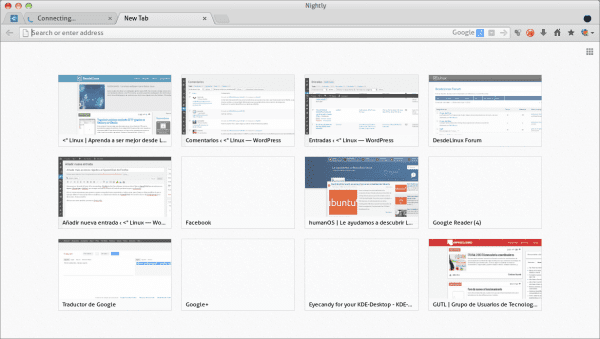
GREAT!!! I had always wondered how to change that. It is true that there are third-party extensions, but it bothered me that Firefox's own did not.
I already changed the settings in mine 😀
I finally found that modification ... opera already does it by default and it is easier to use it but still this is not so difficult ... thanks elav !!!!!!!!!!
What bothers me is that they cannot be edited. You cannot choose your favorite pages by adding the address manually, you have to delete with the "close" button until you find the website that you would like to set in the Speed Dial. You can even go through the entire history by doing this and not find your favorites. In Opera this feature is much better elaborated.
Exactly, the opera is perfect, they should copy it without any penalty.
Wonderful thanks!
Very recently I was thinking that I needed more, but I didn't feel like installing with a plug-in for this ...
Firefox? It sounds to me, it sounds to me ...
Oh yeah, I know, now I remember, it's that old browser that existed before Chrome, right!
Beautiful museum piece, together with Debian 😀
but it does not spy on you like Chrome Google nor does it span the searches asking you to download it all the time XD
By deactivating the indicated options, Chrome does not spy either and if you are still paranoid you can use Chromium.
In any case, online privacy although it is a distant memory of another time as @elav wrote opportunely.
Also, how was I going to miss out on the double combo opportunity to troll FF and Debian !?