Today I woke up with a curiosity... how much do you consume? DesdeLinux open in a browser?
So I decided to open it and see the consumption generated by Firefox (my main browser), but then I thought that in each browser I should consume differently, so I thought it appropriate to make a comparison table that shows the consumption of each browser that I use when these open DesdeLinux.
As you can see, here we are comparing:
- Firefox (v18 alpha1)
- Google Chrome (v21.0.1180.79)
- Chrome (v21.0.1180.89)
- Opera (v12.01)
- Rekonq (v0.9.2)
These consumption statistics that you are seeing are for each browser with a clean profile, that is, I am using a completely new profile ... so neither Firefox nor Chrome / Chromium have addons installed, no browser is using cache as it was blank , etc etc. Everyone is open for the first time 😉
As you can see, Firefox is the one who is consuming the most RAM, with 48MB of RAM consumed, followed by Opera with almost 30MB, then for rekonq with 24MB, then Google Chrome appears with 15MB, and finally the lightest apparently is Chromium with only 12MB of RAM consumed.
MISTAKE!!
🙂… these data are not entirely correct. It happens that both Google Chrome as Chromium they don't use a single thread, so these two browsers DO NOT actually consume that. To explain it better I show you a screenshot, with all processes that Chromium: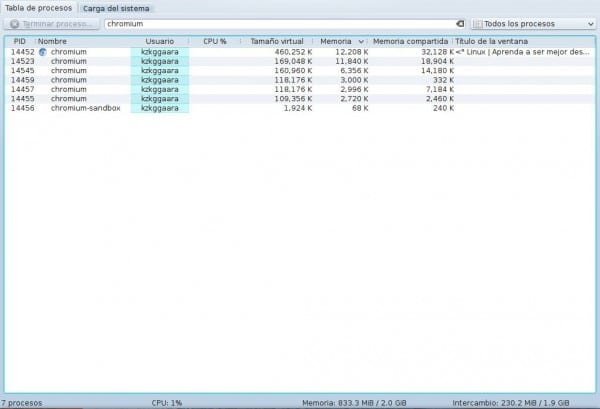
As you can see, there are 7 processes linked to Chromium, so we CANNOT say that as shown in the screenshot at the beginning, Chromium only consumes 12MB of RAM.
If we add the consumption of these Chromium processes, we conclude that Chromium with DesdeLinux open consumes more or less 40MB of RAM.
The same happens with Google Chrome, because it does NOT consume only 15MB of RAM, but adding all the threads or processes of it, we come to the conclusion that it consumes more or less 46MB of RAM.
So finally, the final result would be like this:
- Firefox «-» 48MB RAM
- Google Chrome «-» 46MB RAM
- Chromium «-» 40MB RAM
- Opera «-» 30MB RAM
- Rekonq «-» 24MB RAM
And I remember, this is WITHOUT using profile data, that is, with each completely new browser, just installed and without data or settings saved in the profile.
But, as it is very rare that we always have the profile of each browser clean, I will tell you that in my case, with my settings, addons and other data of the profile of each browser, ... well, I show you the data 😉
- Opera "-" 82RAM MB
- Firefox «-» 65RAM MB
- Chromium «-» 64RAM MB
- Rekonq «-» 26RAM MB
As you can see... Opera is not exactly the lightest browser as it apparently is at the beginning of the post, because when Opera (like the rest too) starts saving and then using data from its cache, when it has cookies, passwords stored, and so on configurations, without a doubt its consumption increases significantly, in my case it arrives ONLY with DesdeLinux open to more than 80MB of RAM consumed.
These results obviously don't have to be the same for all of you, but it can at least give you some insight, right? 😉
I hope the post has been interesting for you, and I am sure you will want to compare yourselves with the consumption of your browsers ... well, don't stop, make the comparison and show the data here! 😀… that way we can all have the right idea as possible 🙂
regards

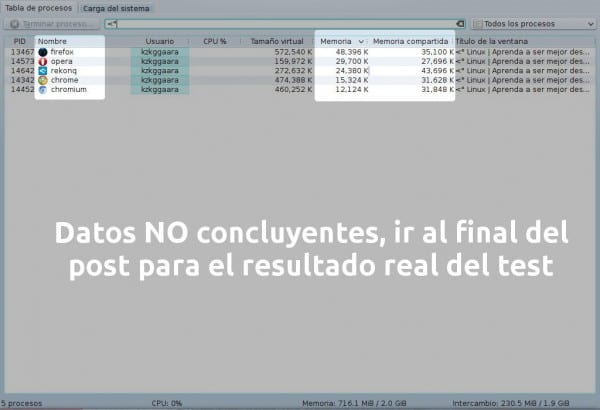
I considered I thought Opera was quite light.
The comment went wrong, I put «I considered I thought» 😛
Actually nope, at least it's the one that consumes me the most.
Hehehe.
That depends on what is meant as lightweight.
For example, Opera takes less time to start than Firefox and although it has a high memory consumption, browsing is much more fluid.
By the way, for those who do not know, Opera incorporates an e-mail client that works wonderfully, a NEWS reader, RSS, allows downloading Torrent files, connecting to IRC, creating notes and I don't know what else.
If you add up the RAM consumption of having programs equivalent to these functions running at the same time, you will see that Opera's RAM and processor consumption is not that high.
In addition, it synchronizes quite well between different such as mobile phones, tablets or other computers.
By the way, for the record, I am a Firefox user and Opera doesn't have the same number of add-ons and there are some that I can't do without. 🙁
Obviously, Opera incorporates much, much more than any default browser, and with more options than any other, I have never said otherwise.
But in my case, I don't need an email client in the browser, just to give an example.
I recommend seeing all the characteristics in Wikipedia:
http://es.wikipedia.org/wiki/Opera_%28navegador%29
hold firefox l..l
And it is, at least that is how the numbers showed it before "the final adjustments" were made, that although it is true that "it is very rare that the profile is always clean" it is also true that exactly everyone has them "the same of dirty »with the same configurations, extensions and other data.
But paraphrasing what someone else says below, memory is what matters the least and above all it is not synonymous with "lightness." the real lightness is in the performance and that is why many people speak of Chrome and Opera as light and fast, and Firefox as an insufferable shit +++ (except for their fans of course).
Until version 14 FF it was really unbearable, from version 15 and in the current 16 it worked very well again, a silk.
On the contrary, Chromium, which until now has been my browser, changed for the worse in the last two versions, consuming _too much_ processor even when idle - the concept of sandboxing is very nice but in Chrome / Chromium it is not very well implemented, let's say ...
It's good that I stopped believing in those tables for a long time u_u
haha, me too
Here I do not intend to show you the absolute truth, but how the aforementioned browsers behave in my work environment, and obviously ... I invite you to put your data 😀
I do not currently switch to Firefox for any browser. I said!
We are already two
Amen. I tried many times to change FF for another browser and I could never get used to it. their defects (which all have them), are not so great for me. Still the best!
One more to the club, I don't change Firefox / iceweasel / icecat.
I don't change it either. I've tested Opera in relative depth, and it's great ... but it's not free and it's not Firefox. Also with Chromium I was experimenting more thoroughly for a few months. But no, they are not able to replace Firefox.
We are already three!
At least with my Internet, or with my laptop and its settings, Firefox, it takes a long time to load pages that with Chromium or Chrome, I see in seconds. Surely I have to see the addons that I have installed there, but that it takes so long, is annoying ..
Greetings colleagues.
there are 4 of us, FireFox FTW!
I would say 5
6 ... (and that I walked by all)
How do chrome and chromium differ so that they run differently?
Here are the differences: http://en.wikipedia.org/wiki/Chromium_%28web_browser%29
Thank you very much!
Chrome is Chromium but with some specific things from google. I don't really know how many of those things there are, but I do know of one that could be in that amount for the ram: The integrated PDF reader.
It is surely not the only thing.
Among other things Chrome brings its own adobe flash plugin and also a very nice EULA.
53.9 MiB in Firefox 10.0.9
56.7 MiB in Opera 12.02
That such.
Good comparison and the truth is that much is said and spoken about it. The truth after IE and Firefox along with Google's browser is on the most used lists. Here one might ask why, since in many ways most users decide for one or the other rather because of their ability to reproduce web content without much problem (Ok, not all, a good part of these).
I personally use WEB (Epiphany on the laptop and Midori on the desktop) and the truth is that although they have their little details, they are not bad.
Thanks for the data and I will keep it for reference, this is because web access is a provision of vertical solutions and its consumption as well as security are important.
Yes, I missed talking about Midori but I didn't have it installed 🙂
Thanks to you for the comment 😀
A correction on the following sentence, with a constructive spirit:
»These data are not entirely correct. It happens that both Google Chrome and Chromium do not use a single thread, so these two browsers do NOT actually consume that. To explain it better I show you a screenshot, with all the processes that Chromium does: »
They all use a lot of threads, firefox uses about 35 threads. The thing is, Chrome / Chromium uses a lot of processes. A thread is nothing more than a unit of execution and can be implemented in many ways. A process is a more complex memory structure, and a single process can contain multiple threads.
Thanks for the clarification 😀
Actually at first glance, it seems that Firefox (to follow the example) only uses one thread or process, but it was not entirely clear of the difference between these 🙂
I already learned something new, thanks really 😉
regards
Excellent. If you want to see the threads of each process you can use the htop utility. This lists both the processes and the threads, but you can know which are threads since they share the PID of the process to which they belong. With H (Shift + h) and K (Shift + k) you hide the threads from user space (not to be confused with user level threads) and threads from kernel space (not to be confused with kernel level threads) respectively.
Htop does not show the so-called user-level-threads, since they are created by the user process and only it knows them. The kernel only sees the so-called kernel threads or rthreads, which are created within a user process but through a call to the kernel, which is generically known as thread root. These last threads are those that allow to use more than one core (physical or virtual) at the same time to execute the same process.
Greetings.
Yes, just yesterday I was talking with elav that to see the threads you can use htop 😀
Thanks for the comment friend, I really do 🙂
PS: Every time I learn more about processes, threads and those concepts hehehe.
Firefox also has the plugin-container process or something like that
What @Ankh wrote is what he was going to say xD
Also, say that the consumption of ram in a program is one of the least interesting factors today to choose a web browser. First, because most of today's PCs have enough ram that you don't have to worry about it. Second, because since almost all development is focused on mobile devices, the base of all current browsers takes into account the aspect of not abusing the ram.
And here's the thing: the real war is waged is Gecko, WebKit, and Presto.
Obviously, depending on the environment in which we move, one or the other will be better. The one I definitely wouldn't use again on Linux is Opera. Although it has very good support for WebGL, in general, it does not behave as fluently as I would like on Linux, so about a week ago I stopped using it on the desktop. Firefox and Chromium are the ones that do it the best, the theme is of taste. And for KDE, since the above two don't use Qt, Rekonq (I haven't tested it though) seems more sensible to use than Opera.
regards
A few were missing, like Midori, Epiphany, and Qupzilla. The table is also very good 🙂
Chrome consumes a lot as tabs and add-ons are added. For the use that I give to the browser it is the heaviest (I always have several tabs open).
In my case, Firefox no longer consumes me as many resources as before, the Firefox guys have been improving and it shows, Chromium consumes me only a little less and that without addons, fuuuu and not to mention when I have several tabs.
In my particular case, firefox is the one that runs the best, it operates, chrome and chromium are ticked often (xubuntu 11.10, 512 ram, 1.6 Ghz) rekonq I have not tried it…. I'll see what happens xD
It is not convenient for you to use rekonq because it uses kde libraries, in your case it would be better midori
I tried it, it was bad…. consumption surpassed firefox, only with google open it consumed 96 mb plus a lot of processes (approx 20) of 3 megabytes each of I have no idea what.
I tried midori a while ago…. but I was not convinced, for now I will continue with ff until I update my jar.
I think I'll stop using opera and try something more free.
Do you know how rekonq or qupzilla behaves? I use kde 4.9.
Thanks for the info.
I tell you about my experience, I complained about the consumption of FF but when I switched to others, they felt "slow" the scroll down and changing tabs seemed heavy, in the end I always stick with FF 😉
If the comparison is interesting 0 / I like rekonq, I just need to gain stability to make it my main browser. while I use my faithful firefox 😀
I only use the opera, and I have the opera link activated, I know it is not the lightest, but it is efficient for me
I opened it to read this comment about browsers in kubuntu, with a ctrl + esc, I see that it consumes 143004k!
I use Opera and I will continue to use it because regardless of the numbers, it is the fastest browser and I feel very comfortable browsing with Opera.
Opera is not light, but it is far from being the heaviest.
As was well shown, the Chrom * have several open threads, and in Gnome, while Opera consumes about 200 MB with several open tabs, in the other 2 consumption shoots up from 320-340 in Chormium and Chrome respectively, and I did not test it on a single distro, although it was always in the same desktop environment.
So I do not know where they get that "only consumes" this or that amount any of the 2 Chrom *. In this case, to use something lighter than Opera and with a lot of functionalities, there is FF, although the difference does not reach beyond 80-90 MB.
For me those are the 2 best options (Opera and FF), the consumption of MB (as of personal information, that is already another very important issue to deal with) by the Chrom * does not make me think that they are worth it for what they offer.
Chromiun Rulez hahaha I always thought that Firefox ate the Ram and it seems that I was right
Firefox «-» 65MB RAM
Chromium «-» 64MB RAM
They are 1MB apart, ufffff, you really are "totally right".
A question can you know why Chrome comes out if I'm from Chromium?
Have you changed something in the UserAgent?
I recently gave up on Firefox. Look, I've used Mozilla products forever, from my time on Windows and its security issues. And little by little I have left them on the road: Sunbird, Thunderbird…. and now Firefox. I think other browsers are winning the game, but I also understand that Mozilla fights against giants and that requires the support of its loyal fans… .. but lately I was getting hung up on certain pages…. and I know that it is due to its worse tuning for Linux. Chrome is the best browser I have used, in every way, since the golden days of Firefox, when it began to make a name for itself on the market.
Yes, Linux is precisely where Firefox works best, at least in my case, as I also have a desktop PC with Windows 7, I have not had crashes while browsing. desde Linux And in Windows 7 what I have had could not be called crashes, I would not change it for anything, although that is my opinion.
… And Opera continues to disappoint me. There are many things to configure and for my taste it is too busy. You should get a "navigation suite" and a simple browser with less consumption.
I had been using Opera for a long time and started testing Rekonq for native kde alternatives. It is now my main browser and covers my needs to 95%. It is true that it still has some flaws, but in the short term it has aspirations to rub shoulders with the greats in terms of capabilities. Right now it has: speeddial, bookmarks, preview tabs, remember passwords, custom search engines, omnibar, or whatever it's called (search from the address bar, for example and whatever-you-want-search search on youtube) synchronization of bookmarks, passwords, history with ftp. Come on, it is not a minimal browser.
Yep, Rekonq is actually GREAT!
A pity that I use certain and certain Firefox add-ons too much… because Rekonq navigates faster for me, opens MUCH faster, and consumes less… come on, almost perfect LOL!
The post is very good, and I have just confirmed it too, I only use opera and chrome, since in my conclusions after the tests I did, they are the fastest when browsing, which is the main objective of any browser, because I prefer them, it's worth sacrificing an extra 20mb if I can navigate faster.
Friend, the problem is that it is not 20 MB more, I am one of those who fill the browser with tabs, I have even had about 20-24 tabs open in Firefox, something in which Firefox manages memory very well , but when I try this in Chrome, the difference is noticeable, because each tab increases consumption a lot, and I assure you that it is not only 20MB, it was 200-300MB more in my case, which I do care when I use it in the laptop and this is equivalent to resource consumption = more battery consumption = less battery life.
When I want the battery to last longer I use Epiphany which has a very small resource consumption, but I usually use Firefox.
You make a strange relationship that more memory consumed is more battery used as if it were a law that at least I have never heard.
On the other hand, a lower memory consumption is not achieved out of nowhere, that usually implies that it must be compensated with more processor work and more reads / writes to the disk, therefore you could not have precisely a lower battery consumption but on the contrary.
The Alpha versions are for adding and testing new features, they are not for bug fixes, they may not have many bugs and work fine, but it is a lottery to know if they have or not.
The Beta versions YES are to correct bugs and prepare to be the stable version, but surely if I had used the Beta version of Google Chrome they would all have been thrown into the gut who wrote the article.
When you access a website, the time to load it may be that Firefox consumes 30% and Chrome 20%, but once the web page has been loaded, both lower their consumption at the processing level, remaining at 1 or 2%, instead RAM is still maintained, where as I told you Chrome consumes more.
I usually load many pages, but in each of them I spend a lot of time reading without changing it and loading a different one, so I can assure you that it is something that is noticeable in my case.
Thank you for your comment 🙂
And yes, obviously, I sacrifice RAM without thinking about it in order to navigate faster hahaha, but my limitation is not the browser, but my disgusting bandwidth 😀
It's not for nothing, but why do you use a stable version in all browsers and in firefox you use an Alpha version that can be full of errors and memory leaks? In Firefox 16.0 it consumes me a little less than Chromium
Or the other way around, the alpha version is the one that can be corrected while the stable versions still carry the problems of heaviness and leaks as always.
Sorry, I put the answer above by mistake:
The Alpha versions are for adding and testing new features, they are not for bug fixes, they may not have many bugs and work fine, but it is a lottery to know if they have or not.
The Beta versions YES are to correct bugs and prepare to be the stable version, but surely if I had used the Beta version of Google Chrome they would all have been thrown into the gut who wrote the article.
My apologies for this, is that the version of Firefox that I used until recently was that, 18a1 ... I used alpha to alpha for a while, I just used a stable in several weeks 😀
Actually I had no problems with the alphas, they are incredibly stable in the case of Firefox.
Good post.
Thank you
Very interesting!!
Thank you
rekonq ???
Yep 😀… - » https://blog.desdelinux.net/tag/rekonq/
To start: good post.
Regarding the content, since I am in Chakra I put Firefox aside, since it is not in Qt and it works regularly in the KDE environment, to begin with, what a problem to put it in Spanish, at least in Chakra.
On the other hand, right now I am more of Opera, privacy in Chrom * is more than dubious, so I chose Opera, even knowing that it is not entirely "open source".
I have tried Reqkonq, but the problem (and that no one has commented on) is that although Opera's RAM consumption is high, Rekonq consumes twice as much CPU as Opera by default, and that has not been commented on by anyone! . Today most of the desktops come with 2-4 Gb RAM, but the CPU is much more limited, especially if other processes are running, and when Opera consumes 4%, RK goes to 8-9% , and so on every time, just twice the CPU.
Thanks for the start 🙂
I haven't actually noticed excessive CPU consumption from Rekonq, although I only use it for simple sites like GMail or my FlatPress, as well as I don't watch online videos, so my browsers don't suffer much 🙂
I still like Opera a lot, but for things in life I always end up using Firefox 😀
Despite everything Firefox has evolved in an impressive way, although there are still things to improve, I do not change the skunk for anything.
sentimental on.
I miss the litmus test, open several tabs and navigate, there opera brings out how good it is and chore and chromium are going to sink as they are multiprocess ...
This seems like an opera fan club, the truth is that this browser is not the wonder they say, for me it is quite deficient and the navigation is terrible.
Opera is light on the internet ... its mission is to save data ... very necessary for limited Wi-Fi connections ... another point in favor ... Opera manages its cache so that it does not have to download them again ... if there is an update of any icon or image ... it refreshes it in intervals ... Regarding the Ram load ... Firefox is sent with almost 1gb (I have 4gb, discounting the boot would be 3.7) and it increases with the time you have been using it ... what will it be? mb, and finally Opera with 350 mb ... tested with 390 open pages, 12 with adobe players (youtube, XD etc) and an average of 4 minutes. Draw your conclusions XD.
Greetings.
Raúl Aquije.
the Rekonq is a poop -.
It was, it is true, but it improved a lot in the last version.
in my use the nightly consumes me less (firfox pre-alpha version)
I compare it with the chromium and it consumes me in about 30 processes 1167,012 mb with 13 tabs and Nightly with complement and 3 groups of tabs that in total are more than 30 it moves from 350mb to 360mb and of course, this until exhaustion of plug-ing (chromium is cleaner)
I did this on Ubuntu 12.10 x64
I have tried all browsers, for me the fastest is opera, I don't like firefox and it consumes too much and is a copy of opera. I have to emphasize that midori is also quite fast
Firefox consumes a lot
Today computers come with a lot of memory and if not you can always add more.
That it consumes memory is not the real problem, the bad thing is when they consume too many CPU resources.
After all memory and disk space are really cheap compared to the rest of the hardware and it is the only replaceable or "upgradable" part in laptops.