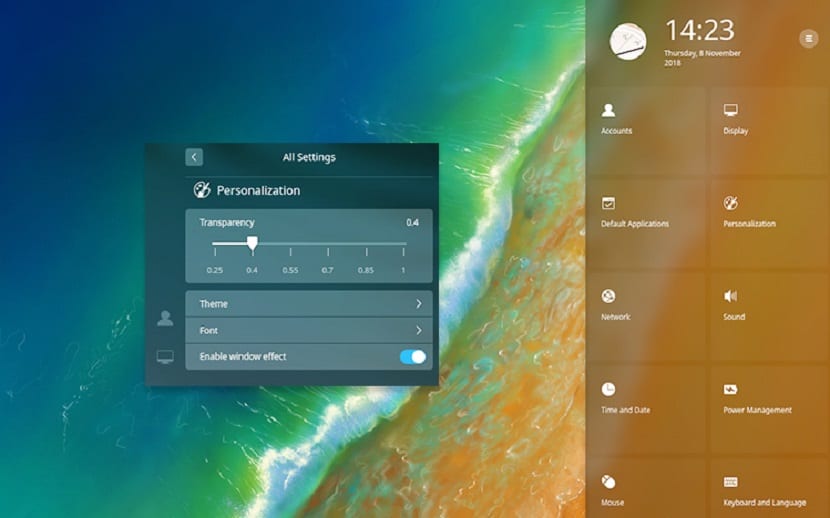
Deepin is a Linux distribution developed by the Chinese company Wuhan Deepin Technology, this is an open source distribution and is Based on Debian, it uses its own desktop environment which looks nice and polished.
This distribution it can be one of the most recommended GNU / Linux systems for those who are migrating from Windows to the world of Linux to use.
And especially for those people who do not have the basic notion about Linux. This recommendation is based on the fact that Deepin has one of the simplest and most intuitive installation processes.
What's new about Deepin OS 15.8?
Taking the starting point of the distribution which is the installation, we can see that in this new version a new theme design "GRUM" is presented and that the developers also publish a few more themes later.
Der likewise following the Deepin installation procedure, We found that a new function "Full Disk Encryption" was added which is added to offer other anti-theft measures along with the user's password, and thus guarantee the security of the data on the hard disk.
Deepin's File Manager has been improved with the new "Recent" function It allows you to quickly find recently used files and can be hidden in settings.
On the other hand we can highlight that a series of old characteristics of the system such as; the weather module and volume sliders were some removed and some relocated.
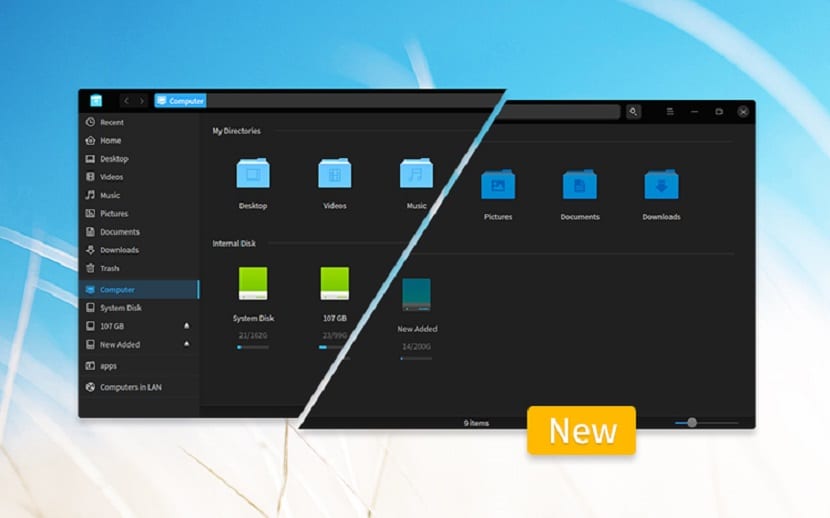
Now as for the distribution in its functions we can see that it now has greater versatility and adapts to different screen resolutions.
The "Transparency" setting was also added to the customization module, as well as the "Automatic brightness" function added to the display module.
Deepin 15.8 supports automatic brightness when an ambient light sensor is detected; offers a 'screenshot' shortcut; and squash some errant errors within the various pages of the module.
Only the configuration sections remain, which were redesigned and adapted for use on screens with different resolutions.
Added the ability to change the transparency level of the panel, the configurator and the application menu. Added mode to automatically adjust screen brightness, depending on light sensor readings.
Added a dark icon theme, corresponding to the file manager dark theme.
The developers worked to improve the performance and functionality of the file manager (Deepin File Manager).
A new "Recent" block has been added to the sidebar, allowing you to see a list of recently used files.
The "Open with" button has been added to the context menu of directories. Implemented the ability to quickly resize columns in two-pane mode by double-clicking the separator bar.
Improved recognition of office document formats. Improved HiDPI support.
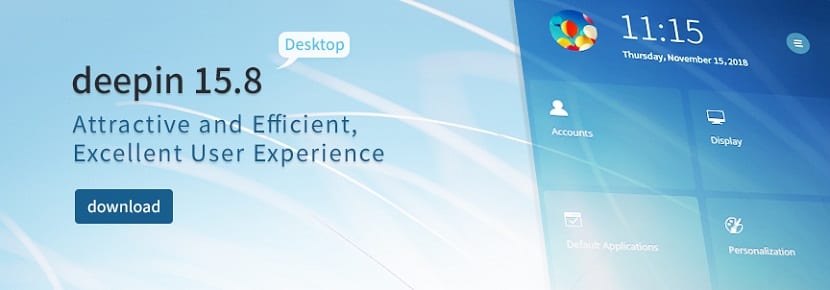
How to update to Deepin 15.8?
For all those who are users of a version of Deepin OS that is within the branch "15.x". They will be able to obtain this new update without the need to reinstall the system.
They will only have to open a terminal on their system and execute the following commands in it:
sudo apt update
sudo apt upgrade
sudo apt dist-upgrae
When the system updates installation is complete, it is recommended that you restart your computers.
This in order that the new installed updates are loaded and executed at system startup.
How to get Deepin 15.8?
If you are not a user of the distribution and want to use it on your computer or test it in a virtual machine.
You can obtain the image of the system, you only have to go to the official website of the project where you can download the image in its download section.
At the end of your download you can use Etcher to save the image to a pendrive and thus boot your system from a USB.