Fedora 23 is here, meeting its release date that was scheduled for the end of October (although it was delayed a week to refine last minute details), this new version comes with Gnome 3.18, the progress Wayland, and a new update system.
This version 23 arrives to revolutionize what is known about Fedora, one of the most famous and most used distros; as update all software that Fedora incorporates, as well as some news related to the security aspect. Fedora Spins and Fedora Labs, the versions dedicated to other desktops and to specific spaces that require specific software, they have also been updated and ready for download.
The Beta version contained interesting features that we can enjoy within Fedora 23. That Beta version had a testing process in a way that anyone could help identify bugs and guide them for the Fedora team to fix.
Fedora 23 includes a number of changes that will make this the best of all editions. For example, it makes use of compiler options to improve security since it provides the "Hardening" of binaries against vulnerabilities from memory corruption, buffer overflows, and so on with other items. In other words, it is a "behind the scenes." This is one of the most significant changes of this distro that most users will not notice due to the current use of an edition of Fedora, but that will help provide additional system security, to this we must add that this version includes the Linux kernel version 4.2.
In the case of Fedora 23 Workstation, the default desktop, Gnome, comes in version 3.18, the latest version that exists. That is why both the kernel and the web browser as well as other types of software already come in their highest stable version. Also in this version there are two web browsers, these are Mozilla Firefox and Google Chrome. Also in this version is updated NetworkManager, reaching version 1.0.6. And various kinds of fonts have been updated with Unicode 8.0 support, all this in the Fedora 23 Workstation version.
The Atomic Project, is the novelty in Fedora 23 Cloud since it is added to the Cloud base and allows a modularity of the software and a better management of the containers. In the server version, Fedora 23 includes Docker, the systemd manager and the use of Cockpit. In addition to this, the developers also have news in this version. Fedora 23 will come with Python 3, with all that it means; the support to Mono is updated to version 4.0 and Eclipse It also changes to the Mars version or known as Eclipse 4.5.
But enough of so many words! I invite those who have not yet tried Fedora 23 to do so, a few days ago it has been available to everyone and here is the download link for those who want to install Fedora 23. In any case, obtaining this new version of Fedora is easy (as expected) and for those colleagues who already have a previous version of Fedora, they must have already seen in your system the updater to the new version, so just to enjoy this improved version of one of the spoiled Linux, which does not have nothing left to fear to popular distributions like Ubuntu or OpenSuse, Fedora 23 is daughter of red hat and this is not by chance, it shows.

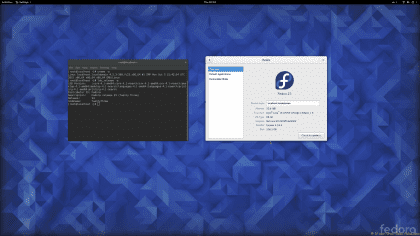

Very good news from Fedora ...
Hopefully if someone knows of pages or commands to customize fedora, change icon pack and interface customization help me, that point I lack in fedora ...
Thank you
Look here is a video where they explain you in a simple and fast way, my boyfriend recommended it to me today, but well, he wanted help two months ago and I demanded that xD
I told him that if I was dying he would come to save me months later xD
Link
https://youtu.be/2hqJPOdfH0k
regards
Thank you! It is a very valuable contribution to my relationship with Fedora 🙂
installing gnome-tweaks, to install GTK3 or Gnome-shell themes, just copy them to the .themes folder on your home, if you are not there, create it and then with the gnome-tweaks tool you use them, in google there is enough to see
Thanks friend…. Your contribution has been useful to me ...