Many know the project Raspberry Pi, that low (very low) cost computer with which it has been possible to do wonders, from installing almost any Linux distro ... until now, transforming it into a tablet.
Many people don't know which tablet to buy (and that is why in fact, there are sites that recommend or give opinions about it), if I want a tablet myself, I wouldn't know whether to go for a Samsung, Acer, Asus, or (and it is preferable) to wait for the one that would come with FirefoxOS. Come on, if I had the money to buy one, I would understand why many ask for advice, ask questions, even the existence of a guide to buying the ideal tablet.
The issue today is that, How about the idea of building your tablet yourself?
One person succeeded, using the Raspberry Pi motherboard, together with other components, he built his own tablet:
It is made with wood, carbon fiber and a battery that lasts 6 hours (10.000 mAh), touch screen that works at 5V, in addition to keyboard and mouse by bluetooth (and obviously, Wifi).
Michael Castor is the genius behind the curtain, his words about it were:
It seems that every day a manufacturer launches a new tablet. Thinner, lighter, faster but it seems that all of them look the same and fulfill the same thing. When I started building my Raspberry Pi tablet I wanted something different. I wanted an all-in-one system that was useful, portable, and Linux-based.
Not even the water 😀
Thanks to his innovation (which he presented at the Maker Fair event from New York) has obtained the autograph of the founder of the Raspberry Pi project Eben
Upton, who was undoubtedly impressed.
Ah, the total price of the equipment is $ 350, although for that price you can buy an Android device, where would the fun be in that? 😀
I leave you some images:
Obviously, the device works with Linux, although I cannot differentiate the environment well in one of the images to know if it is LXDE or KDE.
Anyway, I'm still waiting for a team assembly manual equipo
regards


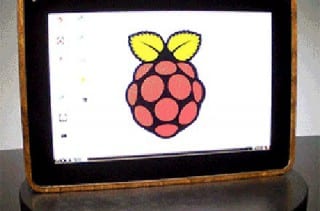


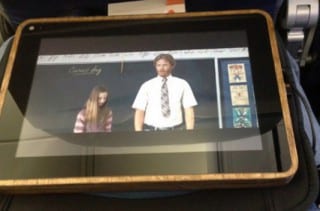

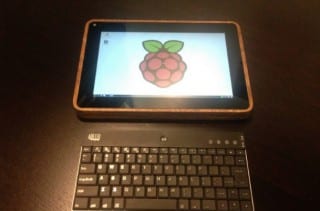

I'd really like to do something similar ...
By the way… It's LXDE without a doubt.
Wonderful! An artist. I'd swear it's Lxde, except for the fourth photo, which looks like kde.
The fourth photo is XBMC. And it's clearly LXDE, you can even see the logo ...
From the photos it is LXDE. Other than that, here are the specs:
11MHz ARM700 CPU
512 MB of RAM
It also has Blueton and the screen is 10,1 ″, MicroSD slot and USB ports.
Here more photos: https://secure.flickr.com/photos/62562887@N05/sets/72157633778482589/
Here is a GIF of the tablet in 360º: http://makezineblog.files.wordpress.com/2014/01/pipad_gif_600_med.gif?w=600&h=512
VIA: http://makezine.com/2014/01/07/how-i-built-a-raspberry-pi-tablet/
Go with LXDE: D.
The fourth photo is an opensource multimedia center: http://xbmc.org/
Arch: pacman-Sy xbmc
Debian: apt-get install xbmc
openSUSE: zypper in XBMC
I have a question and I don't know if someone can answer me. If I wanted to build a PC with a Raspberry Pi motherboard, how can I get one. I'm in colombia. The truth is I am not very aware of the project but what little I have read has seemed very interesting.
I was able to get it through the free market, in a single line in Bogotá, they don't even know what it is.
You can buy it in amazon or ebay that they send it to a locker in Miami and they send it to your city I have already bought many things this way if you want more details tell me
Build my own tablet with linux ... one of my dreams xD
I want one! Until this day the tablet had not caught my attention, due to its limitations, since I can not completely replace my laptop, but this completely changes the picture, it will not take a supplier that begins to sell this new ipad en masse.
Personally, I would like to see a kit on Amazon with a case, screen and Raspberry PI board.
A fucking wonder !!
I wonder if I could take a Dual Booting (Linux with Arch and a Debian with different environments to test, Android for some applications and games, and later Firefox OS ...)
I mean, why limit yourself ... XD
It is, in effect, LXDE.
Does anyone know where I can buy a cheap rasp pi in Mexico?
It seems easy to do, I'll have to try one day.
Great! - Every day we see more uses and creations that we can make with Raspberry PI.
Regards!
Good! He is a craftsman.
Only 350 dollars and if they created them en masse, imagine their price 🙂