The playful ones who like me accept to fall into the GNU / Linux environments, at some point we asked ourselves this question and perhaps now with the passage of time (and as we gain experience), we can stop asking ourselves how to play, well ... This post is for the playful newcomers, especially after the news about Steam and its arrival on Linux; since it is always good to have a platform to play, but unfortunately there are many other games that are not on the platform, and some of us would like to play them at some point well… here we go!
Almost everyone who knows a GNU / Linux user has heard that «on Linux if you can play»And almost always thanks to wine, but maybe they don't know that Wine is just one of the many programs that exist that allow us to emulate our Windows games, since they are also Cross Over Games y cedega.
At the beginning the differences between them were not many (Except for some other changes when it comes to interfaces or graphics) but over time each project has taken its own route, making this difference bigger. The purpose of this post is not "to start fighting one with another" but rather to give an overview (within my personal vision) of each of them.
- Wine It is completely free and perhaps that is why it is among the 3 the most used by our playful ones, and most of today's distros give their users the possibility of installing it.
- cedega It is developed by a company called TransGaming and is available if you pay about $ 25 USD in order to acquire a subscription of approximately 6 months.
- CrossOver For its part, it is developed by CodeWeavers, you only need a payment of $ 39.95 USD but with that payment we can already have the little program.
- Wine y CrossOver They are not only in GNU / Linux environments, but also have their versions for Mac-OSX (because those of the manzanita also like to play from time to time), while TransGaming sells something called Cider or something similar, which has been something like the same dog with a different collar but which fulfills its objective in the same way.
CodeWeavers, the company behind the CrossOver it has other versions up its sleeve, such as Crossover-Office. Although Crossover-Office is capable of emulating some games, CrossOver Games is the application that they recommend to play, since it is specifically designed for this and has an environment controlled entirely by a graphical interface (GUI), where users can make their « bottles »to retain in them different configurations of Wine, which means that it would also be something like an extension of the potentialities since it allows us to save several configurations to play several games.
CrossOver It has a graphical installation and also presents libraries that include the damn / blessed DirectX and .Net. Additional packages are easy to install, which makes the games install a little faster than with Wine. For the configuration he uses the same utility that Wine presents. CrossOver has a Database of all its Bottles, this database is somewhat incomplete; which in my opinion would be preferable to be able to use Wine's DB and say which game would run with CrossOver.
Wine it is a compatibility layer that allows GNU / Linux environments to run Windows applications. Unlike a normal emulator (which has to access hardware and software stuff), Wine is able to access Windows libraries and make them work within Linux. This makes Wine much faster than other emulators and virtual machines. There are a large number of games that are supported by Wine, in fact on the project website it hosts a substantial database of supported and unsupported games, as well as some tips on how to get some of these to work properly.
Wine also has a graphical configuration tool called «winecfg»And it includes specific tools for driver configurations, multimedia, etc. By default, this application does not present any Frontend for the execution of the games, but you can always find some applications that serve for that, or if you prefer, we can run it from the console. Games that use OpenGL are supported within Wine, even some that use DirectX libraries that can be found on the network of networks. The .Net platform stuff is not easy to install in Wine, but games that want these things seem to run quite well. You can also include other extra little things such as the MS Corefont font (thanks to a script called wine trick that is diffused in the network).
cedega It has a quite robust graphical interface (in my opinion the most robust of the 3) which has many tools to interact with graphics, sound and others. It is based on a slightly old version of Wine, which is already quite distant from what has been the original Wine code. In some cases, the Pixel Shaders and other technologies have been given great support and in other cases by doing that many games run in Wine and not in Cedega. Cedega supports OpenGL and Directx and some compatibility with Wine and CrossOver has been added regarding Directx. One of the weaknesses of Cedega is its support for .Net since it is almost impossible to install these libraries making the games that depend on it not run in Cedega.
El Trasgaming website includes a large database of games supported by Cedega, which are available only to users who pay for subscriptions. In some cases, even if the BD says that the game runs or not; a little additional information is always provided. Once the subscription expires the application continues to work, only it loses the support of the database and some things that are only available to subscribers.
Choosing a definitive platform
Unfortunately, there is none that is far above the others, so one of the solutions that other playful people have told me the most is the philosophy of «if you want to maximize the amount of windows games on your pc use all 3«To be honest this philosophy may work for some, but at the moment I am staying with only 1 of them.
Despite being based on Wine, all 3 work differently and each has its advantages; for example: the best DB is that of Wine, while the best support for package installation is provided by CrossOver, as well as the best support for Pixel Shaders technology is provided by Cedega. The games in Wine and CrossOver are run from the user menu while in Cedega they are run from the Cedega application.
Compatibility with Windows within GNU / Linux environments will never be the best, but at least it is good to know that we have these three solutions that help us to demystify that other comment that abounds in the minds of Windows users: «I don't like Linux because I can't play on it«.
If like me you still have scraps of some Windows games and prefer to use Linux (without the burden of having to use a double boot) then you know, with these tools you can do it.
Here is a Print Screen of one of the Blizzard franchises (World of Warcraft) emulated with Crossover on my LXDE.

World of Warcraft (WoW) emulated in LXDE

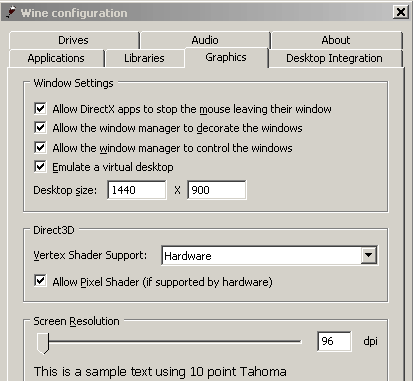
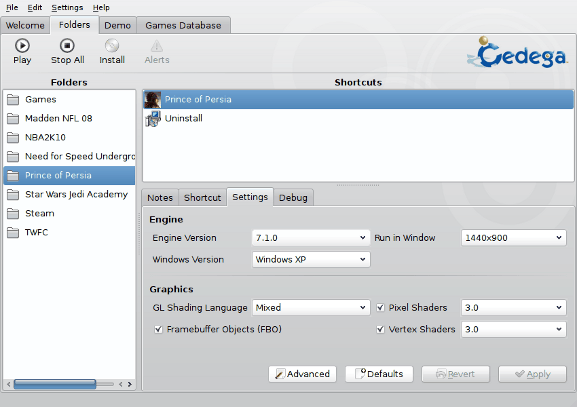
The best, in a short time we will have steam with Command & Conquer on our linux.
So wine and so on will not be necessary.
wine will always be necessary ... now that we no longer occupy it to play it is different but finally hopefully they will never leave such a good project as wine
Not all people use wine to play games, as you seem to think.
You are absolutely right, Wine is not always used to play games (there was a time when I used it to use Photoshop but when I found out about GIMP I stopped doing it)
Also comes Steam for Linux.
The Steam thing is great news.
What bothers me is why would it cost developers so much to create their cross-platform applications? What the heck, how annoying having to swallow with Windows just because an application is available exclusively for that platform.
Despite only having been on Linux for 3 months, and having been a full-time gamer, I think that wine is a tool that we should not use for these purposes, as Rots87 says, wine should be used for other purposes, for those who want to play that wait for the arrival of steam or play the good games that exist for linux.
although I am a newbie it is my humble criterion.
PS: I don't mean to say that wine is useless, on the contrary, I don't see the point in using it as a game tool.
also so that you do not wait in despair steam there is Desura a client for games like steam
http://www.desura.com/
Good contribution, thanks for letting us know about this page.
I already have Linux ... now how do I play?
Answer
You go and buy an xbox or its equivalent and leave the bullshit
Not all of us can buy a pc and a console, so we seek to play decently on our compus.
regards
It is not that either. There are people who like to play a single game and it is only for PC-Windows.
The solution is for developers to stop touching noses and create their cross-platform software so that we can freely choose the platform of our choice.
It is clear that you do not know about games, have I asked you, can you play Dota2, Aion, Artic Combat or World Wacraft itself on an xbox?
I'm not a very gamer, but a couple of years ago I wanted to remember my days at the beginning of this century, when I was more given to games, and I ran Starcraft and Age of empires with Playonlinux, an application based on Wine and focused on the process of start games, mainly (but also for other applications), Windows. I don't know how its development will be today, but when I used it it made me much friendlier than Wine.
Now, when I feel like playing, at most I charge a Megaman with the Bsnes emulator, hehe.
Greetings.
I do not want to discredit the article.
But it has been a long time since cedega no longer exists, now they call themselves gametree, crossover games went with crossover office some versions ago. The article needs updating so as not to create confusion
Thanks for your comment…. I didn't really know about those current directions because to be honest ... I used Wine, Cedega and Crossover at the University but with the arrival of Winetricks and Winex (scripts to improve the gaming experience in Wine) I have stopped using those platforms.
I used Cedega on Gentoo back in 2009 to play WoW. It was great, which sometimes pixelated the minimap, but everything ok. Oh, and force the config.wtf to use OpenGL.
Neji: write me to ozkar at cristal dot hlg dot sld dot cu.
salu2
I am happy with SuperTuxKart hahahaha and before I played sauerbraten, I hardly like games hahaha
It has given me a better notion on how to advise those interested in the subject.
I only play occasionally but on the console ... command and that's where I come. Some who move to GNU / Linux become gamers to the vice of almost not wanting a graphical environment, and others gamers All their lives when they arrive they catch a phobia that scares them more than Doom.
Add Dosbox, and the native games, like Quake Live from firefox or even the ports for Quake or the old Doom and sequels based on was with chocolate doom and other ports.
Of course PlayonLinux that simplifies the installation of various games with its scripts.
And if you have a powerful computer, it is better if you have two the power of the machine, even at 95% if installed without antivirus compared to an installation with antivirus – running the antivirus desde linux in MS WOS partitions from time to time when browsing desde Linux -
Unfortunately to install Xen with VGA passthrough you must have a modern computer, almost all the I3 / i5 / i7 support it and the most advanced ones from AMD too, but you have to check it.
Waiting for a second part of the article with the suggestions that we make, thank you for your work.
This article looks like a rehash (free translation) of this other (at least I see many coincidences):
http://maketecheasier.com/linux-gaming-wine-vs-cedega-vs-crossover-games/2010/10/13
I have thought it necessary to cite that source.
In fact, now that I look at it, there are three identical captures in both (the original should be cited in the article).
The problem with the captures is my fault… when I come up with a specific topic I first write what I think and then I tell San Google to show me images of what I am looking for so it is very possible that they are those same captures. However, that article you are referring to talks about the same topic so it could also be included in the debate ... again thanks for your comment.
Well, your answer leaves me astonished. What has happened is something amazing. The two articles have a similar structure, they share 3 screenshots and there are really similar paragraphs. Look at an example:
Compare that to this:
They have been some formidable coincidences. Excuse the misunderstanding.
One last tip on the article. Change the prices of payments in Cedega and CrossOver Games. You put the same ones that appear in the other article and they are very outdated ;-).
Well, you know friend, for the next one you must cite the source of the post that you relied on to write yours, as well as cite the source of the screenshots (in case you can't make them yourself from your PC).
Rather, I would think that he should have said that it was a translation and cite the website where the article is located.
I do not think it is very difficult to write an article about wine, it is better than doing translations and copying them as your own
At no time did I make a translation, otherwise I would have brought you the blog entry like that: a translation of X article on the web wherever I am, I am not one of those who wants to obtain merit for other people's work and as I previously replied to another user ... the screenshots were downloaded from Google so if they are from that article I apologize again.
… Of the many programs that exist that allow us to emulate our Windows games.
Wine as its name says, it is not an emulator http://en.wikipedia.org/wiki/Wine_%28software%29
Furthermore, rather than saying that Wine is totally free, you should have said that it is totally free, as is the intention stated by the development team "Wine will always be free software."
I have a question, I have wine more wintricks, could someone tell me which libraries I have to install in the winetricks assistant to make wine perfect for games? what happens is that when I open the winetricks wizard several sections appear and I don't know what to install? or could you make a blog post about this?
Thanks and Regards
I don't like using Wine at all but I have not found any better program than ares for Linux, what I don't understand is why ares is not made for Linux if it is 100% Open Source. I didn't like the amule either compared to the emule.
Gaara did you finally download the 32-bit crossover? Without that I am embarking!
Send me the link by email (kzkggaara[@]desdelinux[.]net) to download it and then upload it to a .CU
I have an old version (6.0) of the crossover but I don't use it
well, I'm with Kubuntu 12.04 .. and I play Warcraft 3 (Dota) every day and I play World of Warcraft… we must admit that Wine's project is on the rise…. It still needs to polish some things .. but it solves, a while ago I installed iTunes in my KDE, it will not open 100% but at least it is something. Another thing I had for breakfast the other days that Wine had until the regedit that has windows, me that: 0 when I read it hehe.
Greetings to everyone from Monterrey, NL Mexico,
I have been following this blog for a long time (without registering) and now I need your help; Well, I have tried many current distros in live mode (ubuntu 12, LMDE, Sabayon 9, Fedora, mageia 2 does not start) but none gives me full compatibility with my graphics or rather than none gives me full 3D or 2D acceleration, my graphics is an old Ati Xpress 200m 128mb of shared video on an old Compaq Presario V2615LA (V2000) laptop but I love it XD, I currently have Ubuntu 12.04 installed but glxgears only raises me 427 frames in 5.0 seconds = 85.242 FPS of 50fps that it raised for some modifications that is gogleando, while fedora and lmde only 50 fps and sabayon 120 fps but neither gives me good acceleration nor for simple games like my dear super tux 2, I know that amd-ati stopped supporting this graph in its new controllers but as you can see I am desperate and I do not want to return to winbugs.
I consider myself an average novice in GNU / Linux, I know this in the 90's from red hat but I did not leave it because I did not recognize the sound and I went back to win 98se XD
Currently in Ubuntu I have the Gallium 0.4 driver on llvmpipe (LLVM 0x300).
Thankful in advance if you could give me help and a thousand apologies if I should not put this comment here.
Sorry, any distro that you recommend or any configuration that I should apply, I don't mind using the terminal and I already goglie a lot XD in case someone asks XD.
regards
OK ,,, I stay with LMDE XDD
How does WoW work on Linux today?
I don't play games, but there is a friend who does and would like to switch to Linux and Play, without having 2nd grade windows.
Do you need a lot of requirement?
regards