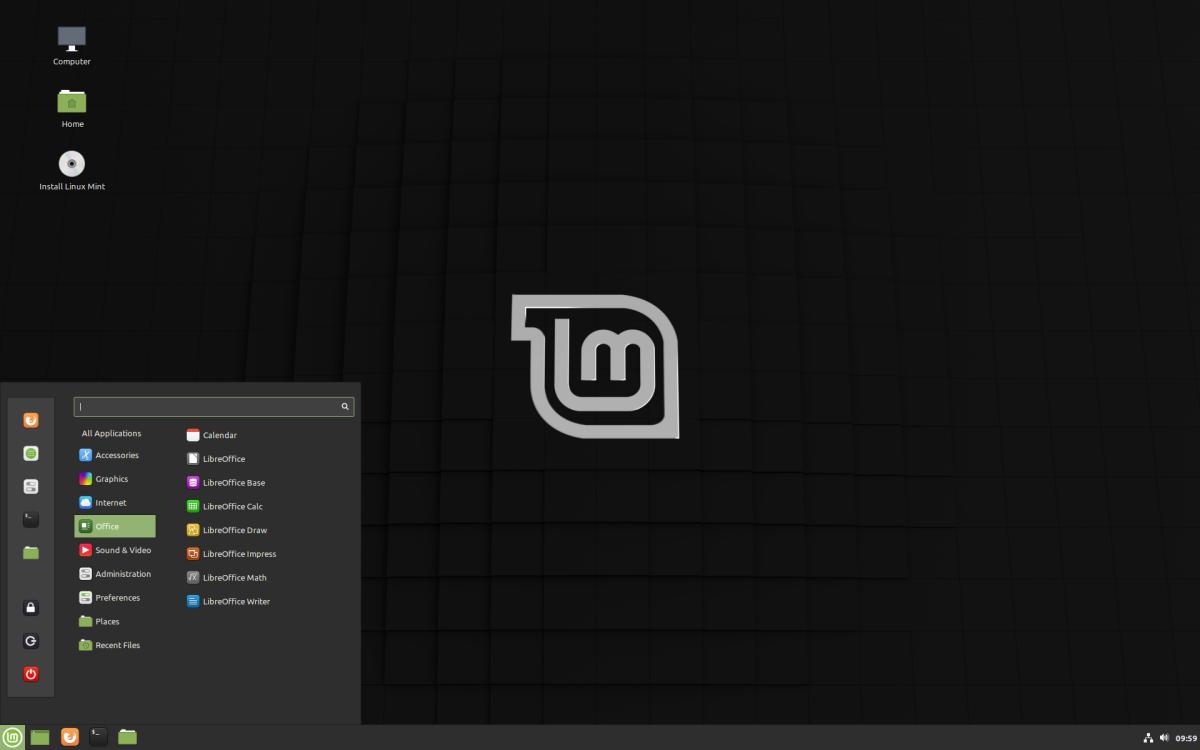
The launch of the new alternative version of the Linux Mint distribution which instead of taking Ubuntu as its base, it takes Debian, the version presented is “Linux Mint Debian Edition 4 " or better known by its acronym as "LMDE".
In addition to using the Debian package database, a major difference between LMDE and Linux Mint is the constant update cycle from the package database (rolling updates model: Partial Release, Rolling Release), in which package updates are released constantly and the user can switch to the latest at any time.
For those who do not know about LMDE, they should know whate this Linux distribution is aimed at more technically competent users and provides newer versions of packages. The goal of LMDE development is to verify that Linux Mint can continue to exist in the same way, even if Ubuntu stops development.
Furthermore, LMDE helps to verify the applications developed by the project for your full work on non-Ubuntu systems.
Most of the classic Mint 19.3 enhancements are included in the LMDE package, including the original project development (update manager, configurators, menus, interface, system GUI applications). The distribution is fully compatible with Debian GNU / Linux, but it is not compatible with Ubuntu and the classic versions of Linux Mint.
What's new in LMDE 4?
With the release of this new version, some news stand out (relatively few) and also the updates of the packages that make up the system.
One of the main novelties is the addition of the support for automatic partitioning of disk partitions for LVM and by encrypting the entire disk, users thus benefit from the automation of this process during the installation process by choosing this option.
In addition to this, it is mentioned that to appear from this version of LMDE 4 encryption of home directory contents is supported, as well as the NVMe drive support and above all the support for verified boot in UEFI SecureBoot mode (which facilitates installation on Windows computers).
Another of the changes that stands out is the addition of support for automatic installation of NVIDIA drivers. This allows users of Nvidia graphics cards to decide whether they want the private Nvidia driver installed or the free nouveau drivers installed.
Regarding the part of the system applications, it is mentioned that The improvements were transferred to the Linux Mint version 19.3, which includes a tool to determine the HDT computer, the repair boot utility to restore damaged boot settings, system reports, language settings, support for HiDPI improvement, a new menu of startup, cellulloid video player, Gnote, draw, Cinnamon 4.4 desktop, XApp status icons, etc.
Finally, another of the changes that stands out is the work done to automatically change the screen resolution to 1024 × 768 when starting a live session in Virtualbox.
Of the other changes that stand out from this version of LMDE 4:
- Support for Btrfs submodules.
- Redesigned installer.
- Automatic installation of microcode packages.
- Enable default installation of recommended dependencies (recommended category).
- Remove packages and deb-multimedia repository.
- Debian 10 package database with backports repository.
Download and install LMDE 4
If you want to try this new version of the system to test it in a virtual machine or even install it on your computers can go to their official website of the project and in its download section you can get the image of this new version, the link is this.
The distribution is available as installation ISO images with the Cinnamon desktop environment. The distribution image can be recorded with Etcher on a USB device.
I have installed LMDE4 after using Linuxmint for a long time.
Since I installed Mandrake (they were other times) I have not found another system so easy to install and so complete after the first start.
No problem, I recognized the printer (connected by USB during installation) without adding any driver. The internet connection via wifi only required entering the password. No intervention is necessary for the self-assembly of external drives that are automatically recognized.
Frankly impressed, also the problems I had with Linuxmint of random cut of the wifi here do not happen
Great intro to the Debian world.