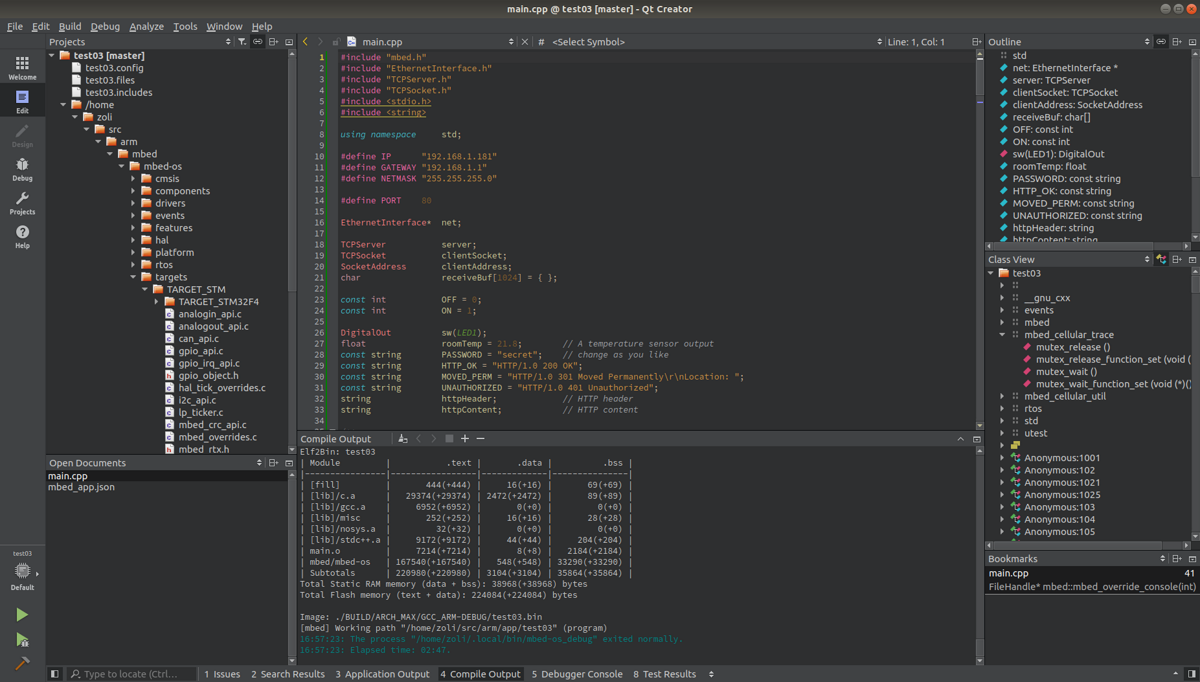
In the past week the announcement of the launch of the new version of the IDE Qt Creator 4.10.0 was presented, version in which some new features and integration with LSP are added.
For those who do not know about Qt Creator should know that this is an IDE for multiple desktop, embedded and mobile platforms, is programmed in C ++, JavaScript and QML created by Trolltech which is part of the SDK for the development of applications with Graphical User Interfaces (GUI for its acronym in English) with the Qt libraries.
Both the development of classic C ++ programs are supported, such as the use of the QML language, in which JavaScript is used to define scripts and the structure and parameters of the interface elements are established by CSS type blocks.
Within of the main characteristics that can be highlighted from Qt Creator we can find:
- Code editor with support for C ++, QML and ECMAscript
- Tools for quick code navigation
- Syntax highlighting and code auto-completion
- Static control of code and style as you type
- Support for code refactoring
- Context sensitive help
- Code folding
- Matching parentheses and selection modes
What's new in IDE Qt Creator 4.10.0
In the new version, the ability to attach files is added in the code editor, after which these files are displayed at the top of the open document lists and remain open when closing groups of files, such as "File> Close all and File> Close all files".
Also stands out a more complete client integration for LSP (Language Server Protocol) with the search box in which new filters appeared and also shows the prompts issued by the server.
The pilot flag was removed with Locator, a plugin for which it is now enabled by default. Added ability to filter output on dashboards with matching actions by expression.
For projects created with CMake or Qbs, support for the target platform of Android.
For CMake, the 'Default' target platform was discontinued, which only caused confusion for developers.
Separate files with CMake projects can now be built via the Build> Create File menu or via the context menu in the project tree.
The Qt Widgets application and the C ++ library wizards added the ability to select the build system.
Support for Boost testing was added. For external Linux-based build purposes, support has been added for deploying all files that were installed during the installation phase to the build system.
How to install Qt Creator 4.10.0 on Linux?
All those who want to try QT creator on their systems should know that in most Linux distros can find the package within their repositories.
Although package updates generally take a few days to reach the repositories, so it is better to download the installer from the official QT website where you can get the free version or for those who want to purchase a commercial version (with more features) can do it from the page.
Once the installer download is done, we are going to give it execution permissions with the following command:
sudo chmod +x qt-unified-linux-x64*.run
Now, we are going to install the package executing the following command:
sudo sh qt-unified-linux-x64*.run
In the case of Ubuntu users, you may need some additional packages which you can install with:
sudo apt-get install --yes qt5-default qtdeclarative5-dev libgl1-mesa-dev
Once these packages are installed, you can modify your desktop kit definition and select the correct version. Finally, you can finish creating the project and move on to coding.
Now for those who are users of Arch Linux, Manjaro, Arco Linux and other Arch Linux-based distros they can install the package directly from the repositories as the new version of QT creator is now available.
To install, just run the following command in the terminal:
sudo pacman -S qtcreator