Hello to all readers!
Today I come to do a small review, or rather, to comment on my experiences with distribution Manjaro Linux.
For who is not aware, Manjaro Linux is a distribution rolling release, albeit with nuances, based on Arch Linux which aims to offer a very friendly distribution aimed at all types of users.
For this, it has a graphical installer, as well as its own configuration tool for kernel y drivers: Manjaro Hardware Detection, which we will talk about later.
It should also be noted that it comes, officially, in two "flavors": Xfce y open box. However, there are so-called Community Editions, offered by other desktop environments such as KDE, E17, Mate, etc.
The most recent version to download is 0.8.7, although 0.8.8 is in the preview phase, and it won't take long to come out.
For this entry we have used Manjaro Linux 0.8.7 XFCE Edition.
Installation
Installation can be done using the graphical installer or the command line. As it is a distribution that pretends to be friendly, the graphical installer is not very different from other typical installers present in other distributions. He installation process follow the steps below:
- Choose language.
- Choose time zone.
- Choose keymap.
- Define user data: Full name, user name, password, photo, PC name.
- Partitioning the hard drive: using the software GParted.
- Add the Grub. It can also be activated plymouth at the beginning
- Go for a coffee while all the files are being copied.
It should be noted that the new version (0.8.8) will carry a new graphical installer called That, although the installation process will be very similar or even simpler.
Manjaro Hardware Detection
Manjaro Hardware Detection, etc, is a tool developed by the team of Manjaro Linux so that the management of kernel y drivers.
In practical terms, it is very comfortable for users who do not want worries when installing drivers of graphics cards. This tool automatically installs the drivers needed in a totally transparent way. Later, we can replace the drivers free for the privative ones.
In my case, he had trouble managing the ATI / Intel hybrid graphics, which led to having to delete a configuration file (/etc/X11/mhwd.d/ati.conf) in order to start Live mode.
Investigating I realized that drivers from ATI do not support my hybrid graphics system. Anyway, nothing that is not solved with vgaswitcheroo, who has become my best friend to deal with ATI.
Even with everything, it is a good tool and idea that is open to all help that users can give to improve it.
Update system and package manager
As has already been said, Manjaro it derivates from Arch Linux. This leads to an update system of the type rolling release, in which it is not necessary to reinstall when a new version comes out.
However, it differs from Arch Linux in which updates are released under so-called, Update Packs (what reminds Linux Mint Debian Edition).
This provides some more stability to the distribution since, although they are new version packages, they are tested by the team of Manjaro to later be included in the update pack.
So that you have an idea of the rhythm that these Update Packs I tell you that the team of Manjaro released version 0.8.7 on 27 August 2013 and, as of today, 7 Update Packs, the last of which was released on October 28, 2013.
There is a graphical tool that is responsible for notifying us when there are updates and which packages are going to be updated.
As far as package management is concerned, it is used Pacman. I don't think anything should be added regarding Pacman. It is a very good package manager that complies with the KISS philosophy.
But the team of Manjaro goes further by developing two graphical interfaces to Pacman. One of them is Pamac, used in the version with XFCE and the other is octopi, used in the version with open box.
Both are very simple and straightforward, following the goal of Manjaro to adapt to all types of users. A plus point for this distribution is access to the repository AUR de Arch Linux using the tool yogurt, well known by lovers of Arch Linux.
Octopi - Interface for Pacman in Openbox
Default software
El development what's included default meets the needs of most users. So, among the most common software, we have:
- Internet: Firefox, Thunderbird, Xchat and Pidgin.
- Office: Evince, Libreoffice Writer, Libreoffice Impress, Libreoffice Calc and Dictionary.
- Graphics: Viewnior, Inkscape and Gimp.
- Games: Steam.
- Media: VLC, Xnoise, Xfburn.
Of course there are more, but this is the one a common user may need the most. The default inclusion of Steam, now that it is gaining strength, and the use of xnoise as a music player (and multimedia in general), which as I said in another post, is similar to the player eOS, Noise.
Using Manjaro Linux on a daily basis
Before starting this section, it goes without saying that each person uses their PC differently. Having said that, Manjaro Linux meets what is expected of it: stability and ease of use.
For users who are used to working with XFCE, Manjaro It offers it complete, with all the extras and all the facilities. Includes, for example, the Whiskers menu about which elav already told us.
It also comes by default with icons Faenza, slightly adapted to Manjaro, where the folder icons have the characteristic green tone of the distribution.
In general terms, the distribution performs with a performance somewhat lower than Arch Linux, in favor of what is gained in ease of configuration and installation.
On my laptop, start with a 350-400MB, having some own scripts at the beginning and without deactivating anything. Other users who need higher performance can try the version with open box which also carries a default appearance, in my opinion, quite good.
Within daily use, the distribution does not feel heavy at any time, consequences of the inheritance of Arch Linux. In addition, the fact that everything comes by default well configured saves users time and improves the opinion that they form.
But since all opinion is subjective, let's move on to the conclusion.
Conclusion
Manjaro Linux is intended for those users who want to have the performance of Arch Linux, and do not want / cannot spend time reading a manual to install and / or configuring a thousand things.
It gives us a quick installation, a good default configuration and a very good performance as well. I would even recommend it to a user starting with GNU / Linux.
It is a distribution with a way to go. In fact they have not yet reached version 1.0. This is because they want to make a much more polished graphical installer than the current one that can with UEFI and other modern things without having to resort to the text installer. But without a doubt, it is a distribution that has many things to offer.
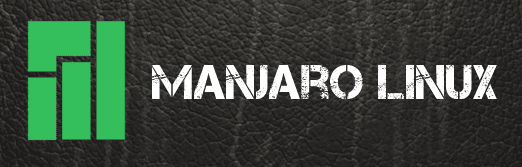
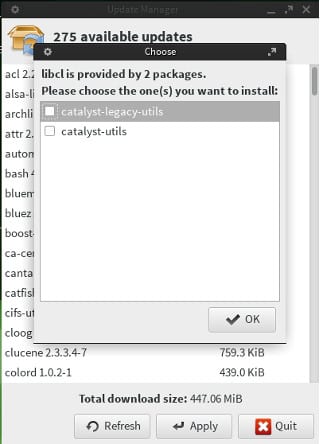
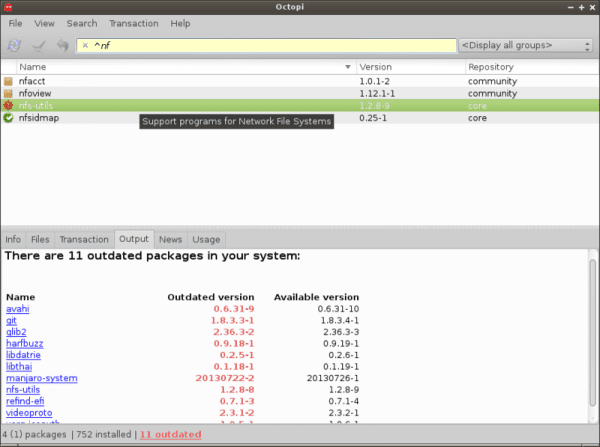
After trying several distros (Debian, Ubuntu, Xubuntu, Mint, elementary ...), I've been using Manjaro for a while and I'm staying here for now.
In general it has worked very well on my old PC, and the Wiki has been very useful for any incident (http://wiki.manjaro.org/index.php/Main_Page) and the forum in Spanish (http://manjaro-es.org/Highly recommended websites for those who start in Manjaro.
Regards!
I did not know the Spanish Manjaro forum, wow ... I will have to register.
I start it live but the realtek wifi that my son's canaima has does not detect me.
Have you started it with the free or proprietary drivers? (you have both options in the LiveCD boot menu).
I have started it with the proprietary drivers.
Maybe you have to load something from terminal. Some realtek module.
The problem must be that manjaro uses the kernel 3.4 by default, if I'm not mistaken, this one is a year and a half old, therefore there should not be a driver for the wifi since it is in maintenance of errors, you should install it and install the kernel 3.10 or 3.11 that is in the repo. Almost certainly that is
The latest Manjaro ISOs already default to 3.10 as LTS.
I have been using Manjaro for about a month on a Dell Inspiron 14R notebook, it works wonders and one of the strengths is the fact that I did not have to install software practically (and it is not full of bloatware as in the case of Windows 7 that It came by default), it seemed much more usable and simple than Ubuntu / Lubuntu / Xubuntu +1
I installed them some time ago in Vbox, to try a different distro than the ones I usually use (Ubuntu and Debian) and the truth seemed to me the most agile of the distributions derived from Arch at the time of installing and of "kindness" with the user . And finally draw a conclusion similar to the one given in the article.
Excellent, makes you want to try this distro.
Thanks for sharing your experience.
Go ahead, you will not regret it 🙂 I met manjaro and before I went through everything I knew and here I planted myself
I've been with manjaro linux for a long time. I had tried others like ubuntu and its variants like lubuntu xubuntu kubuntu, etc, fedora, opensuse, and I'm staying with manjaro, and for now I plan to stay in manjaro, I have the xfce version but maybe I'll install another desktop environment.
The one who is not very happy with that distribution is one of the leaders of Arch Linux, Allan McRae ... and with good reason:
http://allanmcrae.com/2013/10/comparison-of-security-issue-handling/
That has already been clarified, Allan complains about the "slow" way (10 days compared to arch) in which the Manjaro team updates, and does not take into account the other distributions that take months without updating or patching anything, and worse even when using the position of respect that he has for his work in Arch, he goes to the Manjaro forums to "recommend" changes, and when they do them because of the confidence they have in him, he begins to rant about the same changes.
Like when I changed to systemd or when I changed the organization of the folders, Allan "predicted" problems in Manjaro, I do not know for what purpose, but it turned out to be a transparent process for users.
In which I am absolutely right, it is that the Manjaro developers should at least go to Arch's mailing list and contribute something, a clear case is the translation repositories, which are 100% compatible and it is absurd that some have translations that others do not.
Honestly, I don't find it as alarming as Allan does. Update Packs, as I have said, arrive very frequently and also having a slightly older software does not imply that it has security flaws. Come on, how little I understand about that. This is the same as what Debian could say about LMDE and its Update Packs. But instead they don't.
The opinion that for my part, if I am allowed to express it with respect, the developers / administrators of the Arch forum deserve is that on many occasions they are seen as scholars and are a bit authoritarian. The moment something "not so good" is said about distribution, they will jump on you. It is one of the reasons I abandoned Arch Linux back in the day.
Anyway, just yesterday the Manjaro developers asked not to ask the Arch forum for help, since although Manjaro was based on Arch, it is not the same. The official Manjaro forum has a very good vibe among its users and no one turns their back on it for being new or whatever. In fact there are some posts on how to deal with repetitive questions without losing kindness.
I know that many of you use Arch and the truth is that it is a very good distro. I agree with it and that is undeniable. The problem is not in the software, but in the people who often stand behind it. It seems, and I say it seems because it probably is not, that Arch developers are bothered that there is a derivative distro that is easy to install and user-friendly.
Anyway, it's just my opinion. All my respect to Arch Linux. I hope I am not misunderstood.
I understand your point of view. There are days when it seems that some user asks something in an inappropriate way and they attack it, later they close the thread. Every week I see something like this. Archlinux itself follows a philosophy that is partly very self-taught and self-sufficient. The wiki and google should suffice for most problems. However, the problems to be asked in the forum are related to packaging and distribution.
In itself it is a simple distro to use, as long as one uses simple software and is given a basic use. Then the problems begin when installing more complex software and wanting to use it differently from the basic desktop. Allan MCRae is usually friendly on the forum, he usually answers only topics related to pacman, however I think he has some suspicion of Manjaro. Being such a successful arch-based distro with a totally opposite ideology.
Curiously, I have found myself in trouble by wanting to make more intensive use of my system and not find documentation anywhere. For which I no longer use it. But even so, Manjaro with all the respect that a community project deserves does not convince me. Maybe it is true fear being a small distro and so susceptible to ArchLinux's whims that if it has to do something that affects any of its derivatives, it will do it without hesitation.
Right, very good opinion. And very well expressed.
The problem is that when you are dealing with the opensource philosophy and you make such a successful distro, in my opinion, you have to be prepared for derived distributions to come out. I think it is a sign that you are doing well, although you must accept that not everyone has the time or the will to be self-taught. If not, check out how many derived distributions Debian has. And each one is useful to a group of people.
Using Arch is not difficult, as long as you are willing to learn and have to read an installation manual. And that is not compatible with people who are not interested or just want something functional in the shortest possible time. And from what you say, Allan is somewhat suspicious that people without knowledge are using Manjaro, and basically Arch Linux, when it has been a distro that has never focused on it. And that seems to screw them up.
For my part, I think you have to be more open-minded and more tolerant. No matter what distribution is used, deep down we are all under the same nucleus and under the same philosophy.
I love this distro even though I'm not using it yet ...
The only thing you need is font smoothing and it would be perfect for the ordinary user 🙂
You just have to put rgba smoothing and soft contour (slight) ... and for Chrome / Chromium and only for Chrome / Chromium you have to create a file called .fonts.conf in your / home that is detailed in this post.
I will take it into account ... really, yes
I love it!!!!!! I spent 5 months with it, without a doubt the distro that has lasted the longest, I do not change it for anything, although currently I had to change it for Kali Linux (for a security workshop that I teach at my university) ,,, but I hope next week return to manjaro.
A marvel without a doubt, its forum in Spanish is the best, sooner or later it will be as popular as Ubuntu or Linux Mint, every day it rises in the Distro Watch.
A highly recommended OS, it's just perfect !!
Greetings to the community of Desde Linux, keep in that way!!!!!!
To get an idea, what features does the PC or laptop on which you have used Manjaro Linux that time have.
To get an idea of your opinion regarding performance, because I use it on a Desktop PC with 2 Gb ram DDR2 and an Intel dual-core (2.2 Ghz), and sometimes it has a lag in the file manager for example, thing That won't make it change distribution.
But the question is more than anything to know, something for me.
Cheers! and long live Manjaro Linux
Well, the laptop is an i3 (4 cores I think, at least that marks me cpufreq). And 4Gb of RAM. A 3 year old laptop.
I know that in previous versions of XFCE Thunar was lagging when starting. But that was fixed with the latest version I think. At least I'm not late. And you shouldn't either since, with the computer you have, XFCE is mounted on a Ferrari, XD
The delay in thunar was due to a problem detecting network file systems. With version 1.6 that delay no longer takes place.
Manjaro seems to me the best distro I have tried. It works great for me. By removing a couple of things that I don't use from the autostart, the consumption remains at around 180mb; ridiculous. It doesn't take ten seconds to turn off, I'm not exaggerating. So far it has not given me any problems. I recommend it to everyone.
Does anyone know a variant with gnome shell?
If the French took one out.
http://manjaro.org/2013/08/30/manjaro-france-releases-a-gnome-respin/
As kennatj has said, there is a variant with Gnome. They are called Community Editions. And although the Manjaro team does not support them (they only support XFCE and Openbox), they are quite interesting.
Anyway, it can always be installed later from the repositories
Antergos, also based on Archlinux
And also the lead developer in a (Galician) Arch developer who wants the distro to be basically Arch Linux with GNOME3 pre-installed and working perfectly: in short, the Olympus of GNOME 3 lovers 😀
Antegos seems to me to be a much better distro by far than Manjaro. It's like Chakra, from the GNOME team.
Completely agree. I have been using it for about a month and the truth is that it is the best that I have used. I had LM15 with KDE and I was about to reinstall OpenSuSe, I had it a while ago and until now it was the best result it had given me, and then I saw this distro and decided to install it. By the way, the graphical installer gave me problems, it closed in the middle of installation, to such an extent that I had to end up installing it with the console installer, but it is VERY simple anyway.
By the way I have it installed on an intel atom n450 netbook with 1gb of ram, and the truth is that it flies 🙂
I also use this distro, something like two months, and it is totally recommended! It works wonders!
It is a very good distro although I only have 3 days of having installed it, it has not failed me I have it installed together with elementary and I am thinking of leaving it as my only system
"Manjaro Linux is intended for those users who want to have the performance of Arch Linux, and do not want / cannot spend time reading a manual to install and / or configuring a thousand things." but if 999, I like the distro but it does not satisfy me or fully meet my expectations. (obviously it is my subjective opinion)
My favorite and only distro that I am using at the moment.
Three years ago I started in Linux, when I asked for a recommendation they brought me Ubuntu. Not completely convinced anywhere they recommended a different one, until I decided to try distros so that they would not tell me, but convince myself. I've been through several. Currently I use Mint, Debian, Mageia3, Xubuntu and Manjaro for a month in current Dos Desktop, a Desktop P 4 (512 RAM DD IDE 12 years of service), I mean that it works both in current PCs and in not so much. Installed on 4 computers, and it works great on all of them. Both desktops XFCE - Openbox without problems. If you like highly efficient and fast PCs, install Openbox! I already bought discs in OSdisk and have given them to my friends evangelizing with Manjaro, and of course, don't forget to contribute to the developers. I am confident that this distribution will grow as 'Rocket', without a doubt. Highly recommended. I have tried the English forum and they are highly useful. Greetings to all
I have been from linux for many years now probe ubuntu xubuntu linux mit
and the best of all the most stable manjaro runs or rather flies
and she is not caught or shot
And in the security section, what do you tell me? Selinux, AppArmor, etc.
Gufw Firewall has the security section: https://en.wikipedia.org/wiki/Gufw , which makes use of iptables.
Although to be honest with you, the issue of security in Linux is not seen very much because it does not concern me much. And the firewall, since I don't usually connect to public networks, I hardly ever use it.
But I invite that if someone knows more about this topic to clarify it and / or make a post for the blog, which is an interesting topic
Hi!
Sorry for the offtopic… How do you get vgaswitcheroo to work? I have followed a lot of wikis and tutorials but there is no way, I cannot turn on the dedicated graph.
Greetings and thank you very much !!!
The truth is that it was a little different, in general I mixed a little the tutorial I did for this blog: https://blog.desdelinux.net/vgaswitcheroo-en-distribuciones-basadas-en-debian/
But I WARN you, if you are going to use it, keep in mind that step number 3 is wrong and where it says:
echo "none / sys / kernel / debug debugfs defaults 0 0"> / etc / fstab
I should say:
echo "none / sys / kernel / debug debugfs defaults 0 0" >> / etc / fstab
It was a mistake of mine when writing the post. And then I had to add something to systemd. Luckily I found a script put by a Manjaro forum moderator that automatically adds the service to systemd: https://github.com/fredoche/vgaswitcheroo_systemd
I haven't tried it, but I did something similar. You already tell us how are you
Well yes, I'll try to see how. But until Monday I will not be able ... Thank you very much and greetings!
Manjaro test is a wonder does not run, flies and does not get caught
as ubuntu is very stable it is wonderful ..
I have been using it for a little over 10 months and I have loved it. And that I only installed it because when I had ArchLinux I accidentally damaged something and I was a bit lazy to do the installation again and I started looking for some easy to install Arch-based distro and I found Manjaro when it was in version 0.8.4 I believe. I recommend it 100%. Cheers!
I have problems with the printer, at the beginning everything perfect, after an update I could no longer print, what to do? If I have let it recognize it and it does not "find the driver" I have also installed it from the configuration and it recognizes the printer, but it does not print.
I haven't liked a distro so much for a long time.
It is excellent, rolling release, stable, practical, a light and usable desktop like xfce, a good installer, a tremendous amount of software available with pacman and aur, the updates do not generate any type of problems, you always have super updated software, in short, a cool distro.
you're right it's a great distro viva manjaro
Great article, I think this will be the piston that will shoot Manjaro at me, maybe I will get it installed. Wao, I didn't know about vgaswitcheroo. I suffer from this problem and well, I wanted to try OpenSuse but I will wait for 13.1 to come out (I avoid versionitis).
Tesla, could you give me a reference on how you did to get live mode started? I have searched but I'm in a bit of a hurry (I won't have time to try and test soon, I don't want to stay in Windows like this!) , I would really appreciate it.
Greetings.
Of course!
There is a moment in Live mode where the screen goes black. Since the system tries to boot with an ati and an intel configuration, which makes Xorg not know which one to choose.
In my case what I had to do was:
1- Change to a terminal, tty1 in this case, with: Ctrl + Alt + F1
2- Enter as root (there you will have to find the password, since I do not remember it).
3- Delete the file inside: /etc/X11/mhwd.d/ati.conf
4- Run (as normal user!): Startx
I hope it is useful to you!
Thank you very, very kind with your answer.
I am still urged on a stable work system, I want to start learning about some other things, well, well. I tried but anyway, I get an xorg error (it is not configured as I am told), maybe it's the rush but I'll keep trying.
Again thank you very much, greetings.
There are things that do not come out the first time. In the end, with a little experience, you start to make sense of things a little and learn to automatically fix things.
I suppose it would also work by deleting the Xorg configuration file and executing: startx
What graph do you have? Is it ATI/Intel? In any case, I recommend that you make a post in the forum. desdelinux (you have the link in the header of the blog). There we can give you more and more specific help.
Greetings and keep trying!
Excuse me, but someone can tell me about a distro that has all the tools and codecs, once installed, in all the ones I have tried, you have to be adding many applications and functions, at least, I don't want to be installing samba, etc, etc. to configure a network or share my folders, something similar to Guindous, where you have everything you need. It is very tedious to have to add everything one needs from repositories, every time you install linux.
Something like guindous? ... in linux? ... better install guindous.
Sorry if it hurts your linux ego, but I think you explain it to me well, I am looking for a linux distro that brings all the necessary tools to configure any aspect and functions on my pc, be it network, share folders, etc. In all the ones I have tried, I have to be installing additional files from repositories to be able to have some functions, which today are essential and very common to use.
Moderate comment: Insults to other users are not allowed
The short answer would be:
There's no such thing.
Among the most friendly distributions and with more options of that type, I can recommend openSuse.
But you would like to do the same, it has everything you need, but for GNU / Linux environments, if you want compatibility with microsoft products you have to get your hands on the system yes or yes, the same is in the opposite case, because Windows does not have EVERYTHING , for example, you don't have (and I don't think there is) a "samba" installed (or at least installable) to view folders on GNU / Linux computers.
Linux is precisely characterized by that, because you install it and, let's say, you turn it into what you want or need by just installing or uninstalling 4 packages. and you only have what you really use, not like in windows that always install 420000 things that you never use and then you also get loaded at the beginning consuming ram like animals….
However, if you keep keriendo a distro that comes with a lot of things, try the most common, see: ubuntu, fedora, opensuse, mint ... but I assure you that with whichever you install there will always be something that you lack or you over
@ Héctor: although your comment is absolutely correct, it is good to clarify that KDE SC is an immense system and very, very complex, so it is generally not easy to configure it so that it works perfectly the first time, well integrated.
After getting frustrated with Kubuntu 9.04 and 9.10 in terms of system performance - it must be said that the KDE SC integration at that time was very good, especially in 9.10 - I started looking for an ideal base system on which to throw a KDE. SC to work the way it was supposed to.
I ended up using KDE SC on Arch Linux for about 5 years, maybe longer, during which time I was solely responsible for configuring the underlying system and graphical environment (KDE SC) both in its graphical performance itself and in the technologies it used to communicate with the system.
Although most of the time I had a flawless Arch Linux + KDE SC system, from time to time I had to review system configurations to optimize the use of KDE SC: PAM security policies, ConsoleKit and PolKit policies, database management ( MySQL), contact data storage management (Akonadi) and semantic desktop (Nepomuk) [0], system optimization for the use of KDE SC as a graphical environment (ulatencyd, udisks configuration at the time), and several more details here and there.
It is true, KDE SC is extremely modular and the truth is that it compiles itself, it is a gem, and if we want to use modules separately we will not have any problem, it will work perfectly, but to take advantage of the potential offered by the environment we will not there is another to install it completely and configure it properly: at that moment KDE SC becomes the best or one of the best graphics environments and most important DEVELOPMENT PLATFORMS of all time, for me far superior to proprietary offerings in several ways and the only professional choice among F / LOSS desks.
Returning: although it is possible to install KDE SC by hand if the distribution we use packages it correctly, it is a pain in the ass, you have to be aware of a thousand details.
If you really want to enjoy KDE SC I think the best option is to look for an exclusive KDE distribution since the devs and the user community of that distro are going to be focused on achieving maximum efficiency of the environment.
Now, depending on the system in which KDE SC is used, the performance that the desktop can have is very varied.
For my part I recommend - how could it be otherwise - The Chakra Project since it is a base system very similar to Arch Linux (_very_ similar), with a half-rolling base that ensures that updates are controlled in regards to base system and userland applications are full rolling-release. The most important thing: being dedicated to bringing the best KDE SC experience to our computers, the system works which is wonderful, realize that it is like using a perfectly configured Arch Linux + KDE SC that you keep an eye on constant on system updates and configurations.
In addition, Chakra has the CCR, a repository similar to the AUR that allows the community to contribute applications so, in reality, you could have any desktop running in Chakra if you want - I use Chakra + Awesome (with its Vicious widgets ) on servers and remote machines and headless) although of course, the interesting thing about Chakra is to use it with KDE since the whole system is optimized to provide the best experience using KDE SC, the best desktop environment, of course = D
@msx: I was speaking in general terms, for normal use. Of course, when configuring a desktop environment as complex as kde there will be certain problems, but I assure you that simply by installing kde-standard you already have a completely useful desktop and there is no need to go around configuring 1000 stories. I say it because before manjaro I used mint mate and installed kde-standard and it will work 😉 anyway, I still think that any distro can be "transformed" into what one kiera and that is just the strong point of linux
EPIC: FACEPALM:
I continued, opening my mouth and shouting your ignorance to everyone! xDD
Ernesto, any version of Ubuntu or Linux Mint. The first installs it automatically, the second comes pre-installed.
They are the simplest and come with those graphic tools as standard.
Manjaro is the Linux distribution of the future, neither more nor less; it may be a long, long way from hitting a debian, to say, but that is indisputable about the big leagues.
Also, it seems to me, it shows even better than crunchbang, how versatile and powerful (superior is the word) that openbox is and its possibilities as a user interface. GNOME or KDE? … HA! Openbox gentlemen.
I see that you know a lot, but, to collaborate or give an exceeding answer, it does not give you the head. Also, from what I read in your comment, you are giving me in a way, the reason for what I am looking for. My future is today and I need solutions today, not 20 years from now. (once again your comment is absurd and hollow)
Hi Ernesto!
Depending on your personal taste, I could recommend:
The Chakra Project (the best of the best!): http://www.chakra-project.org - Although, I must clarify, it is not an OS for total end users but rather for users who have some experience with GNU + Linux and are looking for an optimized system that works well 🙂
Linux Mint: commonly called "Ubuntu well done", Linux Mint has its own desktop, Cinammon, which seems to be oriented halfway between GNOME and KDE SC, that is, it * makes decisions for its users just like Windows, MacOS and GNOME * but at the same time it tries to give them a certain customization space that those desks don't have. Cinammon looks really good and I recommend it. The only problem with Linux Mint is that they have an outdated view of the operating systems in GNU + Linux, so generally you will have to wait 6 or 7 months to access updated software.
Chakra, on the other hand, always contains up-to-date software combined with a stable and permanently updated base so that once installed you never have to reinstall your system and always have the freshest and most stable software.
Another possibility, depending on your taste ex Xubuntu: the desktop is UGLY, do not look for the beauty of a KDE SC, Windows 7 or 8 or MacOS (or even Ubuntu or Linux Mint) but when using the Xfce environment it is oriented to machines Low resources and being a direct derivation of Ubuntu it is absolutely compatible with this distribution.
Of course you also have Ubuntu, although, personally, I check version after version that still has that "half-done" air, it would be necessary to see if you, who have come from using Windows, notice the same thing, perhaps you feel at home from the first moment 😉
Another desktop that is having a lot of impact among end users - or users without knowledge of the underlying system, who only move in the graphical layer of the system - is Mageia, it has several desktops and a thriving community, maybe you will like it.
Of course there are many more options, there must be around 1.000 active GNU + Linux distributions at the moment but I think those I name are the ones you are looking for because:
1. Basically you install them, you configure them in a guided way (the system explains all the options) and once you restart you can start using them as you are used to in Windows.
2. They have communities aimed at end users - and of course advanced users as well - that surely can help you right away in case you run into a problem.
3. In the case of Ubuntu and its derivatives (Xubuntu that uses the Xfce desktop, Lubuntu that uses LXDE, an even lighter but less functional and uglier desktop, aesthetically speaking, and Linux Mint, in others - for me the best option for someone who migrates from Windows) you have the plus of having huge communities at the service of new users and that the file format used has been somehow standardized so it is very common today to find programs to download for Ubuntu (and its derivatives) just as easy as if it were Windows.
Another option that may be interesting depending on what type of user you are is elementary OS, based on Ubuntu as well, which seeks to bring a workflow similar to MacOS to GNU + Linux - in my experience it is a great system, in terms of how simple its use, for people who do not have great requirements, for demanding users who seek to customize the use of the system or work with several applications at the same time elementary OS is very short; Although it is still in full development and it is true that it is a very young project and you have to give it time, the theoretical and philosophical guidelines of the distro make it aimed at a sector of not so demanding users. (In fact, one of its main developers, "Dan Rabbit", said that he developed the user experience with the use that his grandparents made of the Windows XP system in mind ...)
-
Ultimately the option is yours: download the distributions, burn the DVDs or burn the ISOs on a pendrive and try them live and direct to see which one you like more aesthetically, in terms of the applications it has, etc.
My absolute recommendation is Chakra for being, in my opinion, the best implementation of KDE SC with the best underlying operating system. KDE SC is a modular system that allows a look and feel as or more minimalist than any other system, or as beautiful and pompous as a MacOS or Windows 7 or 8, something that no other desktop can do.
Also and this is not a minor data, KDE SC has the best applications in the F / LOSS, of all kinds: Amarok and Clementine, the best audio players that exist, Gwenview, the best image viewer (far superior to Ristretto de Xfce or Shotwell from Ubuntu), Dolphin, a file manager that combines the best features of Windows Explorer and MacOS Finder and is undoubtedly the most complete of all the managers for F / LOSS, Kate / Kwrite, a text editor that can be as complex as the best editor or as simple as Notepad, you decide, KDevelop, an impressive programming IDE ...
In short, the philosophy of the KDE SC project is to give the user powerful tools together with the FREEDOM OF CHOICE, that he choose what is best for him, in contrast to the rest of the desktops and applications that generally decide for the user what is better for this one.
Greetings and I hope to see you at the F / LOSS, I started the journey 8 years ago and I could never look back!
After going through Ubuntu, Debian, Mint, Fedora, Mageia and ARCH, I have been with MANJARO for almost a year, and it is the best I have ever had. I have changed, within Manjaro, from Gnome to Cinnamon, from Cinnamon to LXDE, from LXDE to Mate, from Mate to XCFE, and I also have Razor and e17 as alternative desktop environments. No problem, I repeat NONE.
Manjaro is ARCH, but without constantly touching your balls like Arch does. I predict a very bright future for Manjaro.
I was about to try it to know a little arch but I found archbang which is just what I want XD
+1 ArchBang rules !!!
And how is this distribution compared to PCLinuxOS.
I'm looking for a friendly rolling distro release.
If you like KDE SC, try Chakra: chakra-project.org
After using Arch for 6 years in March of this year I switched to Chakra (I never liked Manjaro) and not only found a very cool community but also the best KDE SC distribution, based on Arch Linux, with half-rolling updates on instead of bleading-edge, far superior to cyclical updates from Debian-based distributions or the cumbersome openSUSE ...
Chakra is a luxury: clean, very Arch-like (99%), you install it once and never forget to reinstall.
If you prefer GNOME3, maybe you like Antergos, it is developed as a parallel project by one of the Arch Linux developers and aims to provide a rebranded Arch Linux with GNOME3 installed ready to use but that ALWAYS maintains 100% compatibility with Arch, unlike Manjaro or Chakra that, although they are very compatible, opened their own way.
ArchBang! It is another good alternative if you are looking for a lightweight desktop, the premise is the same as with Antergos although taking Crunchbang Linux as a model serving an Openbox + tint2 desktop ready to use.
In any case, when you get to know Arch's package manager (and daughter distros) and discover how easy it is to manage the system compared to other distributions ... your jaw will drop to the ground, at least.
It is a great operating system, I am a mac user and I have an old pc and I tried the krita application is perfect, no hangs or problems in wacom as if I had in ubuntu ,, gimp fine. I use it with the xfce desktop not bad but I like cinnamon better but this desktop goes very fast with an amd 3200+ and 2,25 gb of ram, the processor is shit compared to my i5 I know hehehe.
But it goes excellent with this xfce I hope it is a project that continues to have competition against other systems, I have tried several archbang, archlinux, Debian, Ubuntu, Open suse, FreeBsd but this one is easy without complicating and fast installation.
I installed Manjaro Linux and it works great.
The Wifi drivers (my pain in other distros) were installed out of nowhere (xD not out of nowhere, but the installer already brought it) so it was easy for me to adapt.
Now I'm looking at the installation mode (since I don't feel very well, I come from the Debian distros) so I'm going to read a few manuals and go through the forum and in this blog.
I've been using Manjaro Linux for less than 15 days and it's the best thing that has happened to my PCs. I think I'll anchor here.
Regards!
I've been using Manjaro for about a year, after spending eight years with Ubuntu (including some testing with Fedora and Debian along the way, and quite a bit of time with Bodhi Linux). I ended up installing it on all my machines, choosing the desktop according to its power (Enlightenment in the ones with the least resources, KDE in the most powerful ones) and I am very happy with the results.
I agree with Tesla: it is a very good option for those of us who would like an Arch but do not dare to install it, long and laborious.
By the way, if you have tried to install several Manjaro iso on a USB with MultiSystem, you will have seen that it is not possible to do so. I've found a way around this hurdle (I now have all six official versions that just came out on a single 8GB key, and plenty of room). In case someone is interested in how to do it, you have it in:
http://jordimonteagudo.cat/2015/02/07/instal%c2%b7lar-varies-iso-manjaro-en-un-usb-amb-multisystem/
Enjoy Manjaro.
Hello
I am a person with hardly any computer skills. But I was fed up with windows and their continuous crashes, and although it costs me an egg and a half to do the most basic operations, I am convinced that in the long run it will be worth it. For now I need help even to tie my shoes.
Straight to the point.
When I turn on the equipment and enter the system, the entire graphical environment appears enlarged (windows, letters, icons ... everything) as if I had applied a zoom. It is not the resolution of the screen, I checked. Sure it will be some bullshit but the one who does not know is like the one who does not see. Can someone tell me what to do? Don't be too technical, please, I'm new
Hello everyone
I am a person with little computer skills who is fed up with windows and their bullshit. But I need a lot of help. My system is manjaro
When I turn on the computer, the entire graphical environment appears enlarged (window cursor ...) as if a zoom had been applied to it. It is not the monitor or the screen resolution and I do not know how to put it normal. Heeeeelp
thank you very much
I'm new to linux, I've already tried linux mint, fedora 21 and 22, and I've been using manjaro for two weeks, and I much prefer it to the others. Debian doesn't appeal to me yet.