I am determined to increase my productivity when I am at the computer, the last thing that I have pleasantly encountered is with bookmarks-indicator, that allows us access files faster easily and simply, from a menu in our status bar.
What is bookmarks-indicator?
It is a script of open source, made in python by Antonio Coratelli, which gives the possibility of quickly access files and folders that we have defined. The script creates an applet that structures a menu, with shortcuts to folders that we have previously configured.
Its use and parameterization is simple and it has a very friendly menu, in the same way that menu allows access to internal folders, that is, it allows access to submenu originated in the parameterized folders.
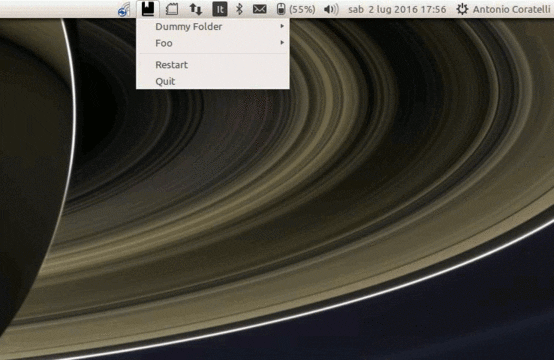
bookmarks-indicator
How to install bookmarks-indicator?
Installing bookmarks-indicator is simple, it requires having python and git installed, once we have it installed we must execute the following commands:
git clone https://github.com/antoniocoratelli/bookmarks-indicator.git
cd bookmarks-indicator
python bookmarks-indicator.py
and automatically the applet will be executed that will allow to visualize the menu with the configured folders.
How to configure bookmarks-indicator?
Before executing bookmarks-indicator.py it is important to modify the config that comes with the script, for this we must go to the bookmarks-indicator directory and execute the following commands, which will allow you to open the config file that must be configured according to your criteria .
cd bookmarks-indicator
gedit config
We must place the information as appropriate, I leave my configuration to be used as an example:
$ HOME / Desktop $ HOME / Downloads --- Media $ HOME / Music $ HOME / Videos $ HOME / Images --- Template $ HOME / DemoHouse
If we want the script to run automatically when we start our Ubuntu-based distro, we will startup applications >> add >> custom command >> python bookmarks-indicator / bookmarks-indicator.
I hope this simple way of accessing your files and folders helps you a lot, and if you have any questions or comments, do not hesitate to do so.
What advantages does this utility have compared to the classic bookmarks (or favorites) that already exist in any file browser (nautilus / caja, pcmanfm,…)?
That you can access them without entering any file browser, directly from your applets