
Brain Plugins: Plugins to increase productivity
After 2 previous posts on Brain app, which is focused on improve productivity of users on their computers, we will end with this third publication to better publicize its potential through the use of best plugins installed and available in it.
It is worth remembering and emphasizing that although the Brain app has 2 years without updating, it allows those who have the necessary knowledge, create your own plugins and share them with the community to continue increasing the potential of the application.

Today, according to the section on plugins full Cerebro's official website on GitHub There are currently the following plugins for exclusive use and for general use:
Exclusive use accessories
Exclusive to the MacOS Operating System
- brain-osx-contacts: Used to allow the management of information about the OS contact application
- brain-osx-define: Used to allow the management of information about the OS dictionary application
- brain-osx-eject: Used to manage fast eject of OS mounted volumes
- brain-osx-system: Used to manage the automation of some features of the OS system
- brain-iterm: Used to achieve the execution of any Shell command from the search line, as if it were, from the terminal application (console) of the OS
Exclusive to the Windows Operating System
- brain-is-everything-plugin: Used to allow searching for data and information using the Everything application from Voidtools. Everything is a desktop search utility for Windows that can quickly find files and folders by name.
- brain-windows-system: Used to manage the automation of some features of the OS system
- brain-windows-shell: Used to achieve the execution of any Shell command from the search line, as if it were, on the terminal application (console) of the OS
Exclusive to the Linux Operating System
- brain-linux-system: Used to manage the automation of some features of the OS system
- brain-window-manager: Used to list open application windows and put them in the foreground or close them.
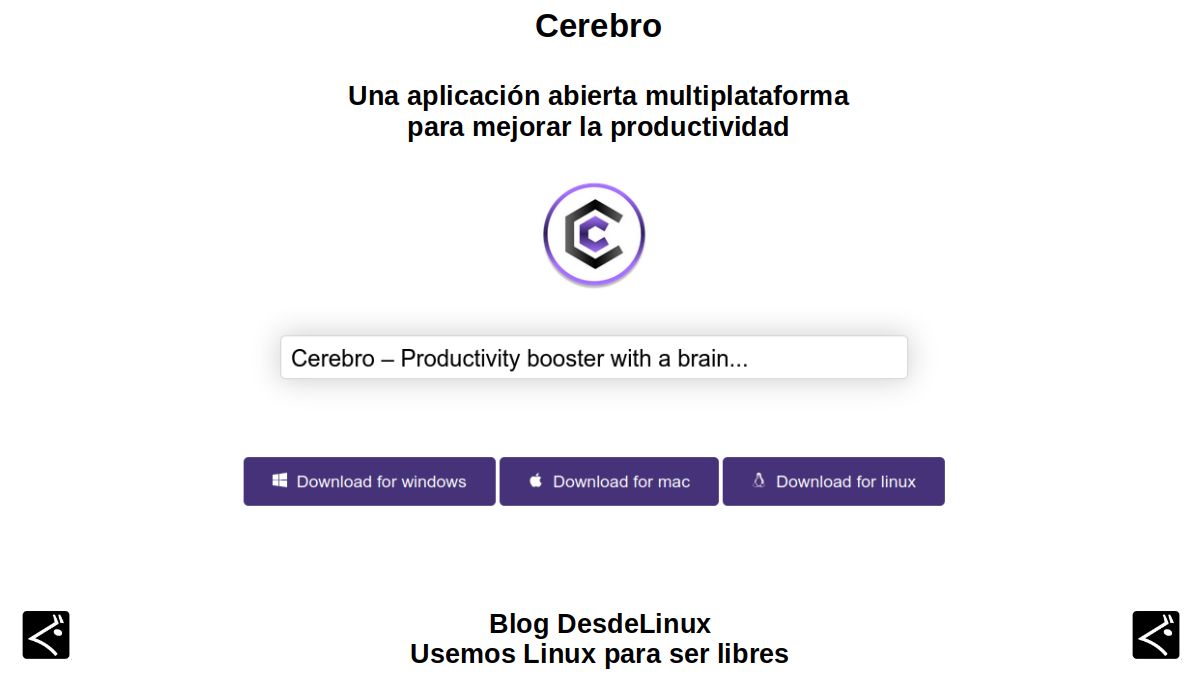
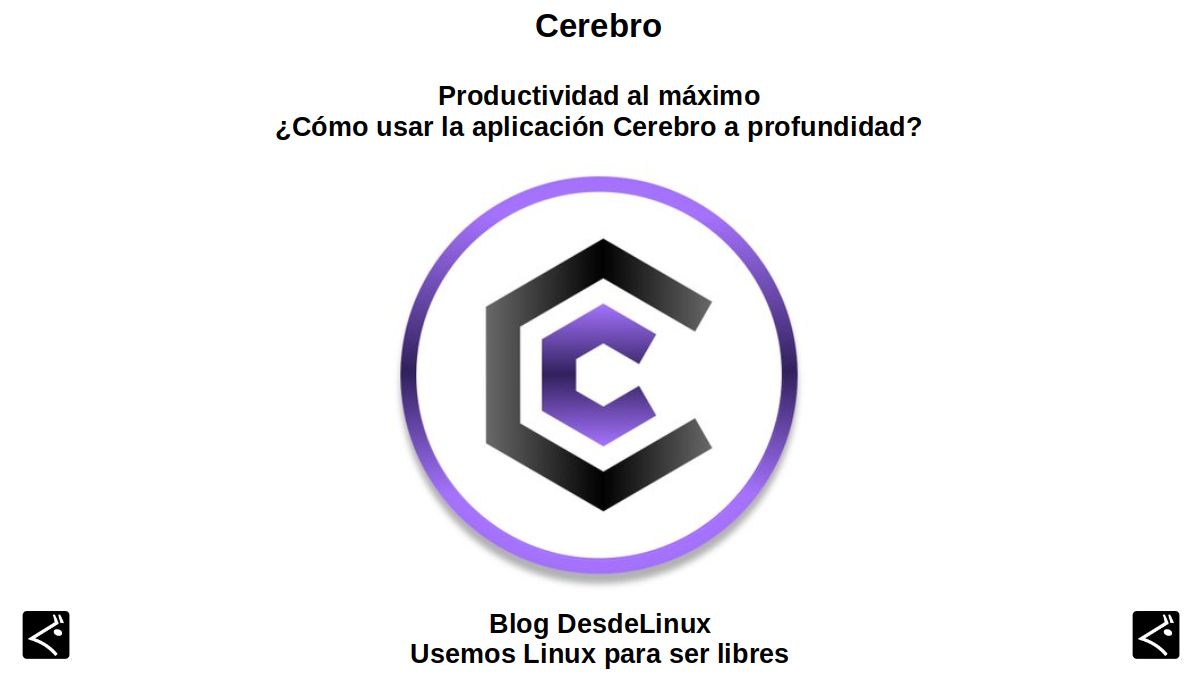
General Purpose Plugins
These are the names of the official accessories for general or universal use, that is, they can be used on any installed OS:
- brain-stackoverflow
- brain-hash
- brain-salary
- brain-lipsum
- brain-timezones
- convert-color
- brain-gkg
- brain-wunderground
- brain-shell
- brain-emoj
- brain-human-search
- brain-gif
- brain-photos
- brain-imdb
- brain-ip
- brain-fix-path
- brain-kill
- brain-github
- brain-caniuse
- brain-clipboard
- brain-devdocs
- brain-vagalume-plugin
- brain-hex
- brain-duck-duck-go
- brain-vaporwave
- brain-npm
- bad-brain
- brain-aqi
- brain-mdn
- brain-rubygems
- brain-pass
- brain-base2x16
- brain-base64
- brain-weather
- brain-text-case
- brain-packagist
- brain-define
- brain-hotel
- brain-gypsy
- brain-lol
- brain-youdao
- brain-qrcode
- brain-copy
- brain-recipes
- brain-snippets
- brain-npms
- brain-xkcd
- brain-codelf
- brain-torrent
- brain-blockchain
- brain-filmaffinity
- brain-wolfram-alpha
- brain-yahoo-dec
- brain-shorten-url
- brain-file-search
- brain-baidu
- brain-phpstorm
- brain-nzh
As you can see, there are many and almost all with different functionalities. However, for those Users who do not provide the Brain app about they GNU / Linux Distros or they just don't like it, there are good and simple alternatives such as Copper y Albert.
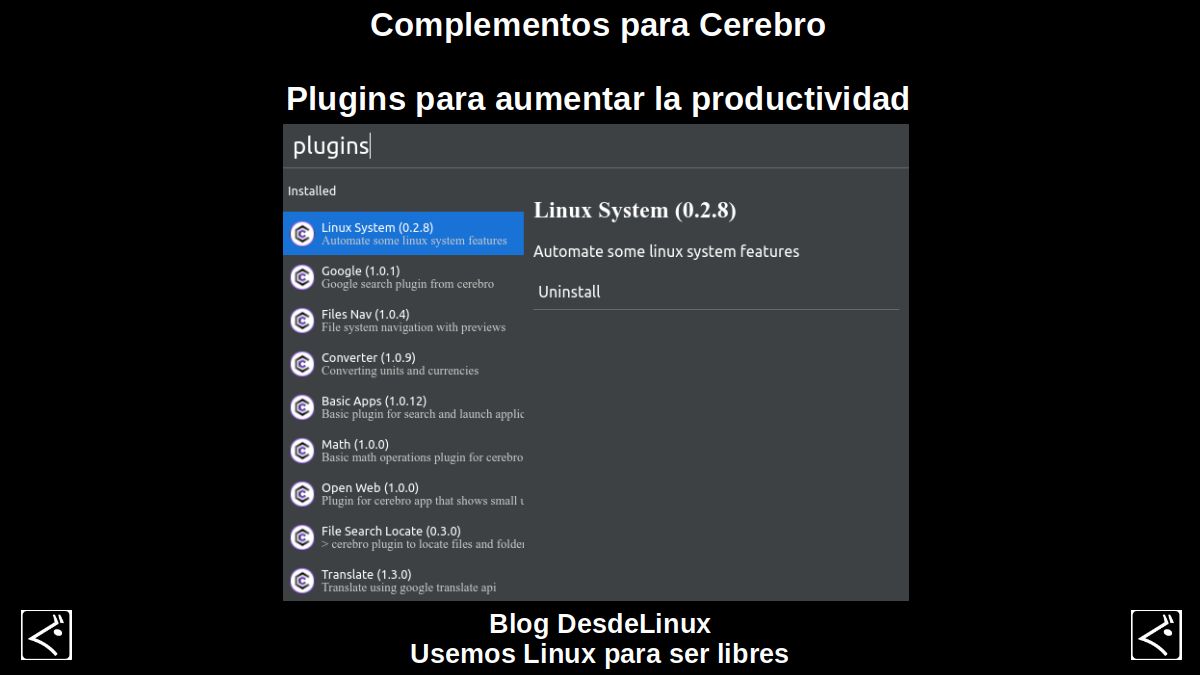
Brain Supplements
As currently, I use the Brain app about me GNU / Linux Distro, without problems, therefore, I recommend using apart from the 2 exclusive plugins for "Linux" (brain-linux-system y brain-window-manager), the 10 add-ons mentioned below for the following uses, some of which are already installed by default:
Main courses
- Google: To search the web on the browser that is configured by default.
- File Nav: To get previews of files displayed when browsing OS paths
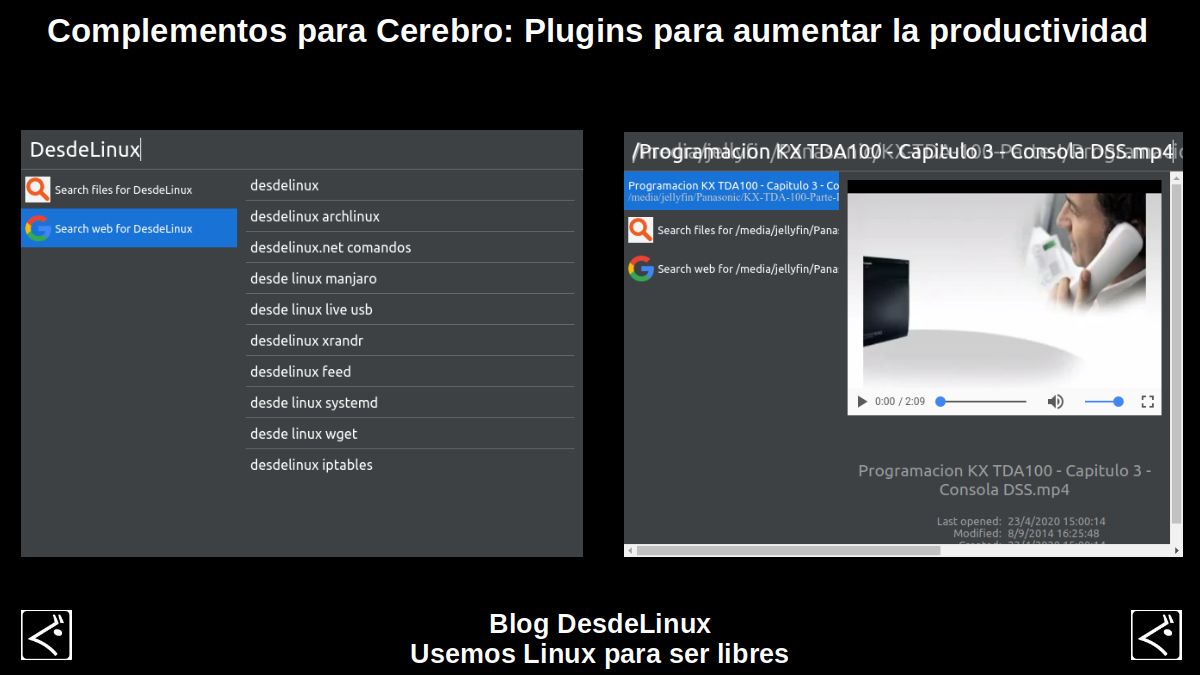
- To convert: To perform unit and currency (currency) measurement conversions and simple math operations.
- Open Web: To preview a typed URL. Depending on the web explored, the icon (favicon / logo) of it can be brought or not.
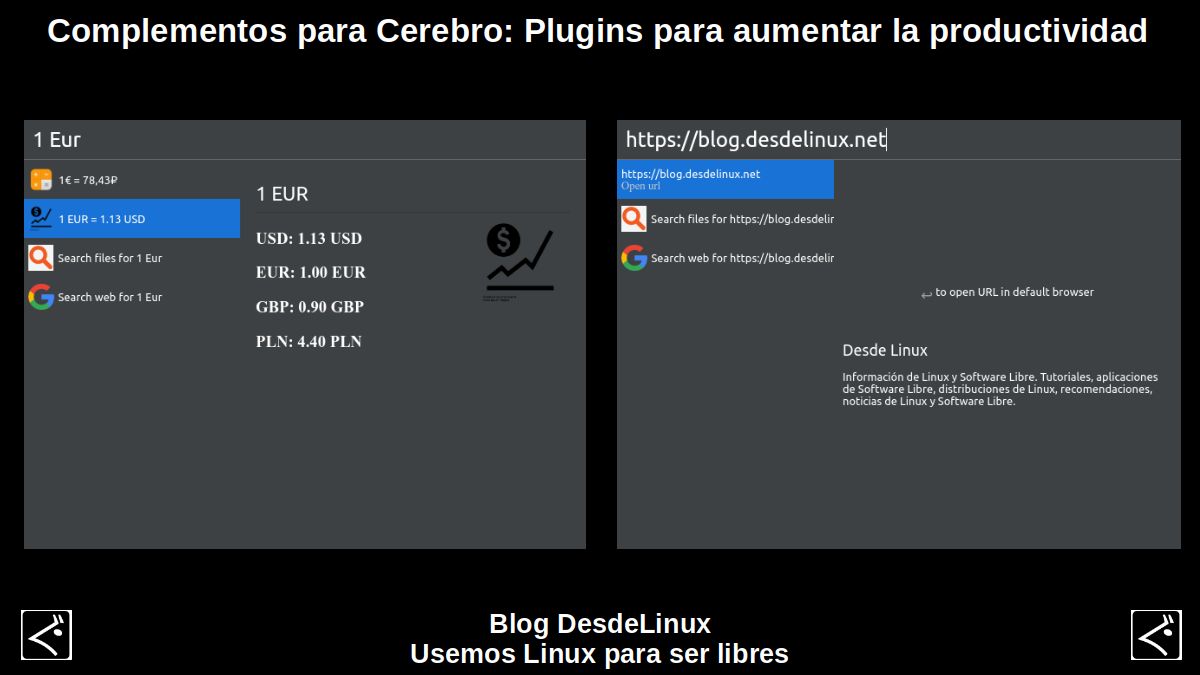
- File Search Locate: To explore the file system from the search bar.
- Translate: To carry out translations from various languages to English from the search bar.
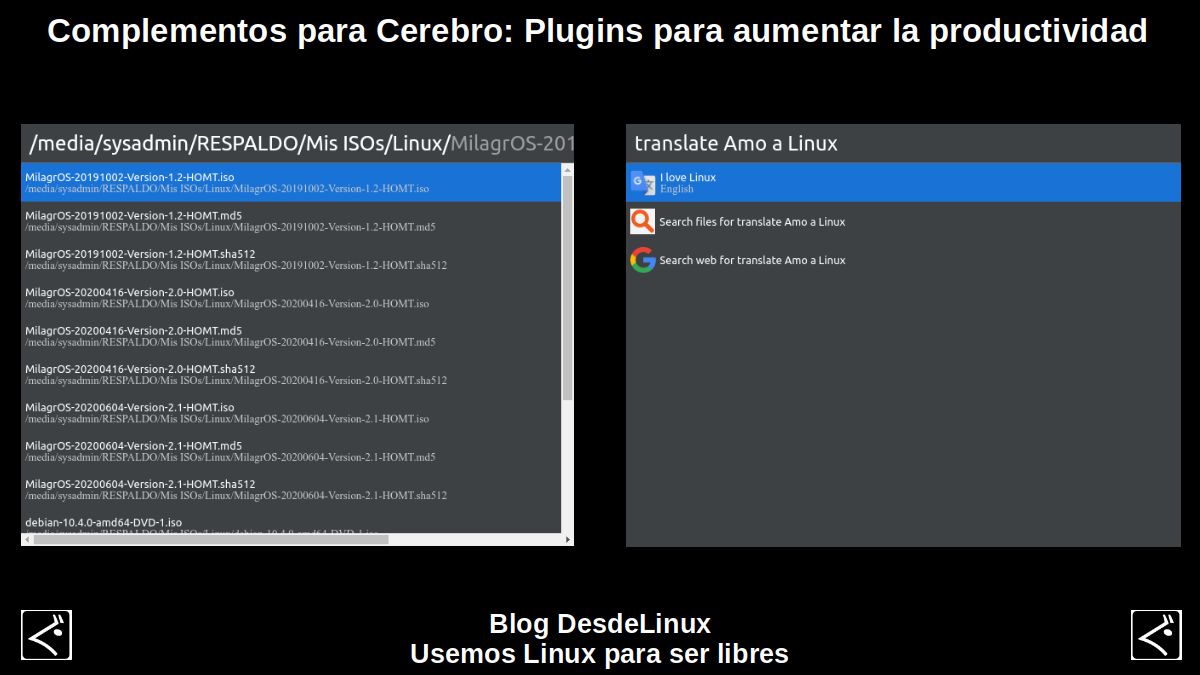
Extras
- Shell: To execute commands with their absolute paths that start graphical applications or terminal commands, both simple and complex, which makes it ideal for testing Shell Scripting commands from the Desktop.
- IP: To view our network addresses configured on the network interfaces from the search bar.
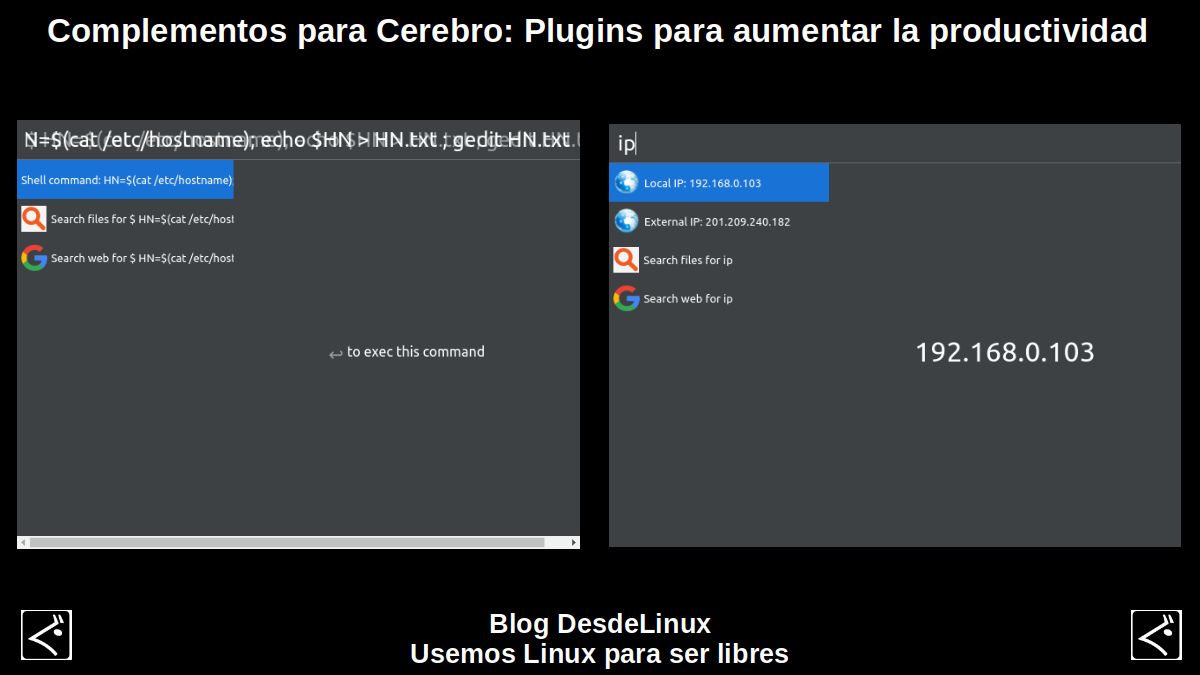
- Win: To bring to the fore a specific window of any of the currently running applications.
- Cryptocurrency: To visualize the value and equivalence of many of the current cryptocurrencies of the Blockchain Ecosystem.
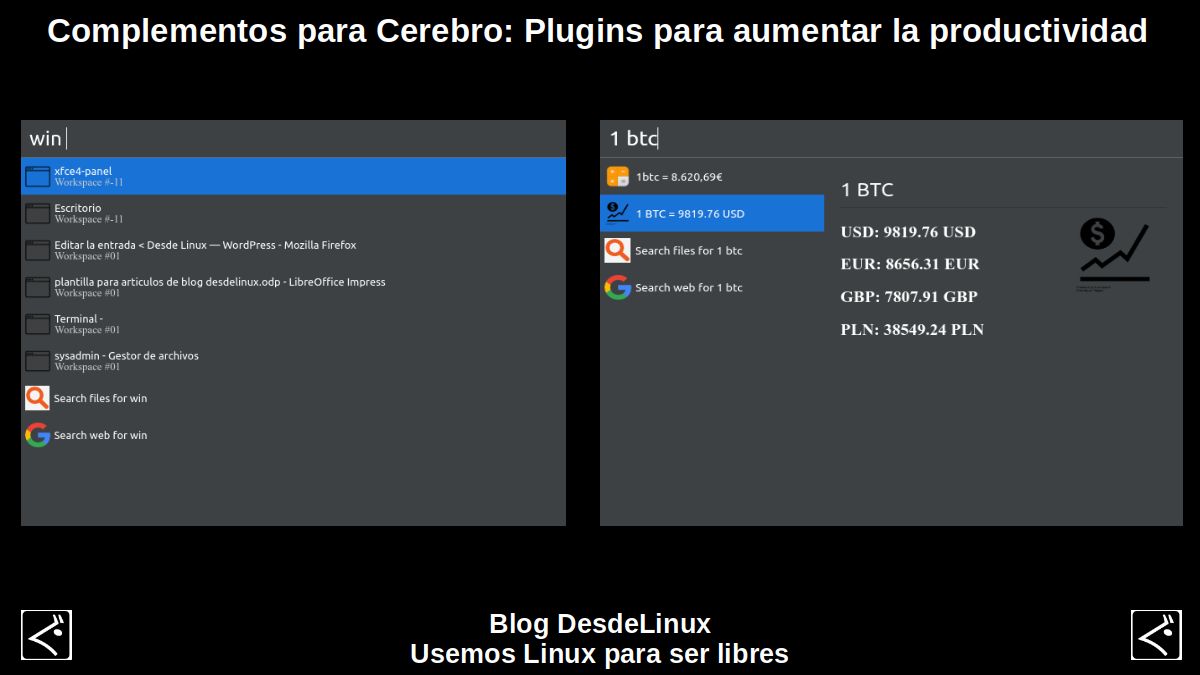
In short, as you can see, there are many other useful plugins that can be used, but some may not work satisfactorily on a Desktop Environment or GNU / Linux Distro specifies. However, there is a plugin called «Command maker" which enables create specific functionalityAs a default command order perform a certain task, which gives the application a lot of flexibility.

Conclusion
We hope that this third and last "useful little post" about «Cerebro», confirm that it is undoubtedly an interesting and functional open source and cross-platform application, very useful to improve our productivity on the desks of our computers; and therefore, be of much interest and utility, For the whole «Comunidad de Software Libre y Código Abierto» and of great contribution to the diffusion of the wonderful, gigantic and growing ecosystem of applications of «GNU/Linux».
And for more information, always do not hesitate to visit any Online library as OpenLibra y jedit to read books (PDFs) on this topic or others knowledge areas. For now, if you liked this «publicación», don't stop sharing it with others, in your Favorite websites, channels, groups, or communities of social networks, preferably free and open as Mastodon, or secure and private like Telegram.
Or simply visit our home page at DesdeLinux or join the official Channel Telegram from DesdeLinux to read and vote for this or other interesting publications on «Software Libre», «Código Abierto», «GNU/Linux» and other topics related to «Informática y la Computación», and the «Actualidad tecnológica».