
Albert and Kupfer: 2 excellent pitchers as alternatives to Cerebro
Regardless, the type of Operating system that we use and even computer, for no one is a secret, which is always better the use of the keyboard in a preponderant way that the predominant or almost exclusive use of mouse (mouse).
And for that reason, in many Operating Systems and Applications, so-called keyboard shortcuts (hotkeys) or the calls are created Launchers, of actions or applications, to improve user productivity. In ours GNU / Linux Distros we have good examples, one of them being the application called "Brain", of which we spoke recently we spoke, and others more of which 2 we will speak today. They are "Albert and Kupfer".

The issue of user productivity about the different Operating Systems, it may be trivial for a common user, but for those who are technology professionals or from some other work area, it is important do not involve actions associated with intensive use of mouse clicks to perform repetitive or cyclical daily activities.
And in that respect, GNU / Linux Distros, among its many other fabulous features, has an excellent range of options for app or action launchers to get rid of such monotonous tasks minimizing the use of the mouse, in activities such as, go to the application menu and run an application or go to a terminal and run a command.

Pitchers: Albert and Kupfer to increase productivity
Albert
According to its developers in its Official website, Albert is a Launcher described as follows:
"Launcher capable of accessing everything with virtually no effort. Hence, it is capable of running applications, opening files or their paths (folders / directories), opening bookmarks in a browser, searching the web, calculating things, and much more. Albert is a desktop agnostic launcher, whose goals are usability and beauty, performance and extensibility. It is written in C ++ and is based on the Qt framework. It is developed under the GPL license, 100% free and open source".
Currently going for the stable version number 0.16.1 Of date 12/2018, and also owns a website at GitHub.
Copper
According to its developers in its Official website, Kupfer is a Launcher (Launcher) described as follows:
"Kupfer is an interface for quick and convenient access to applications and their documents. The most typical use is to find a specific application and launch it. We have tried to make Kupfer easy to extend with plugins so that this quick access paradigm can be extended to many more objects than just applications. We hope that using Kupfer is fun. "
Currently going for the stable version number 3.19 Of date 03/2017, and also owns a website at GitHub.
Other featured launchers
- Avant Window Navigator (Awn): https://launchpad.net/awn
- bashrun2: http://henning-liebenau.de/bashrun2/
- Dmenu: https://tools.suckless.org/dmenu/
- DockBarX: https://github.com/M7S/dockbarx
- Duck Launcher: https://launchpad.net/~the-duck/+archive/ubuntu/launcher
- gnome su: https://do.cooperteam.net/
- gnome foot: https://schneegans.github.io/gnome-pie.html
- krunner: https://userbase.kde.org/Plasma/Krunner
- Launchy: https://www.launchy.net/index.php
- Lighthouse: https://github.com/emgram769/lighthouse
- Mutate: https://github.com/qdore/Mutate
- Plasma kick-off: https://userbase.kde.org/Plasma/Kickoff
- menu: https://github.com/sgtpep/pmenu
- rofi: https://github.com/davatorium/rofi
- Slingshot: https://launchpad.net/slingshot
- Synapse: https://launchpad.net/synapse-project
- ulauncher: https://ulauncher.io/
- Whisker Menu: https://gottcode.org/xfce4-whiskermenu-plugin/
- Zazu: https://zazuapp.org/
Recommendation
Yes you, for some reason you will not use as launcher app a Brain, Albert or Kupfer, it is preferable that you choose one like ulauncheras, all the others are much more outdated, abandoned, or up-to-date but are for a specific desktop environment. ulauncher It is a modern, up-to-date, supported launcher, has many available add-ons and does not depend on a particular Desktop Environment. Therefore, we will soon be publishing about it.
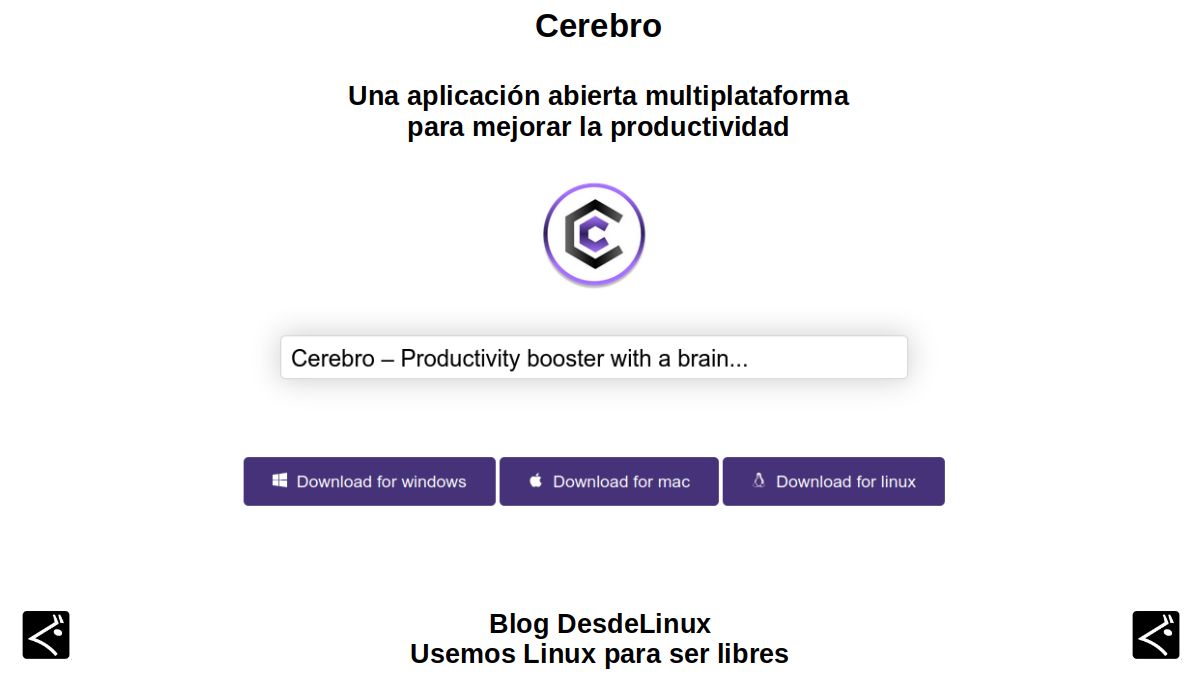
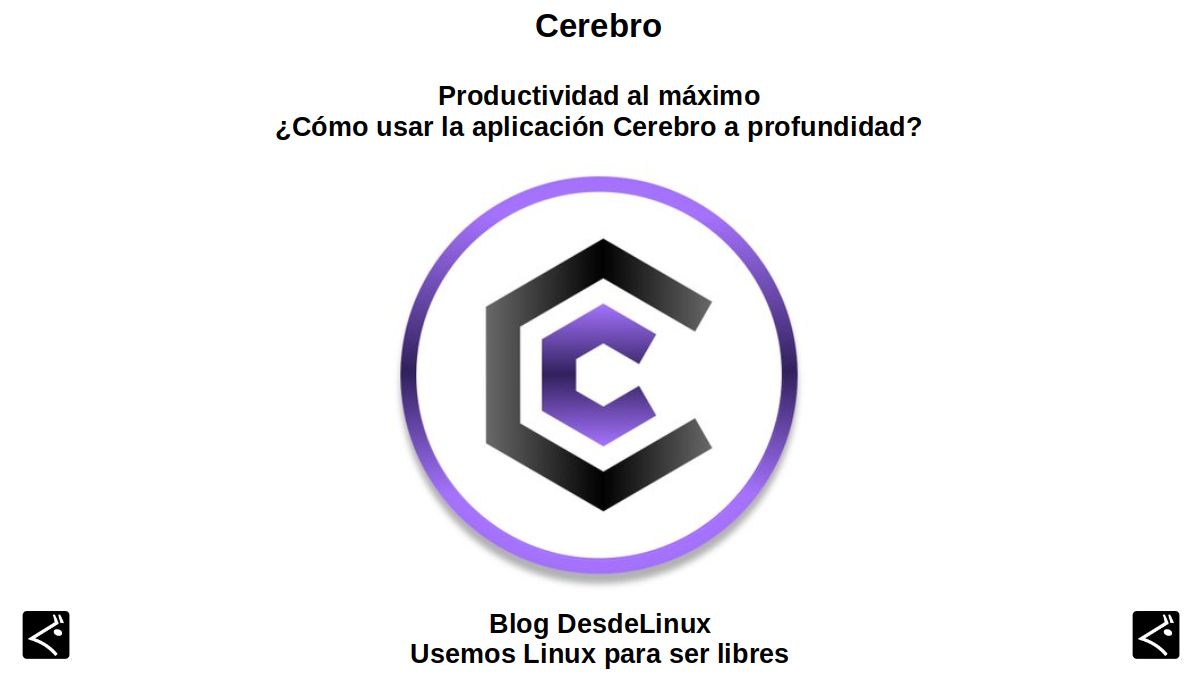


Conclusion
We hope this "useful little post" about «Albert y Kupfer», which are 2 excellent productivity applications type Pitchers, as good as Brain and Ulauncher; be a lot interest and utility, For the whole «Comunidad de Software Libre y Código Abierto» and of great contribution to the diffusion of the wonderful, gigantic and growing ecosystem of applications of «GNU/Linux».
And for more information, always do not hesitate to visit any Online library as OpenLibra y jedit to read books (PDFs) on this topic or others knowledge areas. For now, if you liked this «publicación», don't stop sharing it with others, in your Favorite websites, channels, groups, or communities of social networks, preferably free and open as Mastodon, or secure and private like Telegram.
Or simply visit our home page at DesdeLinux or join the official Channel Telegram from DesdeLinux to read and vote for this or other interesting publications on «Software Libre», «Código Abierto», «GNU/Linux» and other topics related to «Informática y la Computación», and the «Actualidad tecnológica».
Well, if Kupfer has not been updated for so long, I imagine that it will already be abandoned, that p ...
Greetings Teo! I hope you liked the content and it was useful.
Certainly many launchers are in freeze mode or abandoned. The ones that stay more modern and functional are, for me, Cerebro and Ulauncher. Separated or together they are excellent with their details, which will surely depend on the Distro where they can be used. I will use them together on my computer, since they have not given me any problem, because it is moderately powerful and they work perfect on my MilagrOS 2 (MX Linux 19).
I prefer Ulauncher
Greetings Logan! As you can see there, we have recommended Ulauncher but not as a replacement for Brain but as a complement, since Ulauncher consumes a lot of RAM memory resources. I recommend using it without extensions together with Cerebro.