Hello
A few days ago I shared with you a very simple way of show data from your ArchLinux and the logo of this distro in your terminal, well ... it happens that ren en our forum shared the how to do the same, but for Chakra Linux : )
It would look like this:
To achieve this it is simple, open a terminal ... in it write the following and press [enter]:
cd $HOME && wget http://paste.desdelinux.net/paste/?dl=3620 && mv index.html* .alsi-chakra && echo "" >> .bashrc && echo "perl $HOME/./.alsi-chakra" >> .bashrc && chmod +x .alsi-chakra
And voila 🙂
Close that terminal, open another one and it should show you like the previous image 🙂
Ah… hehe… 🙂
If you want to change the color you can, open the file .bashrc which is hidden in your personal folder (home), go to the last line and where it says «perl /home/youru-user/./.alsi-chakra»They leave it for example, so that it appears in red color in:
perl /home/your-user/./.alsi-chakra -c3 = red
Simple isn't it? 🙂
Nothing than a thousand thanks to him for this modification, really 😀
Greetings and enjoy it.
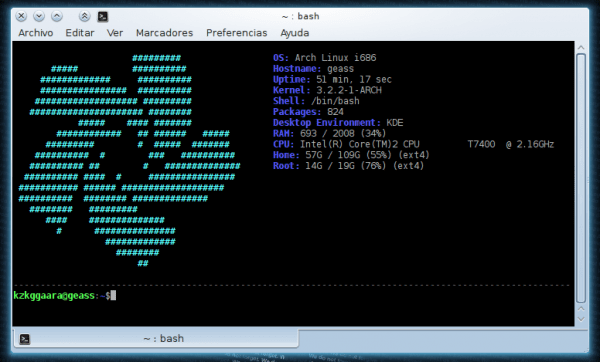
Hey man I already sent you the Chakra SVG
I know I know ... and I have not modified the plugin yet haha. It is that possibly what I contact with the official developer, so that he adds the Chakra logo and that's it ... so all the other sites that use that plugin will benefit.
They won't pay attention to you
Will Alsi exist for sabayon?
mmm I don't know, but you could ask ren en the forum post that I modify the script and make the Sabayon logo, I can't promise you that it will but hey, nothing is lost by trying 🙂
regards
screenfetch
very good, but I'm with a problem: .bashrc permission denied. How do I solve this?
Holmes
This great and you can see the code there is something interesting ^ _ ^
I installed it with root rights, as a normal user it will not let me 😀
here I also install as root, because as a normal user I do not let myself.
Holmes
you have to give it execution permissions, remember that it is a program like any other.
Give permission to the script, run chmod + x ~ / .alsi-chakra if you cannot open the terminal, open the hidden .bashrc file on your home with a text editor and comment this line:
perl $ HOME /./. alsi-chakra
after giving the permissions uncomment it and try
But to make it easier, you position yourself on the script .alsi-chakra you right-click on it and in properties check the box so that it is executed
Right, thanks, I forgot about the execution permissions 😀
wow thanks for the article 🙂
greetings.
it didn't work….
Holmes
[holmes @ Edn ~] $ cd $ HOME && wget http://paste.desdelinux.net/paste/?dl=3620 && mv index.html * .alsi-chakra && echo "" >> .bashrc && echo "perl $ HOME /./. alsi-chakra" >> .bashrc && chmod + x .alsi-chakra
–2012-02-26 14:39:00– http://paste.desdelinux.net/paste/?dl=3620
Solving paste.desdelinux.net… 75.98.166.130
Connecting to paste.desdelinux.net|75.98.166.130|:80… connected.
A HTTP request was sent, waiting for a reply ... 200 OK
Size: não specified [text / plain]
Saving em: "index.html? Dl = 3620"
[] 30.939 56,9K / s in 0,5s
2012-02-26 14:39:01 (56,9 KB / s) - "index.html? Dl = 3620" except [30939]
bash: .bashrc: Permission denied
mmm weird, I just tried it and it works for me O_O.
Can you edit your .bashrc file from your personal folder with your username?
I can't edit that file.
Holmes
There is the problem 😀
That file belongs to your user, you must be able to edit it, because that file is through which you can configure how you want your terminals to look.
To make that file yours and that you can edit it, put this command:
sudo chown holmes && sudo chmod 755 $HOME/.bashrcAssuming your username is exactly holmes.
Once this is done, check if you can edit it, if you can edit it then the post line should work for you 🙂
regards
now my what's up
[holmes @ Edn ~] $ sudo chown holmes && sudo chmod 755 $ HOME / .bashrc
Password:
chown: missing operand depois from «holmes»
Experience «chown –help» for more information.
[holmes @ Edn ~] $
Oops sorry, I missed a part ^ - ^ U
sudo chown holmes $HOME/.bashrc && sudo chmod 755 $HOME/.bashrcIt's that I'm updating the system, and I'm seeing logs and two or three other things ... sorry 🙂
eeeeeeeeeeeeeeeeeeeeeeeee thanks compa KZKG ^ Gaara; now it is correct. it worked here …………… .thanks!
Holmes
A pleasure 😀
Really, nice to know that it worked and you liked it 😉
regards
is in the chakra brazil forum
http://chakra-linux.com.br/forum/viewtopic.php?f=17&p=482#p482
thank you holmes
Good to see when I feel like learning some perl and becoming one of Trisquel.
Greetings.
Orale !!! I look good !!! Thank you so much for the contribution !! XD, only one thing it cost me a lot to run it on my computer, I followed the instructions KZKG ^ Gaara, but I only achieved it using kdesu instead of sudo anyway I achieved it but look how they are:
http://s18.postimage.org/yu426jta1/BASH.png
Anyway, it seems to me a very useful script, I already got used to this guy from archbang, but I must say that this one is even more complete and I like it better, with your permission I would like to publish it in the cakra forum !!!
In case you don't want to see this anymore, how do I do it?
as I understood it was modifying the .bashrc but I have no idea what to modify there.
Thank you.
I already found the .bashrc I needed 🙂
Revised ccr is also available ^ __ ^.
ccr / alsi 0.4.2-1 → ALSI: a highly configurable system information tool. [Inspired by Archey]
Is there any way to return it to default?
Yeah sure, you want to remove that right?
I assume you use KDE right?
1. Press [Alt] + [F2], type the following and press [Enter]: kate ~ / .bashrc
2. A text file will open for you, look there for the line that says something like "alsi" or something like that, and delete that line.
3. Save the file and open a terminal, it should no longer appear 😉
Thanks if I use kde, but for some reason your command didn't work and I had to go to the folder directly. All arranged.