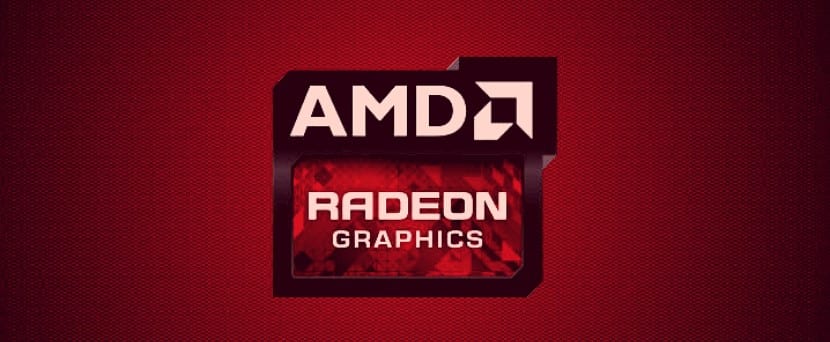
Some days ago AMD released a new version of its driver to the general public For use with the X.Org server, we are talking about AMDGPU to X.Org 18.1.
Although most of the Linux hardware support is already built into the kernel, Sometimes it is good to use the manufacturer supplied driver to get the best equipment, as is the case with some of the graphics cards from Intel, NVIDIA and AMD.
In the specific case of AMD, this manufacturer's driver is always in constant refinement and update.
AMD has recently released updates for its DDX xf86-video-ati and xf86-video-amdgpu drivers for use with X.Org Server.
These DDX drivers are rarely updated Due to all the interesting work going on today in the kernel space (DRM) or Mesa and so on, many users running DDX generically the xf86-video-modesetting driver.
The xf86-video-amdgpu 18.1 driver updated today in combination with the AMDGPU DC with the latest versions of the Linux kernel it now reads with gamut correction and X11 color maps in the Xorg 30 color depth.
As well there is advanced color management support in combination with DC.
Other work includes the required RandR output leasing for SteamVR support, robustness fixes for TearFree support, and other fixes.
This was made known by Michel Dänzer through a mailing list where it says the following:
I am pleased to announce version 18.1.0 of xf86-video-amdgpu, the Xorg driver for AMD Radeon GPUs supported by the amdgpu kernel driver.
This version is compatible with xserver versions 1.13-1.20.
* When using DC as of Linux 4.17:
- Supports advanced color management functionality.
- Supports gamma correction and X11 color maps when Xorg runs at depth 30 as well.
* Support for the leasing of RandR products to clients.
* Various robustness fixes for TearFree. In particular, I fixed several cases where disabling TearFree at runtime would result in the Xorg process freezing or crashing.
* Fixed some m4-related build issues with older autotools versions.In addition to other improvements and fixes. Thanks to everyone who contributed to this release in any way!
Meanwhile, the xf86-video-ati 18.1 DDX has some screen corruption fixes, support for RandR output leasing, TearFree robustness fixes, and other fixes.
The full list of fixes for these AMD / Radeon DDX driver updates can be found on the mailing list.
How to install AMDGPU drivers on Linux?

In order to install the AMDGPU drivers on your system, you must go to the official website of AMD and in its download section you can get the package indicated for your video graphics card.
I have to warn that models of little more than 4 years will not have direct support for this, although they can consult in the download page provided by AMD for your model until which version of the Xorg is supported.
For those who are Arch Linux users, they have the facility to install the version of Xorg that they like, even though they will have to uninstall and reinstall the entire graphical environment they have.
Now after downloading the package, they must extract the file to a known location since they must install from a TTY having already stopped their graphical environment.
To do this, just type Ctrl + Alt + F1, must log in with their system user credentials and type:
telinit 3
Now we are going to access the download folder, which is by default where the browser downloads are saved
cd ~/Downloads
tar -Jxvf amdgpu-pro-18.10-NNNNNN.tar.xz
Enter the directory where the downloaded file was extracted:
cd ~/Downloads/amdgpu-pro-18.10-NNNNNN
sh amdgpu-pro-preinstall.sh --check
Esto will check if the necessary repositories are available to ensure trouble-free installation. If there are warnings, the script can be run again without any option to build the required repositories
sh amdgpu-pro-preinstall.sh
./amdgpu-install -y
And we restart
I like AMD more and more.