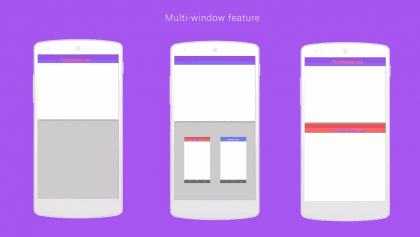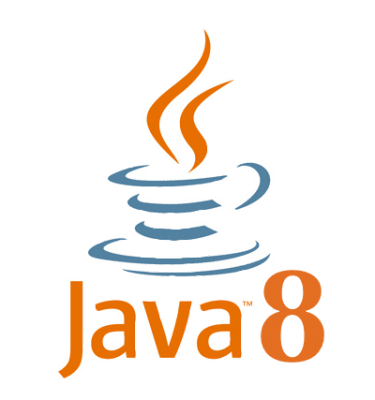A few ago days was announced on launch of the view Android N developer previewand an mouth-opener and the first preview of this year for the new version of the famous operating system, which will give developers the opportunity to comment on the progress of this new version and manufacturers of devices using Android, before the official launch.
Next we will talk about some of the most outstanding features that are included in the new version and that in turn only shows us part of the work developed.
Una of the new virtues for this Android 7.0 edition, it is the highly requested multi-windows o multi-window mode. Bill Multi-Windows can be run on both mobile phones and Tablets. Android offers this time the possibility of running the split screen mode on these devices. You will be able to appreciate the activities in process of two applications at the same time. Is spoken ademas to incorporate the freeform window mode isa new version. An option that will allow you to make modifications regarding the location and size of the application. A fairly significant progress if we refer to the interface. It should be taken into account that depending on the device, the way you enjoy and appreciate the multi-window will obviously vary, or if the equipment offers the option freform.
It is worth saying that in the past Android did not offer support to work with traditional an application at the same time, that is, it is not I could run traditional of an application on the same screen, which forced us to exit one to enter another. Now what is proposed for this new version is to introduce the multi-window natively in this operating system.
Additionally you can enjoy configure how your application handles the multi-Window option, if you build your application with SDK N for this. As well as deactivating the multi-screen option to only have a single or full screen view of your application.
La programming interface that works on sending incoming notifications, used in principle for Android Wear, now we find it working on this new version, both for mobile phones and tablets.
El Direct reply notifications or direct response notifications, allows users to respond to incoming notifications, more quickly, conveniently and comfortably. This without affecting the activities that are in process, due to the need to leave the window. Users can open the notification and reply to them, or delete them individually from the panel.
It was possible to introduce in version N, different APIs that offer new applications to send and receive notifications in a fairly interactive way. What allows the user respond to your notifications without the need to leave your application.
Another contribution to the new notification panel is to be able to group similar notifications, so that they appear as one. Which is possible using NotificationCompat.Builder.setGroup ().
It was possible to add new APIs that allow to take advantage of the image and the design of the notification system of your application. Basically in order that the different views or notification bars bear relation or are coherent with the base design of the system.
Something quite beneficial for those who are concerned about the time of use of their equipment, were the improvements in performance. Be betteró saving battery when the device is idle and when the screen is off. Ademace, isn in development ways to reduce memory de Android, so that the system can work on high end devices baja, without neglecting efficiency.
A task scheduler is in process traditional effective. Which now allows a better reaction to changes. for example, to the content providers of the Android libraries.
Among other improvements we find a improved java 8 support. With the Jack compiler you can now take better advantage of Java 8 features; between them that se was able to reduce boilerplate code from Android versions coming from Gingerbread by leveraging Lambda functions.
The Android N preview includes a Updated SDK which has images of the system for testing with the official Android emulator and on Nexus 6, Nexus 5X, Nexus 6P, Nexus Player, Nexus 9, and Pixel C devices.óIt is for developers and is not intended for everyday consumer use. As the final version draws closer, users will be invited to try it out.
Currently Android devices can now be upgraded to test developer preview. You can also receive ongoing updates via OTA entering G.co/androidbeta.