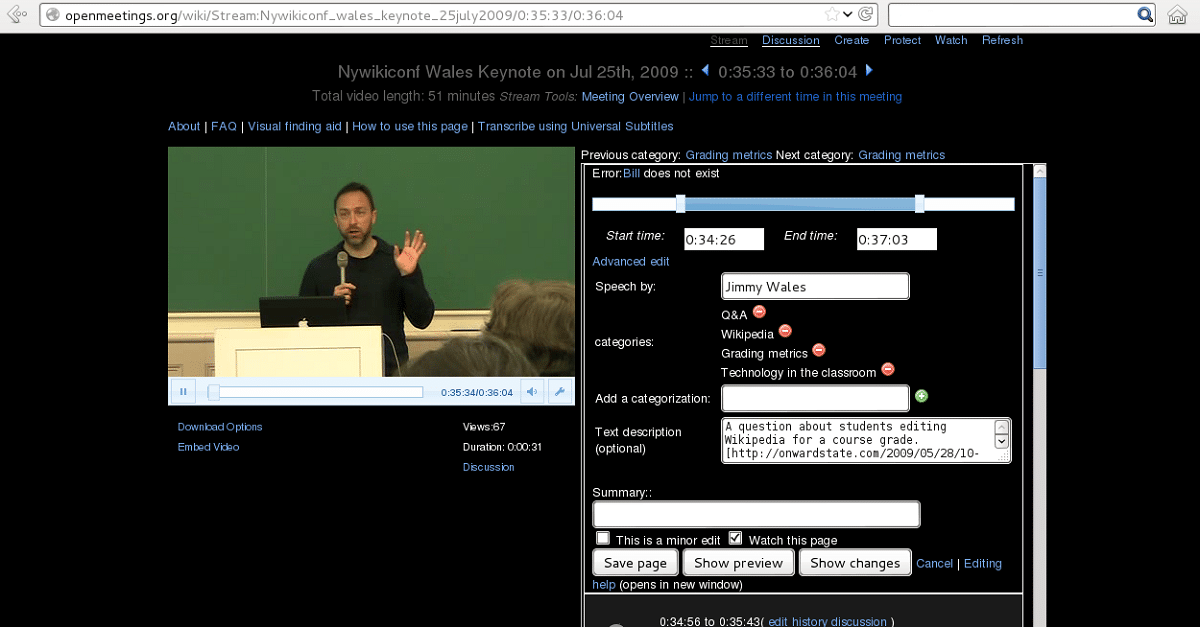
La Apache Software Foundation announced the release Apache web conferencing server Open Meetings 5.0, which allows organizing thes audio and video conferencing via the web and in which both webinars with one speaker and conferences with an arbitrary number of participants interacting with each other are also supported.
Alsos, tools are provided to integrate with the calendar scheduler, send notifications and individual or broadcast invitations, share files and documents, maintain the address book of the participants, maintain an event protocol, schedule tasks together, transmit the results of the launched applications (screencast demonstration), conduct voting and surveys.
One server can handle an arbitrary number of conferences held in separate virtual conference rooms and including your own set of participants.
Of the main characteristics that stand out from OpenMeetings, are:
- Allows the broadcasting of Video and Audio
- Any participant's desktop can be viewed
- Available in 19 languages
- Virtual whiteboard with drawing, writing, editing, cut and paste, image resizing and symbol inserting capabilities.
- Lectures while drawing (4 × 4 or 1xn modus)
- Safe drawing
- Document import (.tga, .xcf, .wpg, .txt, .ico, .ttf, .pcd, .pcds, .ps, .psd, .tiff, .bmp, .svg, .dpx, .exr,. jpg, .jpeg, .gif, .png, .ppt, .odp, .odt, .sxw, .wpd, .doc, .rtf, .txt, .ods, .sxc, .xls, .sxi, .pdf)
- Sending invitations and direct links within the conference
- Moderator system
- Public and private rooms for conferences
- The server can run on both Windows and Linux and clients only need a browser and Flash Player so they can participate in a session from practically any platform
- It has a module for its integration with Moodle
The server supports flexible permission management tools and a powerful conference moderation system. The participants are controlled and interact through the web interface. The OpenMeetings code is written in Java. MySQL and PostgreSQL can be used as DBMS.
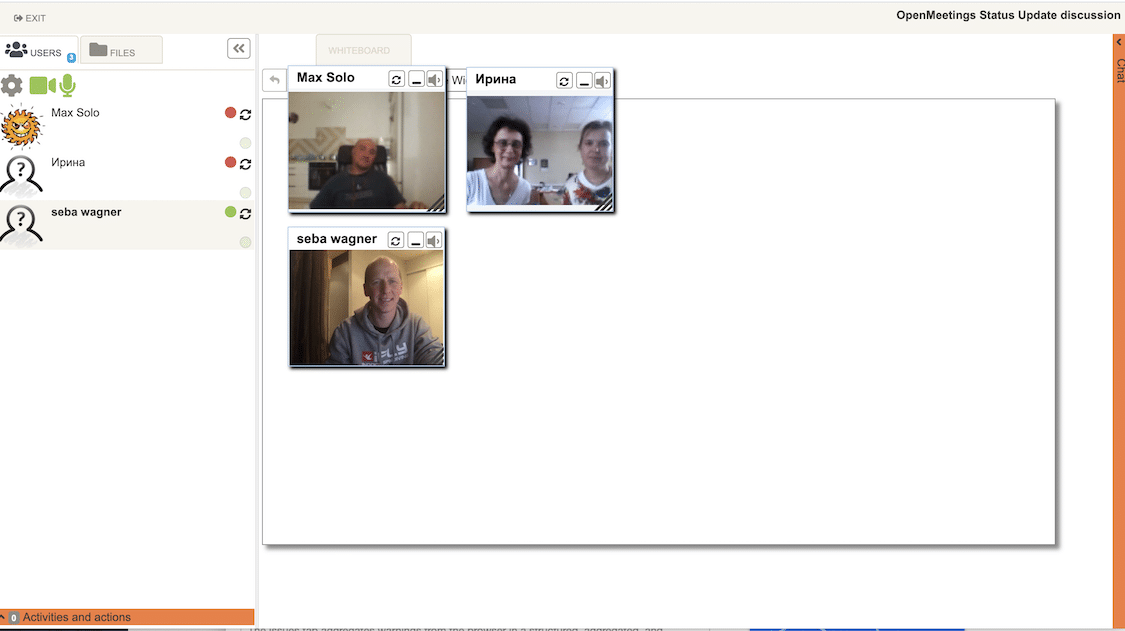
About the new version of OpenMeetings 5.0
In this new version, the improvements to organize audio and video callsAs well as to provide access to the screen, the WebRTC protocol is used. Credesigned components for sharing microphones and webcams, screencasting, playback and video recording using HTML5. You no longer need to install the Flash plug-in.
The interface is adapted for control from touch screens and it works with mobile devices and tablets.
Another change that stands out is that added support for sending direct links to enter breakout rooms that use the room's symbolic name instead of a numeric ID.
Added support for editing user avatars (Admin-> Users).
The included libraries have been updated to the latest versions. The Java version requirements have been raised to Java 11.
CSP rules have been implemented (Content Security Policy) more stringent to protect against substitution of someone else's code.
Hiding information about users' email and account is provided.
The Apache Wicket 9.0.0 web framework is used to design the web interface and transfer messages in real time using the WebSockets protocol and instant camera resolution change is provided, the front camera is enabled by default for video streaming.
If you want to know more about the release of this new version, you can check the details in the official announcement. The link is this.
How to get Apache OpenMeetings 5.0?
Finally, for those who are interested in being able to obtain this new version, can go to the official website of the project and in its download section you can find the binary packages, as well as the code for their compilation or also a Docker image already prepared.
While in the case of those who use Arch Linux and derivatives they can find the package ready in AUR.