
App Outlet: A universal store for GNU / Linux applications
Outlet App is an interesting application that allows us to centralize in an environment of Online store different and useful applications for our Free and open operating systems, based on the new and different packaging formats (Flatpak, Snap and Appimage) availables.
Thus, Outlet App Since its creation it has been designed as an application store inspired by the old online service of Linux App Store (https://linuxappstore.io/) that is no longer active. In addition, its simple and friendly interface allows you to easily search, download and install applications that run on most of the distributions of GNU / Linux.
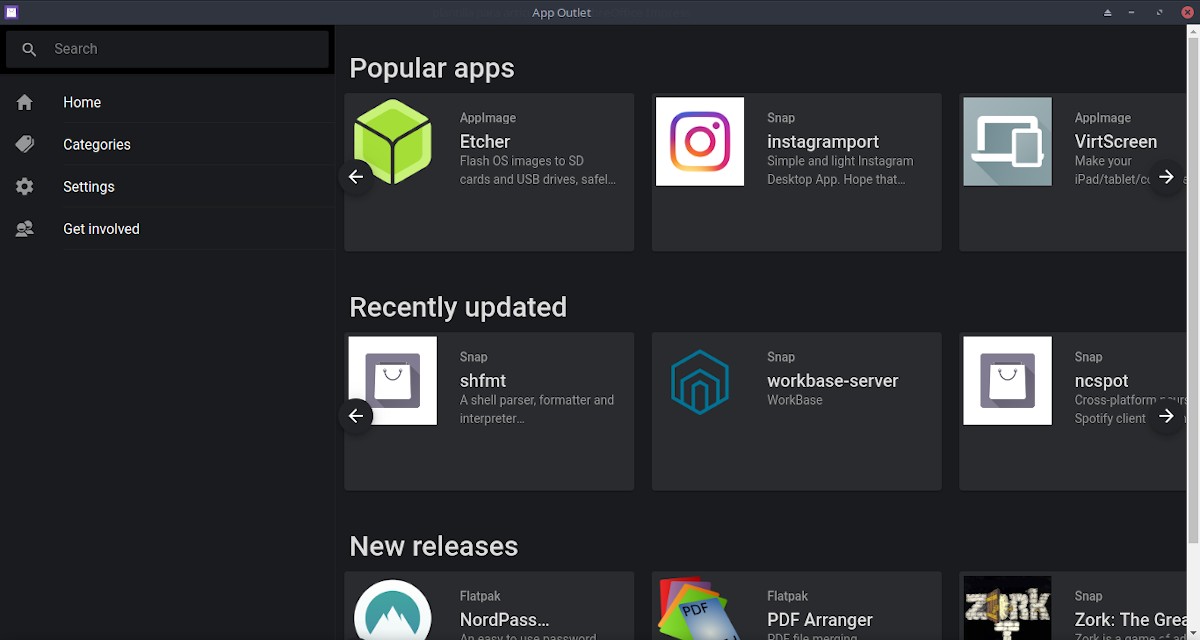
Outlet App is a great application that allows us for now, to avoid visiting and / or using Web Stores of online applications, such as:
And others known, very similar, such as:
That work by installing the respective applications or add-ons through the application ocs-url. Later we will talk about these other stores and said application ocs-url.
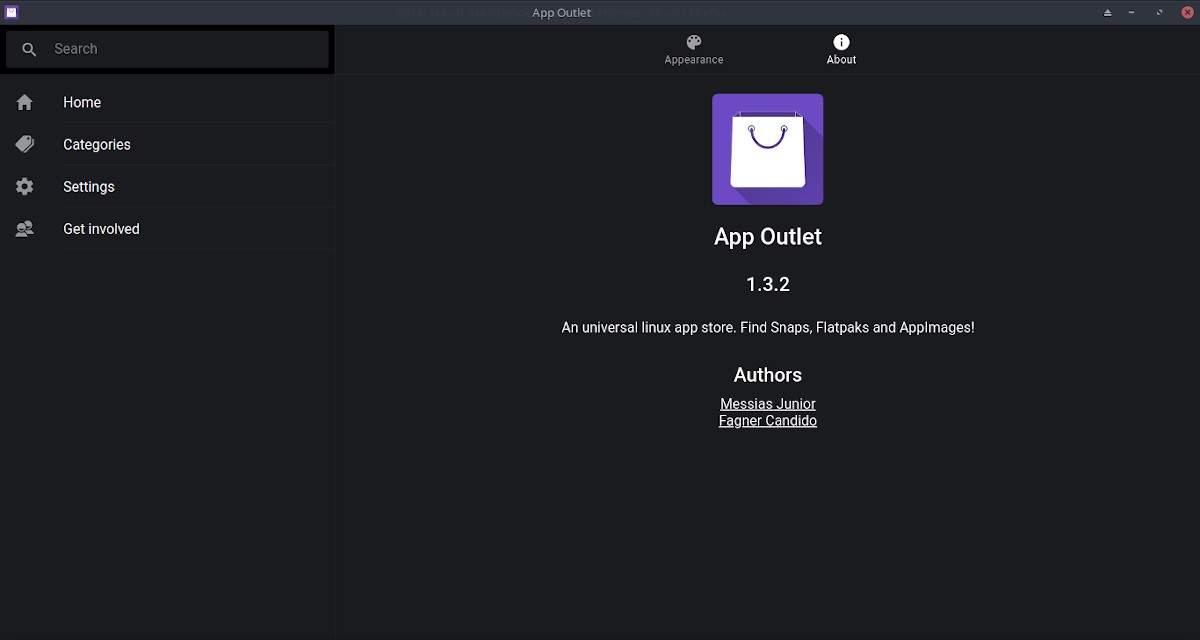
App Outlet: A universal store for apps
Download
Download Outlet App we must go to his Official website and download it in the format of our preference or need. Currently it is available in the following installation formats:
- .appimage (68.2 MB)
- .deb (46.3 MB)
- .tar.gz (64.4 MB)
- .snap (Not available)
For our case study, we will download the package in the .deb format for terminal installation.
Installation
Once the package is downloaded in the .deb format we proceed to install it via terminal using the command "dpkg", as follows:
sudo dpkg -i Descargas/app-outlet_1.3.2_amd64.debOnce installed, it can be executed using the shortcut created in the menu category «Accessories». Or from the terminal by running the command "app-outlet". In case it is not executed in the first way, it can be done in the second way to see the type of error that the terminal shows us.
Yes by running the following command:
$ app-outletThe error message is displayed:
[13701:0410/120211.020243:FATAL:setuid_sandbox_host.cc(157)] The SUID sandbox helper binary was found, but is not configured correctly. Rather than run without sandboxing I'm aborting now. You need to make sure that /opt/App Outlet/chrome-sandbox is owned by root and has mode 4755.Try running the following commands:
sudo chown root:$USER /opt/App\ Outlet/chrome-sandbox
sudo chmod 4755 /opt/App\ Outlet/chrome-sandbox
sudo sysctl kernel.unprivileged_userns_clone=1And then rerun the command prompt:
$ app-outletIf it is executed correctly from the terminal, it will also be executed correctly from the menu. Command line sudo sysctl kernel.unprivileged_userns_clone=1 must always be executed before executing it, unless programmed in a script or scheduled task at the beginning (start) of Operating system.
Use
Once executed and started without problems Outlet App shows us a window with the following elements:
- Search bar: To find registered applications by matching a search pattern with its name or description.
- Menu: It has 4 options that are Home, Categories, Settings and Get Involved.
- Applications panel: That shows 3 lines called Popular applications (Popular apps), Recently updated (Recently updated) and New releases (New releases).
In summary, in Outlet App offers us an excellent range of applications to know, install and test.

Conclusion
We hope this "useful little post" about this interesting application called «App Outlet», which allows us to centralize in an environment of Online store different and useful applications for our «Sistemas Operativos Libres y Abiertos» based on new and different packaging formats (Flatpak, Snap and Appimage) available; be a lot interest and utility, For the whole «Comunidad de Software Libre y Código Abierto» and of great contribution to the diffusion of the wonderful, gigantic and growing ecosystem of applications of «GNU/Linux».
And for more information, always do not hesitate to visit any Online library as OpenLibra y jedit to read books (PDFs) on this topic or others knowledge areas. For now, if you liked this «publicación», don't stop sharing it with others, in your Favorite websites, channels, groups, or communities of social networks, preferably free and open as Mastodon, or secure and private like Telegram.
Or simply visit our home page at DesdeLinux or join the official Channel Telegram from DesdeLinux to read and vote for this or other interesting publications on «Software Libre», «Código Abierto», «GNU/Linux» and other topics related to «Informática y la Computación», and the «Actualidad tecnológica».
Hello, curiously recently I tried to test an application in appimage
and I got an error similar to the one you mention and in the end I went on to test it, I did not start to investigate how to solve that problem either.
What is this error due to? It seems like a bummer to have to do that to run the application. Can not be solved in another way?
Thank you.
Greetings Jony127! Try to run this or another application "/ opt / App Outlet / app-outlet" –no-sandbox% U from a shortcut or terminal like this. The –no-sandbox option avoids having to run the sudo sysctl kernel command first .unprivileged_userns_clone = 1
Yes, with that option I can execute it without having to use any of the previous commands, my question is, can this compromise the security of the system? I understand that with that command the application is running without using sandbox protection.
Greetings.
Certainly, if you run it outside of the Sandbox one could be exposed to an attack, although I think that for a normal user and especially for a GNU / Linux user, it is a very small possibility, although possible. For the rest, I will continue investigating the cause and the solution.
Greetings Jony127! If you mean the error that is solved with this command line:
sudo sysctl kernel.unprivileged_userns_clone = 1
After investigating exactly what corrects or how I automate it, the truth is that I could not discover the first and everything I tried for the second was useless. Anything, hopefully some other reader brings us some light with this.