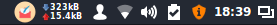
Features of the Download and Upload Speed Applet
- Muestra la velocidad de carga y descarga.
- Al desplazarse sobre el Applet podemos visualizar una ventana emergente con los datos totales de carga y descarga.
- Al hacer clic sobre el Applet se abre un terminal con la lista de conexiones actuales.Cierra el terminal con otro clic.
- Muestra el límite de datos (el cual puedes parametrizar y elegir que se muestre una alerta cuando se alcance el máximo)
- Es personalizable (Posee Dos tipos GUI)
How to install the Download and Upload Speed Applet
Para instalar el Applet Download and Upload Speed debemos Descargar el siguiente archivo ZIP y luego seguir los siguientes pasos:
- Extract .zip file in ~ / .local / share / cinnamon / applets
- Habilitar el applet desde la configuración de cinnammon, botón derecho sobre la barra de applet y selecciona añadir applets al panel, selecciona y ya aparecerá el mismo.
How to configure the Applet Download and Upload Speed
Para especificar una interfaz de red:
- Haga clic derecho sobre el applet
- Vaya al submenú «Network Interface», seleccione la interfaz de red que desea medir.
To change the Applet GUI:
- Haga clic derecho sobre el applet
- Vaya al submenú «GUI», seleccione la GUI que desea, puede seleccionar entre compacta o larga.
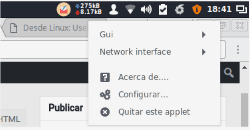
You can access more options from the "configure" submenu
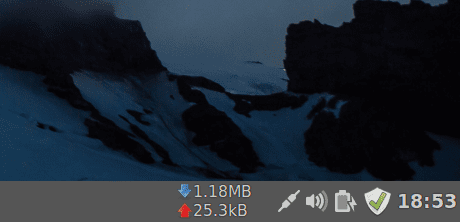
I already had it in my conky; but it is an excellent alternative; Thanks for the article…
The speeds of the miniatures my god I thought it was worse but they beat me.
At that time, the internet was fast, hahahaha
will it serve for arch with cinnamon?
It works and perfect (I tried it)
Will they know any generic in gtk? To put it in a panel in openbox / LXDE
Would it work in mint / kde ???