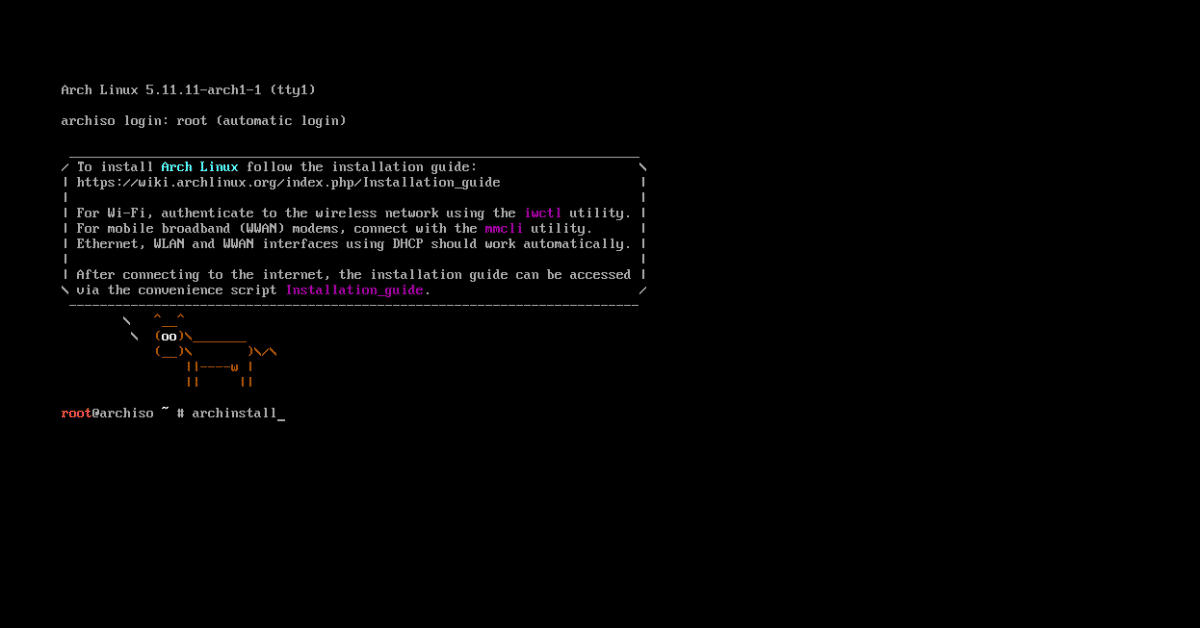
The release of the new version of Archinstall 2.5 was announced, which runs in console mode and can be used instead of the distribution's default manual installation mode.
archinstall provides interactive (guided) and automated modes of operation. In interactive mode, the user is asked sequential questions that cover basic settings and actions from the installation guide.
In automated mode, it is possible to use scripts to implement typical configurations. The installer also supports installation profiles, for example, the "desktop" profile to select a desktop (KDE, GNOME, Awesome) and install the necessary packages for its operation, or the "web server" and "database" profiles. » to select and install the DBMS and web server padding.
Archinstall 2.5 Key New Features
In this new version of Archinstall 2.5 it is highlighted that support was added to unlock encrypted disk partitions using FIDO2 tokens such as Nitrokey and Yubikey.
Another novelty of this new version is that it has been added to the main menu a interface to view the list of available disks and disk partitions.
In addition to this, Archinstall 2.5 also highlights the ability to create accounts has been added to the menu and that improved options have been implemented for automated user creation via a script processed by the “–config” command.
the profile for iInstalling the Awesome window manager has been made easy and now it offers only a minimal suite, without a file manager, image viewer, or screenshot utility.
It is also mentioned that fixed a serious problem where the option in the guided partition tool marked all partitions for encryption. This is due to a function called select_encrypted_partitions() being neglected and acting as a function prototype for future work, which would allow selecting which partitions to encrypt. This feature now works as expected and an option will be presented to select one or more encrypted volumes, without encrypting additional partitions.
The parameters "–config", "–disk-layout" and "–creds" provide support for downloading configuration files from an external server, as well as providing the ability to create different types of menus (MenuSelectionType.Selection, MenuSelectionType. Esc, MenuSelectionType.Ctrl_c).
Items for selecting the locale and interface language have been added to the main menu, and the network manager applet has been installed when choosing a desktop profile.
Of the other changes that stand out from this new version:
- General improvements have been added to translations and more languages.
- Different menu types have been added, such as MenuSelectionType.Selection,
- MenuSelectionType.Esc, MenuSelectionType.Ctrl_c. This in order to handle the different return types of menu selections. Fixed a children bug that would not always exist in the lsblkin report.
- DISK_RETRY_ATTEMPTS has been reduced from 20 to 5 to improve the overall experience over time. This can cause old hardware to time out
- In BlockDevice the properties are mostly cached properties, which means that the information will not be updated between calls.
- BlockDevice.get_partition has been optimized
- Added a warning when the selected disk is too low on space to suggest an auto layout
- archinstall.Boot() which boots an install now has slightly better error handling in terms of exit code by having better debug output.
- The menu system now only takes visible menu entries into account when structuring the layout. Previously hidden elements would also take into account the dimensions of the layout.
- Save configuration -> All now correctly saves all configurations, including disk configurations. There is still a small discrepancy between the automatic saving of settings during installation and this saving option. This is a known issue and will be fixed in the next version.
Finally if you are interested in knowing more about it about this new version of the installer, you can check the details In the following link.