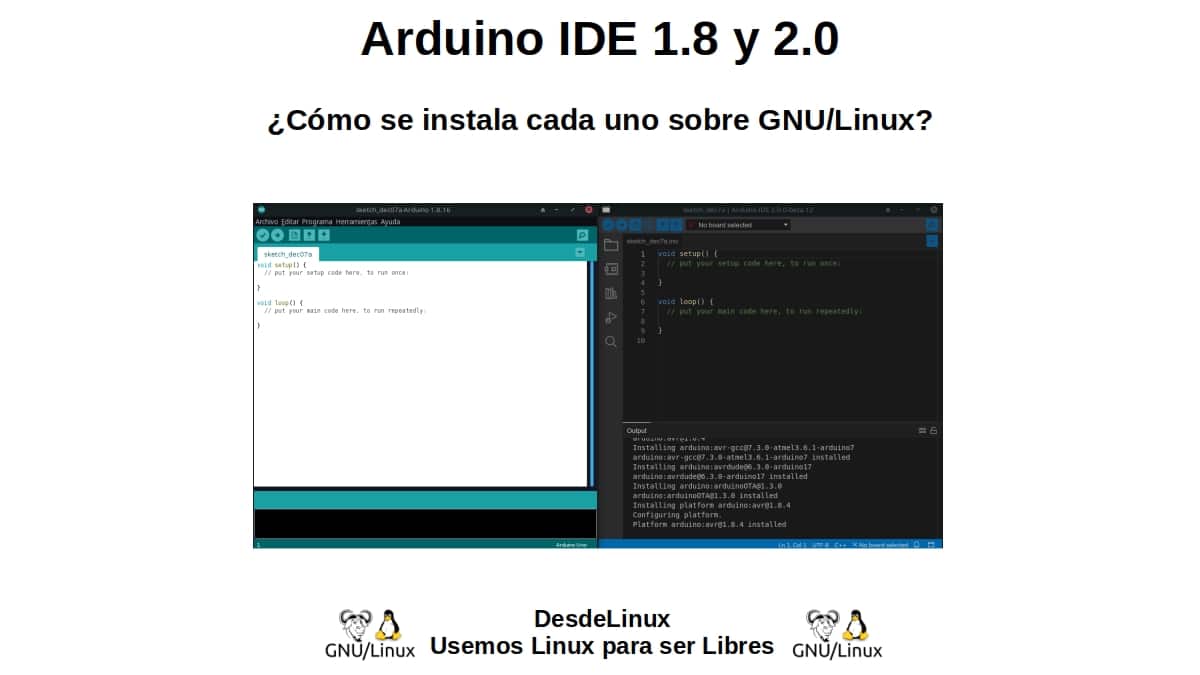
Arduino IDE 1.8 and 2.0: How do you install each one on GNU / Linux?
Among those passionate about technology and especially Linuxeros, there is a great predilection for the use of devices "Arduino", "Raspberry Pi" and others like it. And consequently, the software "Arduino IDE" It is usually well known and used to work with the first mentioned.
This because of, "Arduino IDE" is Integrated Development Environment (IDE) native of the Arduino platform. And therefore, it makes it easy to write native code and load it onto the board of such devices. In addition, it allows you to develop code for any arduino board that has been produced, for this great open source electronics creation platform, that has been built using free hardware and software technology.
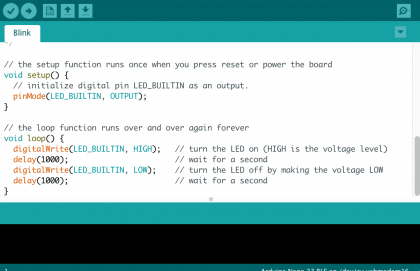
And as usual, before going fully into today's topic about the app "Arduino IDE 1.8 and 2.0", we will leave for those interested in exploring some previous related posts with the mentioned Software, the following links to them. So that you can easily explore it, if necessary, after reading this publication:
"Arduino IDE It is the integrated development environment for Arduino and other compatible boards. With this environment, you will be able to write your sketches and transfer them to the plate to start working with this development platform so popular among amateurs and makers. Arduino IDE, despite what it may seem, continues to develop to improve this environment since it started back in 2005. And while its current version for 2021 is 1.8, its beta version is 2.0." Arduino IDE 2.0 (beta): official announcement of the new development environment
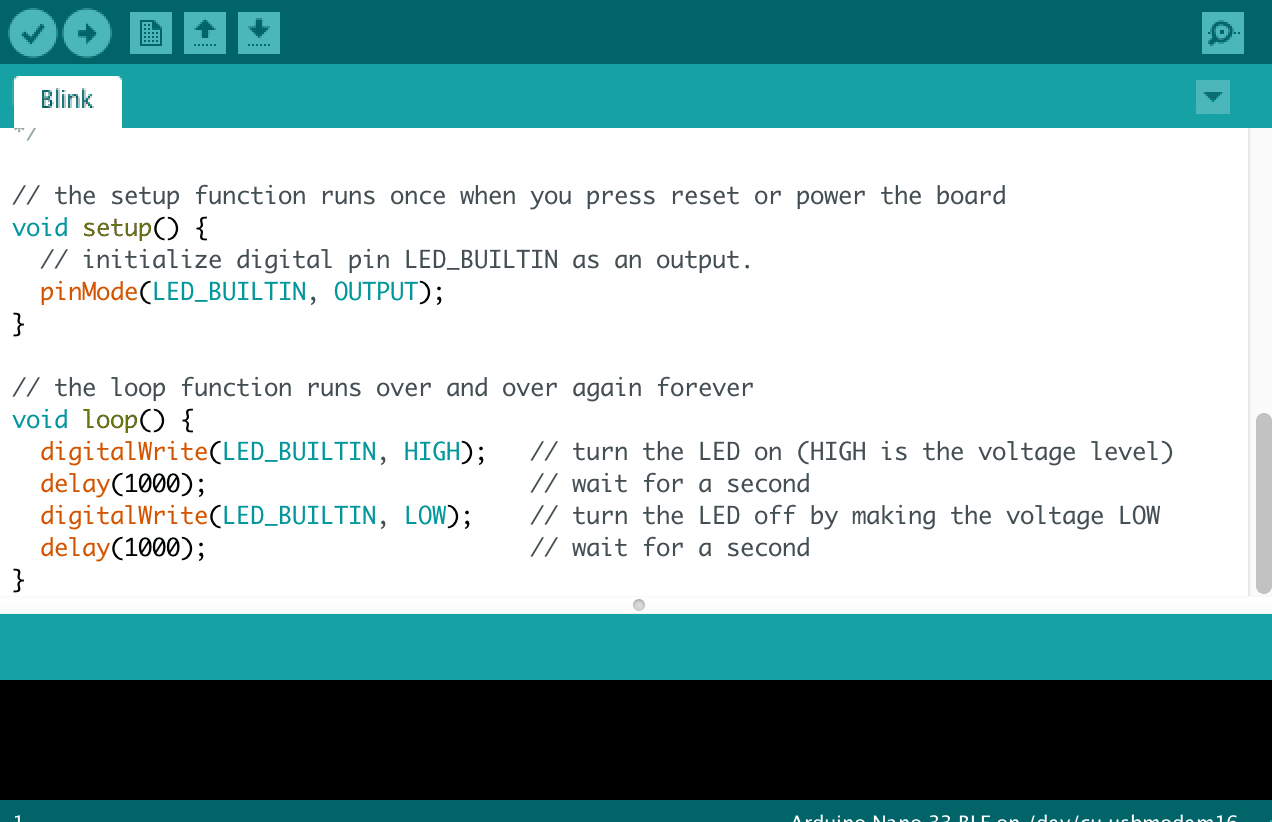
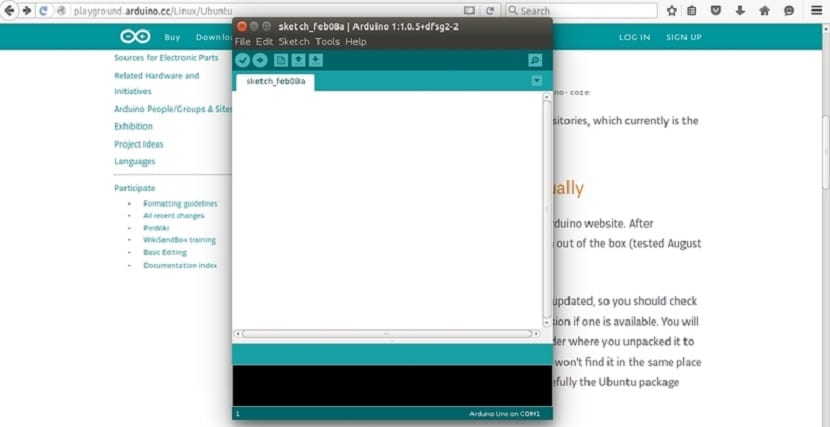
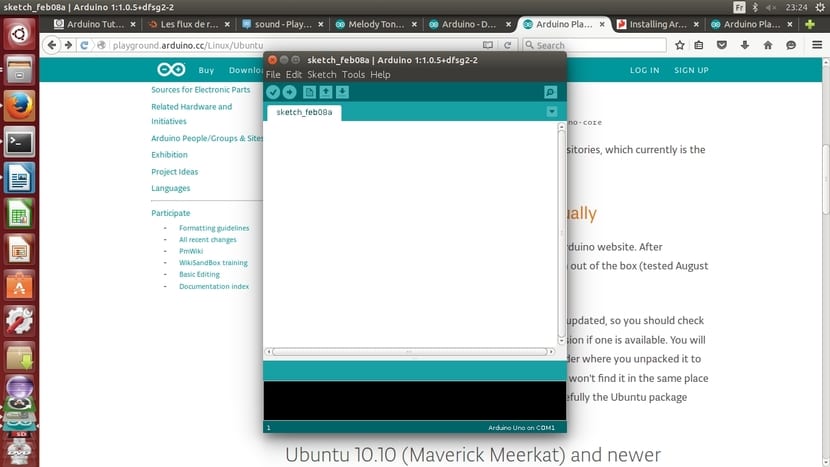
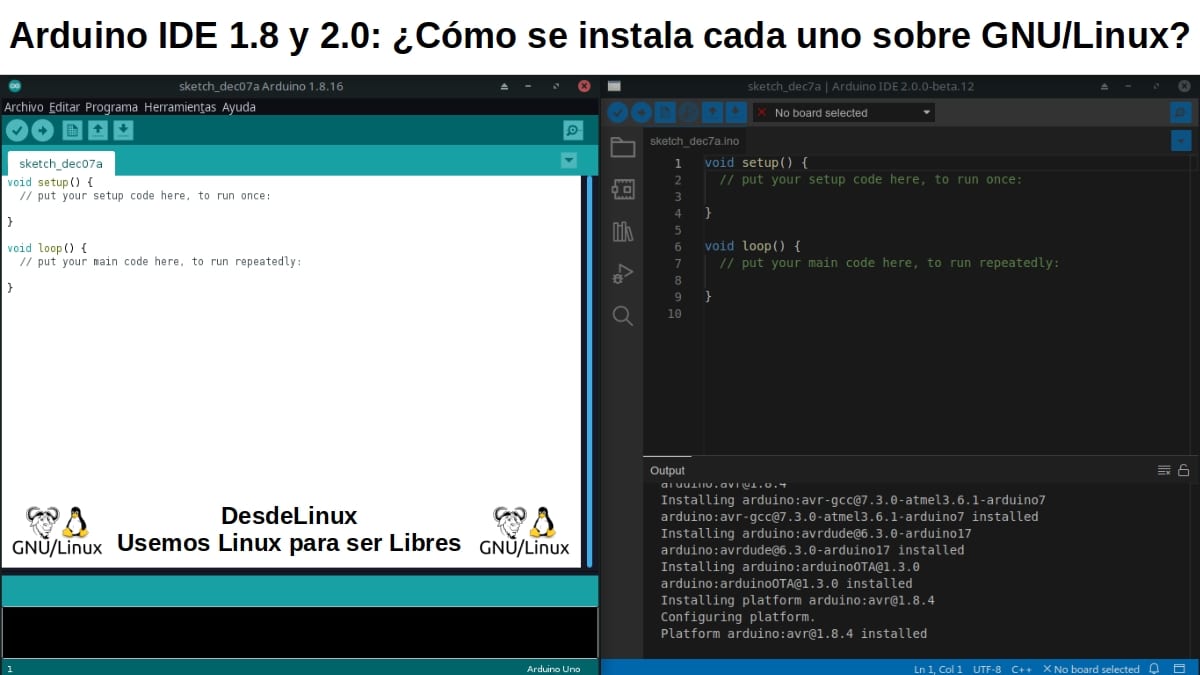
Arduino IDE 1.8 and 2.0: The current stable and beta version
And going directly to the subject that interests us in the publication, these are the current forms of Download and Install "Arduino IDE", both in his stable version 1.8 as its beta version 2.0.
How to install Arduino 1.8 currently?
Step 1 -Download
We must go to the next link and download the file for «Arduino IDE 1.8 - 32 bits»Or«Arduino IDE 1.8 - 64 bits» as required.
Step 2 - Installation
Once the selected file has been downloaded and unzipped via the GUI or CLI, a terminal (console) positioned on the unzipped folder that has been created must be used to execute the following command for installation:
«sudo ./install.sh»
If everything ends well, you must go to the next step.
Step 3 - Execution
To execute "Arduino IDE 1.8" You only need to invoke it through the Applications Menu or the Direct Access that must have been generated on the Desktop.
Note: Today, it can still be installed "Arduino IDE" in its stable version via Flatpak from flat hub.
Screen shots
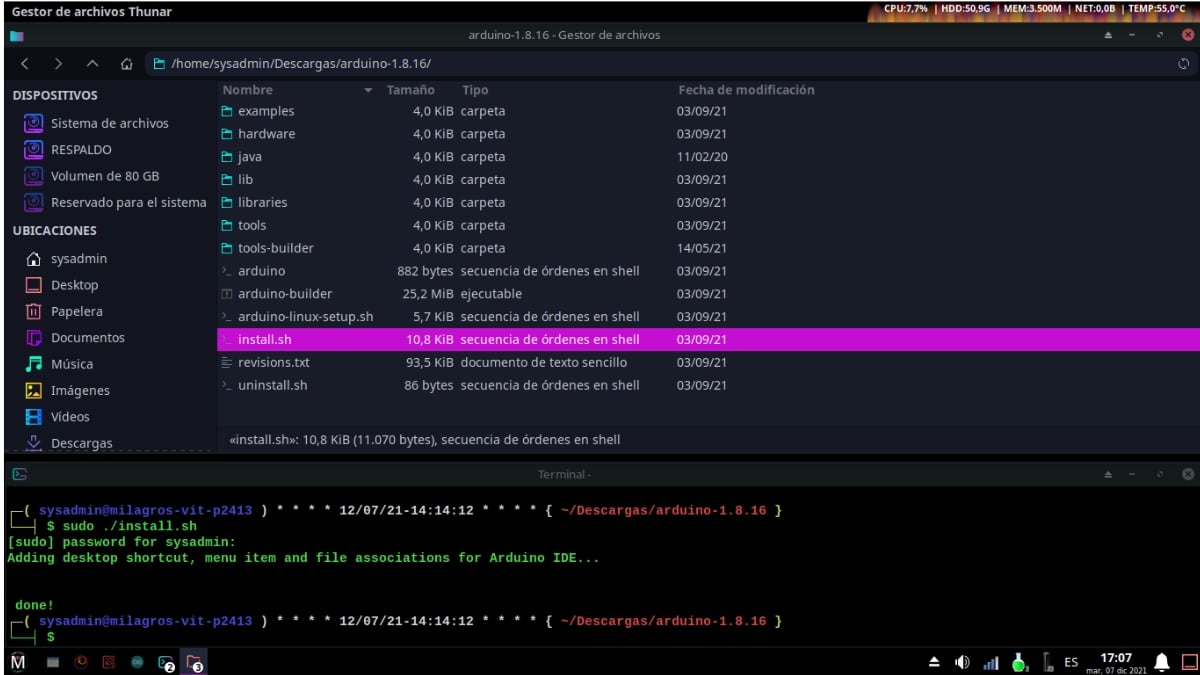
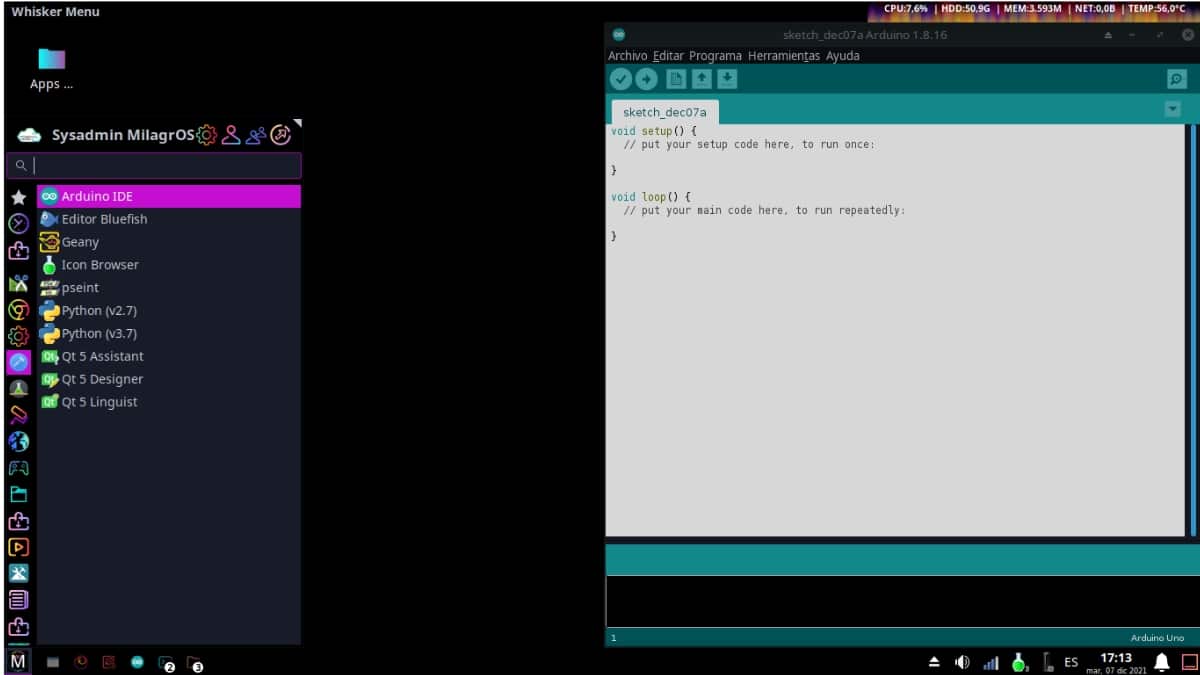
How to install Arduino 2.0 currently?
Step 1 -Download
We must go to the next link and download the file for «Arduino IDE 2.0 - 32/64 bit».
Step 2 - Execution
Once the selected file has been downloaded and unzipped via the GUI or CLI, a terminal (console) positioned on the unzipped folder that has been created must be used to execute the following command to execute it:
«./arduino-ide»
And in case of not opening by problems associated with the Google Chrome SandBox, use the following:
«./arduino-ide --no-sandbox»
If everything ends well, you can create a shortcut in the Applications Menu or Desktop with the command command used.
Screen shots
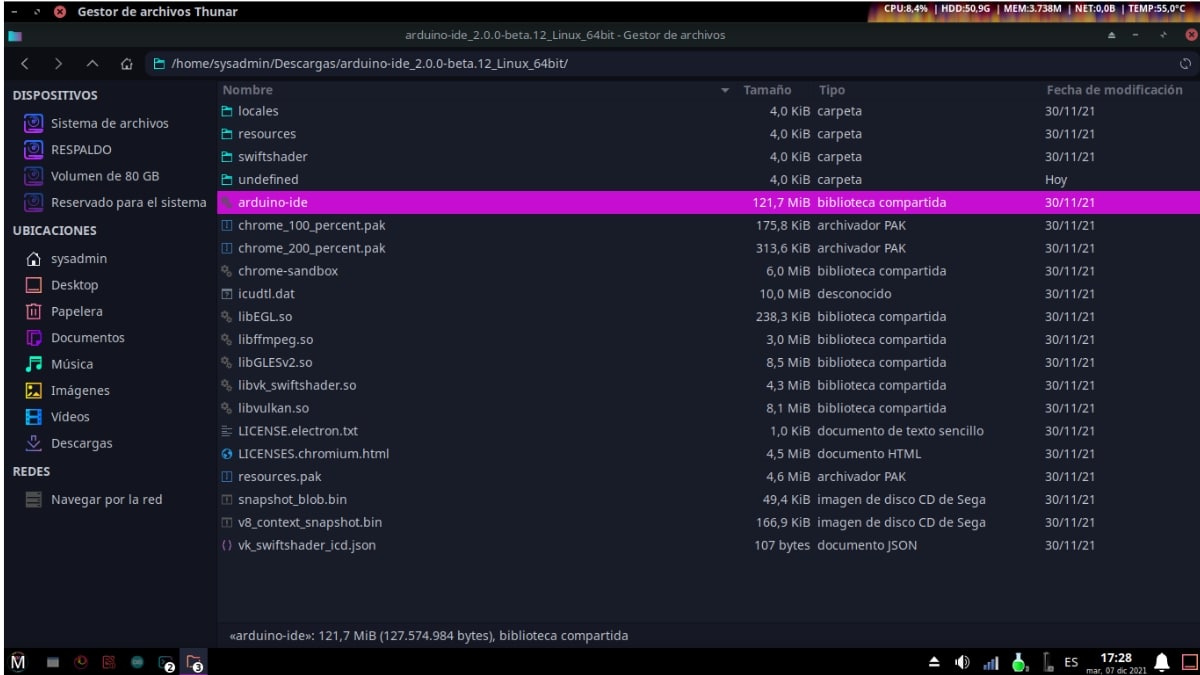
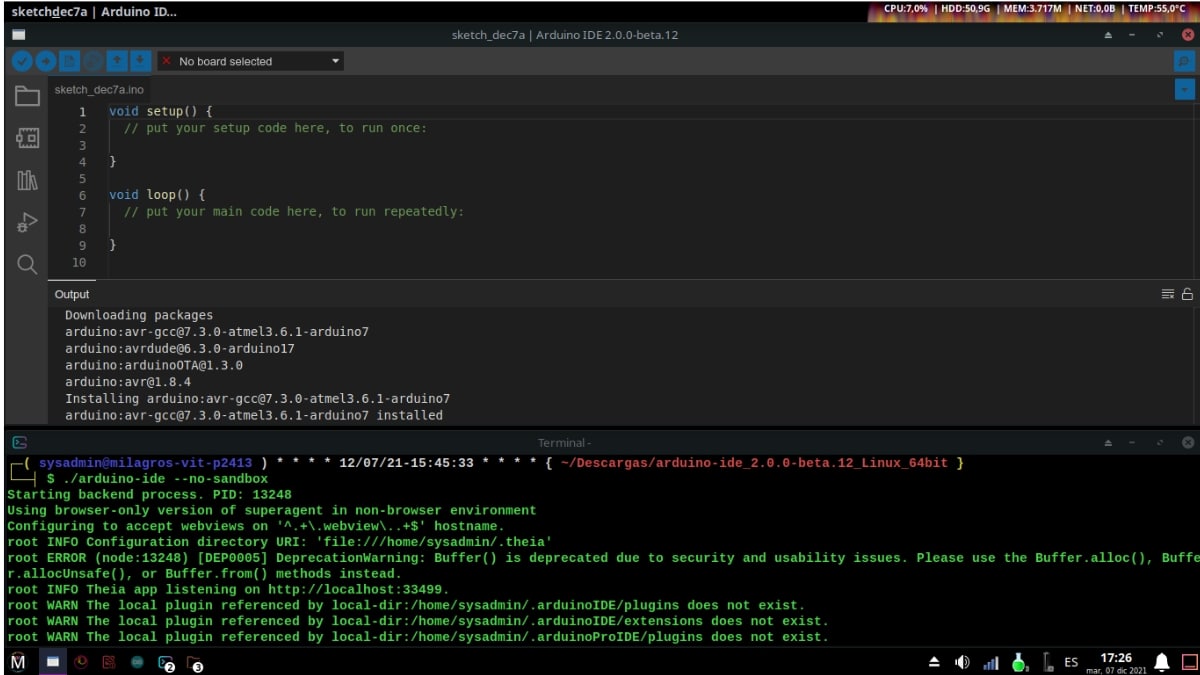
Current alternatives to Arduino IDE
In case you want to know other free, free and open alternatives a "Arduino IDE" you can explore the following link. And if you are interested in alternatives of the type «Arduino Online Simulator» you can explore this other link.
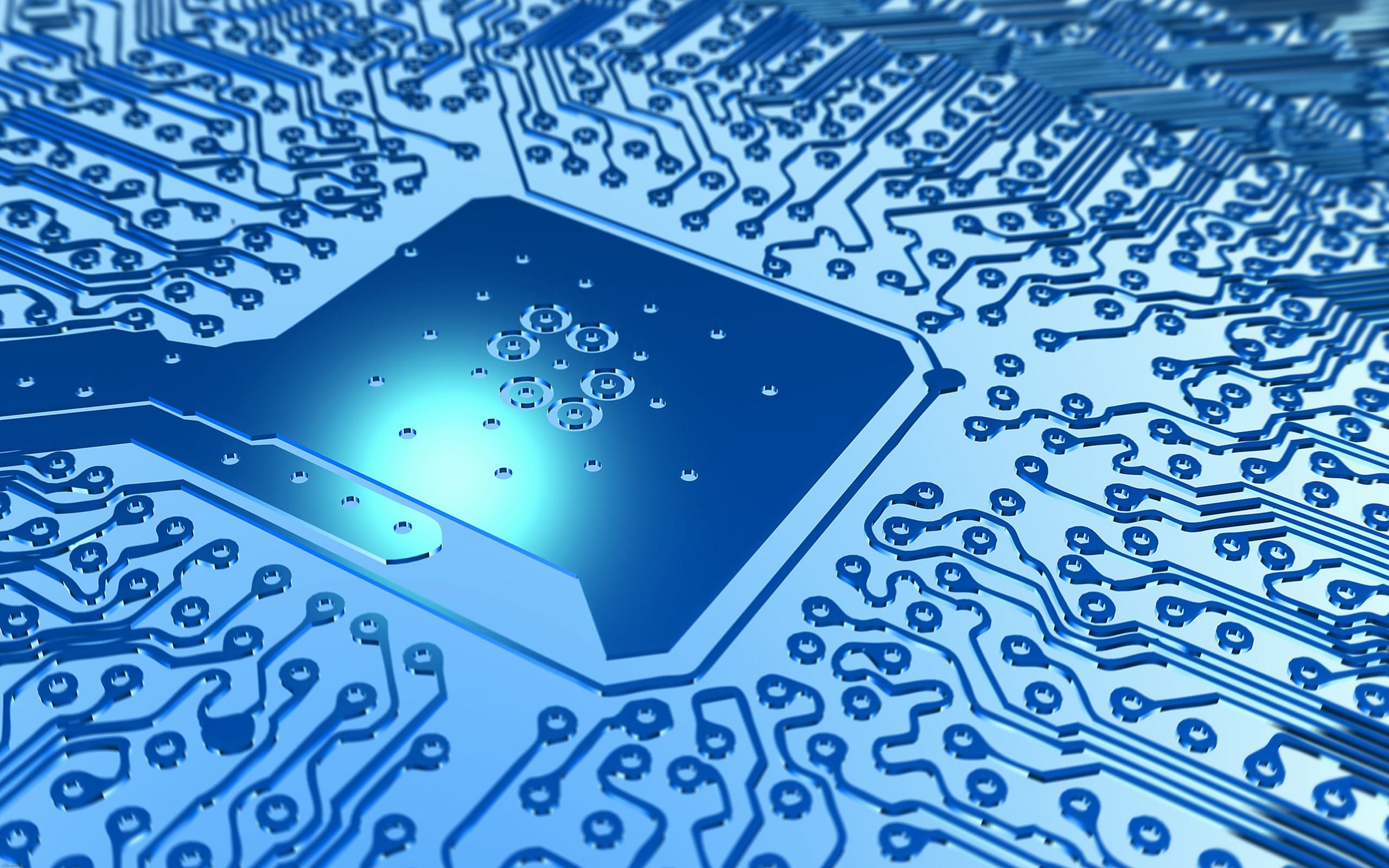
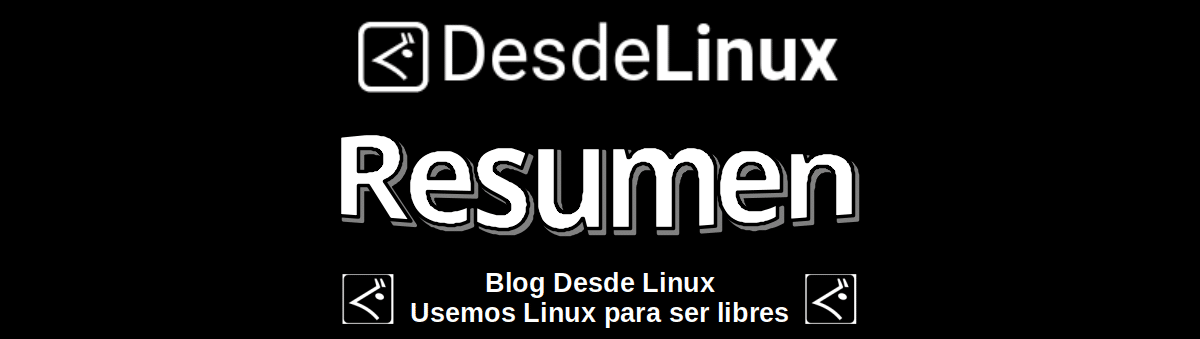
Summary
In summary, as you can see about this great and practical application called "Arduino IDE", both in his stable version 1.8 as its beta version 2.0, Its download and installation processes they have not varied much over time. And in addition, it remains accessible and easy to download and install, both by experts and by strangers of the application. In addition, in case of not being able to use it, we can use many alternatives of Arduino simulators online and offline, to learn and test everything we need.
We hope that this publication is very useful for the entire «Comunidad de Software Libre, Código Abierto y GNU/Linux». And don't forget to comment on it below, and share it with others on your favorite websites, channels, groups or communities of social networks or messaging systems. Finally, visit our home page at «DesdeLinux» to explore more news, and join our official channel Telegram from DesdeLinux.