I have been using for quite some time to work as front end two quite famous text editors, I am referring to Sublime Text y brackets, the latter being the one I use by default.
At the time, he had tested previous versions of Atom and he never convinced me. It was quite slow, its code auto-completion was inefficient and it lacked many options, however, with version 1.0, available a couple of days ago, the landscape has changed a lot.
What does Atom bring us?
As I already mentioned, one of the things that bothered me the most about the previous versions of Atom was its sad and decadent code auto-completion, but in this version it has improved a lot thanks to autocomplete-plus, which comes installed as a package.
Other packages included that make Atom quite a powerful editor are go plus, to enhance the language created by Google, atom-typescript for full support of TypeScritp, Microsoft's free programming language and omnisharp-atom, for C # and .Net.
Atom customization to the full
In Atom's preferences we find a lot of options to customize it according to our tastes and needs, and we have more than 600 themes (aka skins) to choose from, and more than 2000 packages to expand its functionalities.
In Atom 1.0 a lot of other cool things have been added such as a system browser file, quick search and finder fuzzy finder, multiple selection panels and cursors, snippets, Markdown support, and more, much more ..
The incredible thing about all this is that the performance of the application has been greatly improved, as well as its response when writing text.
brackets It is still for me a better option for work as FrontEnd. With just having by default the option to see the colors when placing the cursor on a CSS property, or an image when placing the cursor on a path, it makes the work much easier.
However, I will give Atom a try and may discover a lot more functionality with its use.
Install Atom
If we use ArchLinux, we can install Atom from AUR:
$ yaourt -S atom-editor
If we use .deb or .rpm distributions, we can download the binaries directly from the Atom site. Of course, they are compiled for 64 bits.
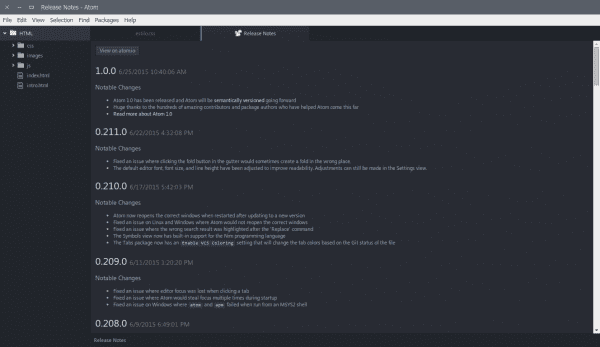
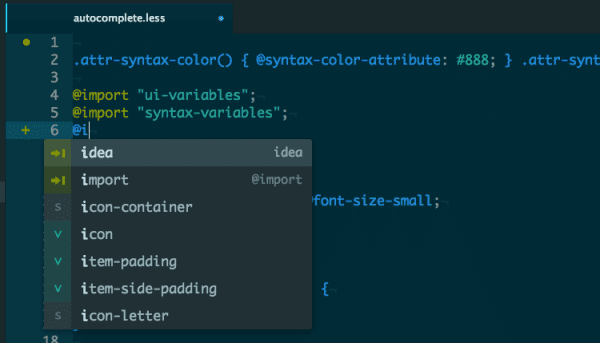
Thanks for the info. I'm going to check atom to see what it is, since I'm going to start a course and install visual studio code and see which one I am comfortable with.
Well, I think that with Atom you will do better .. but I don't know, you should try 😀
Hello, I've also used it for a long time and I liked it a lot, but it had a defect (in my opinion) and it was that it did not save the workspace, nor the open documents, do you know if that changed?
Well it seems they fixed it ...
Thanks, I'll try it again 🙂
Thanks Elav for the tip, I would tell you that Atom I am using it more often than the incredible Sublime Text. Brackets I haven't given it much of a chance, I have an idea it's heavy, and Atom improved a lot in that regard.
Brackets feels slow sometimes, especially when you put certain extensions on it, but it's not heavy .. sure, Atom and Sublime run much faster, maybe because Brackets is built on Web technology.
Atom is built on electron (https://github.com/atom/electron) which as I understand is web technology 🙂. Cheers
Well, then I don't understand how Brackets is so slow to open or has problems closing and Atom doesn't 🙁
Although this is a multilanguage editor, for GO, I use LiteIDE + Godoc. GO code editing with autocomplete. Only for Go (or Golang for searches).
Lightweight and for Linux, Windows and BSD.
A greeting.
Obviously with compilation, debugging, execution, etc.
It does not have graphic interface design, although you do have both web and native libraries.
A greeting.
It would be good if you left us a link or a command for other GNU / Linux distros that were not just Arch Linux, right? this text editor looks good. thanks.
On the same website https://atom.io/ see that explains how to install them on other platforms 😉
That's right, also in the last link of the post there are all the available binaries.
In Gentoo and derivatives it is installed from my overlay 😀 https://github.com/jorgicio/jorgicio-gentoo
Well, I was hoping you would like the GO language, a little evolution of C, not c ++.
Ah, it's not godoc, it's gocode. A mistake of mine.
Sorry, it's an editor and not a language.
I remember that I installed Atom but it ate a lot of resources, it took a long time to work, if someone has tried it, tell the experience.
I installed it yesterday ... I have wanted the final version to come out for a long time to be able to replace Sublime Text 2 at once ... Yesterday I made the change, I installed some plugins like Build and Highlight-line and I'm happy :).
Good.
I tried Atom and saw a comparison between that and Sublime Text. The truth, I did not find the reason for so much hard disk consumption, although it is quite fast. Sublime Text does not consume more than 20 MB. Besides, I didn't find something à la Arduino for Atom (for Sublime Text, there is Stino, to compile programs for Arduino and use it as an IDE). So for now, I pass. But it is appreciated.
Here is a .deb I made for i386:
https://github.com/urkh/atom-i386
is it for teams with arq ... 86 ?? Cheers
It's for 32-bit computers ...
Maybe the question I'm going to ask you seems strange, but do you know if there is a text editor that can be configured in such a way that it leaves a margin on the left before writing?
Thanks in advance. I have looked for it and I have not found it.
I keep sticking with Brakets, as Elav says, seeing the colors in the CSS as well as the images saves me a lot, a lot of work.
anyone has the rpm for i386?
you can leave me link I will be grateful
Colors can be seen by installing pigments.