We have talked a lot about video players here. Both of the super complete VLC, As in Ex MPlayer and others based on MPlayer. The point is that even when I have VLC installed I rarely use it, simply because it takes me 2 or 3 seconds to open any video, so I use SMPlayer as the default video player. Today I found a really good one that opens very fast: MPV
I'll do the same as Elav in the ExMPlayer post, I'll put the screenshots from the Roar video by Katty Perry 😀
As you can see, a really simple interface, only the video control appears when moving the mouse, otherwise it is completely video and nothing else.
Something that I have not found, that is, that apparently does not have is a volume control, Thank God! 😀. The idea of having a volume control on the player and another general then on the laptop always confuses me, that is, I turn up the volume of one and then the other, having only one makes my life much easier, it is a great idea. Possibly I'm wrong and MPV does have a volume control, but hey, I think I'm happier without finding it LOL!
It has subtitle support obviously, however ... the only negative I have found so far is the absence of an options menu, we have to do everything using keyboard keys, that is, remember the keys:
- Q : Exits the program
- R y T : Changes the vertical position of the subtitle
- O : Displays the elapsed and remaining time of the video
- P : Pause / Resume
- S : Take a screenshot
- F : Fullscreen
- M : mute
- 1 y 2 : Change the contrast (I think)
- 3 y 4 : Changes the brightness
- 5 y 6 : gamma
- 7 y 8 :… They change something, but I don't notice a difference and I don't recognize the icon 😀
- 8 y 9 : Same as the previous one haha
- Anyway, feel free to explore your entire keyboard 😉
They can also configure many more things through $ HOME / .mpv / config, for example add shortcuts, define the maximum volume if they want it to 100% or 200% (so that it is heard even louder), etc. Here they have help for mpv config file on ArchLinux wiki and here the help of the github project.
Well ... so that there are no misunderstandings, I'll leave another screenshot where the big ones don't appear ... er ... big Katty Perry eyelashes hee hee hee, this other screenshot is from a video that I found quite catchy and funny, the one with the chick peep.
Installation
To install it, just install the mpv package available from your distro repository.
In Debian, Ubuntu or derivatives you must add the PPA repository:
sudo add-apt-repository ppa:mc3man/mpv-tests
sudo apt-get update
sudo apt-get install mpv mplayer2
On ArchLinux or other distros that use pacman:
sudo pacman -S mpv
End
Well the article ends here. I don't know about you, but I'm already setting MPV as the default video player 😀
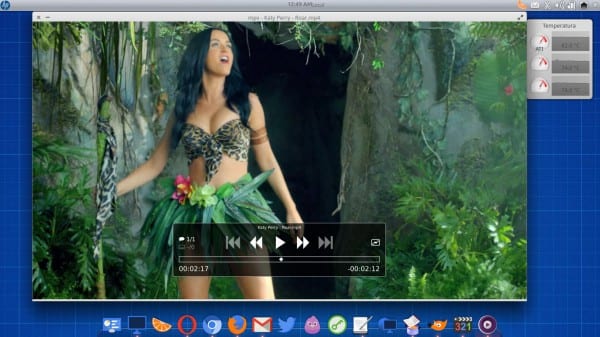

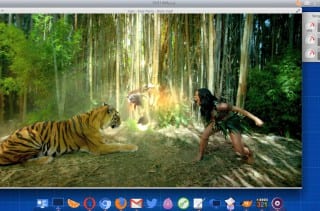

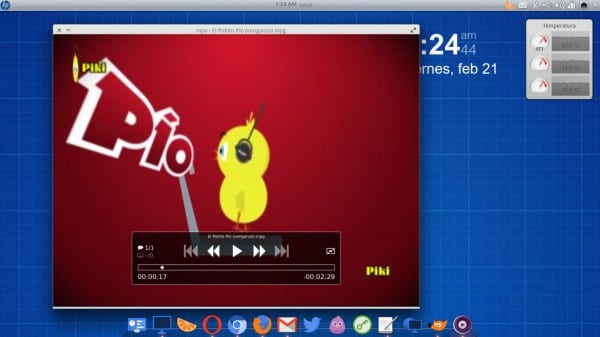
Katty Perry ... very rich mijita (as they say in my country).
I keep sticking with VLC, at least on my computer it starts right away.
Thanks for the information.
Greetings.
7 and 8 are the color saturation of the video
0 and 9 to lower and raise the sound.
Damn how simple it was ...
For now I'm very happy with smplayer, and I have no intention of changing it 🙂
I have used it for a long time and I am very happy with it. I don't see myself wearing another ...
I use the mplayer without gui, it is much more efficient and one ends up getting used to using the keys to move forward and backward (I hardly do it, I just let the video run) as well as operating the full screen.
Hahaha the player for simplicity looks great and tempting.
Katy's Videojug is great and if she has big ……. eyelashes. 😀
Too bad I can't find a player that gives more options for subtitles. For now the best thing I found on GNU / linux is SMPlayer. The best one on Windows, for me, is PotPlayer. Unfortunately it doesn't work in Wine.
Those who do not know the dummy version of vlc .. ..I recommend it .. ..can open it as cvlc .. ..or as: vlc -I dummy .. ..and they have a minimalist player .. 😉
Anyway, I'm going to try mpv .. ..just someone also named it in the KaOS post .. thanks for the recommendation ..
Add this line in your config
mkv-subtitle-preroll
It is so that you do not skip subtitle lines, generally when you start the video from an arbitrary point if you skipped the part where the subtitle begins you have to wait for the next line, with this it is not like that
By the way, mpv is the most modern player that linux has at the moment.
Another trick is that if you take screenshots with a capital S, the subtitles do not appear
I'm already creating my own configuration file, I put it to remember where I left off in each video, etc 🙂
VLC is my pastor and I will lack nothing ... 😉
Amen brother.
Everybody wants to look like Elementary xD
This is well known, but I comment on it in case someone does not know yet. A similar arrangement can be achieved with smplayer. In other words, start the "bare" video window and show the control bar only under the mouse by marking two simple options: 1) "compact mode" in the video menu; 2) Options >> interface >> floating control: also show in compact mode. As for the menu bar, I use them outside the application, more precisely in the title bar, and I don't know if it can be hidden inside the window. Cheers.-
I love its design and minimalism and I am my only player, bye vlc and hello mpv.
Someone who has already tried it, do you know if it supports multithreading? That is, several videos are played at the same time
Whether multiple instances can be played at the same time.
I can't install it…. 🙁
When using the command lines sudo apt-get install mpv it gives me an error as if it were not in the repositories. Looking for say that it is necessary to add the repository:
$ sudo apt-get install mplayer2
$ sudo add-apt-repository ppa: mc3man / mpv-tests
$ sudo apt-get update
$ sudo apt-get install mpv
But then it shows me this:
W: Unable to get http://ppa.launchpad.net/mc3man/mpv-tests/ubuntu/dists/raring/main/source/Sources 404 Not Found
W: Unable to get http://ppa.launchpad.net/mc3man/mpv-tests/ubuntu/dists/raring/main/binary-amd64/Packages 404 Not Found
W: Unable to get http://ppa.launchpad.net/mc3man/mpv-tests/ubuntu/dists/raring/main/binary-i386/Packages 404 Not Found
E: Some index files failed to download. They have been ignored, or old ones have been used instead
Could someone else install it? What am I doing wrong?
Gaara men, do you have the temperature of your laptop at very high levels? Aren't you afraid that I know something? by the way do you use free or proprietary drivers?
A greeting
And you have not seen anything, when I work virtualizing and others ... the CPU reaches more than 90 ° without problems
Interesting, I'm going to try it ...
There were videos that I could never play decently unless I booted a media center, but I can already watch them without any problem 🙂
As always Gaara, with new and useful things.
I did not know it, I just installed it and it really works very well thanks and greetings linuxeros! 0 /
The mini photo of the post does not favor Katy D much: xD hahaha
Excuse me folks, I'm very bad at English and I still can't stream with mpv through the TOR proxy.
127.0.0.1:9150
streaming is:
http://cdn2.telesur.ultrabase.net/livecf/telesurLive/chunklist.m3u8
If someone can help me, I thank you, greetings from Mexico.
I can stream other channels with rtmpdump + TOR + mpv
but not TOR + mpv the m3u8 file I don't know if it can open with rtmpdump
rtmpdump -r rtmp: //146.185.25.74/live -y discoveryrincon? id = 11373 -W http://www.ezcast.tv/static/scripts/eplayer.swf -p http://www.ezcast.tv/ -CS: OK –live -S 127.0.0.1:9150 | mpv -
The good thing is that it takes the mplayer parameters and you can also configure it by file, my config is:
vo = vaapi
channels = 6
Since I use intel hd 4000.
Can someone tell me that I should put in the configuration file to increase the volume increase more
my favorite player on windows was potplayer + lavfilter + madvr ... the potplayer had intense options like the preview in the video progress bar. apparently the only one that has this feature is the exmplayer which does not compile in arch !!
Does the PPA still work ?, I get an error when doing the update 🙁
I don't like MPV because it throws a lot of crap at smplayer.
This is what MPV says on their website: «» Please note that the SMPlayer frontend is not supported, and any claims that it has the proper support for mpv are outright lies.
I am quite familiar with SMPlayer development and the quality of the code is awful (they haven't changed since then). Pinning SMPlayer would amount to a rewrite, which is not very likely to happen. »» Source:http://mpv.srsfckn.biz/
I stick with Mplayer, which has always worked excellently for me.
Thank you very much, it is excellent, it reproduces all formats, it is light and very elegant. Excellent post.
I find the program very versatile, it provides a good service in DVD playback
I have been a fan of mplayer for many years. I have it in the mediacenter, because it is very fast taking videos and I have gotten used to the keys. By the way:
- Change the language of the videos
[y] - Change the playback speed
W and E zoom
arrows - forward and backward
RePag and AvPag - Move forward and backward 10 minutes
+ and - Control audio / video offset
Hello, do you happen to know how to change the audio tracks? I have an anime that has dual audio (Japanese and Latin) and I want to insert them.
Is there a key for it?
It seems like a good player, but it doesn't do many things that VLC does ... VLC not only has advanced handling tools to encode, decode and recode multimedia files (from format conversion, to quality and codec handling), but it also allows many other handling multimedia as broadcasts without counting the many other functions it has without mentioning the extension by plugins.
Obviously VLC is made for both the "home user" and for those who seek to do something more advanced such as sharing movies via P2P internet or converting videos or music ... VLC forever the best ... signed
Does anyone know how to open the playlist in MPV ????
It seems MPV is giving BUG, this is its output and it does not open the audio file in any way.
Wow, something went wrong
Mplayer / mpv did not run. Check the path when executing Mplayer / mpv in preferences.