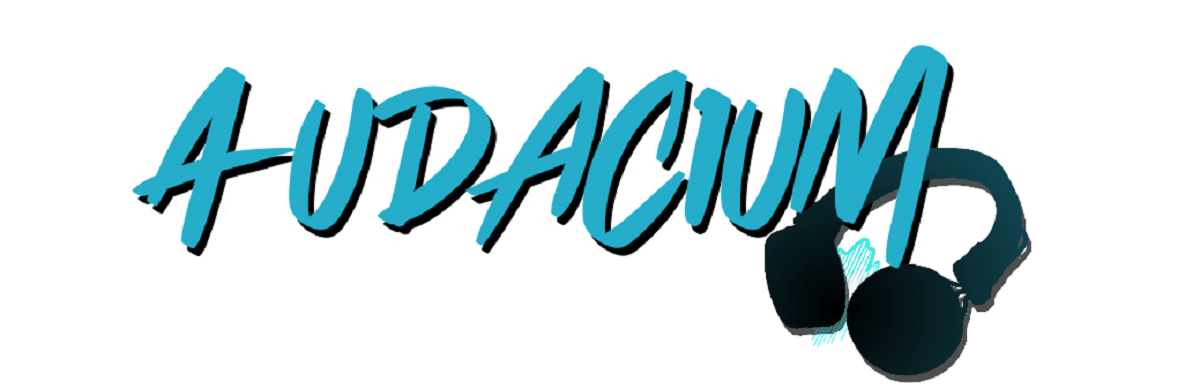
Yesterday we shared here on the blog the news about the disgust generated by Audacity users when noticing the publication of a privacy notice, They have announced their rejection of this, since it mentions that the application regulates issues related to the sending of telemetry and the processing of the user's accumulated information.
And now in response to reckless efforts to promote telemetry by the Muse Group (who it was who bought the intellectual property and trademarks related to Audacity) Sartox Free Software, as part of the Audacium project, began to develop a fork from the Audacity sound editor, eliminating the code related to accumulating and sending telemetry.
About Audacium
In addition to removing rogue code making requests over the network (sending telemetry and crash reports, checking for updates), the Audacium project also points out among the objectives of reworking the code base to facilitate understanding of the code and simplify participation in newbie development.
The project will also expand functionality, adding user-demanded capabilities that will be implemented in accordance with the wishes of the community.
The people behind Audacium are a group of volunteers who are interested in being able to offer an easy-to-use multitrack audio editor and recorder for Windows, Mac OS X, GNU / Linux and other operating systems, developed as open source.
Within of the Audacium features the following are noted:
- Record from any real or virtual audio device that is available to the host system.
- Export / Import a wide range of audio formats, expandable with FFmpeg.
- High quality with 32-bit floating audio processing.
- Plug-ins Support for various audio plug-in formats including VST, LV2, AU.
- Macros to chain commands and batch processing.
- Scripting in Python, Perl, or any language that supports named pipes.
- Nyquist A very powerful built-in scripting language that can also be used to create plugins.
- Multitrack edit editing with sample precision and arbitrary sample rates.
- Accessibility for VI users.
- Analysis and visualization tools to analyze audio or other signal data.
If you want to know more about it, you can consult the details In the following link.
How to install Audacium on Linux?
For those who are interested in being able to install Audacium on their system, they should know that at the moment it is only possible to install it by compiling of this on your system as there are no pre-compiled packages yet.
That is why in order to compile, we require the following:
- python3> = 3.5
- conan> = 1.32.0
- cmake> = 3.16
- And a C ++ 14 compiler
The first and last requirement, most Linux distributions have it, we only have to obtain conan with pip and for this we are going to open a terminal and in it we are going to type:
pip install conan
Or they can also try:
sudo pip3 install conan
In case of those who are users of Ubuntu, Debian or any derivative of these, they can install everything you need for compilation by typing the following commands:
sudo apt-get update
sudo apt-get install -y build-essential cmake git python3-pip
sudo pip3 install conan
sudo apt-get install libgtk2.0-dev libasound2-dev libavformat-dev libjack-jackd2-dev uuid-dev
Now to compile first we must get the source code with:
git clone https://github.com/SartoxOnlyGNU/audacium/
We proceed to compile typing the following commands. It is important to mention that by default, the debug build will be configured. To change that, pass we must add to the last command «-DCMAKE_BUILD_TYPE = Release»
mkdir build && cd build
cmake -G "Unix Makefiles" -Daudacity_use_ffmpeg=loaded ../audacium
Already compiled the code, nowWe can build the package by typing:
make -j`nproc`
Y finally we can proceed to install Audacium with the following commands:
cd <build directory>
sudo make install
If we already have a previous installation, we can add a "Portable Configuration" folder that will allow Audacium to ignore the configuration of any existing Audacium installation.
cd bin/Debug
mkdir "Portable Settings"
./audacity
i couldn't install audacium ... i use xubuntu 20.04
after
git clone https://github.com/SartoxOnlyGNU/audacium/
I couldn't install it!
Hey.
I have installed Audacium on my Linux Mint 20.02 and there is an error in the last line of your article; change ./audacity to ./audacium
Greetings cordials.
Hey.
I have installed Audacium on my Linux Mint 20.02 and there is an error in the last line of your article; change ./audacity to ./audacium
Best regards.
I Believe a 64 bit version od Audacium for windows is a good idea. If you think of it, why a potent should suffer the limitations of an old platform, abandoned by the industey more than 2 decades ago? No more 32 bit processors, no morw 32 bit OS why do we even need to borher to acknowledge an old system, full of limitations, abandoned 2 decades ago? I say for 64 bit, allow your app to take full advantage of today's hardware, take full advantage of all resources available in 64 bit world.