
Audapolis: A spoken audio editor with automatic transcription
Lately, I've been researching all kinds of software tools, linked to the issue of handling audio on GNU/Linux. Above all, those that allow me to make the Firefox browser can manage to capture audio and transcribe said audio over any window and text box. And, of those that allow me play audio in humanized voice format and natural, both from the terminal and from the desktop.
But, although until now I have not had any success in the first, and a little in the second, from that search and investigation I have been rewarded with knowing the application called «Audapolis», which works like a great spoken audio editor with automatic transcription. And which, I am going to talk about next.
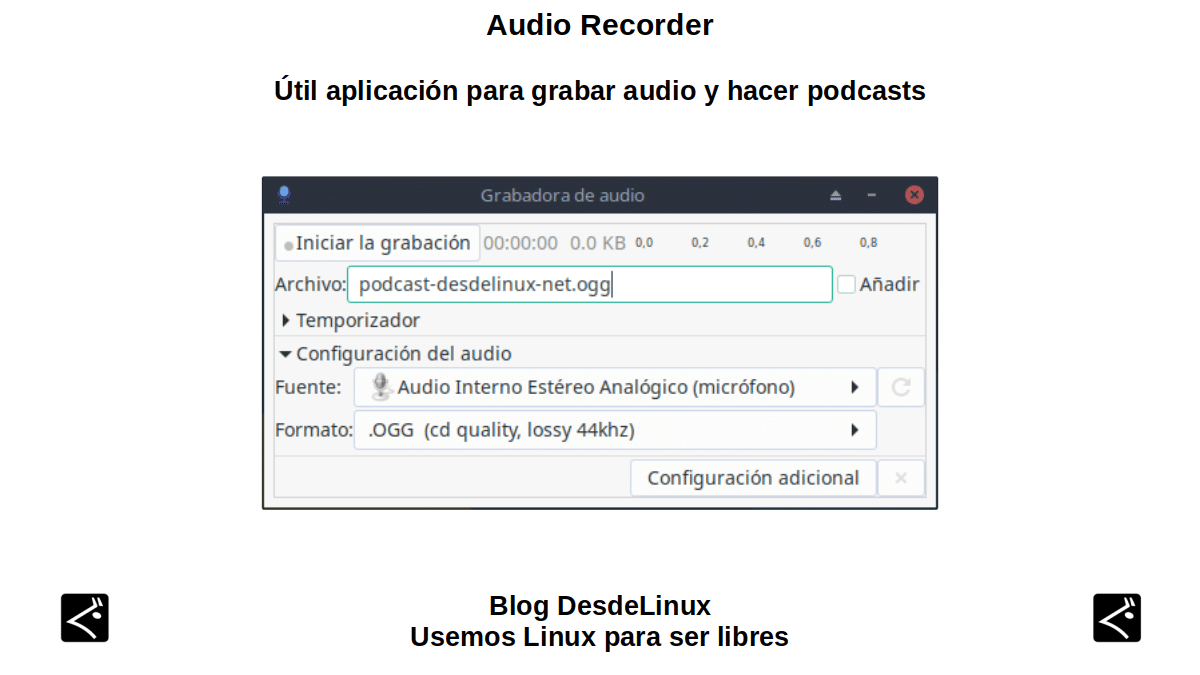
Audio Recorder: Useful application to record audio and make podcasts
But before starting this current publicationn about this interesting and useful software tool called «Audapolis», we recommend the previous post, so that they can explore it when finished:
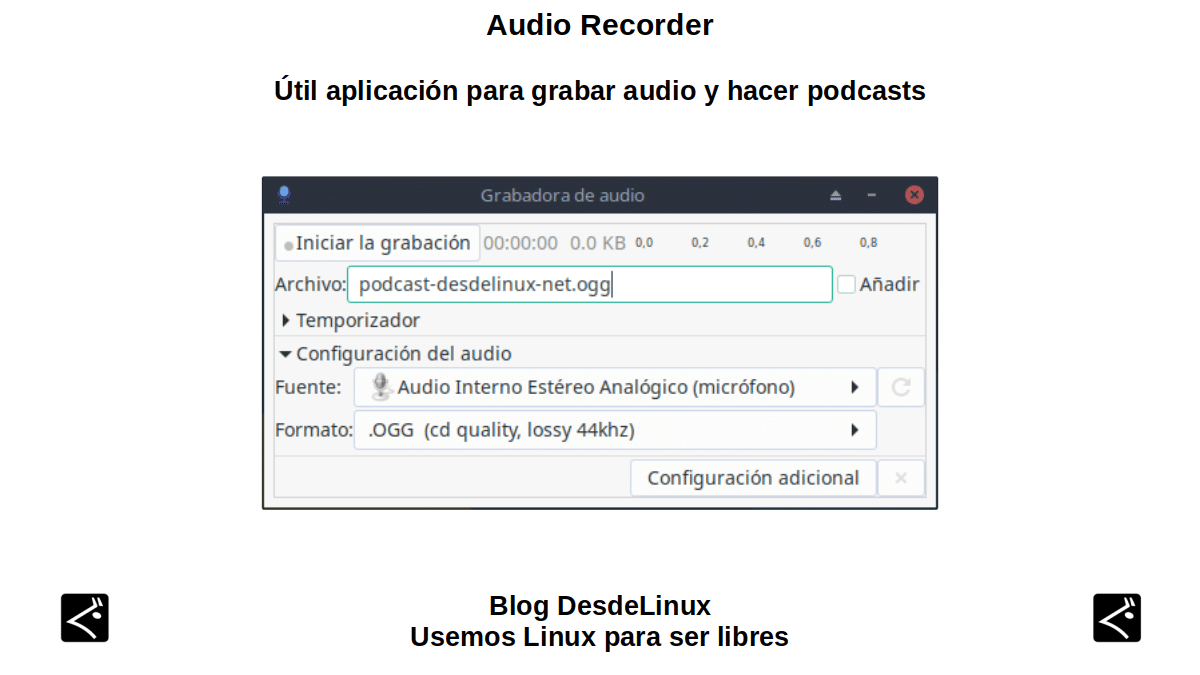

Audapolis: An audio transcription tool
What is Audapolis and what are its most important features?
Personally, he thought that this application is very little known, despite the fact that it has a quite acceptable performance. And the truth, there is not much documentation about it on the Internet. So, the most important thing that can be highlighted about this spoken audio editor with automatic transcription is the following, taking as a source your current website on GitHub and official section in Open Collective:
- It is in full development: Since it goes for the version 0.2.1, dated February 19, 2022. Therefore, it is also intuited that its development is somewhat stopped.
- Its main objective make the workflow for heavy media editing of spoken word easier, faster and more accessible.
- Offers a user experience very similar to using a word processor for media editing.
- Can automatically transcribe audio to text: Allowing to use as a base videos, audios and both. Which makes it easy to transcribe audio from radio shows, podcasts, audiobooks, interview clips, or whatever you want.
- It is free, does not contain advertising and mkeep our data in our hands (computer), since it does not use the cloud (internet) for any of its transcription operations.
How do you install and work with it?
Said application for Linux currently offers installers in the following formats: “AppImage, .deb, .rpm and .pacman”. Personally, I first downloaded it and tried it in the format “.AppImage” with satisfactory results, after resolving the dependencies (missing packages and libraries). And then download, test and install it on “.deb” format, with the same results.
However, I recommend this second option, since, the first one requires that the “.AppImage” be executed via terminal to see the errors related to the missing packages and libraries, and then to solve them manually. while, with the installer in “.deb” format those dependencies are corrected naturally and automatically, when using the Apt or Aptitude CLI package manager.
Once installed and running, the normal usage procedure is as follows:
- Press the button "New Blank Document" (New blank document),
- We click on the options menu located in the upper left corner in the form of three horizontal stripes,
- We select the File option, and then the Import Transcribe option to proceed to load a transcription source media (video or audio file)
- We configure the desired transcription options and press the "Transcribe" button.
- At this point, and depending on the size of the file, we must wait until the transcription of the selected audio or video is obtained.
Screen shots
And then, some screenshots with the previously explained process:









Summary
In short, quite possibly little-known bliss free software and open source tool call «Audapolis» allows many to save important hours / labor in case they need transcribe the content of certain generated audios. Both, for educational or work purposes. And, while it's certainly not perfect, surely over time until it becomes stable (1.0) it will continue to improve for those who do such transcription tasks.
If you liked this post, do not stop sharing it with others on your websites, channels, groups or favorite communities of social networks or messaging systems. And finally, remember visit our home page en «DesdeLinux» to explore more news, and join our official channel of Telegram from DesdeLinux, West group for more information on today's topic.