
AUMBI: Open source app to create a bootable USB in Windows
Those of us who are computer scientists or we like computer science with a lot of passion, know very well, what a Bootable USB, or bootable or initializable, in Spanish. However, for those less knowledgeable in the matter, this is nothing more than a simple USB storage device that carries within itself, one or more Operating Systems, fit to run, both for your installation as for your use.
To create this type of tool, on any Operating system, there are many Apps (Applications) available, but in this case, this publication is directly focused on AUMBI, Which is a new open source app, created for this purpose, on Windows.

However, it is worth remembering that Apps of this type, that is, applications that allow us to carry one or more, Operating System or bootable tools, within a usb drive to use on any computer, there are many.
To know them, you can access our previous publication called "Managers for recording disc images on USB devices", where the most useful and well-known Apps of this type are mentioned, both multiplatform, and just for GNU / Linux, Windows and MacOS.
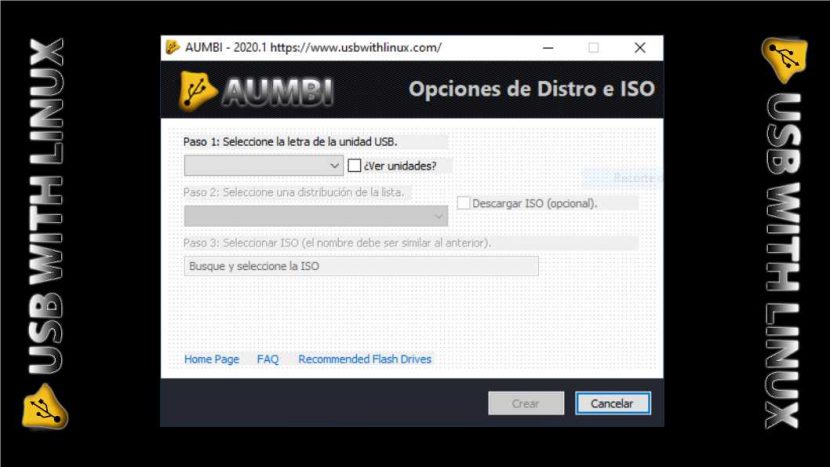
AUMBI: Absolute USB MultiBoot Installer
What is AUMBI?
AUMBI means "Absolute USB MultiBoot Installer" in English, or "Absolute Multiboot USB Installer" in Spanish. And it is, a software tool used to copy a Operating system From a ISO file to usb drive of storage.
In such a way that the installation or testing of one or more GNU / Linux Operating System, Windows, and some other initializable tools or utilities. And in the case of Operating Systems incorporated, allows them to come configured with the persistence property, that is preserve embedded files or changes made about them.
Its creators describe it as follows, in their Official website:
"AUMBI is an open source utility that allows us to create a multi-boot USB with various Operating Systems; Based on YUMI, AUMBI aims to take advantage of the code and constantly improve, the first change compared to its predecessor is the multilanguage capability of the wizard and the boot menu. With just over 1MB, AUMBI is a perfect utility to be transported easily".
Notable features or benefits?
Since it is a open fork of 'YUMI", it stands out, among other things, for:
- Faster and optimal evolution of source code.
- Support for more languages. Being the Spanish language, perfectly supported.
- An excellent documentation in Spanish and English, both in HTML and PDF format.
- Support for more GNU / Linux Distributions and Bootable Tools modern.
In summary, AUMBI It is an excellent Open source app to create a bootable USB on Windows, since being completely open allows to be more updated with respect to YUMI, and be used with more confidence and security. In addition, it has more support for the Spanish language and for Free and open operating systems more modern.
Personally, the few times I use Windows is to use YUMI, but now I will add to AUMBI to my list of Free Software and Open Source Applications on Windows.
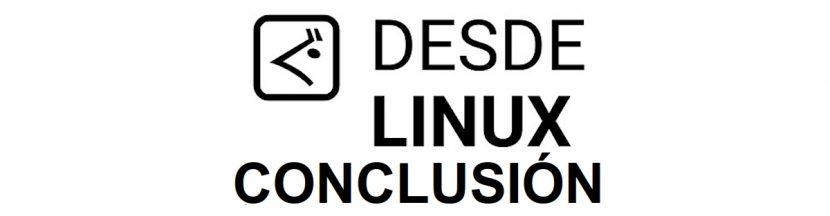
Conclusion
We hope this "useful little post" about «AUMBI (Absolute USB MultiBoot Installer)» which is a new application of «Código Abierto» available to create a bootable USB in Windows, is of great interest and utility, for all «Comunidad de Software Libre y Código Abierto» and of great contribution to the diffusion of the wonderful, gigantic and growing ecosystem of applications of «GNU/Linux».
And for more information, always do not hesitate to visit any Online library as OpenLibra y jedit to read books (PDFs) on this topic or others knowledge areas. For now, if you liked this «publicación», don't stop sharing it with others, in your Favorite websites, channels, groups, or communities of social networks, preferably free and open as Mastodon, or secure and private like Telegram.
Or simply visit our home page at DesdeLinux or join the official Channel Telegram from DesdeLinux to read and vote for this or other interesting publications on «Software Libre», «Código Abierto», «GNU/Linux» and other topics related to «Informática y la Computación», and the «Actualidad tecnológica».
Hello. When starting a software in I get an error screen that tells me that some have occurreddll errorsbecause records are missing. I see that your website is very complete with tutorials but I did not find anything related to this topic. Can you help me?
Greetings Hernan! This is a GNU / Linux, Free Software and Open Source Blog. And I think your question is about Windows. However, you should look for the name of the libraries (DLL) that are mentioned in your error screen and try to find what package or patch has them so that you can integrate them into your Operating System.