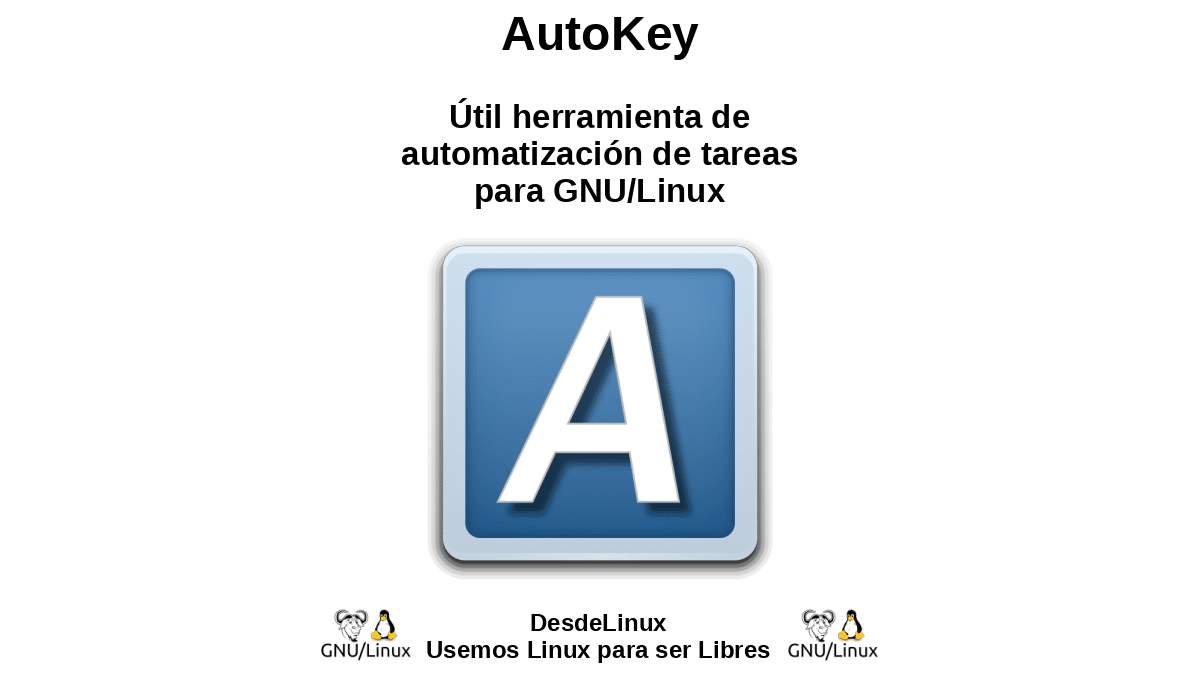
AutoKey: Useful task automation tool for GNU / Linux
When dealing with automate tasks (activities or actions) on a computer, this always has the purpose of increasing the productivity of the users. And when these users are usually advanced, as in the case of the Server Administrators, Developers or DevOps and others related, since productivity applications are usually used. Such as app launchers type ulauncher o Task Automators type "AutoKey".
And in the case of "AutoKey", it is worth noting that this is a open source desktop app which helps automate many repetitive tasks easily and quickly.

Ulauncher and Synapse: 2 Excellent Application Launchers for Linux
And before describing "AutoKey" and explore how install and use, as usual we will immediately leave below, some links related to related previous posts other productivity apps that we have addressed before, so that after the end of this publication they can be more easily explored:
"Application launchers (launchers) are tools or complements that we usually implement in our Operating Systems to improve our productivity, by increasing the ease and speed of using the keyboard to execute actions. Action that is usually very useful, especially when instead of a Desktop Environment (DEs) we use a Window Manager (WMs). And among the best the best we can mention Ulauncher, which is a fast application launcher for Linux. It is written in Python, using GTK +." Ulauncher and Synapse: 2 Excellent Application Launchers for Linux
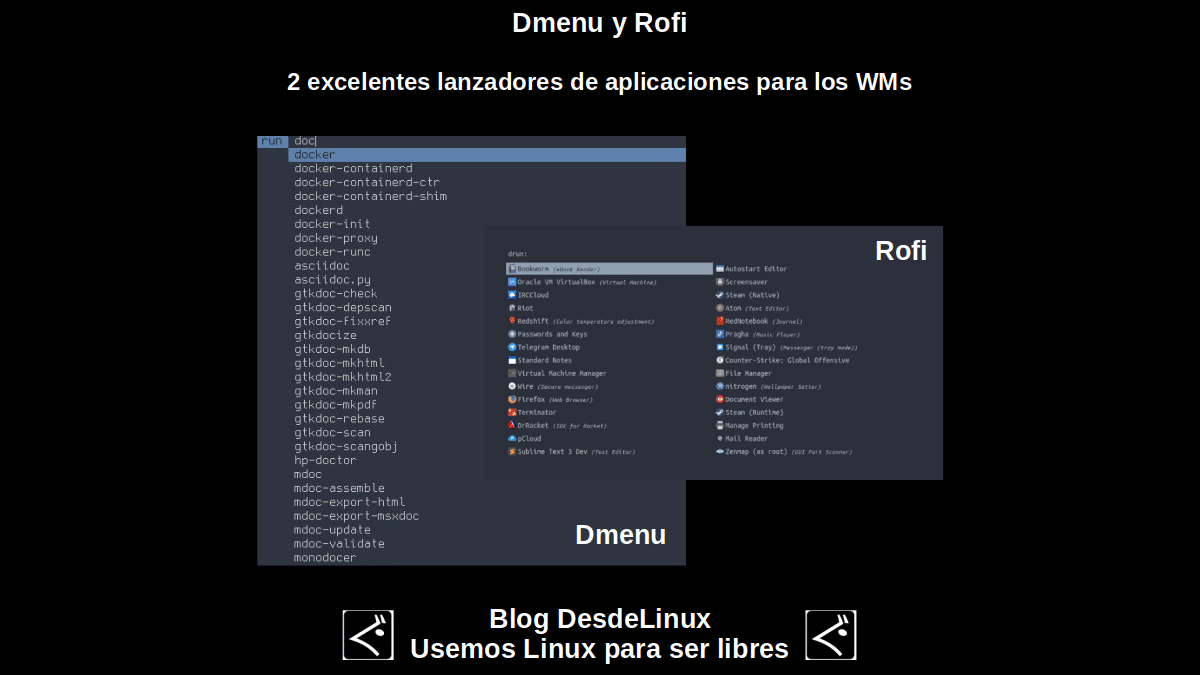


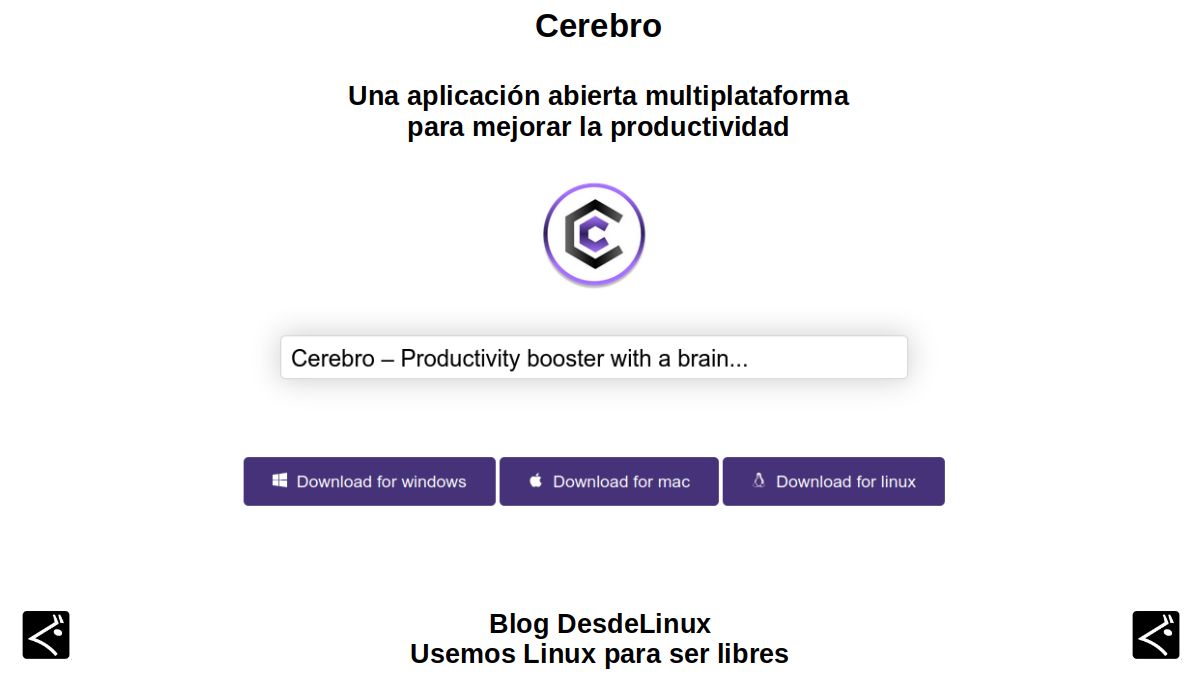

Autokey: Linux Desktop Automation App
What is AutoKey?
According to Official "AutoKey" website on GitHub, this app is briefly described as follows:
"It is a desktop automation utility for Linux and X11."
And they also add that:
"It currently works under Python 3. And because it is an X11 application, it will not work 100% on GNU / Linux distributions that use Wayland by default instead of Xorg."
Features
- It offers a simple and intuitive graphical user interface that runs Python-3 scripts and performs text expansion, with a special focus on macro and keystroke functionality.
- It can be used for both simple text expansion by using "Phrases". As for reacting to keyboard shortcuts (eg [Ctrl] + [Alt] + F8), for expanding phrases.
- It allows, if necessary, to use all the power of the Python programming language to write Scripts in Python3 to automate the necessary tasks. AutoKey scripts as well as phrases can be linked to abbreviations and hotkeys, among other things, to execute commands.
- Provides an API for interacting with the system, doing things like clicking the mouse or typing text with the keyboard.
Why is AutoKey a good app for SysAdmins?
Both good Sysadmins Like other advanced IT professionals, they often have a basic understanding of programming or programming logic. Therefore, among many things, they tend to have a very good understanding of the operation / behavior of various equipment / devices and related software, in order to implement and solve problems.
But also, they are usually good at various programming languages used for scripting or automating routine tasks such as Shell, AWK, Perl, Python, among others. All in order to automate as much as possible, mastering the best possible scripting languages and commands, to convert frequent and tedious tasks into automated tasks.
Installation and use
For download, you can download the 3 files in .deb format necessary and available in your download section, corresponding to your last current version (0.96 beta-8), and then install them on your GNU / Linux Distro, just like in our practical case. However, both (gtk and qt packages) or only 1 of either 2 can be installed as required.
After downloaded in the Download folder, the following can be executed in a terminal command order:
«sudo apt install ./Descargas/autokey-*.*»
Then run it via Applications Menu and schedule a phrase or script using Python language. In my case, schedule the following task: Run the game Urban Horror 4 with the keys Ctrl + 4. Action that was previously executed manually by opening a browser, searching for its source folder and clicking on the executable file.
Python code programmed
output = system.exec_command("/media/sysadmin/RESPALDO/UrbanTerror43/Quake3-UrT.x86_64") keyboard.send_keys(output)
Screen shots
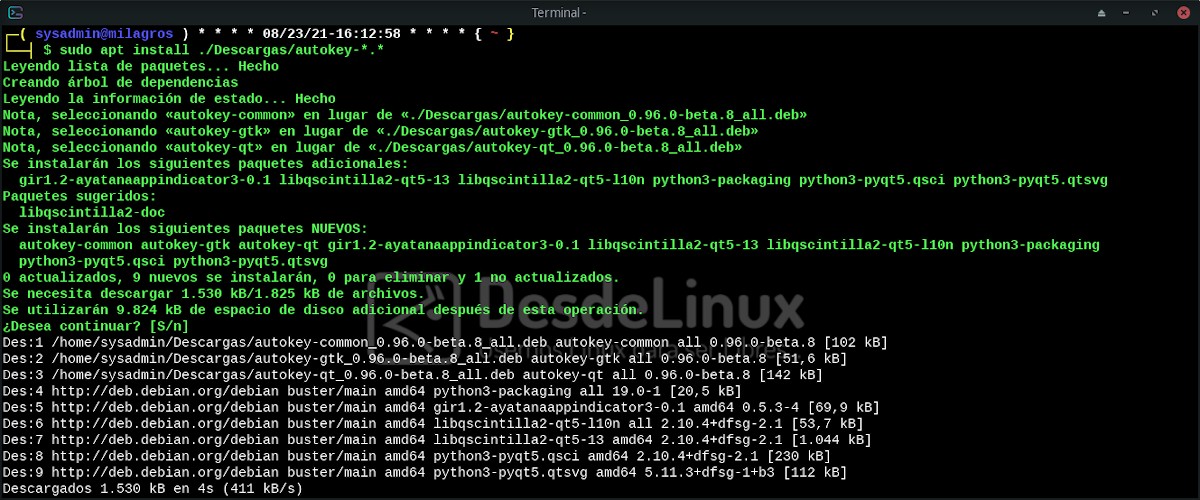

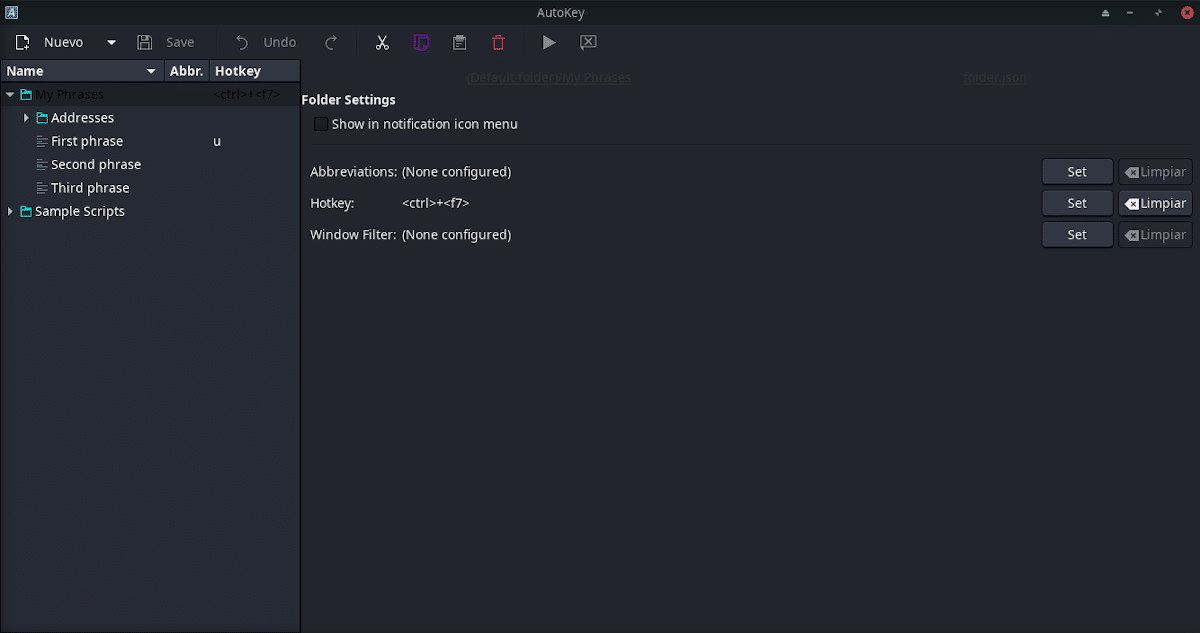
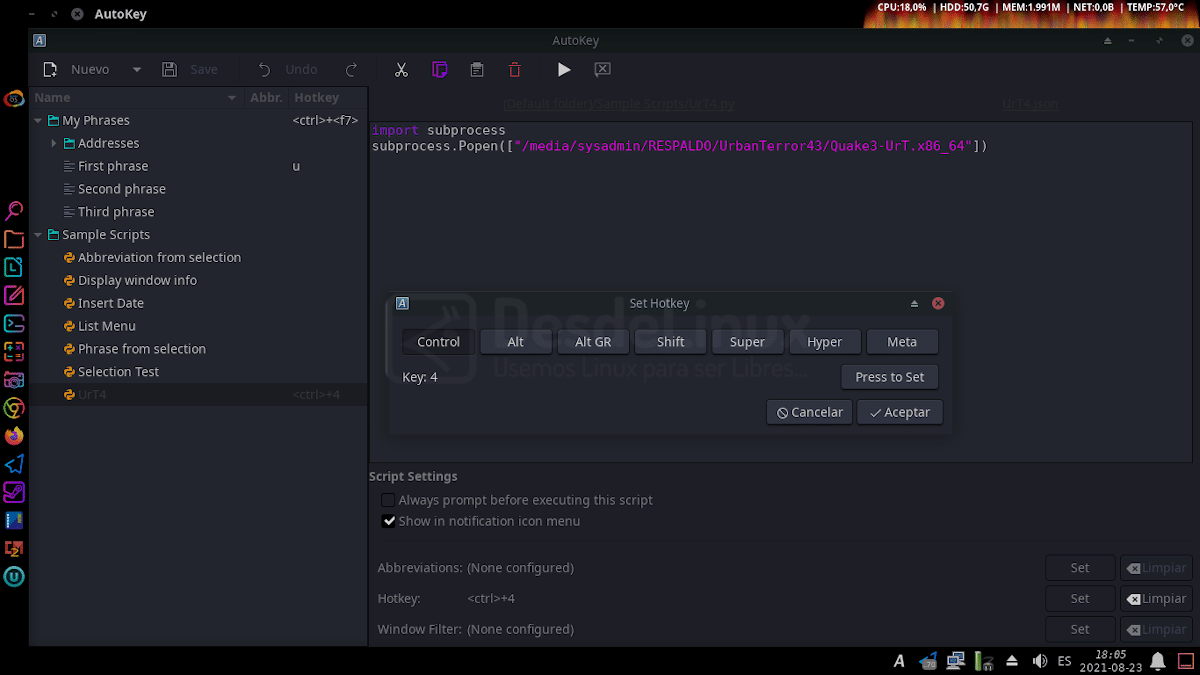

More information
For more information on "AutoKey" We recommend exploring the following 3 links:
- Online Help: AutoKey
- GitHub Wiki: AutoKey
- Google Code: AutoKey
- AlternativeTo: AutoKey
- Open Source: AutoKey
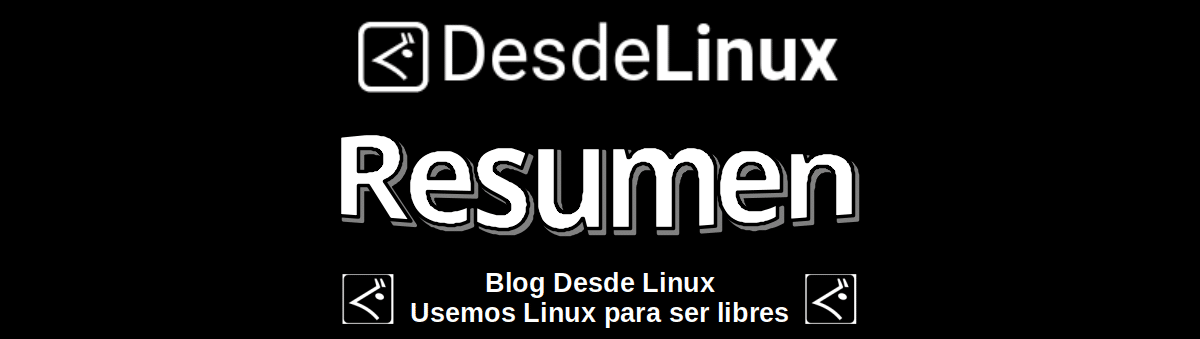
Summary
In summary, as has been seen "AutoKey" it is a very useful task automation tool, which also works by making use of the Python language. And used well, it can become a transformative tool to improve our productivity or simply allow us to reduce the physical stress associated with writing. In addition, it can be an ally and complementary app for what with Shell scripting it has not been practical or feasible to automate.
We hope that this publication will be very useful for the entire «Comunidad de Software Libre y Código Abierto» and of great contribution to the improvement, growth and diffusion of the ecosystem of applications available for «GNU/Linux». And do not stop sharing it with others, on your favorite websites, channels, groups or communities of social networks or messaging systems. Finally, visit our home page at «DesdeLinux» to explore more news, and join our official channel Telegram from DesdeLinux.