
Automation: Tools available for the work of a SysAdmin
For those who are or have been System / Server Administrators (SysAdmins) At some point in their professional life, in a public or private company or organization, it is clear that, to be an outstanding professional in that position, it is essential to develop and acquire certain skills and attitudes, that allow them to perform efficiently and effectively your work.
Especially those, which allow them to comply with the large number of varied scheduled activities or not, that they are traditionally in charge, and that they must comply with, resolve or attend, without diminishing their availability to help resolve any other IT incidence last minute. Therefore, the good SysAdmins they seek automate all possible tasks, activities, processes or actions that are possible through the software tools available in your field.

SysAdmin: The art of being a System and Server Administrator
In this post, we will not delve into the characteristics, functions or knowledge, which must have a Sysadmin, since we have already developed this area in previous posts, which we recommend read later, and which are the following:

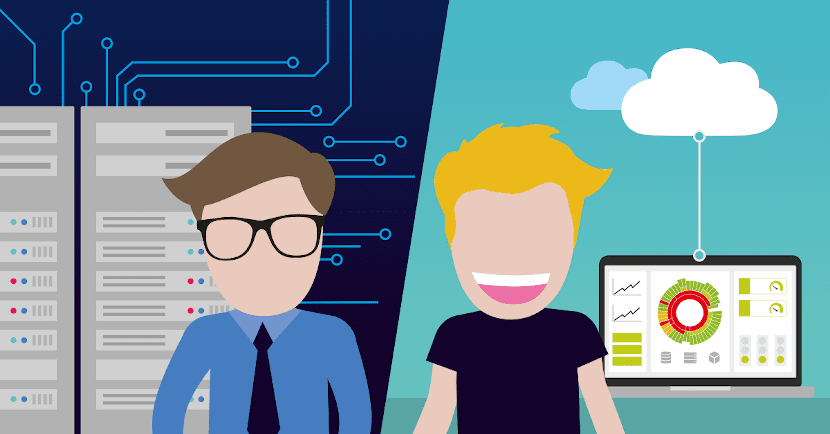
But from these entries, it is clear to us that:
"Good SysAdmins usually have a basic understanding of programming or programming logic. They tend to have a good understanding of the behavior of some networking or telecommunications device and related software in order to implement and troubleshoot. They are usually good at various programming languages used for scripting or automating routine tasks such as Shell, AWK, Perl, Python, among others.".

Automation tools for SysAdmins
In the following, we will mention and briefly describe some of the possible software tools what a good Sysadmin can use for automate everything that can be automated:
Ansible
Ansible is an open source tool used for software provisioning, application deployment, orchestration, configuration, and administration. Its purpose is to help you automate your configuration processes and simplify the administration of multiple systems.
Ansible provides computer automation through simple and consistent configuration files. It is compatible with all Linux, Mac and Windows package managers. And its approach is a little different from custom automation that may have been learned in the past with other software tools.
For example, when you write a shell script To accomplish a task, you usually have to think through the steps, command by command. Ansible, however, deals with the state of the machine, abstracting from the SysAdmin or IT staff, most of the steps required to reach a specific state or action.
To know a little more about how Ansible works, you can visit your Official website and / or the following link.
other tools
For those SysAdmins or IT staff who cannot count on the use of Ansible, especially in Free and open operating systems, like Linux and BSD, you can use the following free and open software tools, which are generally already included or supported in them, such as:
Lastly, remember that:
A good Sysadmin knows that when a technology is fully understood it can and should be automated. Above all, because a new technology appears every year. And when it has already automated a task or process previous, there is time to learn something new, which may eventually be automated as well.
In addition, automate makes sense because computers are better and more reliable in repetitive processes than humans. Which makes automate sea a very popular target in the IT area. And consequently, tools are always available to make automation.

Conclusion
We hope this "useful little post" about some of the relevant software tools for «Automatizar tareas TI» available for «SysAdmins», among which the use of files of scheduled tasks with Shell Scripting or Ansible, is of great interest and utility, for the entire «Comunidad de Software Libre y Código Abierto» and of great contribution to the diffusion of the wonderful, gigantic and growing ecosystem of applications of «GNU/Linux».
And for more information, always do not hesitate to visit any Online library as OpenLibra y jedit to read books (PDFs) on this topic or others knowledge areas. For now, if you liked this «publicación», don't stop sharing it with others, in your Favorite websites, channels, groups, or communities of social networks, preferably free and open as Mastodon, or secure and private like Telegram.
Or simply visit our home page at DesdeLinux or join the official Channel Telegram from DesdeLinux to read and vote for this or other interesting publications on «Software Libre», «Código Abierto», «GNU/Linux» and other topics related to «Informática y la Computación», and the «Actualidad tecnológica».
Very good !
it's great !