I recently told you that Cinnamon 1.6 It would be when it falls and it is already available loaded with news, changes and improvements as well as announced in the official blog, after 4 months of intense development.
New arrivals
We had already mentioned some of the novelties, but we will return to them. I can't resist saying that for this version the developers seem to have been inspired by some functionalities of KDE.
We started with the possibility of naming different work areas, something that I never used, but surely more than one finds some use for it. It would make sense if it worked like the Activities en KDE, but I would have to test if the behavior is similar, or is just a way to name the workspace where we are so as not to get lost.
Now a new applet (Window Quick List) with which we can see all the open windows that we have in the different work areas. Scale y Exhibition are available as Applet and with Scale can be navigated using keyboard shortcuts, so open sales can be accessed by typing their name (that of the application or open resource).
As I was saying Cinnamon has adopted certain features available in KDE, and the new Notification Applet is one of them. Hence the phrase: If something is to be copied, let it be for the better.
Now you can also modify the use of Alt + Tab, being able to choose between the following options:
- Icons (by default, similar to Cinnamon 1.4)
- Icons + Thumbnails
- Icons + Window display
- Window display
Another applet recently modified has been the sound one, which adds some functionalities. The design was revised to give the cover more space. The volume slider now has a visible percentage and no longer controls amplification past 100%. The applet now also comes with tool tips and mute buttons to mute the sound and the microphone (accessible via the right mouse button menu).
The wallpaper picker has also been improved for Cinnamon.
We must remember that although we can use Nautilus or another File Manager, Nemo (a fork of the above mentioned) will be who comes by default with Cinnamon.
But the news does not end with all this. You can see the full list of changes in this linkHowever, I will mention some that I found very interesting:
Other new features:
- Configurable panel heights
- Delay options to hide the panel.
- Applet for screen brightness.
- Mouse movement to change windows on the Window List applet.
- "Close to all" and "Close others" in the Window List applet.
- Cinnamon 2D (a new session that uses rendering software, to help people troubleshoot Cinnamon compatibility issues)
- Options to adjust Workspaces and Menu in Configuration Center.
- Faster filtering in the menu.
- The Menu can be activated by hovering the mouse over it.
- New widgets (for Java developers): radio buttons and check boxes.
These are some of the changes, adding of course the improvement of the environment in general that is now much faster in different aspects.
Although I have not personally tested it, I dare say that Cinnamon is the best Shell that so far has Gnome, from my personal appreciation. It is configurable, beautiful, fast and allows us to choose different variants to customize it to our liking. Can you ask for more?
Cinnamon 1.6 It comes with optimized code, with more than 800 changes that tell me that its active development will continue to provide us with excellent surprises in the future.
It would be interesting for Applet, Extensions and Themes developers to read the release item as there are relevant changes to take into account, especially with the file cinnamon.css, which has complex changes according to Clem himself tells us.
What do you think, was it worth the wait?




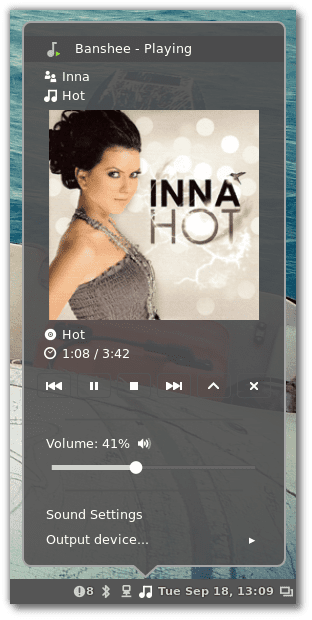
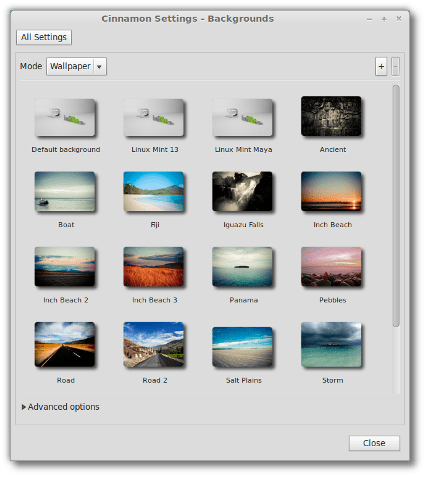
Is it already in the testing and mint repos?
Because I find it super cool every time cinnamon improves I can see that cinnamon does not disappoint me yet.
XD
Excellent post elav, it is very complete and it should be mentioned that Cinnamon 1.6 the .6 refers not only to the sub version of Cinnamon but also to Gnome 3.6 if you notice, for example in LM 13 Cinnamon 1.4 is used and it runs low Gnome 3.4
Is it available for Debian testing?
Maybe it's experimental ...
It looks good, the problem is that I do not know why they focus more on the "Visual", in the same way I suppose that it is still the same as Gnome Shell and maybe with some additions from Clem and his LinuxMint people !.
But in the same way, it is good to know that alternatives to the Gnome and KDE classics are emerging.
PS: Mate is fantastic :)!
Regards!
What a good review! Cinnamon comes with everything.
Aja and from when can you start using it?
Is it already in the Mint and Ubuntu repos?
Hmm, maybe I will try it on an Arch install 🙂
I would like to know what the hell are you waiting to include it in the official repositories. It is quite tedious to install it from the AUR and more than once I have had problems with the compilation.
Even though I no longer use Mint I am always happy to hear news about its development, and its Shell continues to make great strides towards gnome usability and customization.
I agree with you, even though I no longer have Mint, it is good that we follow these developments, because also if at some point we test them, report bugs or something, we make the project grow, and who knows maybe in the short future it will be the shell that comes starting in various distributions, ensuring a good experience for new or not so advanced users, encouraging them to stay on Linux.
Hello
How do i install it?
Thank you
go to the official cinnamon blog and click on download, look for your distro and from there on, you will know xD
Cinnamon looks so good that I just installed it and it works great 🙂
I would like to go back to linux, but my minilap died and it reaches 108ºC and shuts down.
Maybe it is a stupid thing that I am going to ask, but I am not very clear about this with shells and desks.
Is it possible to install debian for example in console mode, without any windows environment, and from there install cinnamon?
Or do you have to install Gnome 3 first and then cinnamon from there?
Anyway, I'm a mess
Yep, with a minimal Debian installation you can install Cinnamon, KDE or whatever you need, as long as you have the right repository there should be no major problem. Cheers
Thank you elruiz1993