After 7 months of development the team of linuxmint is pleased to announce the availability of Cinnamon 1.8, which fixes a lot of bugs and adds a lot of improvements for the users of this Shell.
Nemo, the fork of Nautilus, has received a lot of attention and pampering for this version. Its user interface has been greatly modified and its behavior is adapted for better integration with Cinnamon. Now you can easily hide the Sidebar and switch between Places and TreeView. A small bar is also shown with the used space, among other options.
Cinnamon 1.8 includes its own Screen Protector (ScreenSaver), which is not only more elegant, but also allows us to see the messages we have left when we are not in front of our computer:
The Control Center is now independent and has all the configuration modules, that is, it does not depend on GNOME Control Center:
Something that many users may like are the Desklets (what would come to be the KDE Plasmoids) that can now be included in Cinnamon 1.8. 3 come by default (a launcher, a clock and a photo frame) and many more come from the community.
But this is not only the only idea that Cinnamon take of KDE. Now you can also install "Spices" (that is, applets, desklets, themes and extensions) from the desktop, as we do with KDE. A great idea that still those of GNOME apparently they have not understood that it works.
And there are many other changes and improvements. For example, we can add "actions" in Nemo's context menu by adding them to / usr / share / nemo / actions.
Other features:
- Better hot-corner settings
- Coverflow Alt Tab
- Alt-Tab Timeline
- more much more.
For a complete list of changes, please visit the following page: https://github.com/linuxmint/Cinnamon/commits/master
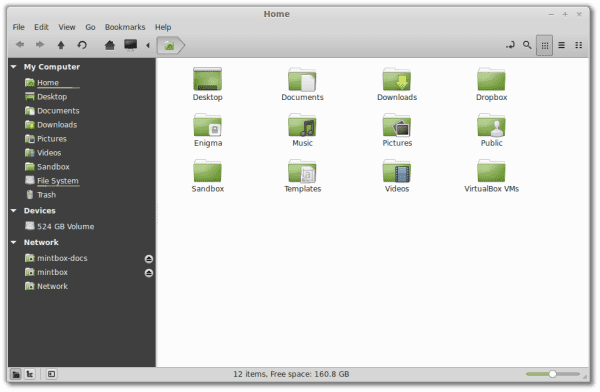
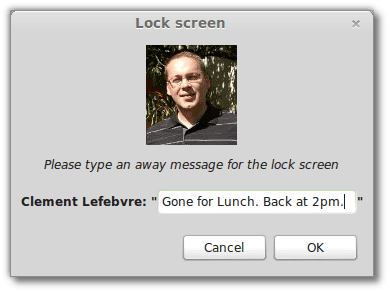

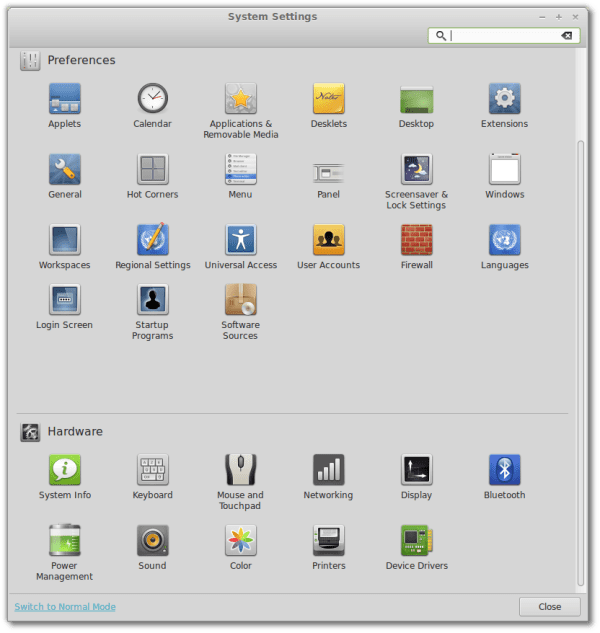
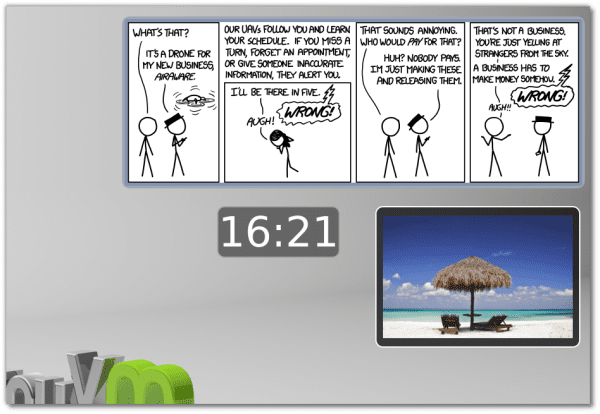

Excellent, will it be in Manjaro repositories?
Available for Linux Mint 14? Or will it come out with the next version?
It will come out with the next version, but you can install it from the ppa:
sudo add-apt-repository ppa: gwendal-lebihan-dev / cinnamon-stable
sudo apt-get update
sudo apt-get upgrade
Sorry I wanted to say Linez, I appreciate it.
It is available via ppa for the version of Mint you want. In fact I have it updated already in my Mint 13.
Greetings.
How is Mint 13 Maya doing?
Roberto you have made my life easier, I had no idea how to install the update, thank you.
I would very much like to try it. Does anyone know if it will be available on linux Mint 14 or 15. Although I like Cinnamon I prefer MATE. Isn't there going to be a version of MATE 1.8 coming out?
the block screen, I prefer a thousand times that of normal gnome, cinnamon good project, but I much prefer the iOS look of gnome shell.
As I am quite traditional with the GNOME 2 interface, I prefer MATE or fallback to GNOME 3 because so far I can't get used to the GNOME 3 shell and you have to do the Alt + <- combination to enable more customization options (At least the 3.4 version that comes in Debian Wheezy is better than the 3.8 version that has really imploded).
Well, but that's because of your habits, plus version 3.4, it has bugs that 3.8 does not have, it is missing all the improvements that mutter has in 3.8 (very important thing), etc, that you are not able to adapt a desktop, no it makes it worse, it just makes you worse for that desktop, which is different xdddddddddddddddddddddd
Ohh the truth is that it looks very good.
Well, nothing very new, the Desklets is simply to use aDesklets, gDesklets, or Screenlets in gnome 3.8 and installing the Gnome desktop extensions also does it directly from the official website https://extensions.gnome.org/ which seems more comfortable to me. Although cinamon forces its developers and whoever likes it and uses it 🙂
Cinnamon is the only environment I am comfortable with right now. I love KDE I have worked with KDE a lot and it seems like the best desktop by far. But in the long run it ends up stressing me out. However with Cinnamon with all its shortcomings (which it has) and which I hope will improve, it gives me a much more "relaxing" experience. Right now it doesn't support Gnome Shell, nor Unity, Xfce doesn't quite convince me to sell XFCE as a lightweight desktop, and I've been working with it for a long time. If it weren't for Cinnamon's experience, I would certainly be in KDE, but if only for a matter of personal taste, Cinnamon has won me over. To such an extent to use a distribution like Mint that I have never liked it, and now I am waiting for the release of mint 15. How nice is this to be able to choose! XD
Mint is not the only distro that Cinnamon uses, there is also Archlinux and derivatives such as Manjaro and Cinnarch
Cinnarch is already dead and they are moving to Gnome.
Right!
By the way DanielC, how are you doing with your Ubuntu walk? How are you doing with unity !?
How about the stability of the 13.04?
as the new control center reminds me of ubuntu xD
excellent 😀
It looks pretty good, definitely a recommended option.
It's fine, there you have an option plus many users, my cinnamon doesn't like it, that's why I use GNOME + dwm.
Fedora 19 (shchondinger cats) will use cinnamon 1.8 by default? They talked about using cinnamon by default, but I don't know if it's confirmed. Then, I don't know which version they will use. thanks
NO, it will not use Cinnamon by default because cinnamon 1.8 is built on the basis of gnome 3.6 and Fedora 19 will use gnome 3.8 as a base, therefore this new version of cinnamon is not compatible with gnome 3.8
fedora! it's the gnome house! xD, that will never happen ahaha
A good question is if cinnamon has any future since with the new classic mode available in gnome 3.8 it does its job well :) ..
cinnamon, only has a future in linux mint, of course, gnome improves every day and in each version they put new functions, for 3.10, it will already have initial support for wayland, new applications such as music, automatic update of extensions etc….
schrodinger *, wrote anything
Is this version based on Gnome 3.8, or did they make it like Ubuntu that they continued to develop the base they had in 3.6 and released a "new version" of Unity for 13.04?
Indeed, this new version is based on gnome 3.6 just like ubuntu did with unity ...
remember that mint is an ubuntu with new clothes so if ubuntu stays with gnome 3.6 mint will do it too since it is the same base system.
One question Is it compatible with Ubuntu 12.04 LTS? And if it is, does someone tell me how to do the correct installation?
Someone already said it before, but you can install it from PPA:
sudo add-apt-repository ppa: gwendal-lebihan-dev / cinnamon-stable
sudo apt-get update
sudo apt-get install cinnamon
and ready
Thanks izzyvp, but I can't even dream of ppa, a speed problem for being a direct download without proxy. I just wanted to know if it could be installed on 12.04, to look for a direct download and install it
I don't like it but the truth has improved a lot in this version
I've never been interested in Cinnamon or anything else related to LinuxMint, but Nemo (who didn't know him) looks good. Let's see if I can prove it.
I have installed the PPA and it does not update me to 1.8. I have tried it adding to the sources.list the lines that give in launchpad for quantal and neither:
deb http://ppa.launchpad.net/gwendal-lebihan-dev/cinnamon-stable/ubuntu quantum main
deb-src http://ppa.launchpad.net/gwendal-lebihan-dev/cinnamon-stable/ubuntu quantum main
I'm in mint 14, how do I do it?
sudo apt-get dist-upgrade?
No way…
it seems that linux mint takes strength, arch and debian must put the batteries ..
salu2
Good data, but perhaps a bit exaggerated in the text, "a lot", "a lot" ... I am a Mint user, there are no "a lot of bugs", nor "a lot of improvements" in Cinnamon, you should work not to be repetitive and exaggerated because it takes away the quality of your publications. It is one more opinion, I am not trying to offend anyone.