Just been announced as who says, the output of the expected version 3.2 de Gnome and the changes it includes are quite interesting.
From the release notes of Gnome 3.2 we can highlight the following news:
- Now it is easier to resize a window since the area for it has been increased.
- Title bars, buttons, and other controls are lower, for greater ease-of-use. GNOME on small screens.
- Notifications in the lower right corner now include a counter. This makes it easier to see how many unread emails are in your email program or to determine how many messages you have not read in a particular chat.
- The highlighting effect indicating that an application is already running is now more obvious.
- Notifications can be configured regardless of the chat status in the user menu.
- The workspace selector in the overview stays expanded showing its full width when you are using more than one workspace.
- You can now customize the application for the calendar dropdown instead of assuming Evolution is the default tool.
- Now the remaining battery is displayed using a bar.
Calls are now included Online accounts to store documents, contacts and calendars in the cloud. Another of the new features are Web applications: GNOME 3.2 makes it possible to use a website as an application thanks to Epiphany, the default web browser, but will not be affected if it hangs.
We can also have our contacts centralized with a new application called Contacts and we will have better organized our documents with the new application Documents.
Something very interesting that we can count on now is a preview in the File manager for our files, be they images, music or movies. Something similar to what we do with Globebus Preview. The login screen has been redesigned, messaging has been integrated, and nice new notifications are added.
Finally, it is worth highlighting the renewal of the appearance. Visual cleaning includes:
- Dark Theme - Media apps can now choose to use a dark theme variant. Used by the Movie player and Pictures viewer.
- Now the corners of the windows are drawn smoother.
- Chat notifications are more visually appealing.
- Now various dialogs, such as network dialogs, use the style of GNOME-Shell.
- Various visual enhancements for detail-minders, such as cast shadows on button labels, a new inline toolbar, and improved button styles and refined button-pressed states. Additionally, the focus rectangles will only show when using the keyboard to interact with an application.
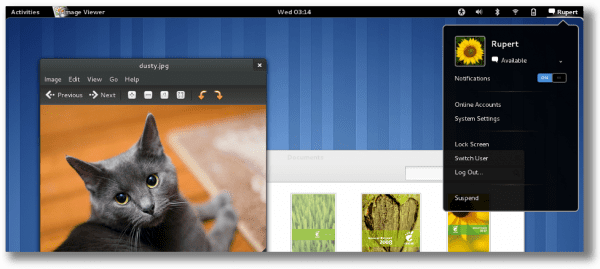
http://www.imagengratis.org/images/pantallazcl2pc.png
Great, when we start creating the section: "Reader's screenshot" we'll put your Gnome 3.2 on Arch?
Hahahaha yeah. In fact, since yesterday I have 3.2 from the gnome-unstable repo, but a few hours ago they passed it to testing.
How do I install it in LMDE without breaking the system stability
Well, you would have I think 2 options and I don't think they are very stable to say:
- You download the source code from github and compile.
- You use the experimental Debian repos (although I don't know if they already added 3.2)
Which do you choose? 😀
The truth is, I do not recommend that you use the experimental repos since they give a lot of trouble and I tell you properly because I tried I will have to wait for someone to make a good tutorial on how to do it without problems to be able to enjoy gnome3 on debian!
Regards!!
In fact, I don't think anyone can do the tutorial yet. The constant entry of updated packages to Debian Testing, will make the sacred document, something obsolete in less than nothing.
That's impossible. At least for now.
An installation HowTo (+ customization) in distros like Debian would be good in such a way as to achieve the greatest stability and compatibility with the system, since my experience updating Gnome has not been pleasant 🙁
Regards!
With which distro have you presented the problems ...?
I already have gnome 3.2 in arch, by the way kde is very configurable and others but it does not have an interface as fast and manageable as gnome shell, that if I miss configuring certain launchers in the taskbar more than with gnome shell extensions .
Already? Wow ... amazing, Arch as always ... brings us the latest in a few days.
Yes in that you are right, KDE consumes more than Gnome and this is not a secret ... there was a price to pay for so much customization, right? 🙂 😀
Hello, I'm new to the linux world and I have Ubuntu 10.10 with Gnome 2.30 and I would like to know if Gnome 3.2 is stable enough to install on my system and if this is possible, how is it done? Not long ago I tried to put the Gnome3 in ubuntu but the result was disastrous haha. From already thank you very much.
Since you use Ubuntu, so as not to complicate your life, wait until version 11.10 is released, which I think comes with gnome 3, then you would have to install the shell to have it complete.
I recommend that you wait for Ubuntu 11.10, it will come with Gnome3 installed by default, this way you can use it without complications.
You say that you tried to test it and it was disastrous, if you want, check the steps that we leave in this tutorial to see if you missed something to do: Installation and Configuration of Gnome-Shell in Ubuntu
However, I recommend that if you are a newbie in this world, best friend wait 2 weeks, that's how long it will take for Ubuntu 11.10 to come out, and there you can try Gnome3 + GnomeShell.
Now, about whether it is stable enough or not, in ArchLinux I tried it and it worked wonders, if I'm not mistaken when elav Tried it on Ubuntu it was not bad, only as it is something too new / modern, it still cannot be modified, customized as much as one would like.
Greetings and I hope I have helped you 😀
Fuck, you look like a publicist.
And even if you are not a newbie, it is silly to install something the size of a graphical environment to remove it in two weeks