- Chalk together with the team of Calligra have announced the Krita 2.6 release, which now incorporates support for OpenColorIO a Color Manager or Manager used in movies like Spiderman 2, Surfers, Cloudy with a Chance of Meatballs, Alice in Wonderland, and many more. .
This makes Chalk a natural choice for 2D paint jobs and tough competition for GIMP. Even a few days ago @malcer_x who is known to have created (among other things) the theme for KDE: Caledonia, assured through his Twitter account that Chalk exceeded GIMP in the treatise on images, although it seems to me, that both programs have different objectives ..
For those who do not know what it is Chalk, I quote from Wikipedia:
Krita (whose meaning is crayon en Swedish) is he for mobile devices to report the digital painting e illustration based on libraries of the platform KDE and included in CalligraSuite (formerly known as KOffice). Designed as a digital painting and illustration suite, Krita is FOSS distributed under license GNU GPL. It was first released as part of KOffice version 1.4.0 on June 21, 2005.
In fact, if you ask me, I could say that it looks a lot like Photoshop, seeing the screenshot that starts this post of course .. 😀
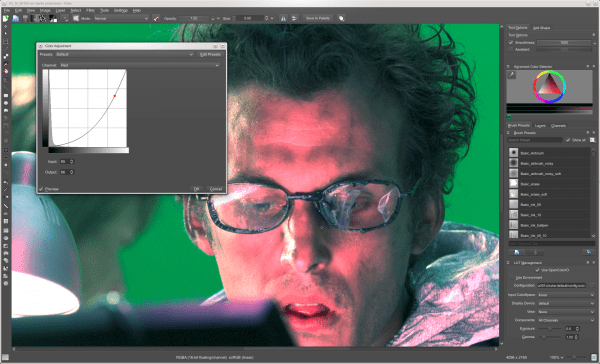
Very good I will test it just last week I installed Calligra in my Debian testing with KDE and it is great.
And if it is very similar to photoshop this great.
Thanks for the news.
Interesting, I have to try it.
KDE and QT sticking out their heads for free software, I don't know why not bet on the winning horse ¬¬
That is true but KDE is very heavy for those of us who have an old computer.
Does anyone know how Krita is in Razor-Qt? I would like to try this desktop environment for my old computer.
I did not know it, I will try it in Arch, thanks
It is a good program but people insist on comparing it with Gimp or PhotoShop when in reality they are different programs.
You could say that Krita is a program for "Artistic drawing" by computer, it is not a photo retouching program although it has characteristics common to these programs. It would be more logical to compare it with the Corel Painter.
The pity of this type of software is that if you do not know how to draw it is not very useful.
Potenteee has to be said App to keep up with great films ..
I never got along with Gimp, but with Krita I'm happy xD, in my opinion, if it's not Gimp's competition… it's his successor
Krita and Gimp have nothing to do with each other. Gimp is for image manipulation and retouching. Krita is for artistic creation. What many refer to as Krita has outperformed Gimp is in the famous handling and color manipulations because Kriita supports CMYK (for printing issues and all that) and Gimp does not.
I'm going to install it, I've been a gimper and a draftsman for millennia, so we'll see how it goes ...
Good…. Better than Gimp? you'll be messing around ...
From what I have seen and liked is the CMYK support and the ability to work at 16 bit. The rest when it comes to brushes and others ... what I've seen has seemed a bit limited. It is clearly oriented to the drawing and not so much.
Anyway, it is too early to judge.
You are right, you have judged it too quickly. Krita is a very undervalued piece of tool in Spain, but in English-speaking forums it has much more pull, and is in many ways superior to GIMP when it comes to drawing / creating. Some functionalities:
- Guides for perspective, allows you to generate a grid to draw the perspective of your drawing. Incredibly useful
- Different viewers for the same image.
- X / Y symmetry, or symmetric radial painting.
- Amount of brushes and parameters they have are impressive.
- Right button showing a radial color picker, color history and favorite pineceles.
- Easy brush scaling with 'shift' + mouse left / right to increase / decrease brush size.
- Color selector that can be linked to any key.
I recommend that you go through this blog, it is from an artist who uses Krita mainly (and also gimp, mypaint, etc ..). Apart from drawing that you are dying, he has some tips to configure Krita.
http://www.davidrevoy.com/
Linux colleagues, do any of you know if it is possible to get Krita as a separate package from Calligra Suite?
I have to give Krita a try as I have only used Gimp and Inkscape and I am very tempted to give it a try :)