De Qupzilla ya we've talked en DesdeLinux and today by chance walking around your site, I find out that the version 1.4.0 after 6 months of development.
So much time between versions has paid off, as the changes and improvements have been quite relevant with respect to Qupzilla 1.3.x. As you can see in the image that starts this post, now we can put the tabs at the top and the unified menu has undergone some improvements, including that it is displayed within the window of Qupzilla.
Other changes are:
- The domain name is highlighted in the URL bar.
- It can be compiled using Qt5.
- Webkit 2.3 with new features.
- Added support for saving password for multiple users per site.
- Ability to select text on sites with Shift + Arrows.
- Asks the user if they want to use geolocation notifications on websites.
- Search engine management.
- Option to disable suggestions in search bar.
- The configuration folder is moved to ~ / .config / qupzilla.
- Save up to 30Mb of memory when using Adblock.
- Full window error in Xfce has been solved.
- and more many more .. Complete list of changes.
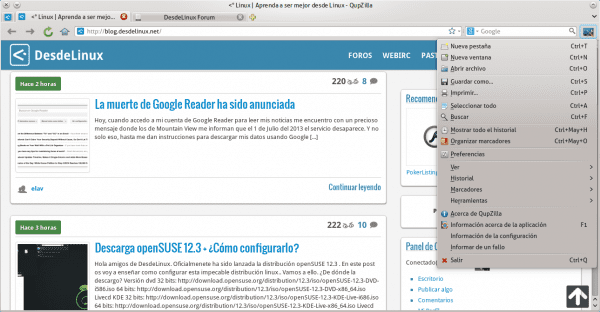
The truth is that QupZilla .. ..is beginning (to my mind) to be a great option among the main browsers ..
And with this good rate of development and interest ... they may come to fruition ...
Have try ...
sudo pacman -S qupzilla
And ready!! 🙂
All good from qupzilla
damn user agent
What did you put in the UserAgent?
by default the useragent of chrome 16 came
With some problems due to the language, it only accepts Spanish from Spain and Venezuela and not everything is 100% translated, the loading of the favorites is frozen at 96% (I had to load them off-line) because it is looking for the icons And this version is not as fast as the previous one and to edit my pages it does not work because it says that it does not support WYSIGYW.
In conclusion, I already remembered because I did not have it installed.
Venezuela Power 😀 haha, qupzilla will soon be one of the best browsers, but for now it is in development versions although usable.
Not that there was much difference! xD, I don't see the English complaining because 90% of the things are in American English xD
I used it for a while but it didn't suit me. I liked it better. Right now I'm surprised how good firefox 19 feels on my PCLinuxOS.
One Webkit engine to dominate them all.
I stayed with Firefox.
I use Gnome, but I have installed it and tested it because I usually use desktops seasonally, today I am in gnome and in 1 year or less I switch to KDE and vice versa, and in something that if I have seen KDE wrong they are in browsers, I try to use all qt but the only decent browser for KDE is Opera and it is proprietary, although it is an excellent browser.
Great news!
Something like a year and a half ago when I was using arch, I came up with the idea to see if it was possible to have a relatively complete desktop using only qt (no kde libraries). At the moment it was not possible. I could not find a web browser (arora had been abandoned), not a good panel or a pdf reader and a host of other applications. Today it has changed for the better. Qupzilla is a good example of this 🙂
Testing the new version of Qupzilla…. it is also very easy to change the UserAgent from its configuration menu.