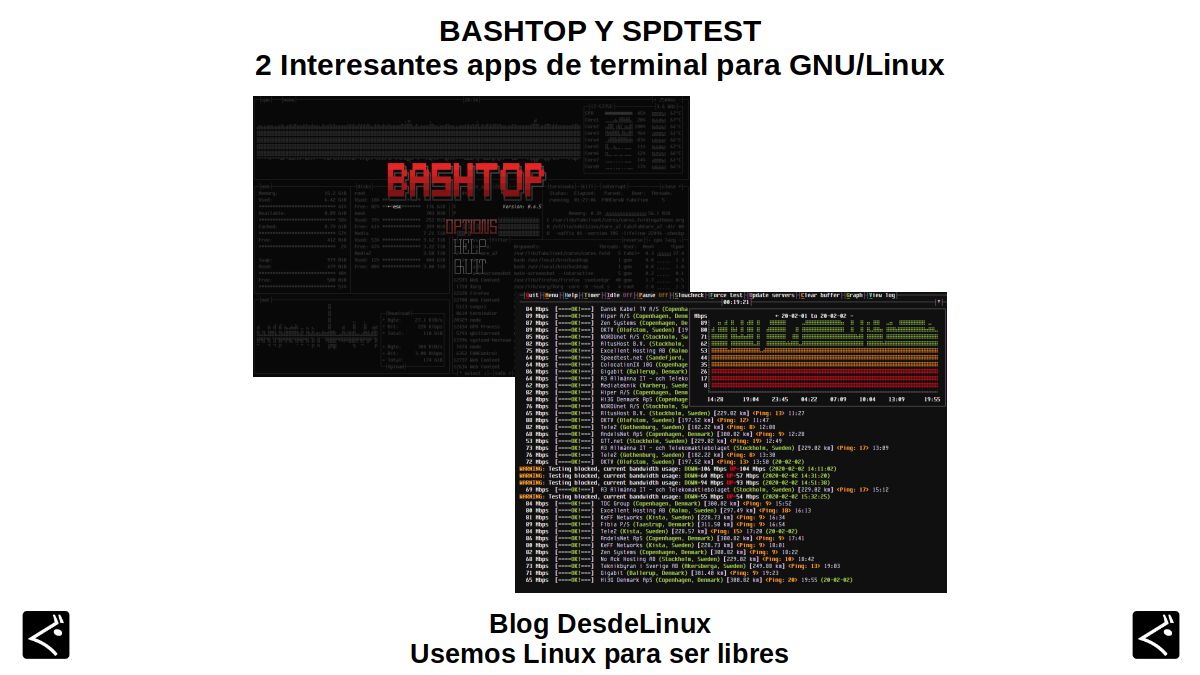
Bashtop and Spdtest: 2 Interesting Terminal Apps for GNU / Linux
For Power Users and Sysadmin It is always a pleasure and a good practice, to make use of the Terminals (Consoles) de GNU / Linux to carry out simple or complex operations on the Operating System, whether they exist or not, graphical applications (GUI) to perform them.
For example, there are native or external graphical applications, which allow us, on the one hand, the monitoring of system resources and services, and on the other, the internet bandwidth measurement connected to a Computer. There are also as alternatives, applications non-graphics (CLI) for it, like Top, HTop and SpeedTest. However, for our article today, we will talk about 2 apps from the group of GitHub "Aristocrats" calls Bashtop and Spdtest.
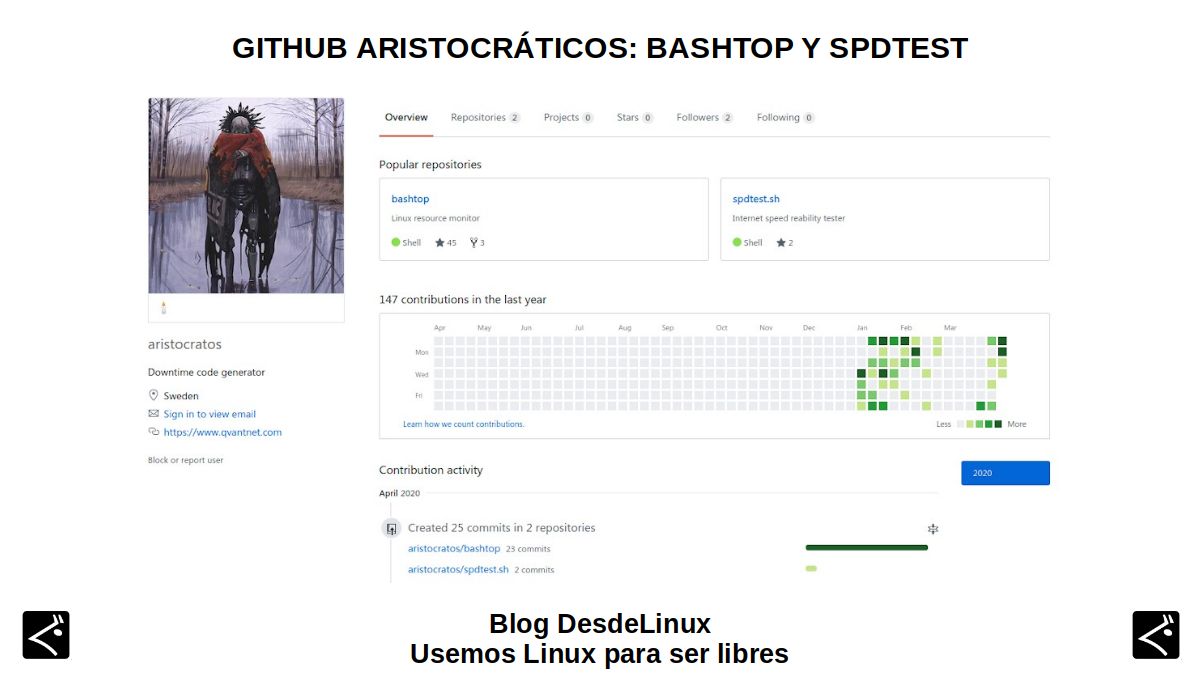
For the case, of those who use or wish to use the well-known terminal applications called Top, HTop and NMon, you can expand the information on it, reading our previous publication about the same calls:
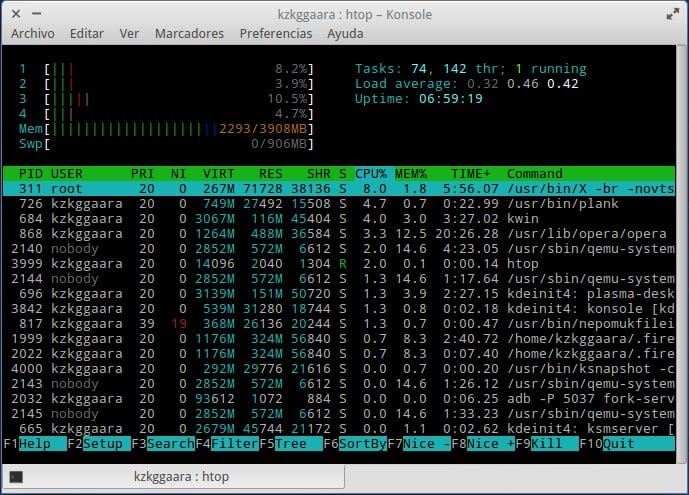
For the case, of those who use or wish to use the well-known terminal applications called SpeedTest or Twait, you can expand the information on it, reading our previous publication about the same calls:


2 Interesting terminal apps for GNU / Linux
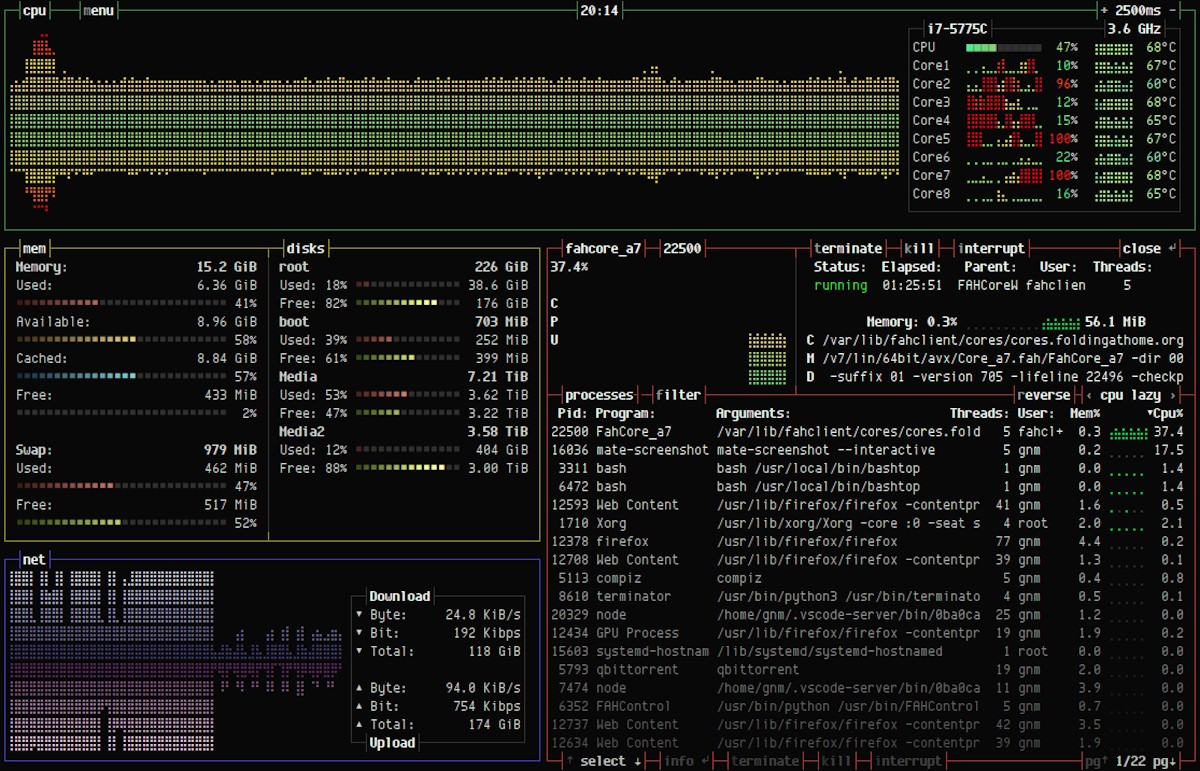
bashtop
It's a Resource Monitor which shows the usage and statistics of the processor, memory, disks, network and processes. It is developed in "Bash terminal language" and it is distributed under license Apache 2.0.
Among its many features are those mentioned below:
- Easy to use, with a menu system inspired by the game.
- A fast and responsive user interface with UP and DOWN keys to process the selection.
- Function to display detailed statistics of the selected process.
- Ability to filter processes.
- Easy switching between sorting options.
- Sends SIGTERM, SIGKILL, SIGINT to the selected process.
- UI menu to change all configuration file options.
- Autoscaling graph for network usage.
Personally, when installing and running it with the respective command commands, I found it very detailed, beautiful and functional, which is why I created that it is a excellent alternative to consider in case you want something a little more advanced and different from Top and HTop.
sudo mkdir -p /opt/apps-aristocratos ; sudo chmod 777 -R /opt/apps-aristocratos ; sudo chown $USER. -R /opt/apps-aristocratos ; cd /opt/apps-aristocratos ; sudo git clone https://github.com/aristocratos/bashtop.git
bashtop/bashtopLastly, it is worth mentioning that requires Bash 4.4 or higher, preferably 5.0 and up, so that he can make use of the variable $ EPOCHREALTIME instead of many external calls of date commands.
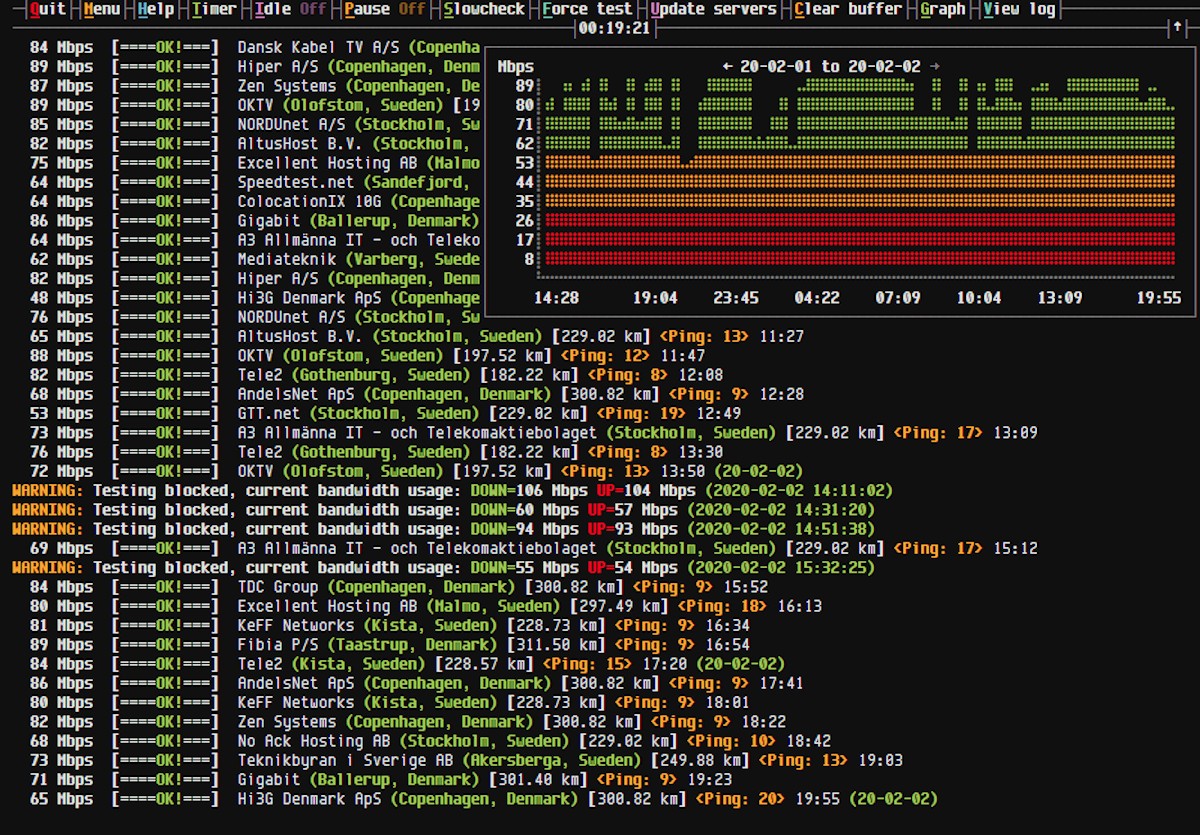
spdtest
It's a Internet bandwidth meter, that is, an application capable of measuring the reliability of the speed of the Internet connection of our computer. For this process, spdtest performs tests against random servers from speedtest.net in a time interval (defined by the user).
Also, if it detects a slow speed (defined by the user), it proceeds to execute a discharge and charge test series, with optional path tests to servers. All of this, and any other related information is stored in a log file.
spdtest, is currently in Beta version (0.3.0) and it is distributed under license Apache 2.0. For optimal operation it should be installed in a GNU / Linux Operating System with Bash (version 4.4 or higher), Python 3 (version 3.7 or higher), in addition to packages and / or applications jp, grc, mtr, less y speedtest.
Personally, when installing and running it with the respective command commands, it did not run satisfactorily, so I had to do modifications in the code of the same, with unsuccessful results. That is, it failed to measure the reliability of my Internet connection. However, he believed that if it worked somewhere Operating system it would be an excellent advanced tool for this purpose, as seen in the images of its graphical interface and read in the characteristics of its website.
sudo mkdir -p /opt/apps-aristocratos ; sudo chmod 777 -R /opt/apps-aristocratos ; sudo chown $USER. -R /opt/apps-aristocratos ; cd /opt/apps-aristocratos ; sudo git clone https://github.com/aristocratos/spdtest.git
spdtest/spdtest.sh
Conclusion
We hope this "useful little post" about these 2 interesting applications of «Software Libre y Código Abierto» for terminal «GNU/Linux»calls «Bashtop y Spdtest», the first oriented to monitoring of system resources and services, and the second oriented to internet bandwidth measurement connected to the Computer; be a lot interest and utility, For the whole «Comunidad de Software Libre y Código Abierto» and of great contribution to the diffusion of the wonderful, gigantic and growing ecosystem of applications of «GNU/Linux».
And for more information, always do not hesitate to visit any Online library as OpenLibra y jedit to read books (PDFs) on this topic or others knowledge areas. For now, if you liked this «publicación», don't stop sharing it with others, in your Favorite websites, channels, groups, or communities of social networks, preferably free and open as Mastodon, or secure and private like Telegram.
Or simply visit our home page at DesdeLinux or join the official Channel Telegram from DesdeLinux to read and vote for this or other interesting publications on «Software Libre», «Código Abierto», «GNU/Linux» and other topics related to «Informática y la Computación», and the «Actualidad tecnológica».