
Previously, we install XORG and its ready-to-use accessories, however it's up to us to configure a few small details to have it even better.
This guide focuses primarily on XORG, although it also helps us to have a configuration basic of our system.
Some steps in this guide No. are necessary if you want to install a pre-configured environment (Gnome, KDE, Cinnamon, XFCE, Etc.) Since these environments are configured automatically, you can skip the steps with a «*«, Although they are recommended if you want to have a basic system configured.
<
p style = »text-align: justify»>
To start the graphical environment: $startx
To paste the guide text into Xterm: Shift + Insert
Set keyboard distro to XORG
Previously we set it for the system, now it is missing for the basic environment for this we create a keyboard configuration file.
$ sudo dwarf /etc/X11/xorg.conf.d/10-keyboard.conf
Inside the file we add:
Don't know what your keyboard distro is? (Click on the name of the distros above).
• Example:la-latin1
Section "InputClass" Identifier "system-keyboard"MatchIsKeyboard" on " Option "XkbLayout" "latam" Option "XkbModel" "pc104" Option "XkbVariant" "deadtilde, dvorak" Option "XkbOptions" "grp: alt_shift_toggle" EndSection
Now our keyboard is configured in our system.
Generate personal folders
Now for our basic personal folders (Desktop, Downloads, Music, Etc.).
For this we install the tool xdg-user-dirs:
$ sudo pacman -S XDG-User-dirs
Finally we execute it so that it generates our folders.
$ xdg-user-dirs-update
Add child repositories
We open the file /etc/pacman.conf
$ sudo dwarf /etc/pacman.conf
• multilib
If you installed Arch Linux 64-bit (x86_64), it is recommended that you enable the repository, to be able to run 32-bit (i686) applications. To enable it we remove "#" from the beginning.
[multilib]
include = /etc/pacman.d/mirrorlist
• archlinuxfr
Required to install yaourt, Virtualbox packages among others.
We add it to the end of our file
[archlinuxfr]
SigLevel = Never Server = http://repo.archlinux.fr/$arch
Finally we update the repositories:
$ sudo pacman -Yes
Yaourt installation
What is yaourt?
It is a tool contributed by the community for our system, its function is to add integral access to the AUR repository, which allows the automation of the compilation of packages and the installation of the chosen PKGBUILDs within AUR.
Yaourt extends the power and simplicity of pacman, adding more useful features and providing a nice, colored output, interactive search modes, and much more.
To install:
$ sudo pacman -Syaourt
TIP: To update the entire system (including packages installed from AUR):
$ yogurt -Syua
Pulseaudio Installation
There is no need to talk about this, since it is a general package and is pre-installed in most Gnu / Linux distros, to have an audio control in our system, simpler than the one provided by ALSA.
To install
$ sudo pacman -S pulseaudio pulseaudio-alsa
Volume key support *
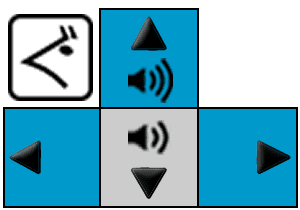
In general, the brightness control keys are configured automatically so we do not need to add support (for equipment that does not work the brightness keys at the end of the guide there is a temporary step), instead in the volume keys if we have to do it. For this we install the tools xbindkeys y Pamixer .
We proceed to install Xbindkeys.
$ sudo pacman -S xbindkeys
Pamixer is available in AUR, to install it we need yaourt.
$ yogurt -S pamixer-git
We create the configuration file
$ dwarf ~ / .xbindkeysrc
Inside the file we add:
# turn up the volume "pamix --increase 3"XF86AudioRaiseVolume # lower volume "pamix --decrease 3"XF86AudioLVolume
We save changes and exit nano.
Finally, we add xbindkeys to our list of startup programs (.xinitrc).
We generate our .xinitrc file:
$ cp /etc/skel/.xinitrc ~
We open:
$ dwarf .xinitrc
Inside our file, we add at the end:
xbindkeys
Notification support *
notify-osd
We install notify-osd from the official repositories.
$ sudo pacman -S notify-osd
A modified version is available in the AUR for customization.
$ yogurt -S notify-osd-customizable notifyconf
Now we test the notifications
$ notify-send "Hello World"
We already have installed notify-osd in our system.
xfce4-notifyd
Another quite practical and recommended notifier is xfce4-notifydIt is also compatible with other graphic environments.
To install xfce4-notifyd
$ sudo pacman -S xfce4-notifyd
To configure, we execute
$ xfce4-notifyd-config
Recommended font installation
We install the basic fonts to our system
$ sudo pacman -S ttf-liberation ttf-bitstream-vera ttf-dejavu ttf-droid ttf-freefont
Finally we install a minimalist font package.
$ sudo pacman -S artwiz-fonts
With this we finish the basic Arch Linux setup!
After setting XORG, our system is ready for the installation of any graphical environment.

- Installation of Gnome on Arch Linux.
- Installation of KDE on Arch Linux.
- Installation of Xfce on Arch Linux.
- Installation of Cinnamon on Arch Linux.
- Installation of open box on Arch Linux.
Please! send your problems / doubts in my email: arch-blog@riseup.net

Help us with one click! Share the guide with your friends.
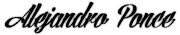

There I leave your 10, good post, taringuero xpert
I think I got lost, at what point did we start to be Taringa? 😀
Thank you very much, I finally rose through the ranks ee
Good guide. Hopefully soon there will be more for environments, because I use elementaryOS by pantheon but I don't like Ubuntu. Wish I could have it in Arch.
Redundant, this information is on the ArchLinux wiki and much better developed. Each step generally explains what it does and why, making the user learn in the process. I think that when duplicating information you should add more than just cute little signs.
Well, I think you should show more respect for the work done by others. At least he bothered to put up cute little signs. What have you done other than criticize?
I think that sometimes the Arch Wiki is a bit confusing, having a tutorial like that is always appreciated.
True, better developed but for advanced users. A person who is closer to new users will add or modify this information adapting it to the level of these new users, which is why it is also a commendable job, necessary. As for the cute little signs, it is a way to organize and present the information, which makes it easier to read and more pleasant.
Finally, I want to add that criticism is good as long as it is constructive. Unfortunately yours is not.
Very good job Alejandro 😉
Health.
I am very happy that users manage to capture what I present in my contributions (beyond the information), making their comments a correct way to thank.
Thank you very much for your comment, greetings.
It is easy to criticize. I like the "cute little signs" it gives a less technical touch than the wiki.
The Arch wiki is for advanced users, I find this guide just as complete. although more friendly with the simple mortal and directed especially to the Spanish speakers.
Do not be offended but this guide does not explain the minor of what is being done.
Eg generalize that volume controls need Xbindkeys and Pamixer. This is a serious mistake that will only confuse the new user and / or cause an error.
Another example: Notification support is not dependent on notify-osd, that package is just the implementation made by Canonical.
Still, it is neither necessary nor mandatory nor safe to add an external repository to install and use yaourt. Just download a couple of files, open a terminal in that directory and run: $ makepkg
This is not explained and ends up exposing the user to the vulnerabilities of external repositories, in addition to not learning to build a package.
I could go on, but it doesn't make sense. It is not criticizing for criticizing what I do, but I repeat that in addition to being redundant, much of the information contained in this guide is incomplete and unnecessary. I recommend to those who want to use Arch, to read the Wiki. Those who do not want to read so much information,
Well, I would think that it would be good for you to "talk" with the owner of the post and if you think that your contribution should be improved to do so, or create a new post. The blog is supposed to collaborate with each other, not to judge others.
I did not judge anyone, I do not understand from what part of my comments that can be deduced. Likewise, the previous comment was published by mistake while it was being shaped. Here you can actually read what I wanted to express:
https://blog.desdelinux.net/configuracion-basica-de-arch-linux/comment-page-1/#comment-113195
Thank you very much for these tutorials, they have helped me a lot, everything is much more simplified.
As for the sources that you put to install, I would add the ttf-liberation that are a free version to replace the Arial and Times, and I would remove the ttf-bitstream-vera, since Djavu are a kind of update of these.
In addition, I strongly advise the configuration of the Infinality bundle:
https://wiki.archlinux.org/index.php/Infinality-bundle+fonts
I thought the ttf-liberation were already added, then I change them.
Thank you very much for sharing.
I leave a couple of examples so you can see that it is not a nonsensical criticism:
1- notify-osd is not necessary and it is only Canonical's implementation of the notification-daemon, a package only required by wammu.
2- yaourt can be installed without the need to add external repos. In addition to hiding from the user the possibility of learning to build a package with makepkg, it puts them at risk of vulnerabilities that an external repository may have.
3- Neither pamixer nor xbindkeys are needed on many keyboards to control the volume keys, it is a bad generalization.
I could go on, but it doesn't make sense. Arch is not an "out of the box" distro, it requires your time and dedication and the best way to get to know it is through its wiki. Wanting to skip that necessary knowledge base with a quick guide is going against what said distro proposes:
The Do-It-Yourself ideology requires the user to know what they are doing. It is not enough to run a series of commands without first knowing what they do or even if they are necessary.
https://wiki.archlinux.org/index.php/Arch_Linux_(Español)
Bye! »
Sorry, this was posted accidentally: https://blog.desdelinux.net/configuracion-basica-de-arch-linux/comment-page-1/#comment-113187
Please delete it. Thank you.
What you say seems interesting to me, but for those who have just started the easiest way to do things is by copying what someone else did and once the plagiarism or copy works it is easier for them to understand what was done when they came across a more technical tutorial and this is how you learn.
If we look at life ourselves, we grew up copying our elders and then they explained things to us, well if you copied the bad things they gave them to you. But we grow and learn by copying and the excellent guide made by friend Alejandro aims to do that, help the neophyte to enter arch and not push him away.
atte
jvk85321
Hola!
First of all I want to thank you for sharing your criteria, it is the right thing to do as long as it is with respect.
Now regarding your criteria:
1.- Notify-osd: As you mentioned is the implementation of said package, if users wanted to use the standard (notification-daemon), for obvious reasons they would do so, however it is not the only option that I mention, that user who is find yourself unsatisfied and / or doubtful you should know that there are too many options to use.
2.- Yaourt: In this part what you mentioned is correct, the installation of yaour is independent of repositories, however it is the easiest way to do it (as I will explain later, the main purpose of my guides is simplicity), Why waste time on something that leads me to the same thing? Regarding the vulnerabilities of granting the user an external repository, I take this part somewhat illogical, commenting on the vulnerabilities of a repository, mentioned and owned in Arch Linux by France (?), It would be coherent if you mentioned it in a repository of some particular user.
3.- Pamixer and Xbindkeys: As mentioned about these two packages, the Xbindkeys function is neither more nor less than to grant the user keyboard shortcuts (which can be omitted if a pre-configured environment is used, I hope you have read the guide) and that of Pamixer (its own name says it) a complement to Pulseaudio, whose function is to give and maintain an audio control.
You comment that its installation is not necessary, I invite you to carry out the test in the main environment (twm) that is found in most distributions, if something I am going to publish it is because I have already verified it.
With what you mention: "The ideology" Do it yourself "requires that the user knows what he is doing." I completely agree which is mandatory, the user must be aware of what he is doing with his system, and it is a true ignorance that user who performs a "command" (as you mentioned), without first having such information.
About your comment: "hide from the user the possibility of learning to build..." excuse me but I find this part you mention super ignorant, Arch Linux is a recommended distribution for medium/advanced users, obviously with this the user must already have a general prior knowledge about the system, that the user himself can adapt the steps to his needs by replacing/omitting the tools that I mention, however I see that you commented this with a desire to annoy. In this step I cannot speak on behalf of the blog, however, quoting the administrators, I want to comment that the purpose of all the entries, tutorials, news or whatever you like to call it currently published on DesdeLinux, is to provide the user with a document of programs and/or procedures whose main function is verified and, above all, coherent. With this I tell all users of the blog, do not adhere to the information presented in DesdeLinuxIf something seems interesting/doubtful, it is your obligation to consult more media or the author. However, as I mentioned before, every article published in DesdeLinux It is analyzed before being published, which directs the user to concrete, verified and secure information on said topic.
The main purpose of my guides currently published is to provide the user with the appropriate documentation for said titles, adapting the information in a more than simple way, I would say explicit, for all users and can be understood in a logical and reasonable way.
Again, thanks for sharing your criteria, I really like these types of comments, because in them we see our mistakes (if there are any) and we learn from it.
Greetings from Mexico.
Hello, obviously we are not going to reach an understanding about the usefulness or not of the guide, it is a subjective opinion. I base mine on the fact that Arch is not for everyone and if so, it will require that novice user to train by banking the wiki (tedious or not) to be consistent with what they intend to use.
I cannot dissociate that your work is assimilated to the concept of the famous guides "What to do after installing Ubuntu XX.XX" and I believe that such an approach is not appropriate from Arch.
Eg Every driver has minimal notions of mechanics to be able to use a car and not all are asked to understand specific things such as the operation of the differential. Now if you intend to drive a Nascar car, you must have a much broader and more solid base.
On the other hand, the archlinux.fr domain is not official and neither is said repo. They only have permission to use the name. If tomorrow someone maliciously alters a package from said repo, having the option "SigLevel = Never" will end up installing something bad.
That is where my main criticism comes from, the risks are not explained, nor the reason for this option.
I do not write with the intention of annoying, I participate in many forums and trolling is the last thing that interests me. When I said that the possibility of learning is hidden from the user I mean it with reason:
Arch's way is not to make things easy, but simple. Downloading two PKGBUILD files with wget, running makepkg and then sudo pacman -U package, is teaching how to build a package and install it locally.
By ignoring this important step, not only does the user of the guide not learn it, but as I have already pointed out, he ends up compromising the security of his system without knowing it.
I apologize to those who felt that my first comment was derogatory, that was not my intention. Bye! »
Hello again.
First of all, these guides obviously do not exceed the Arch wiki (nor do I try to do so), however these "simple" guides are to guide users who want to have more knowledge about Gnu / Linux, since Arch Linux is really simple and you learn too much with him.
Regarding Archlinuxfr:
At first you talk that Arch is not for new / medium users, and then you talk about the minimum knowledge that a user must have in Arch (installation of packages).
By using a repository instead of doing it manually, you get advantages and disadvantages (which are very absurd and obvious).
Some disadvantages of using the repo is that the number of packages is very scarce, as most are in an outdated state, although this saves me the installation of tools (wget, although I can obtain the packages by other means).
You mention: "Arch's way is not to make things easy, but simple ...". For you, which is more "simple"? (obviously working in text mode):
1.- Add a repository, update the repositories and install the package.
Commands: 2
# nano /etc/pacman.conf
# pacman -Sy yaourt
2.- Use some means, decompress the package, go to the address where the package is located and perform a $ makepkg -si.
Commands: 10 (not counting the commands to install the tool to obtain the packages, or adding the famous "&&").
$curl -O https://aur.archlinux.org/packages/pa/package-query/package-query.tar.gz
$tar zxvf package-query.tar.gz
$cd package-query
# makepkg -yes
$cd..
$curl -O https://aur.archlinux.org/packages/ya/yaourt/yaourt.tar.gz
$ tar zxvf yaourt.tar.gz
$ cd yourt
# makepkg -yes
$cd..
However these issues are, let's say, very absurd to mention, the installation of "X" package via repository or manually.
In addition, the user can remove the repository after installing the Yaourt package and / or another one of his liking, without any problem.
It's not because it seems hypocritical, as I think the same as you, Arch Linux is a system in which you need to have prior knowledge to install and use the system, and although it sounds a bit childish, remembering Uncle Ben: «A great power comes with great responsibility ”and above all knowing how to do it.
Greetings.
Are you playing the idiot? This guide is the entry to know Arch Linux, it is to know that there is something "more", it does not pretend to be all the information necessary to handle Arch Linux 100% (except the "correct" one), but to SHOW users of other distributions (and maybe new people looking for information about Linux) about the existence and how Arch Linux works in a superficial way. And what it indicates to do in these guides is directed to do it in a TESTING computer or in a virtual machine ... Just read the first guide where it warns that the disk will be cleaned.
This one, Poringa live, haha, besides that I like the post, although many criticize it, it has been shown that novice users always start with a post like these instead of going directly to the wiki, as they recommend, after having the base if they access these.
Greetings.
The day you do »Install Pantheon on Arch Linux.» I will make you a monument.
There are two of us 😀 I support the motion
Pantheon on Arch Linux:
https://blog.desdelinux.net/wp-content/uploads/2014/03/Captura-de-pantalla-de-2014-03-29-083345.png
https://blog.desdelinux.net/wp-content/uploads/2014/03/Captura-de-pantalla-de-2014-03-29-083414.png
I hope they comply hahaha, the guide is in development.
I love this post, I love archlinux is my favorite after trying all of them. And more so detailed and explain how this is, you learn many things.
I can only say, thank you very much.
Hi. First of all, congratulate you on the guide and all the effort you have put into making it.
I have installed arch following this step-by-step guide and almost everything has been luxurious, without any problem and facilitating the steps that are very cumbersome in the official wiki.
But I would like to make a point:
At first I followed the step by step guide but I had a problem connecting to the internet after rebooting the pc once the system was installed. Then I was comparing your guide with the wiki and I saw that in your guide it does not say at any time that we download the dialog package that is used for wifi-menu and tpco the iw package. Without those packages it was impossible for me to connect to the internet and therefore I could not do a pacman to update or install xorg or anything at all. Then I followed your guide but before rebooting I installed those packages as the wiki says and I no longer had any problems. I don't know if you forgot to mention them or is there an intermediate step that I missed. For the rest, I appreciate the effort of simplification for novice users like me. A greeting.
It depends on the computer, I followed the wiki, but I had some problems, especially with the internet, since I could use the wifi menu, but the network manager did not, instead I did the thing in this guide, I directly installed the network manager, no I enabled or disabled anything as the wiki says, and the network manager and wifi worked for me
Friend for Spanish (Latin America) is latam not la-latin1
You can see the list here /usr/share/X11/xkb/rules/base.lst
Greetings, thanks for the contribution 🙂
Thank you very much, it has helped me a lot !!!
Amazing guide !! Thanks for sharing it, it's great, this and all your guides on Arch.
Hello, thanks for the guide, the truth is that it helped me a lot, especially this part, I do not know if it was absolutely necessary to do it, but this information is very fragmented in the wiki, so it is good to have it all in one.
The basic guide that you put also helped me, in fact, making the small changes that you put with respect to the arch wiki, I obtained a more complete system, the network manager is especially appreciated, it is seen that you have to install that one and forget about the other options, since they create incompatibilities, at least it happened to me that I could only use the wifi-menu.
Thank you, it helped me a lot.
Greetings and congratulations for these magnificent tutorials that make us more and more encouraged to enter this magnificent community of Free Software and leave behind the proprietary Software.
Then I wanted to tell you that I am following all the Archilinux installation tutorials but the kde did not quite adjust at all, mozilla seems to me without effects, it is very ugly, the rest is good, I am just struggling a little with the Spanish language Because everything has not been translated for me, Mozilla is still in English and the contextual menu of the right button also appears in English if you are so kind to help me, I would appreciate it very much.
After being with the installation of yaourt -S pamixer-git, I jump in the terminal this: Unsupported package: Potentially dangerous which translated is this: Unsupported package: Potentially dangerous, which can be: ((, thanks for everything and if they are so kind to help me, I would appreciate it, greetings and see you soon.
A piece of guide, I have embroidered it, and I followed everything to the letter and perfect, I thank you and the entire team of this Blog, because thanks to you, more and more of us are encouraged to work with software free, greetings to all and congratulations for this great work.
One question if it is not too much to ask, is about the volume of the audio, how should I configure it so that every time I start the session I don't have to upload it since it stays down and every time I start the session I have to raise it, and what is the command to be able to see the sound applet, thanks and greetings.
GENIUS!!!
I only need one step, configure Xorg, would you get a guide? Thank you!!!
Thanks for the tutorial but I have 2 drawbacks
1.-In this basic configuration tutorial, when I finish and restart I type startx and it does not let me enter graphic mode, «The XKEYBOARD keymap compiler (xkbcomp) reports:> warning: type one_level has 1 levels, but has 2 symbols ignoring extra symbols. Errors from xkbcomp are not fatal to tehe x server xinit: connection x server lost waiting for x server to shutdown (EE) Server terminated successfully (0). Closing log file. »
2.-I can't start windows, it's not in the grub
well I found the solution
Excellent Guide.
Thanks for sharing.
I don't know if they can help me, I can't install Yaourt, I get the following error when executing the command sudo pacman -S yaourt
error package missing required signature
file / var / cache / pacman / pkg / package-query-1.4-1x86_64.pkg.tar.tz is corrupted (ivalid or corrupted package)
You have forgotten the bluetooth for those of us who use a laptop (Or in general, I think).
Install bluez and bluez-utils
~ $ sudo pacman -S bluez bluez-utils
Load the generic driver.
~ $ sudo modprobe btusb
Start the service and make it start at boot
~ $ sudo systemctl start bluetooth
~ $ sudo systemctl enable bluetooth
------------------
The following I don't know if it's necessary, but I have it on and I have no problem:
Create a file in /etc/modules-load.d with the name bluetooth.conf and put "btusb" into it * Run the following as root *
~ # echo "btusb"> /etc/modules-load.d/bluetooth.conf
And then install the Front-end according to your interface
Source: https://wiki.archlinux.org/index.php/bluetooth
Well, first of all, a very good tutorial that you provide us, the truth is that I had been a Gnu / Linux user for a long time but I was a lover of Debian-based distros now that I have changed to Arch I am not going to release it for a while (I liked it a lot this distro). Well now my question, is there a way to save the changes of brightness and volume? since every time I reboot it gives me all the brightness and volume
Hello Linuxeros, I have three drawbacks:
1.- When starting the equipment and loading the graphical environment, I enter the user and pass, I get the following message «Fail to excecute login command».
2.- This command doesn't work for me $ cp /etc/skel/.xinitrc ~.
3.- $ sudo pacman -S yaourt, I can't install it, error: target not found: yaourt
Everything else without problems, thanks.
Greetings.
I solved it from here, greetings.
https://wiki.archlinux.org/index.php/Xinitrc_(Espa%C3%B1ol)
Hello, good morning, my dear!
I have a problem that does not allow me to finish the basic configuration of Archi
the 3 option
ADD SECONDARY REPOSITORIES
$ sudo nano /etc/pacman.conf
it does not appear in the file;
[multilib]
include = /etc/pacman.d/mirrorlist
and since this is not added manually as well as the [archlinuxfr]
SigLevel = Never
server = http://repo.archlinux.fr/$arch
but when executing the command: $ sudo pacman -Sy
I get error: could not get file < >
Can you help me with this problem? I'm new to installing archi and I don't know how to fix this fault.
Your problem is in the configuration of
[multilib]
include = /etc/pacman.d/mirrorlist
Check that you have written it correctly.
Please, I would appreciate to put help images as you did in the installation, I still can't install arch linux completely, and here I stay 🙁
hi i have followed your guide a couple of times and all very well, (virtualbox fault) just wanted to mention that you were missing the audio drivers.
fix it with pacman -S pulseaudio
thanks for the contribution and sorry for the inconvenience
I would like to know how LXQT would be installed
Thank you
Hello, how are you? One question, in the absence of yaourt that was an excellent repository for various packages. What do you use?!, I would like to know your point of view and also how you install them,
By the way, excellent articles, I have been consulting them for several years now that I use ArchLinux
Regards,