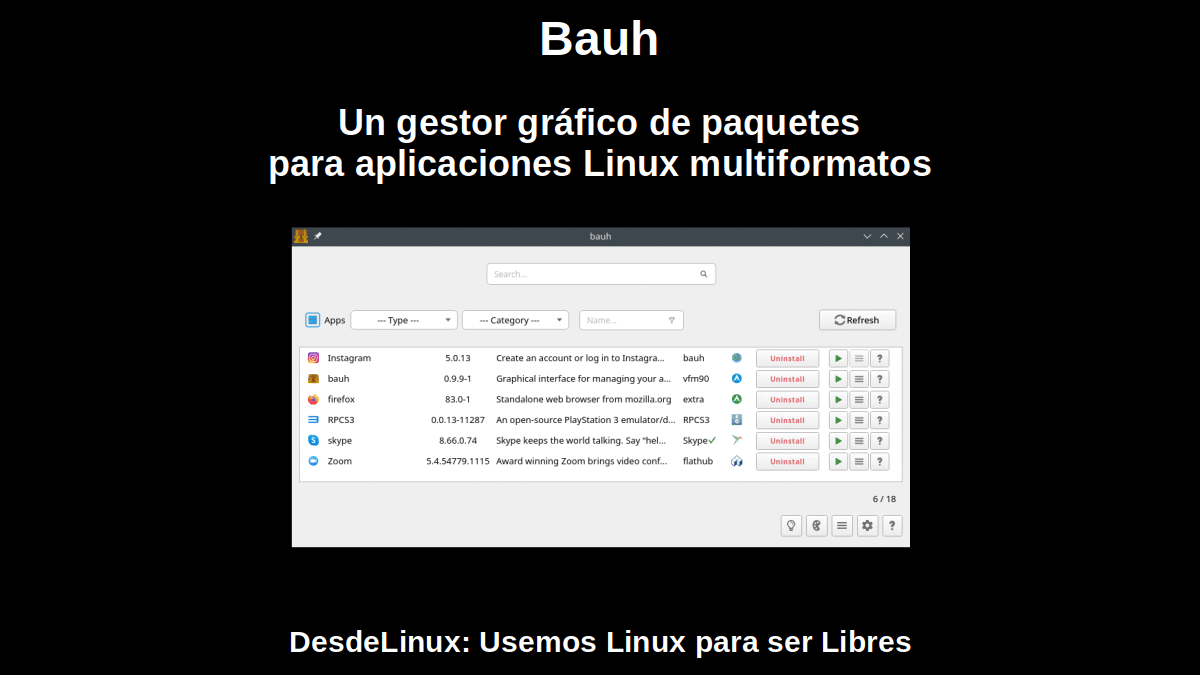
Bauh: A graphical package manager for multi-format Linux applications
Since, Free and open operating systemsas GNU / Linux tend to have a great variety of applications in different formats, some more useful or practical than others, having programs that work like Software Stores, in one or more formats it will always be something very useful.
Therefore, applications like "Bauh", they will always be an interesting and excellent alternative to the traditional Native Package Managers (GUI and CLI) single format. Because, being built to function as a Package Manager for different formats, it serves as Universal App Store.

App Outlet: A universal store for GNU / Linux applications
And before going into details about "Bauh", it is worth noting there is also another similar app call "App Outlet" of which we have already published before. So, in case you want to explore said publication after finishing this present, we will leave the link below:
"App Outlet is an interesting application that allows us to centralize in an Online Store environment different and useful applications for our free and open Operating Systems, based on the new and different packaging formats (Flatpak, Snap and Appimage) available." App Outlet: A universal store for GNU / Linux applications

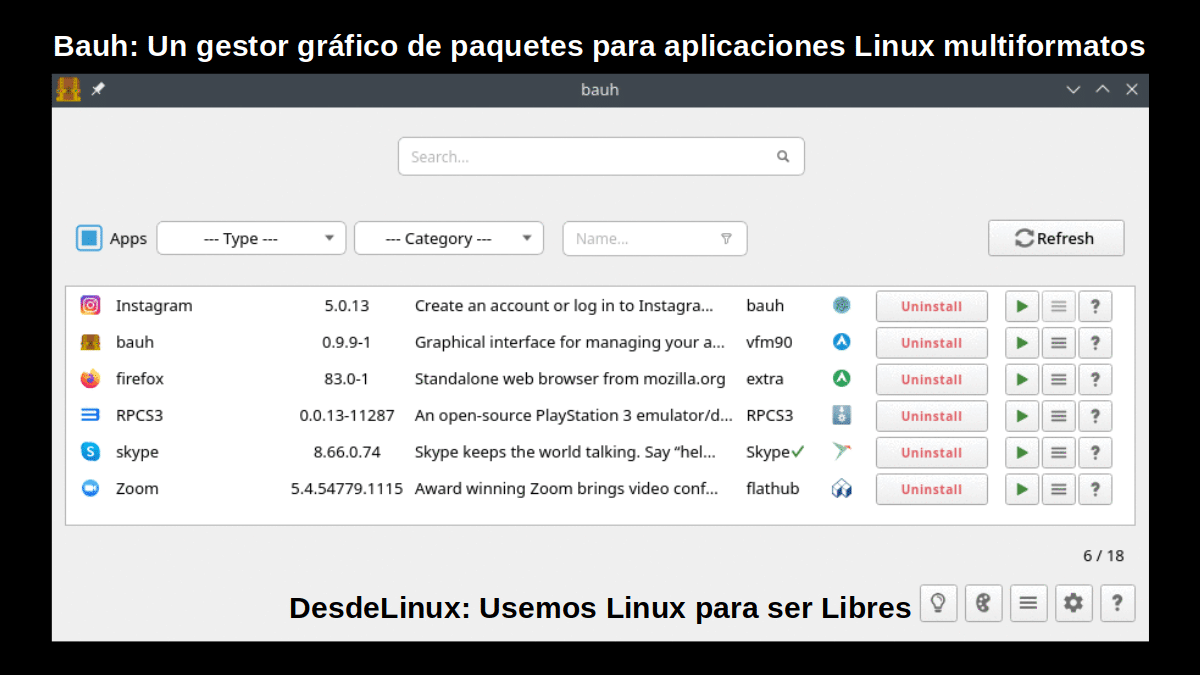
Bauh: Graphical interface to manage Linux applications
What is Bauh?
According to his official website on GitHub, the application "Bauh" (pronounced ba-oo), which was formerly known as "Fpakman" is
"An iGraphical user interface (GUI) for managing Linux applications. Supports AppImage, Arch (repositories / AUR), Flatpak, Snap and native web applications."
Key features
Among the main characteristics of "Bauh" the following may be mentioned:
- Management panel: Where you can search, install, uninstall, update, downgrade and run applications.
- Tray mode: It has the ability to start on the system tray and publish notifications when software updates are available.
- System backup: Can be integrated with the Timeshift application to provide a simple and safe backup process before applying changes to the system.
- Custom Themes: Allows customization of the style (visual appearance) of the graphical interface.
In addition, for each type of file format, it has specific functionalities or limitations. For example:
- About AppImage packages: Only AppImage x86_64 files are available through the search mechanism at the moment. And it is recommended not to install or uninstall AppImageLauncher to avoid failures during the installation of applications of this type.
- About Arch / AUR packages: Only manages them as available on Arch-based systems. Handles potential conflicts, missing or optional package installations, and from various sources. In addition, it allows integration with rebuild-detector.
- About Flatpak packages: Allows applications of this type with ignored updates to be defined through the file
«~/.config/bauh/flatpak/updates_ignored.txt»and everything related to this format can be configured through the following configuration file:«~/.config/bauh/flatpak.yml». - About Snap: Allows you to refresh (update) the current revision of installed Snap applications. Make change of source channels of the same and everything related to this format can be configured through the following configuration file:
«~/.config/bauh/snap.yml». - About Webapps: Allows the creation of Webapps just by indicating a URL and a few more simple data.
Download, installation, use and screenshots
Since, it is a python application and installs with the Pip package manager, you just need to install it with the following simple commands:
- Install required dependencies
«sudo apt-get install python3 python3-pip python3-yaml python3-dateutil python3-pyqt5 python3-packaging python3-requests»
- Install Bauh
«sudo pip3 install bauh»
- Run Bauh
«bauh»
- Screenshot
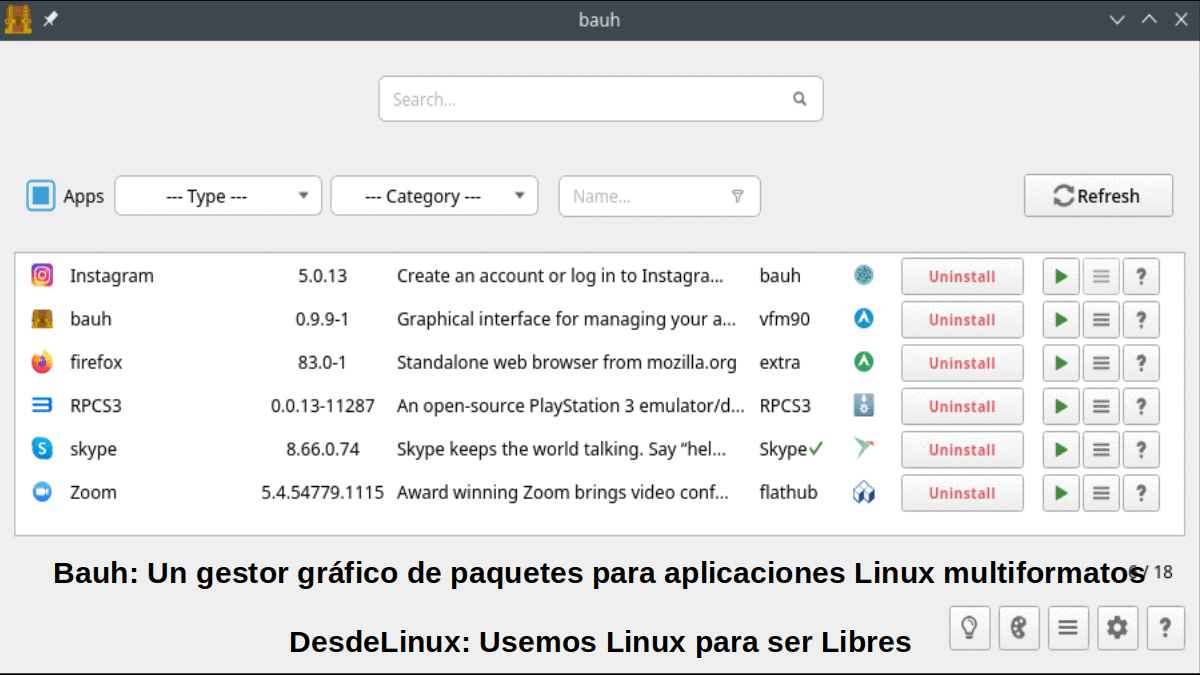
Note: For more information on "Bauh" you can visit their official website on the website of Pip packages.

Conclusion
We hope this "useful little post" about «Bauh», an interesting and very useful graphical interface (GUI) built to function as a package manager for different formats, in such a way as to function as a universal or multi-format application store; is of great interest and utility, for the entire «Comunidad de Software Libre y Código Abierto» and of great contribution to the diffusion of the wonderful, gigantic and growing ecosystem of applications of «GNU/Linux».
For now, if you liked this publicación, Do not stop share it with others, on your favorite websites, channels, groups or communities of social networks or messaging systems, preferably free, open and / or more secure as Telegram, Signal, Mastodon or another of Fediverse, preferably.
And remember to visit our home page at «DesdeLinux» to explore more news, as well as join our official channel of Telegram from DesdeLinux. While, for more information, you can visit any Online library as OpenLibra y jedit, to access and read digital books (PDFs) on this topic or others.