Hide our identity on the internet it is becoming increasingly difficult, due to the large number of tools, algorithms and technologies that have been created in order to track users and identify their behavior. Almost always, these tools are made in order to attack criminals who hide in the anonymity of the network to commit crimes and in the opposite cases to spy, violate the rights of citizens or steal information.
One of the thousands of tools that have been created to track users on the internet is OSRFramework, which gives us the possibility of searching for a user in thousands of sites included in the deep web, throwing detailed reports of their traces on the web.
With this powerful open source tool, we can become virtual detectives who, based on various information, are able to track down criminals, missing persons or even competitors.
What is OSRFramework?
It is an open source tool, developed by the Spanish Brezo and Rubio, which groups together a set of libraries that allow intelligence tasks to be carried out quickly and automatically. The tool allows you to check user names in more than 200 websites and in some hidden pages in the deep web, it also makes deep searches of dns, email among other information of each profile.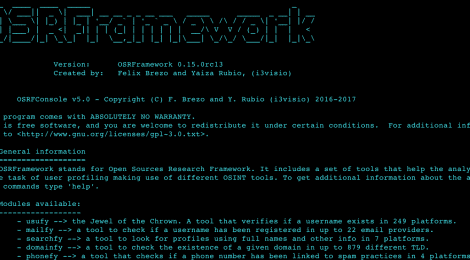
The tool gives us the ability to track a user in almost all important networking services that exist today. In the past it has been used to track traces of terrorists, but its use can be applied to an endless number of objectives, especially in those where we want to group the information of a user or of the competition.
This tool is made in python so it is cross-platform and easy to use, with adequate parameterization we can find information referring to almost any profile, so researchers can use this tool as a perfect complement when tracking people.
How to install OSRFramework
Installation OSRFramework It is extremely simple, just have python installed and execute the following command: sudo pip install osrframework
With this we already have all the utilities that OSRFramework offers us, in case we want to know in which social networks a username is found, we can use usufy.py as follows
usufy.py -n desdelinux -p twitter github instagram badoo facebook
Or failing that, if we want to track an email, we can make use of mailfy.py as follows:
mailfy.py -m “i3visio@gmail.com”
I've been using python very recently and I don't know how to solve the problem when installing it.
Traceback (most recent call last):
File "<string>", line 1, in <module>
File "/tmp/pip-build-q1sw7ym_/osrframework/setup.py", line 38
print "[*] The installation is going to be run as superuser."
^
SyntaxError: Missing parentheses in call to 'print'
It seems that it uses the syntax of python 2 and I don't know how to make pip run in that version and not in 3
If you can help me Thank you
Hello how are you, instead of calling sudo pip install osrframework do it as follows sudo pip2 install osrframework so you will use python2 and not python3
regards
something better you could do is install virtualenv and create a virtual environment for the version of python you need, so you do not sacrifice the version of your operating system nor would you have to convert
Hi Simon:
I am not an expert on these topics, but I think some of the possibilities that you could use are:
Use Python 2.7 and then you would not get the problem.
Use a Python 2 to 3 conversion utility (like 2to3). The problem with this is that it can generate even more errors than you already have.
Install pyenv to use different versions of Python in a local environment (without installing it in system folders such as / bin or / usr [/ local] / bin). You will have an isolated environment to work with the version of Python you want.
I hope I could have been of help.
Hello, I did the whole procedure which is quite simple but I don't know if I still did something wrong because it doesn't work for me I followed the steps as is, I use manjaro 17 with kde
were they able to install and use ok?
This tells me this in cali linux I could install it normally but when I run the code:
bash: /usr/local/biin/usufy.py: Permission denied
What can be? I'm already as root user
Traceback (most recent call last):
File "/usr/local/bin/mailfy.py", line 11, in
load_entry_point ('osrframework == 0.18.8', 'console_scripts', 'mailfy.py') ()
File "/usr/local/lib/python2.7/dist-packages/osrframework/mailfy.py", line 468, in main
parser = getParser ()
File "/usr/local/lib/python2.7/dist-packages/osrframework/mailfy.py", line 433, in getParser
groupProcessing.add_argument ('- e', '–extension', metavar = », nargs = '+', choices = ['csv', 'gml', 'json', 'ods', 'png', 'txt' , 'xls', 'xlsx'], required = False, default = DEFAULT_VALUES ["extension"], action = 'store', help = 'output extension for the summary files. Default: xls.')
KeyError: 'extension'
I skip this someone could help me.