
|
You don't need the cloud to have your files synced across all your devices easily and automatically. An im-pre-sio-nan-te alternative that I just discovered is Bittorrent Sync. What if we use the same p2p technology to synchronize files transparently and automatically? Hehe… did you like it? I kept reading ... |
The use of data in the cloud has increased with the use of mobile devices and permanent connection. Data that circulates without our effective control. However, the control by private companies of this accommodation and the news regarding its security and privacy has always aroused suspicions about its use.
Platforms such as Dropbox, Google Drive, SkyDrive or iCloud are the most widespread ways at the moment in the use of shared data. However, all these cases are under the control of some companies that do not guarantee either the integrity of this data or the eventual use that could be made of it under new legislation that is breaking through at the cost of our privacy.
Looking for alternatives that offer us complete control and guaranteed privacy is a priority if we want technology to not advance at the expense of our privacy. Until now, complexity and lack of sufficient popularity have meant that some open source alternatives that emerged with this premise have failed to catch up with proprietary options.
The BitTorrent Company seems to have found a way to offer an alternative to that proprietary cloud.
BitTorrent Sync
BitTorrent Sync synchronizes files using the P2P protocol. When two devices are configured to be synchronized, they connect directly to each other using UDP, NAT and UPnP, thus not depending on any third party that has to store the files in the cloud. If both devices are under the same local network, BitTorrent Sync will use that network for faster synchronization.
BitTorrent Sync starts from a simple premise: share and synchronize files without intermediaries or proprietary clouds. Unlike Dropbox, these files do not go through storage over which we have no control.
Right now it works in the most common operating systems, Windows, OSX and Linux, with a special version for NAT servers, very interesting especially for companies.
At the level of use, BitTorrent Sync is quite similar to the applications and services that we know, although the security layers acquire a notoriety that obviously do not exist in the previous ones. When it comes to sharing a directory, we have three options: to give full access, as read-only or a temporary type that lasts 24 hours, ideal for sending heavy data. Each of these options generates a different key called "secret" that we must write on the receiving computer.
Files can be shared with no size or speed limit. By relying on a P2P protocol, the only limit is our own bandwidth. These files circulate on the network with a private encryption code generated randomly and which only we can access to share.
Installation
For Windows and Mac there are desktop programs, in Linux you have to use a web interface. We download the corresponding:
En Arch, enough with:
yaourt -S bittorrent-sync
For the rest:
Once downloaded, go to http: // localhost: 8888 / gui.
Then, you have to choose a folder to synchronize and generate its respective "secret". The secret is random and unique, it is the key that connects several devices to a synchronized network.
Once this is done, on the other device, we choose a folder in which we want to store the files and enter the secret in the previous step. As soon as we do this, it will automatically start syncing data.
That's all folks.
The brief experience of use that I have been able to have would value it as very positive. It still doesn't offer the integration that services like Dropbox boast, but the results when it comes to sharing and syncing files are very good. An implementation with mobile devices like the one to be announced soon can bring this new service to the level of the competition with the advantages of independence and strong security.
More info: Bittorrent Sync
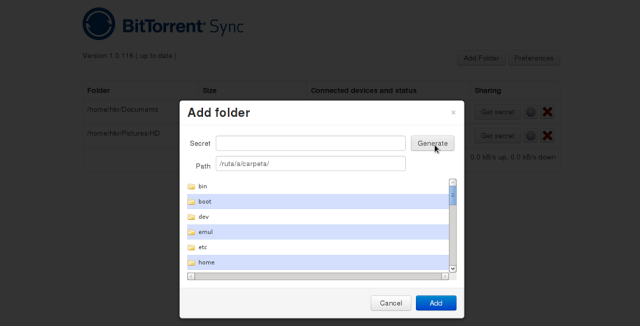

Good article.
One question, if I want to upload the files from my android only to my pc, wouldn't it be easier to use an FTP service?
I say this because in both cases the "server" would need to be turned on, and in the case of using BittorrentSync I would have to put a password on the server, right?
Very interesting I will start to mount it, By the way I am still in favor of the classic method: Backup your files + An external hard drive with xD wireless connection.
http://ubunlog.com/ubuntu-brainstorm-echa-el-cierre/
Pablo look at the ubunlog comment system that links to G + - you can use Disqus and FB - I loved it
Hello People… I know that what I am going to comment on is off topic, but doing a Clean Debian installation and then looking for remastersys to generate my BKP image, I find out that Remastersys is going to die, more info on the official remastersys website (source :http://tinyurl.com/7zqws2f). A shame because it was a fairly practical tool to use ... We will have to look for alternatives ... Maybe Hook from the tuquito project ... Greetings.
Another possibility that looks like OwnCloud: http://owncloud.org/
I am the one I use and the truth, being all web, you do not need more than working on the server and then from any device with a browser you have everything easy and efficient.
another in the cloud that joins the free family with SparkleShare, ownCloud, Seafile, Duplicati, http://goo.gl/ju8wN
excuse me, but i'm newbie to linux a week ago with zorin os.
I download the file in / home / computer / Downloads and now in the chromium I put http://mi_ip:8888/gui ??
You.-
You have to run the app, if you download it from the page you have to unzip it, navigate through the console to the folder where it is downloaded and then hit tar -xvzf btsync.tar.gz (otherwise I'm wrong) and then ./btsync you go Let's see what gives a process id, and then if http://localhost:8888/gui
Ok, that's it, working ... it wasn't that complicated. Great program !!
The transferred files are larger than the original. Is it a bug or is it correct for that to happen?
Thank you very much for sharing the info 🙂 I tried it and it works great ... I really liked the permissions and the 24 hours 😀 it is hardly for when I share something for a while
Excellent tool! I kept sharing such good articles!
very good, just what I was looking for, I sync my files by FTP, but this takes a lot of trouble, thanks
The link you left does not work. I wanted to know if this is for pc only or can I use it for android devices as well. Cheers
Hello! The link works perfect ... I tried again.
More or less ... it is possible that the "login" is a little easier, but how do you automate the update process? In FTP it should be done manually or automate it using a script or cron. Something similar happens with rsync and other file syncing alternatives.
I loved! I have long wondered when this technology would be accommodated to sync between machines. 🙂
But to share between devices safely we have SSH, which with using Dolphin or similar does not require much "fiddling". With Bittorrent Sync we would continue without having our files anywhere at any time. I think that for true alternatives to Box, Dropbox, Wuala, etc, you need a space on servers that are constantly available. The only option that would guarantee our privacy would be a server that uses free protocols, to know what its software does exactly, and that encrypts our data locally, on our computers, before being sent to its servers. And even so, even if a strong encryption guaranteed the near impossibility of our data being read by others without our consent, we would still have no control if suddenly the server administrators decide to delete it or keep a copy for X years from now when the encryption we use be able to break.
I don't know, but I think the answer to whether there is an alternative to the cloud is, unfortunately, that today there is none, and if we want to be able to have files available 24 hours a day, we have no choice but to go through a server, and except If you want to set up your own server with Owncloud or something like that, you have no choice but to depend on third parties,: -s.
It is true. This is not quite a "complete" alternative, but it is one more option. We can only "evade" the cloud, as you say, by setting up our own server with owncloud.
Hug! Paul.
I disagree with the title a free alternative to the cloud, it is not free because bittorrent sync is not free software, the developers have stated that they are studying the possibility of releasing the code, but for now it is not free software. Regards.
I already tried it and I really loved it, it will serve to have my files synchronized according to what I am doing either on the lap or on the desktop computer