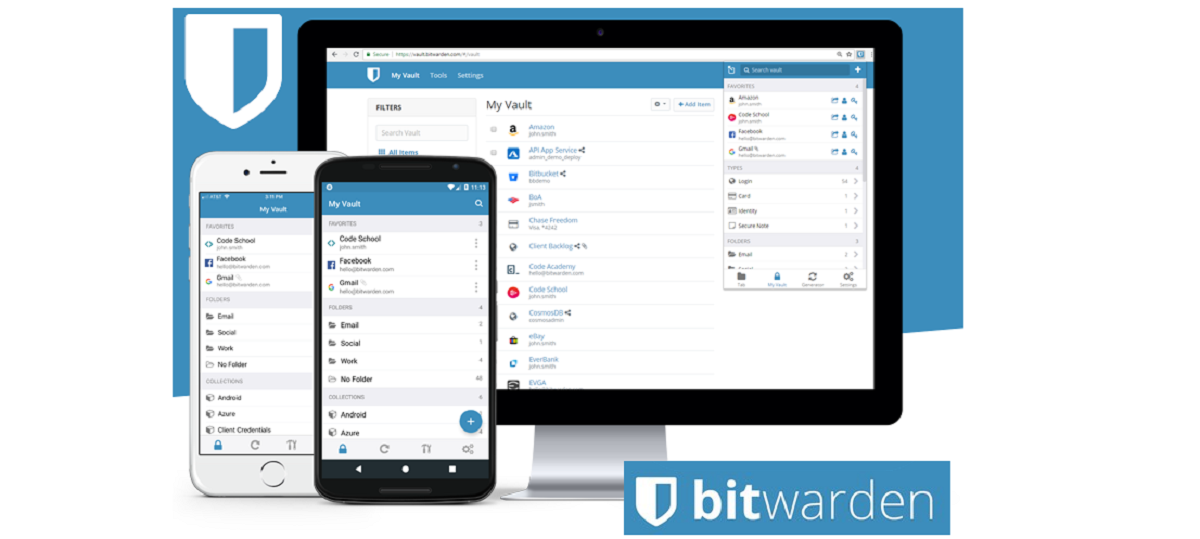
Every time you register in a forum, a web or create an email account or even access a new social network, you have to do the work of assigning a password which many tend to opt for an easy to remember one or in a bad scenario use the same one they use in their email account.
Given this, many applications and web browsers have included a password generator in order for users to use "weak" passwords, but the problem in using a generator lies in having to store said password that for many it is difficult to remember.
For this there are password managers that are in charge of storing the access credentials of the websites you visit and even of some applications on your desktop.
It is because of that Today we are going to talk about Bitwarden, which is a free and mostly cross-platform open source password manager (Linux, Mac, Windows, Android, iOS) that also works as an extension on the most popular web browsers and in a very similar to popular proprietary solutions like Lastpass by keeping your password in a protected cloud database.
Of its main characteristics What can be highlighted from this password manager are:
- Bitwarden stores all passwords and data information in a secure and encrypted vault. Encryption is kept safe with salty hashing and AES-256 bit encryption.
- Bitwarden works in both Firefox and Google Chrome on Linux or through an installable native Linux desktop application.
- It is possible to host your own Bitwarden password server if you don't trust the cloud service configured to handle your passwords and data by default.
- Bitwarden has a built-in secure password generator to help you break bad habits of reusing passwords.
Besides these, the best of them is that Bitwarden not only works in a web browser via a Firefox or Chrome extension, but it also has a native Linux application.

How to install Bitwarden on Linux?
The developers of Bitwarden password manager They offer different packages to be able to install it in LinuxEither by deb package, rpm, flatpak or with an AppImage.
So for the case of those using a distribution with support for deb packages, you can get the latest stable version of the Bitwarden client from its official website in its download section or if you prefer you can download it with the following command from a terminal:
wget https://github.com/bitwarden/desktop/releases/download/v1.16.6/Bitwarden-1.16.6-amd64.deb
After downloading, you can install the client with your preferred package manager or from a terminal with:
sudo dpkg -i Bitwarden-1.16.6-amd64.deb
Now for those who use a system with support for rpm the package they should use is the following:
wget https://github.com/bitwarden/desktop/releases/download/v1.16.6/Bitwarden-1.16.6-x86_64.rpm
And they install with:
sudo rpm -i Bitwarden-1.16.6-x86_64.rpm
Now to install from appimage file that we can download with:
wget https://github.com/bitwarden/desktop/releases/download/v1.16.6/Bitwarden-1.16.6-x86_64.AppImage
Done the download We must give the file execution permissions with:
sudo chmod a+x Bitwarden-1.16.6-x86_64.AppImage
And they run with:
./Bitwarden-1.16.6-x86_64.AppImage
The other method we have to install Bitwarden on almost all current Linux distributions, it is with the help of Flatpak packages.
For this we must have support to be able to install applications of this type in the system. Knowing that you have Flatpak support on your system, just open a terminal in and run the following command in it:
flatpak install --user https://flathub.org/repo/appstream/com.bitwarden.desktop.flatpakref
And ready with it, you will have installed the application on your system.
Simply search for the application within your application menu to launch it on your system.
If you can't find it, you can run the application on your system with the following command from the terminal:
flatpak run com.bitwarden.desktop
Now if you want to remove this application, just delete the appimage file that you downloaded or if you installed with Flatpak just run this command in the terminal:
flatpak uninstall com.bitwarden.desktop