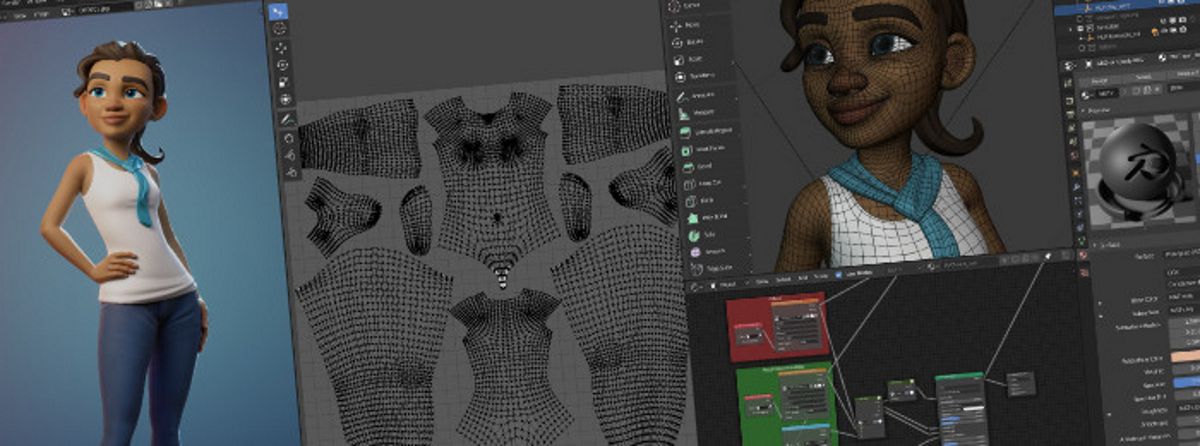
The Blender Foundation unveiled few days ago the news of the launch of thea new version of Blender 2.82, version that comes with many improvements in operation, a completely new simulation solution for liquids and can now better exchange data with other programs.
In short, this version brings the export of static and animated scenes in USD format (Pixar), AI-accelerated noise reduction (NVIDIA RTX cards only), preview of the representation of EEVEE happens in the graphics window, a new fluid simulation system (MantaFlow) and better simulation of the physics of clothing.
One of the main features that stand out from this new version is that the open source simulation software integration was completed for liquids and gases Mantaflow.
manta flow is largely developed by Nils Thurey of the Technical University of Munich and used by researchers as frame for the development of new algorithms in the field of liquid simulation. Because Blender integrates Mantaflow, it could benefit from current research in the field in the near future. Mantaflow has completely replaced the previously built-in simulation tools for water, fire, and smoke.
Old projects can still be loaded and converted, but the values will be reset to the default values. Therefore, it is strongly recommended to keep a backup of your files in version 2.81.
On the other hand, ray tracing rendering engine included in Blender can now perform denoising in Viewport using Optix. The typical image noise of the path trace is removed. Until now, this was a post-processing step and could take several seconds. Thanks to Optix, denoising works in real time with high quality, but only with Nvidia RTX cards if you use the OptiX backend, which is not yet fully compatible with the Nvidia backend.
Like the other Denoisers in Blender, the OptiX Denoiser is not yet suitable for animations with low sample numbers. Cycles can now generate self-defined passports and rendering times in Windows have also been optimized.
This version of Blender 2.82 also offers new improvements to the sculpting functionalities. It is now possible to set the proportion and shape of the sculpting strokes to create regular patterns. Also, you can use two planes at the same time to create steep edges between the two planes. The topology can be changed by following the movement of the brush.
Obviously, the "Grease Pencil" tool has also received improvements. In particular, new path modifiers have been added. It is also possible to create a polygon from a path. It is also an improvement to the user interface, making it easier to access the opacity, blending and peeling properties in the channels.
But that is not all, the global user interface has also received improvements, including adding a backup solution when clicking outside of a gizmo or even adding gizmos in the UV coordinate editor.
If you want to know more about it, you can check the release note In the following link.
How to install Blender 2.82 on Linux?
Finally, for those who are interested in being able to install this new version of the software, they should know that developers provide easy installation method, which is through Snap packages. So to be able to install it on your system, you simply have to have the added support.
The installation will be carried out opening a terminal and typing in it the following command:
sudo snap install blender --classic
And ready. If you already have a previous version installed by this means, it will be updated to the new version.
Now for those who are Arch Linux users, Manjaro, Arco Linux or any other Arch-based distribution. You can install this new version directly from the Arch repositories.
Simply in a terminal they have to type the following command:
sudo pacman -S blender