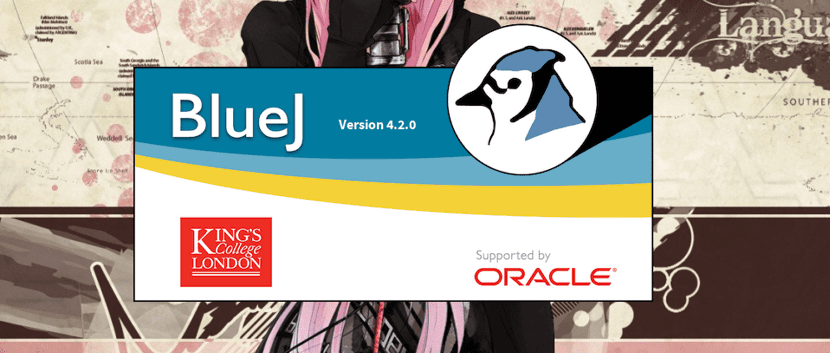
BlueJ is an integrated development environment (SDI) designed for the Java programming language, mainly for educational purposes, but it is also suitable for small-scale software development.
BlueJ was developed to support teaching and learning object-oriented programming and as a result, its design differs from other development environments. The main screen graphically shows the class structure of an application under development (in a very UML-like diagram) and objects can be created and tested interactively.
Combined with a simple user interface, This ease of interaction allows for easy experimentation with objects in development. The concepts of object orientation (classes, objects, communication through method calls) are represented visually in the interaction design in the interface.
About Bluej
BlueJ has an editor similar to what could be the notepad or other editors such as Notepad.
Among its main characteristics we can find the following:
- Object-oriented representation: the concepts of classes and objects are presented visually.
- Simplicity of the interface: The graphical user interface is simpler than in high-scale professional environments, and therefore easier to learn.
- Interaction with objects: Programmers are able to experiment with objects by creating them in the Object Bench and using individual methods interactively (including parameter passing and inspection of results).
- The «Code Pad»: The code pad is a tool that instantly evaluates arbitrary expressions and phrases written in Java.
- Regression testing: BlueJ supports regression testing thanks to its integration with JUnit. In addition to handwriting JUnit classes, interactive tests can be recorded and JUnit test cases can be created from them.
- Group work support: BlueJ provides simple support for group work via a subset of CVS and Subversion functionality.
- Java ME support: Java ME (Micro Edition) projects can be developed and implemented from BlueJ.
- Flexible extension system: Extensions (aka Plug-Ins) can be developed using a Public Extensions API to extend the functionality of the basic environment of the program.
- Create jar files and applets
Before going to the installation process of this IDE it is important to remember that since BlueJ works with Java we must have the JDK installed on our system.
How to install the BlueJ IDE on Linux?
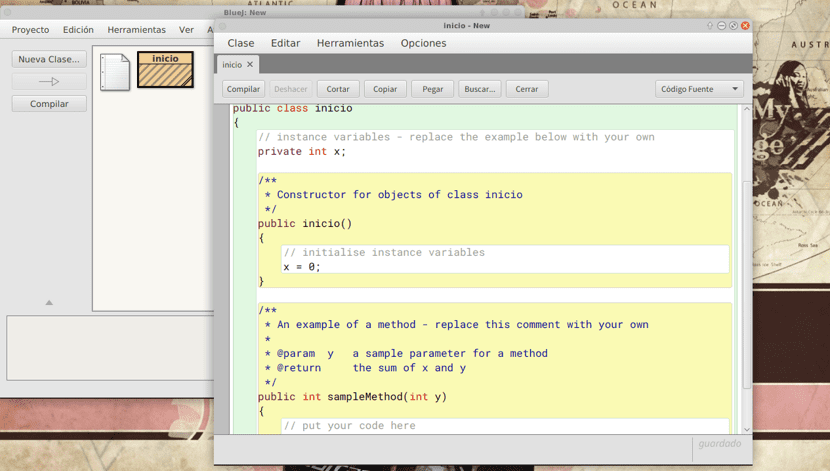
For those interested in being able to install this IDE on their systems pYou can do it by following the instructions we share below.
LBlueJ developers officially provide us with a deb package. So if you are a user of a distribution based on Debian 9 or Ubuntu 18.10, you should download this package from the official website of the project.
We can support ourselves with the help of the wget command, for this we are going to open a terminal and in it we type the following:
wget https://www.bluej.org/download/files/BlueJ-linux-420.deb
Done the package download we can install it with our favorite package manager or from the terminal itself with the following command:
sudo dpkg -i BlueJ-linux-420.deb
Finally, in case of having problems with the application's dependencies, we can solve them by executing the following command in the terminal:
sudo apt -f install
Installation from Flatpak
Now another method with which you can install this IDE in your Linux distribution in case you are not a user of any derivative of Debian or Ubuntu, is through the use of Flatpak packages.
Therefore, to perform the installation by this means it is necessary that you have the support added to your distribution.
In a terminal we are going to type the following command to install the IDE:
flatpak install --user https://flathub.org/repo/appstream/org.bluej.BlueJ.flatpakref
Installation from JAR
Finally, another half pTo be able to make use of BlueJ is by downloading its JAR package with which its use is possible. The only requirement is that your system supports JAVA.
We download this from the terminal with:
wget https://www.bluej.org/download/files/BlueJ-generic-420.jar
And just double click on the file to execute it.