I don't know how it will be KDE, but at least the manager Bluetooth including Gnome it's too complicated for my liking.
To manage my cell phone or any other device with this technology, I use Blue Man Group, which is easier to use and gives you more information on the screen. In addition, it can also be managed via the icon in the notification area of the panel.
To install it:
$ sudo aptitude install blueman
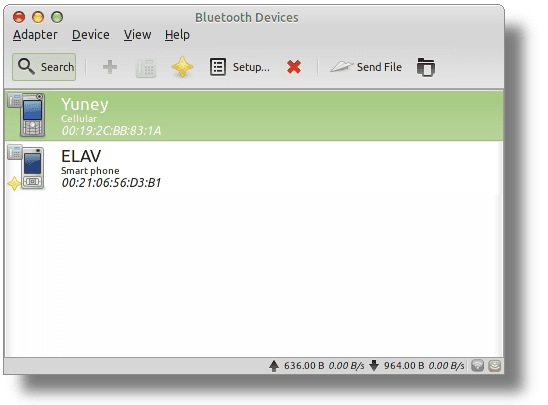
if I wanted to replace the default bluetooth manager of gnome (in my case Unity), by blueman, what do I do ????