One of the questions that the user thinks when migrating from other operating systems to Linux is whether he can carry out common and professional activities with programs that are available under a proprietary system. Of course, in GNU / Linux there are an infinity of programs that serve very different activities.
This time we will talk about Scribus, an application that serves for edition y page layout that can help us to develop different projects such as magazines, creative writing, triptychs And a long etcetera.
Scribus It is a program licensed as free software and is multi-platform, in such a way that it can be installed in Linux distributions (Fedora, Ubuntu, Debian, etc.), in Windows and in OSX.
Installation
In most GNU / Linux distributions it is available in the official repositories. For this it is necessary to open the terminal and enter as root.
En Fedora, after logging in as root, we type:
yum install scribus
It will ask us if we want to continue with the installation and it will indicate the size of the package, to which we will press the letter "y" (without quotes) and press "Enter".
For other distributions you can consult the page of downloads of the project.
First Steps
When we open the program, a window will immediately appear with the characteristics we want from the project. As can be seen in the image, four tabs appear in the window with the different options according to our needs.
However, the options that interest us, since we are here for a book project, are those of the first tab, corresponding to the layout of the document, size, number of pages, etc.
These options are not definitive. They can be changed once we have our project open.
Selecting and shaping the material
Each project has different characteristics, depending on the size of the book that is required. In our case (and to facilitate the tutorial) we will do it with the size 21.5 cm high by 14 cm wide (half letter) that we select from the option Size.
La Orientation We will select it vertical and, as indicated, the number of pages depends on the size of the project. At the moment we will put 6 pages and if more are required we will insert them on the progress. It is important that all projects have even pages so that when exporting them all the pages fit.
Not to leave in white, I will edit two short stories by Alejo Carpentier, «Los advertidos» and «Semejante a la noche», which are available on the website City Seva.
Each one I will put as if it were a chapter with a biographical introduction of the author. Since I am interested that my projects are reliable, in addition to being well elaborated, I will extract the material from the site of the Instituto Cervantes, putting their respective sources.
Thinking the cover
The content and design of the first page depends on the format in which the book will finally be presented. If our material will be distributed as pdf, then we will have to design a cover as if it were the exterior in a physical book, in such a way that it is the initial presentation of the project.
If, on the contrary, our editorial project is planned to be printed, then the cover would be a separate thing, since the front cover, the size of the spine and the back cover have to be taken into consideration (and, if required, the flaps that will have).
At the moment we are content with planning our project to distribute it as a pdf. Since I am not a professional editor, my covers do not fit me very well ... but if you dedicate time to them, you can have very well elaborated works. In the meantime with this cover I consider myself well served.
Cover design
In the design of the cover we will have to have at least a basic idea of what we want. Obviously we already have the information we require: the title of the book and the author. If we want to add some professionalism to our work, we could invent us an editorial seal (and also register it), create a logo with the image editor of our preference (Gimp, Chalk…) And insert it there.
But what this is about is Introduce in the world of layout. More detailed editing requires more time, work and imaginationwhich is not possible in a tutorial of this nature.
This first part is only an introduction. In the next one we will continue with the elaboration of the cover in Scribus and the use and utility of master pages.
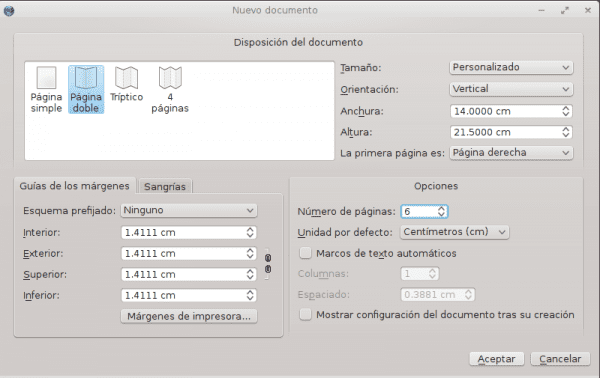
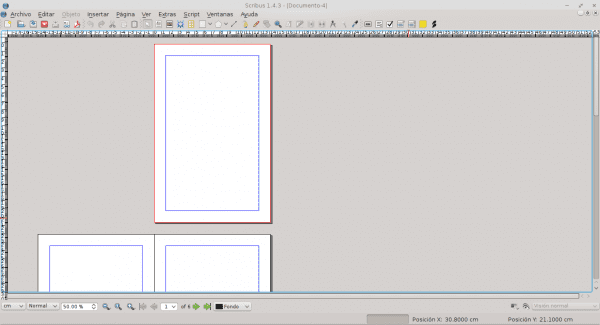
I will make you suffer beforehand.
Suppose I want to print this as a book that I will cover.
I therefore need to separate the final text into booklets of 12 pages each.
In InDesign I did "Exporting Booklet" and voila, I generated the booklets ready to bind. But on Scribus, I have searched and searched a couple of years ago and they all said no, to get Adobe PDF Reader and generate the booklets from there.
Has old Scribus progressed enough and is only generating the booklets? Is there a fix for Scribus that doesn't involve recompiling the kernel in assembler? Questions that I hope to see in an upcoming installment, buddy 🙂
I have never tried (I will still have to do it for the final part of the articles) but it seems to me that printing by ranges in pairs can get that result. In InDesign in fact it can also be done in such a way, batch printing of pages for a baked hardcover. Good question, it should be tried.
Greetings.
Cooked is to put on the fire until the food is transformed.
Sewn is from the verb sew, which is what we do with the booklets. We must take care of the writing, because it is not the same to be cooked, than to be sewn.
Excellent program. Great alternative, not to mention that it is the only one of its kind that we have on linux. I understand it was the first DTP to incorporate pdf / x-3. The roadmap for the upcoming 1.5 looks great, especially when it comes to further improving the technology for color management and pdf output. It is also improving the interface thanks to qt5, there is a ppa (ppa: scribus / ppa) that allows you to test it as scribus-trunk. Good data and good post. Cheers.-
Thanks for the comment. Let's hope and the program improves, also at the interface level. The application is not difficult, but it seems to me that the interface could improve.
Greetings.
I prefer to model it in word, for a long time if you are not an ape, it models it quite well using the Standard formats ... and if I want to model it better, it is preferable to play with latex, before I start using professional software.
The same free office writer if not used as a mono is pretty decent.
LibreOffice Writer is quite useful and has good tools (I have used it and some of its tools are even better than Word, but the Achilles heel is practically the interface paradigm of Office 97).
On the Word side, it is quite easy to layout it as you want (and that I have not used since Office 97).
You can carry out projects with many types of word processors, but the detail is that these programs have precisely tools to facilitate this. In Microsoft Office and Libre Office, for example, you can't do what you do with master pages here, where you assign values to batches of pages that you can apply as the case may be. For relatively simple jobs (such as triptychs) a word processor like the ones I mentioned will suffice, but for more elaborate jobs it is more difficult to use them and manipulate your project at will.
like no? are you using office 2003? for eons you can set rules in word: v
I didn't say that you can't set rules in Word, but obviously it doesn't have all the possibilities that a program that specializes in editing gives you.
With LaTeX, why would you want other professional software?
I use Scribus a lot in my work, I use it practically for all the publications that I design: small newsletters, catalogs… they are all distributed in digital format. I'm not a graphic designer, I work in a public library, which means I'm not a professional designer.
The only downside I see with Scribus is that it doesn't link words. You have to make zones and place the link zone above the word. That does seem like a stick to me. Otherwise it is a great software.
I've never tried putting a link like that in Scribus, but if so it's definitely a downside.
regards
Thank you!! It will be very useful to me.
@mika_seido: Have you left Ubuntu yet?
How do I put my distro?
here is what you are looking for
https://blog.desdelinux.net/desdelinux-ahora-te-muestra-que-distro-usas/
Testing…
The only serious free option for desktop publishing right now is Scribus (http://www.scribus.net/). It's software, not web-based. I've used it a few times and it's pretty decent. Of course, I also have QuarkXPress, which I prefer. Hope that helps!