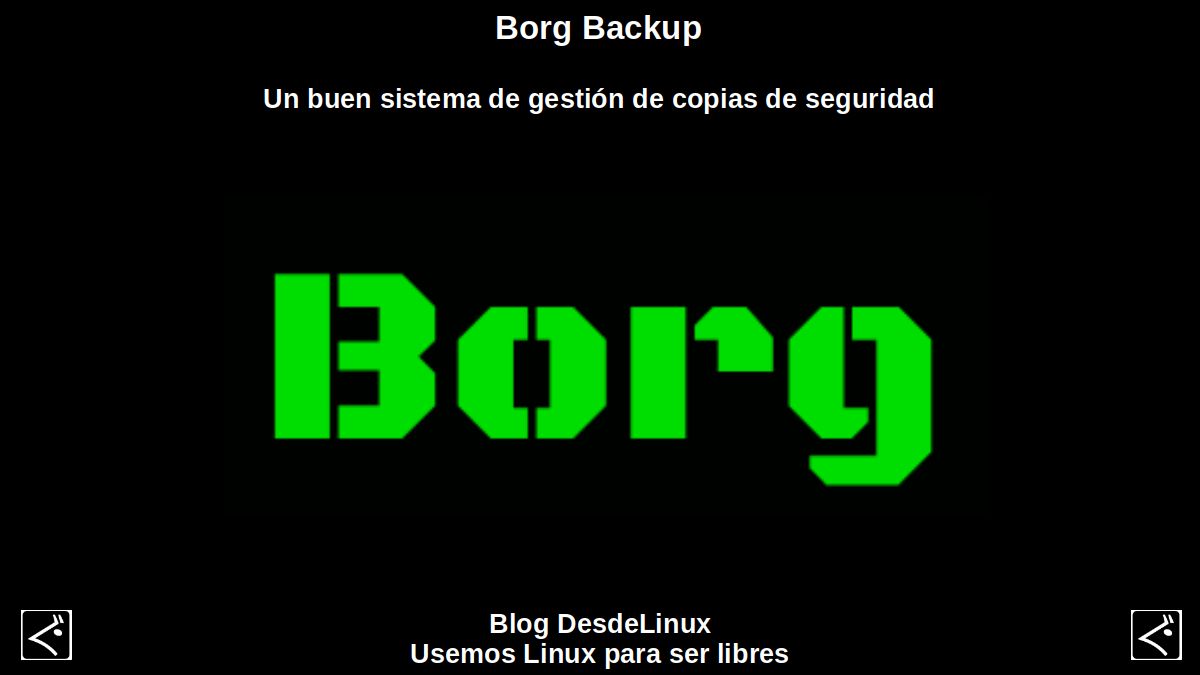
Borg Backup: A Good Backup Management System
All user, be one common, advanced or technical, you should try to keep your Operating Systems, not only updated, but also protected against cyber threats and incidentssuch as viruses, unauthorized intrusions, hardware damage, and partial or total loss of data, in storage media.
For this last mentioned problem, there are many software tools (programs / applications) available to our Operating Systems free and open, based on GNU / Linux. And one of them, called BorgBackup, It's a good backup management system.
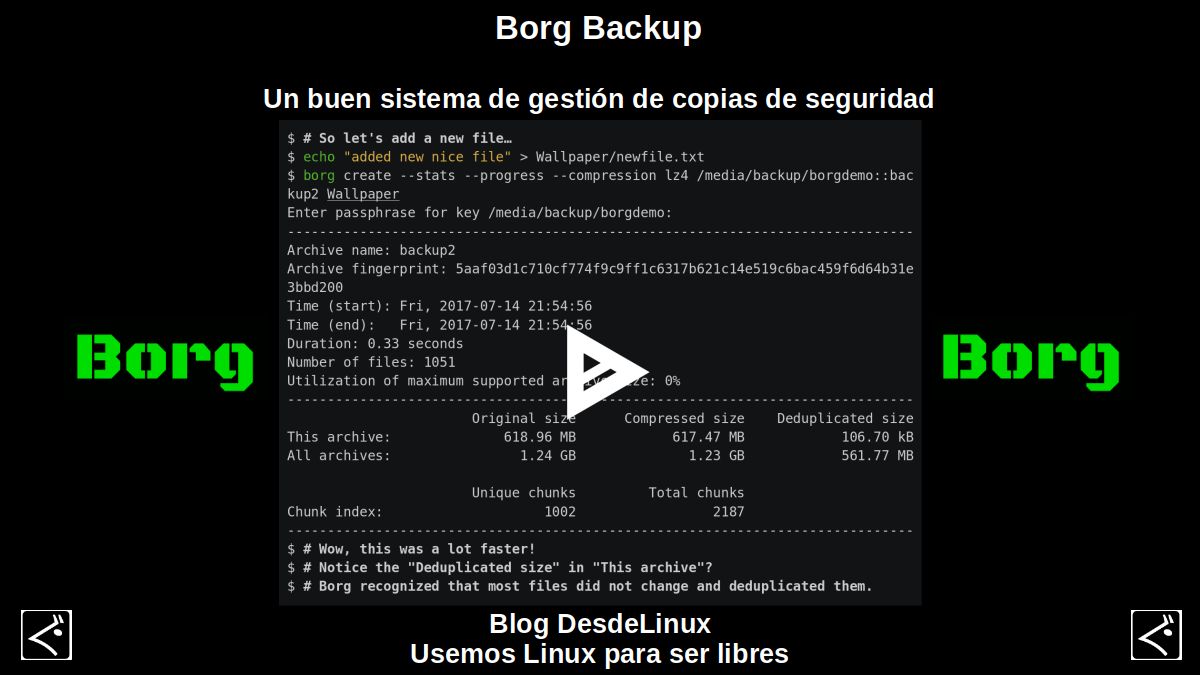
Above all, the issue of backups or backups, or any other mechanism for «Reset, reset, restore or simply return to an initial or default state our GNU / Linux Distros»Including the information (personal or work) stored, it is usually a very important point for passionate GNU / Linux users, since in general, they are constantly testing new configurations or applications, and other more seasoned, new GNU / Linux Distros of periodically.
Related publications
Reason why, in the Blog DesdeLinux We have previously made other publications related to this topic that we recommend looking for and reading. A small sample of some of them are the following:

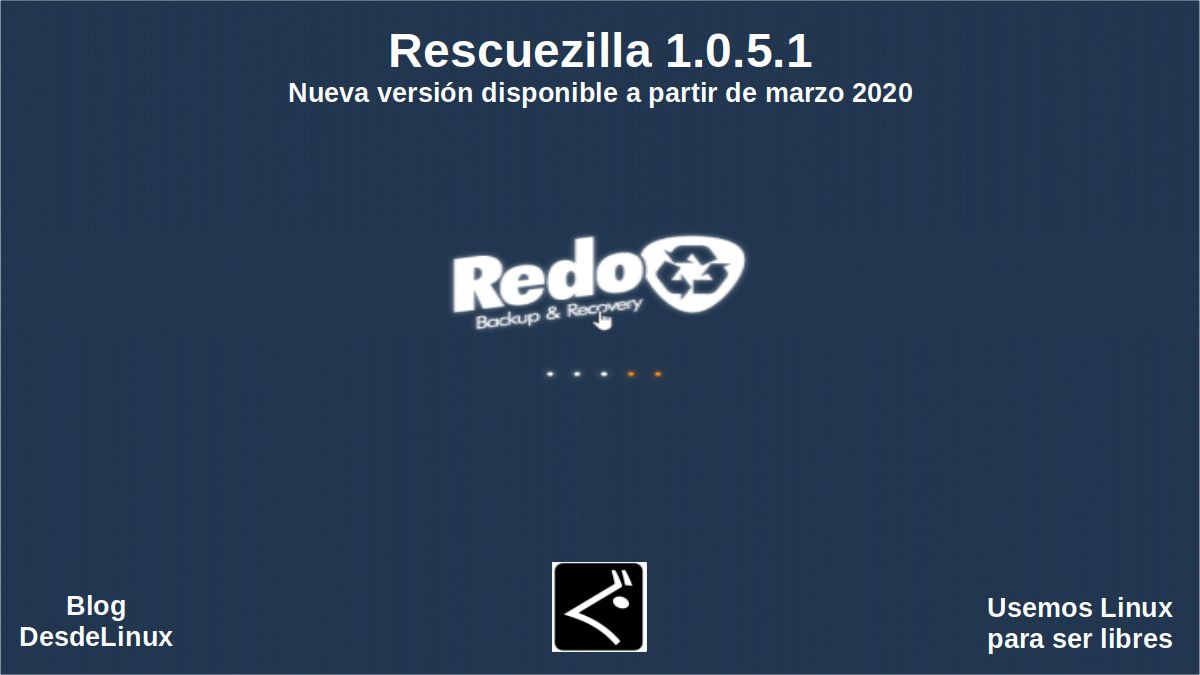
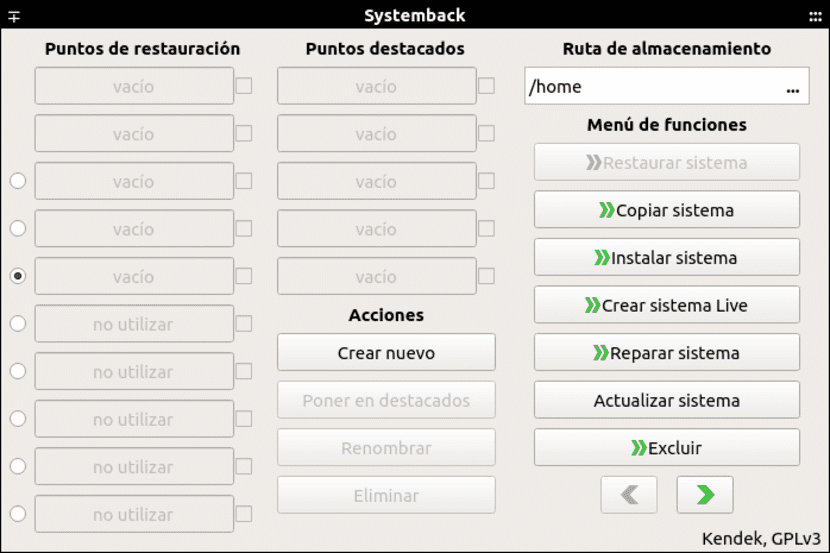
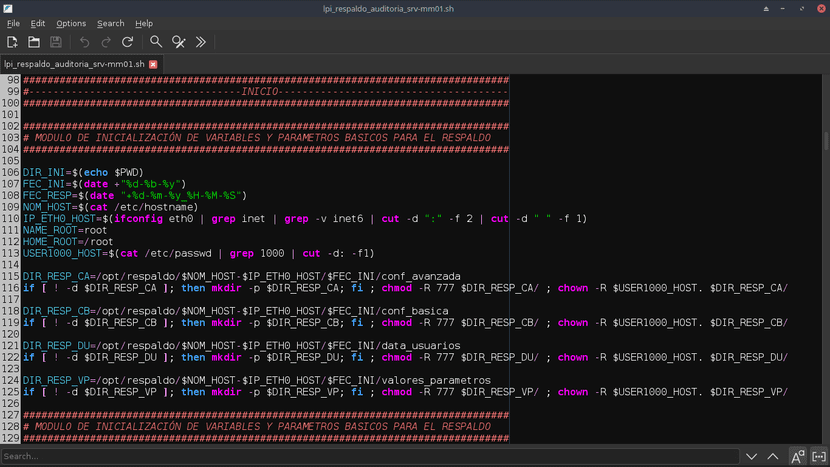
Other interesting and useful apps, which are worth mentioning are: Let dup, Rsync, and Aptic.
Important Note about Backups
When doing backup tasks or activities, to protect our information (data) and Operating System, good practices on this subject, usually among many others, emphasize a rule known as «3-2-1 ″, because it establishes the following principles to comply with:
- Have at least three (3) backup copies of everything backed up.
- Keep at least two (2) backups in different internal locations.
- Protect at least one (1) of your backups in an off-site location.
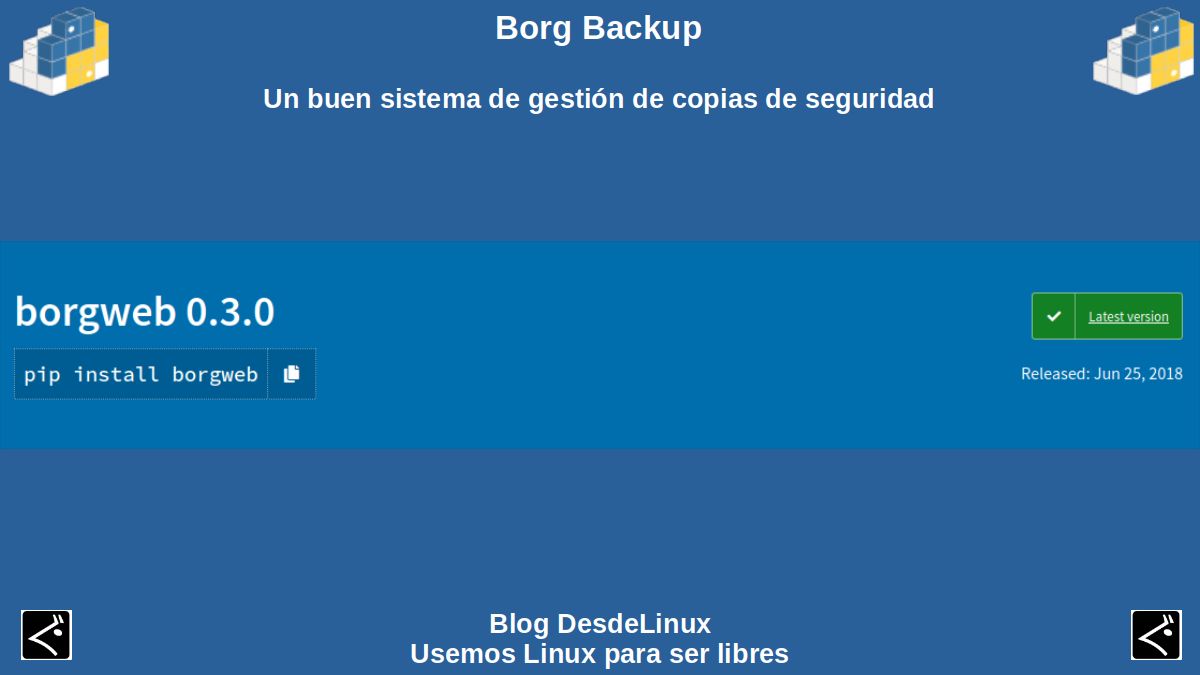
Borg Backup: Backup Management System
What is Borg Backup?
BorgBackup, according to its developers in their official website, is:
"A deduplication backup program. Optionally, it supports compression and authenticated encryption. Whose main objective is to provide an efficient and secure way to make backup copies of data. The data deduplication technique used makes Borg suitable for daily backups as only changes are stored. The authenticated encryption technique makes it suitable for backing up to untrustworthy targets".
Features and News
Key features
- Efficient disk space storage: Performs a deduplication based on a content-defined chunking that is used to reduce the number of bytes stored: where each file is divided into a number of variable-length chunks and only chunks that have never been added are added to the repository seen before.
- Speed: It has excellent performance because its performance-critical code is implemented in C / Cython, performs local file / data caching, and performs efficient detection of unmodified files.
- Data encryption: Allows you to protect all data using AES 256-bit encryption, while the integrity and authenticity of the data is verified using HMAC-SHA256. And the data is encrypted on the client side.
- Compression: Optionally facilitates the compression of all data, in the following formats: lz4 (super fast, low compression), zstd (wide range from high speed and low compression to high compression and low speed), zlib (medium speed and compression ), and lzma (low speed, high compression).
- External backups: Allows you to store data on any remote host accessible through SSH. Additionally, it enables backups to be mounted as file systems.
- Easy installation on multiple platforms: It offers binaries (installers) that do not require to be installed, only run and used, on these platforms: Linux, Mac OS X, FreeBSD, among others, such as the Windows 10 Linux Subsystem (In experimental form).
- Free and open source software: It is licensed under the BSD license (clause 3).
New arrivals
Currently it is going through version number 1.1.1, which brings among many new features the following:
- Includes improvements to the migration process from Borg 1.0.x to 1.1.x
- Removes WSL autodetection (Windows 10 Subsystem for Linux).
- It has updated the lz4 package to version 1.9.2 and the zstd package to version 1.4.4
- Add support for platforms without os.link (eg Android with Termux)
- Adds support for Linux platforms without sync_file_range.
Other important data
For BorgBackup, which is a program Terminal (CLI) has been created Graphical interfaces (GUI) for better use. Among these we have:
- borgweb: For Linux
- Vorta Backup Client: For Linux, MacOS and Windows.
For more information on borgweb y vote you can visit their respective site GitHub. However, BorgWeb It has a alternative repository and other relevant website that will soon offer a lot of information about it.
What is Deduplication?
It is a backup technique that eliminates redundant stored data, keeping a single identical copy of the data, and replacing redundant copies with pointers pointing to that single copy. Therefore, this technique saves the file only once and replaces the others with a link to that file, or a pointer that points to this single copy. This system achieves save space occupied by backups, which improves the use of space and costs related to these media, in addition to facilitate faster data recovery from copy (backup).

Conclusion
We hope this "useful little post" about «Borg Backup», a good free and open backup management system, very versatile and efficient; be a lot interest and utility, For the whole «Comunidad de Software Libre y Código Abierto» and of great contribution to the diffusion of the wonderful, gigantic and growing ecosystem of applications of «GNU/Linux».
And for more information, always do not hesitate to visit any Online library as OpenLibra y jedit to read books (PDFs) on this topic or others knowledge areas. For now, if you liked this «publicación», don't stop sharing it with others, in your Favorite websites, channels, groups, or communities of social networks, preferably free and open as Mastodon, or secure and private like Telegram.
Or simply visit our home page at DesdeLinux or join the official Channel Telegram from DesdeLinux to read and vote for this or other interesting publications on «Software Libre», «Código Abierto», «GNU/Linux» and other topics related to «Informática y la Computación», and the «Actualidad tecnológica».